Any links to online stores should be assumed to be affiliates. The company or PR agency provides all or most review samples. They have no control over my content, and I provide my honest opinion.
[Update – 12th February 2024] I originally wrote this review back in December 2023 and criticised this TRV due to the mess that was the Tapo and Kasa interoperability.
I expressed annoyance that the Kasa smart hub had the same hardware as the Tapo smart hub, but you couldn’t add the KE100 to the Tapo hub, yet if you want to use the KE100 with sensors, you’d have to pair up Tapo sensors with the Kasa hub.
Since then, TP-Link has fixed this problem. In the Tapo app, when you select add device, you can now toggle to Kasa and add the KE100 to the Tapo hub.
Furthermore, Tapo has updated the Tapo H100 Hub to support Matter, whereas Tapo had previously suggested the Tapo H100M was a different piece of hardware.
This, therefore, changes my overall option of the KE100 significantly. I thought it was a good smart TRV in the first place due to the low price it was available for, but now it works with Tapo properly and has Matter support, it might be one of the best options on the market if you don’t need the boiler control features that brands like Tado and Genius Hub provide.
I have always been a fan of TP-Link for both its networking hardware and smart home devices.
Without a doubt, the TP-Link Tapo and Kasa smart plugs are my favourite smart plug socks I have used. I am in the process of reviewing the new Tapo P110M matter-enabled plug, and I think this or the previously none-matter P110 are the best smart plugs on the market as they are extremely affordable and have energy monitoring, which is a great way to monitor what electronics use the most electricity.
I am also a massive fan of smart thermostatic radiator valves. I work from home and live in an old, inefficient home, so controlling the heating on a room-by-room basis can save hundreds per year in heating costs.
Therefore, I was quite excited when I saw that TP-Link Kasa had launched their own KE100 Smart Radiator Thermostat.
For the January update, the price of the valve by itself is £35 on Amazon UK, with the lowest price being £27 back in November. You can then get the Tapo H100 smart hub for just £15.
Alternatively, the TP-Link store has the Kasa KE100 KIT for £45.
| Preview | Product | Rating | Price | |
|---|---|---|---|---|

| TP-Link Kasa Smart Thermostat Radiator Valve , Smart... |
£29.99 | Buy on Amazon | |

| Tapo H100 SmartHub with Chime, Work with TapoSmart Switch,... |
£15.29 | Buy on Amazon |
Specification / Features
- Precise Temperature Control – Get the right temperature whenever you want it.
- Schedule & Timer – Make sure it is as hot as you need with presets and schedules that suit your life.
- Voice Control – Hands-free control that syncs with Amazon Alexa, Google Assistant, or Siri ShortCuts.
- Frost Protection – Keep your pipes unfrozen and your house safe.
- Ultra-Long Standby – Works with lot hub, promising longer battery life (over one year).
- Up to 32 Radiators – Each hub can connect and manage up to 32 radiators.
- Versatile Compatibility – Fits on most radiator valve body thread (M30x1.5) and the six adapters(RA, RAV, RAVL, CAL, M28 and GIA) included allow more compatibility.
- Hub Included – Simply replace your old radiator valve with Kasa and get started right away.
TP-Link Kasa and Tapo was a mess of a smart home ecosystem
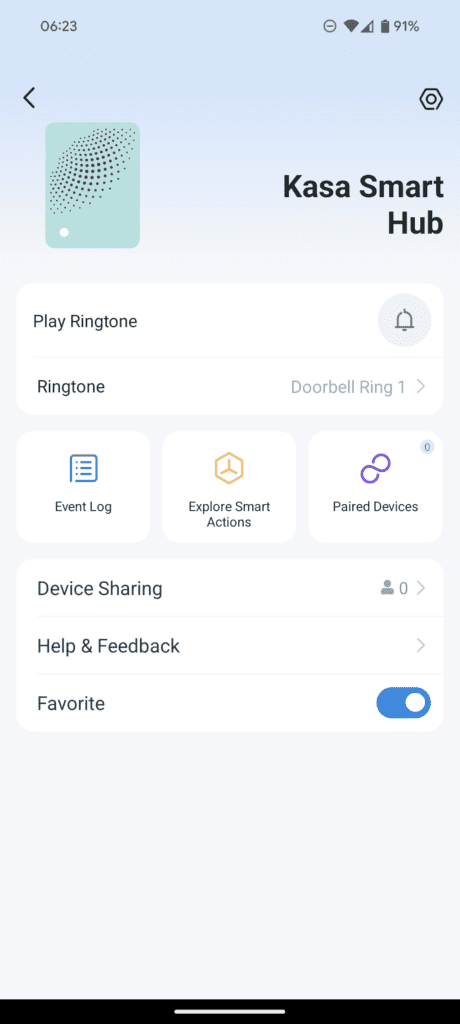
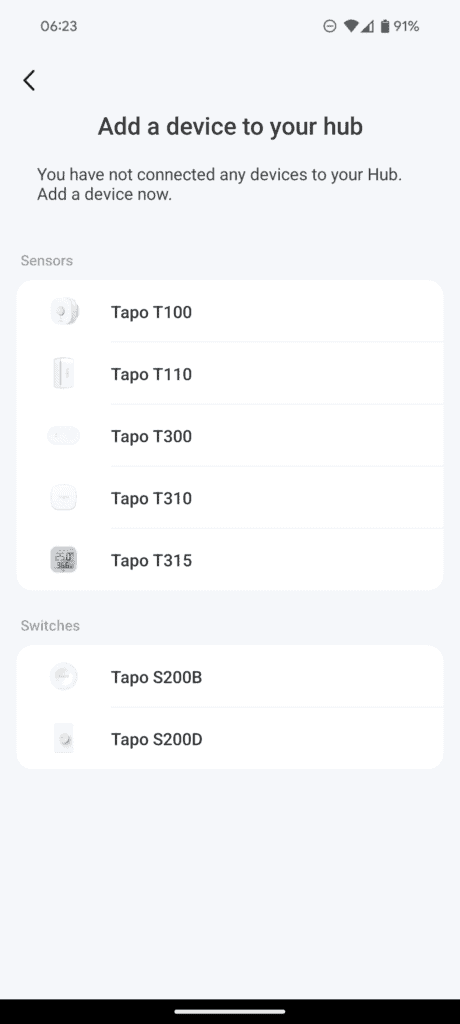
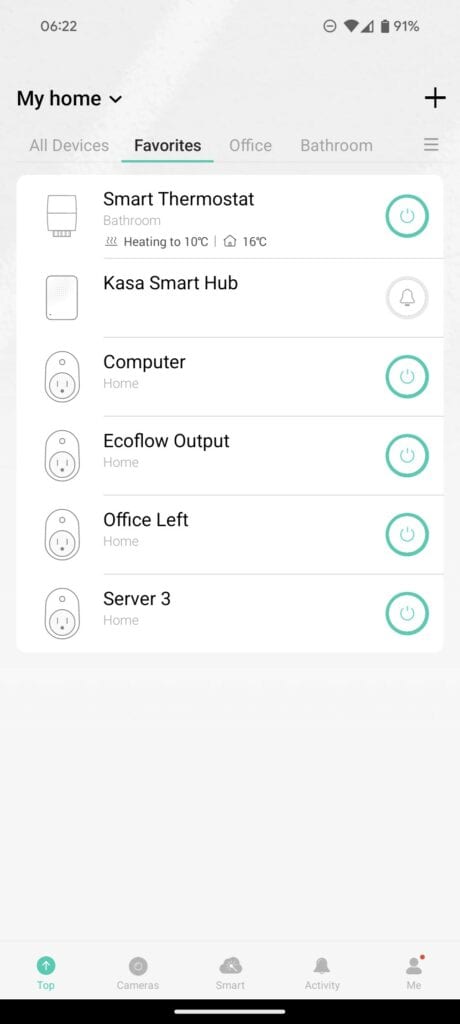
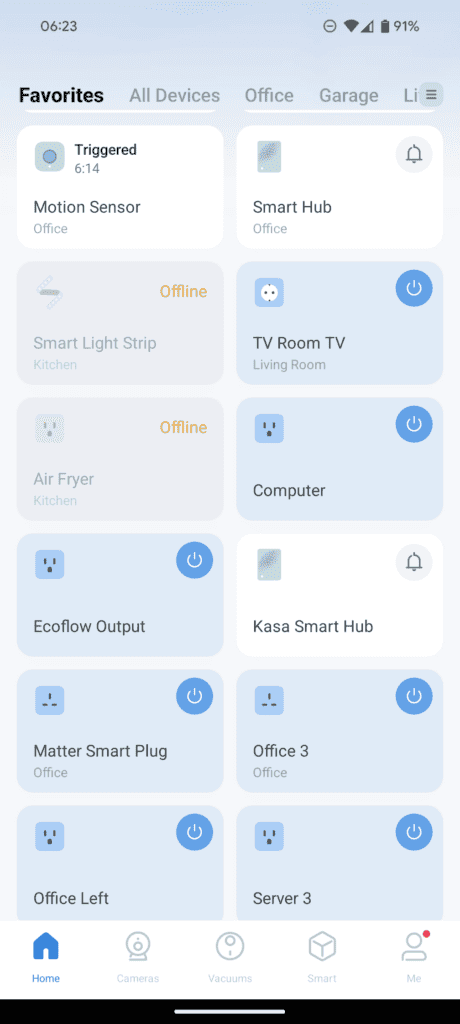
TP-Link started off with Kasa and later launched Tapo. It seemed like an odd thing to do at first, but the idea was that Kasa would be the premium range and Tapo the affordable range, which is something I was OK with, and it seemed to make sense.
Over the years, the differences between the two brands blurred, and it became increasingly frustrating that there were two separate apps for devices that do the same thing all from the same main brand.
Back in March 2022, I was told:
TP-Link is working on an integration between Kasa and Tapo into one app to make sure there is continued functionality for both products sets together as Kasa goes end of life.
That was supposed to happen in Q3 2022, but they finally rolled out the integration in November 2023.
TP-Link seems to have changed its mind about Kasa as it has continued to launch devices under this brand, including this KE100 smart TRV.
No problem. The two ecosystems work together now. But it is not quite as simple as that.
When I originally reviewed this in December 2023, the Tapo app did not yet support the management of the KE100 / KE100 Kit, and there were further integration problems.
This has now changed, and the KE100 is supported within Kasa and Tapo and can be used with the Tapo smart hub.
The Kasa/Tapo situation is still a bit of a confusing mess, but it is significantly better than it was.
Same hub hardware, no cross-compatibility

Initially, I impulsively bought the KE100 without a hub, without reading the description that says it requires a hub. I tried to install it, thinking I could integrate it with the Tapo H100 hub, but this didn’t work at all due to the above lack of support.
This has now changed, and the KE100 can be paired with either the Tapo or Kasa hub.
Tapo T110 sensors required for open window detection
Under the FAQs for the KE100 KIT, TP-Link states that the KE100 supports open window detection, but to do that, you need the Tapo T110 contact sensor.
The Kasa app allows you to add Tapo sensors to the hub, but it works with sensors you may have paired in Tapo with the Tapo H100 Hub. You’d have to reset the sensor and pair it with the Kasa hub.
With the January update, the KE100 can be paired with either hub and any sensors you have will need to be on the same hub for them to integrate properly.
Matter Now Works
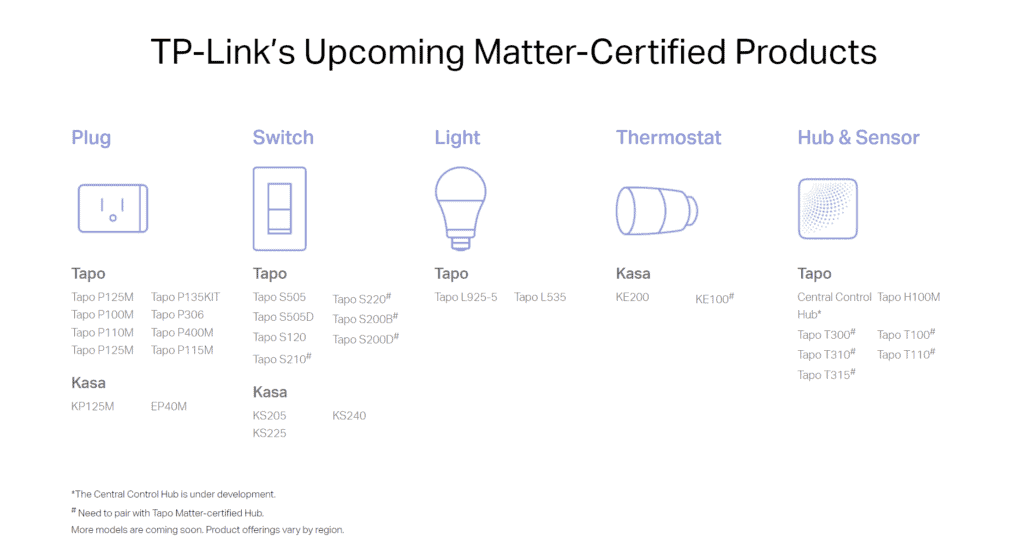
In the initial review, neither the Kasa nor Tapo hub worked with Matter. TP-Link had also indicated that the Tapo H100M hub would be different hardware to the Tapo H100. However, they have rolled up an update to enable Matter on the existing hubs.
I have struggled to get the hub to work properly with Home Assistant but I have integrated it fine with SmartThings and Google Home with the Google Nest WiFi Pro.
Set Up & Installation





Once I finally had the correct hub, setting up the system was simple. You have to go through the usual steps to add the hub to your Kasa app. For me, this included connecting to the open SSID on the hub.
You then need to install the TRV before adding it to Kasa. This has a slightly different design to some of the TRVs I have used. The top of the TRV has a grove that allows you to twist the cap off, this then exposes the battery compartment and the small hole for reset.
The KE100 comes with various adaptors for different radiators, but I was able to mount it directly.
With it mounted, I had to use the included plastic pin to hold down the reset button and begin the pairing process.
Once paired, the valve was calibrated, and everything worked. I didn’t have any calibration issues like I did with the Aqara TRV.
App & Settings
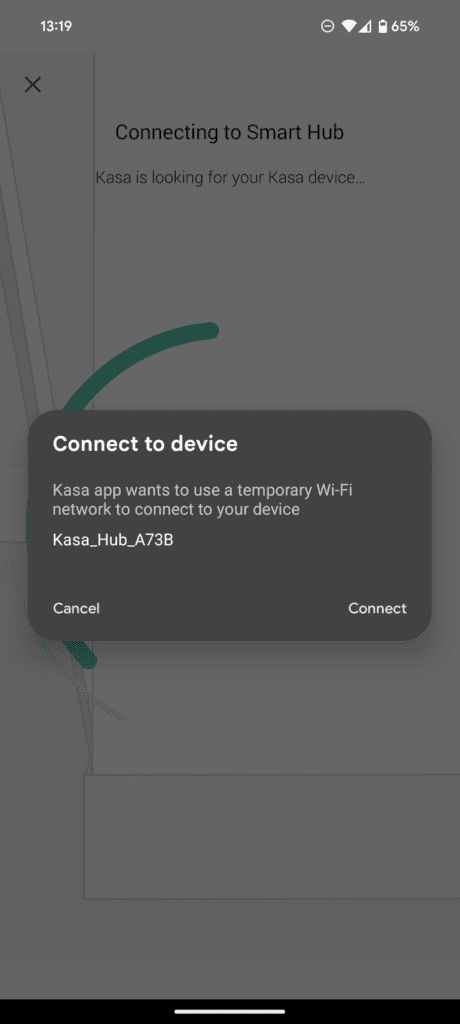
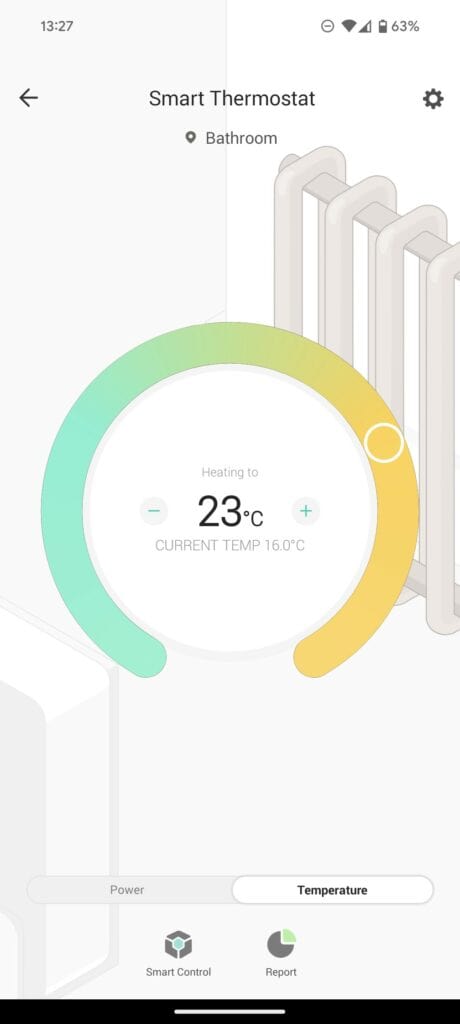
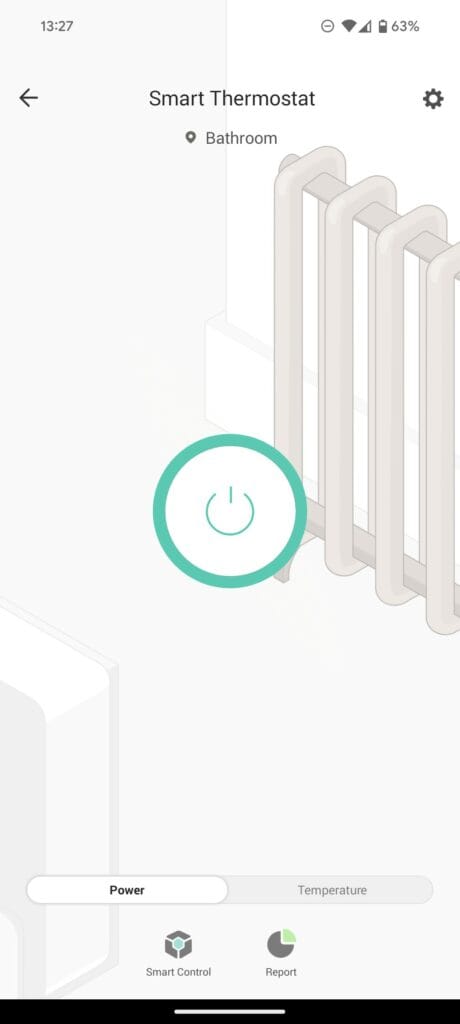
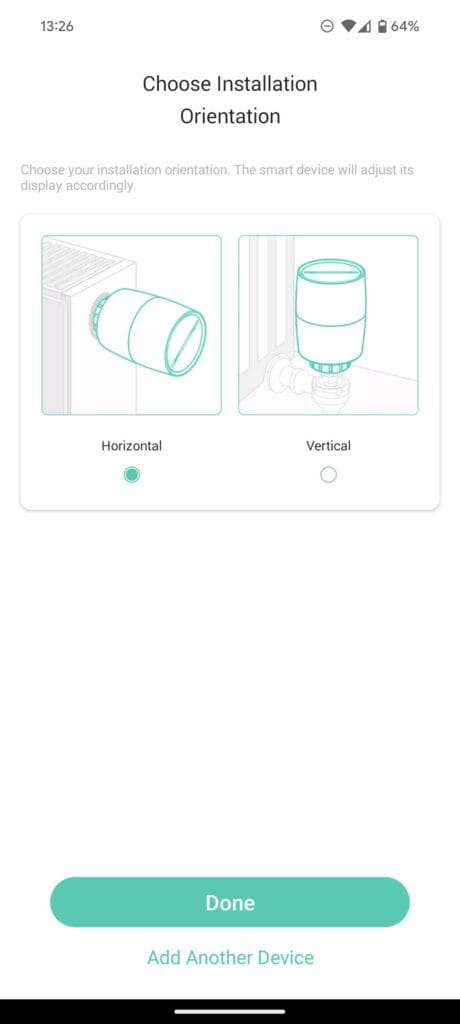

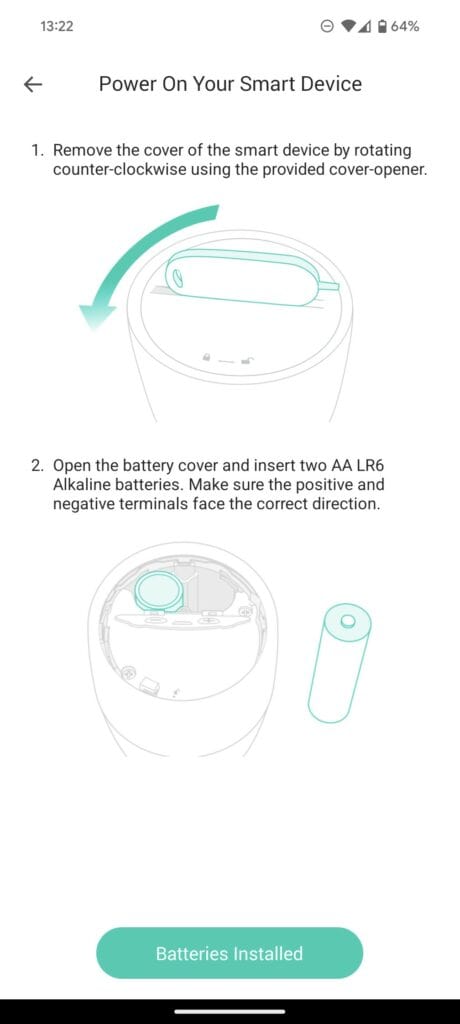
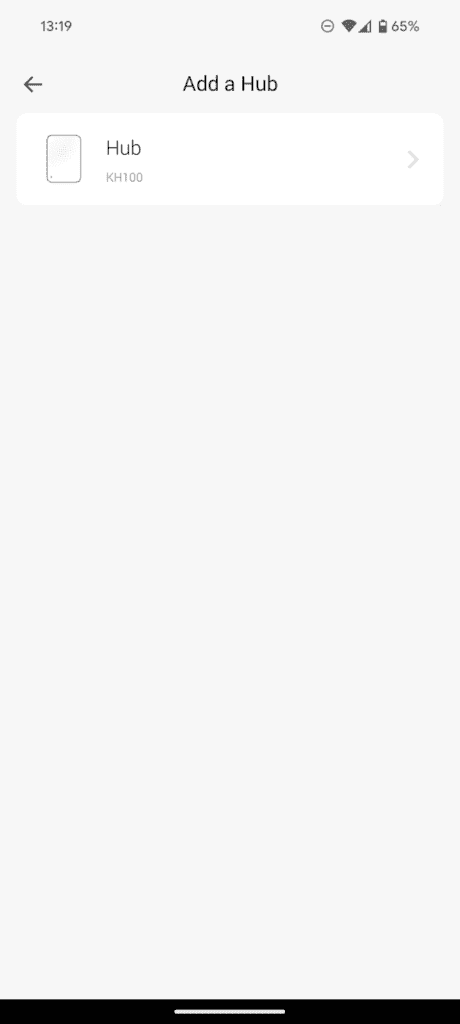
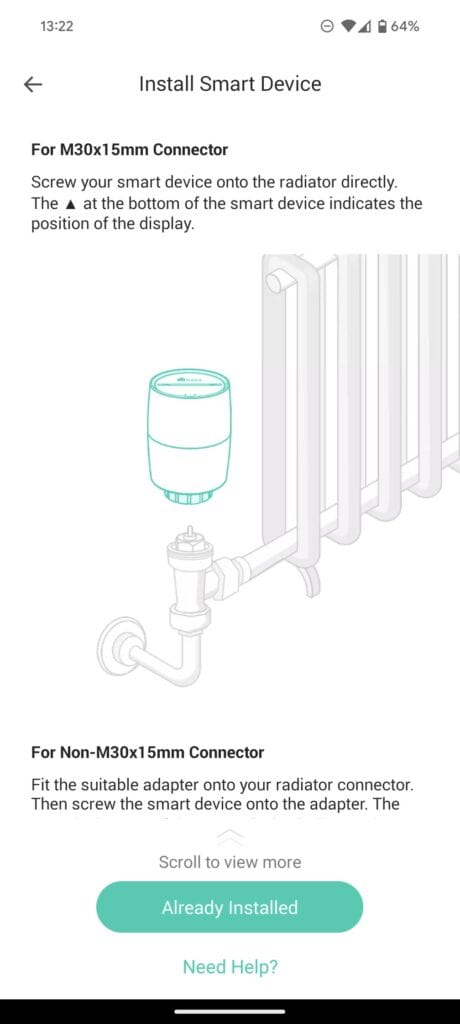
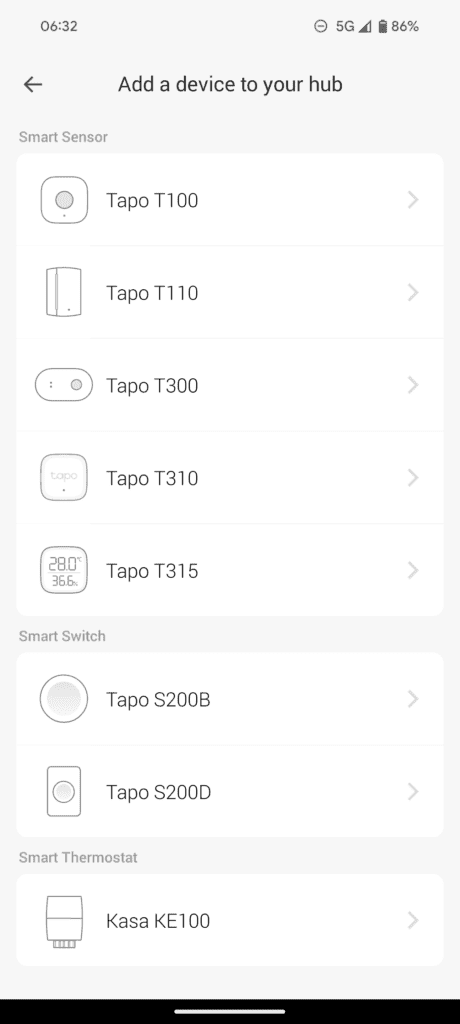
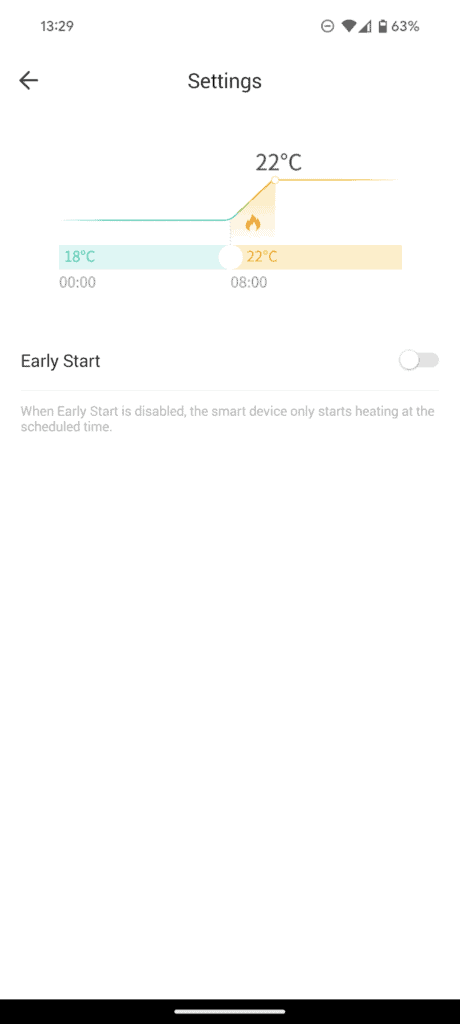
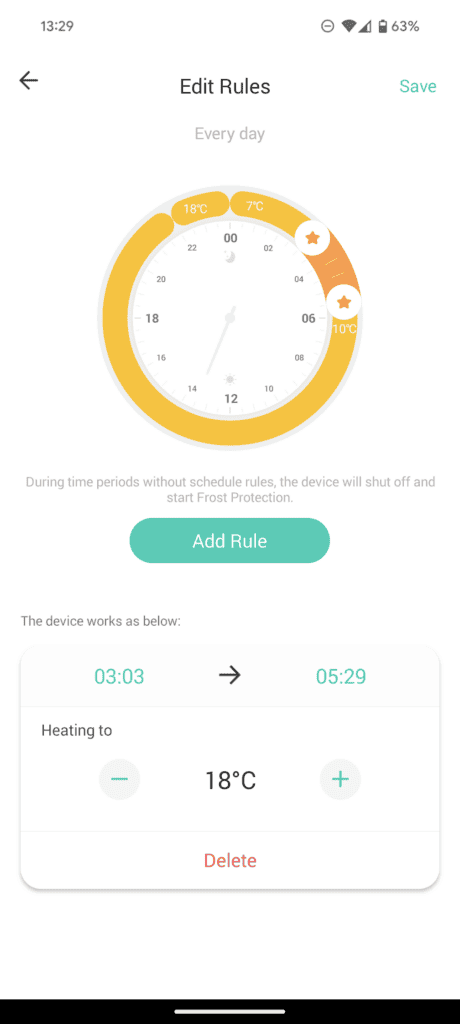
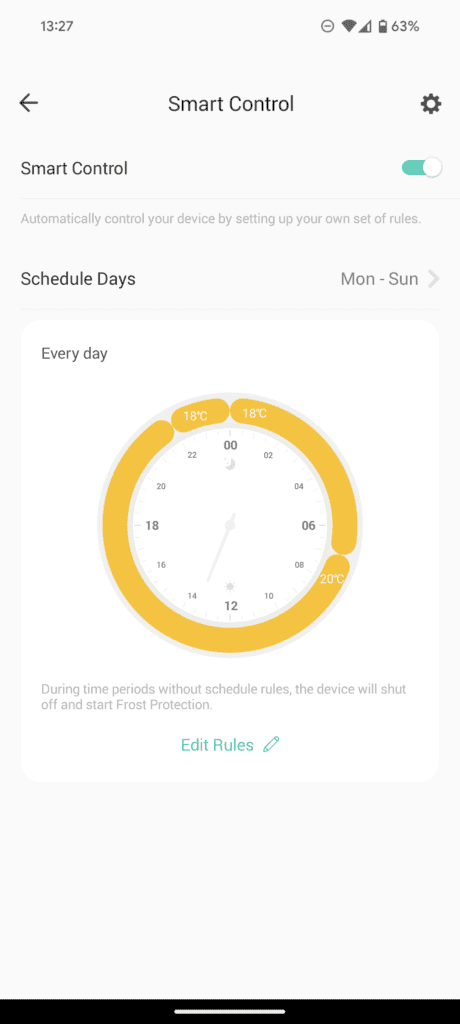
The settings within the Kasa app are quite basic, but it has the main functionality you need.
Going into the main page for the KE100, the green power button enables/disables the TRV. With it disabled, it will enter frost protection mode and stop any schedules you may have.
The smart control section is where you set up your schedules. It is essentially the same as Tado and Genius Hub. You can have one schedule for the full week, or a work week and separate Saturday and Sunday schedules or individual schedules for each day.
You can then add as many time blocks as you want.
If you press the cog icon, you can enable early start, which tells the TRV to pre-heat the room to the target temperature for your schedule. Alternatively, it only activates at the start of the schedule.
Third-Party Integration
With the recent update, third-party integration has been significantly improved. You still can’t add it to the Kasa integration on Homey, but thanks to Matter, you should be able to use it with the Homey Pro or any other Matter-enabled smart hub/ecosystem.
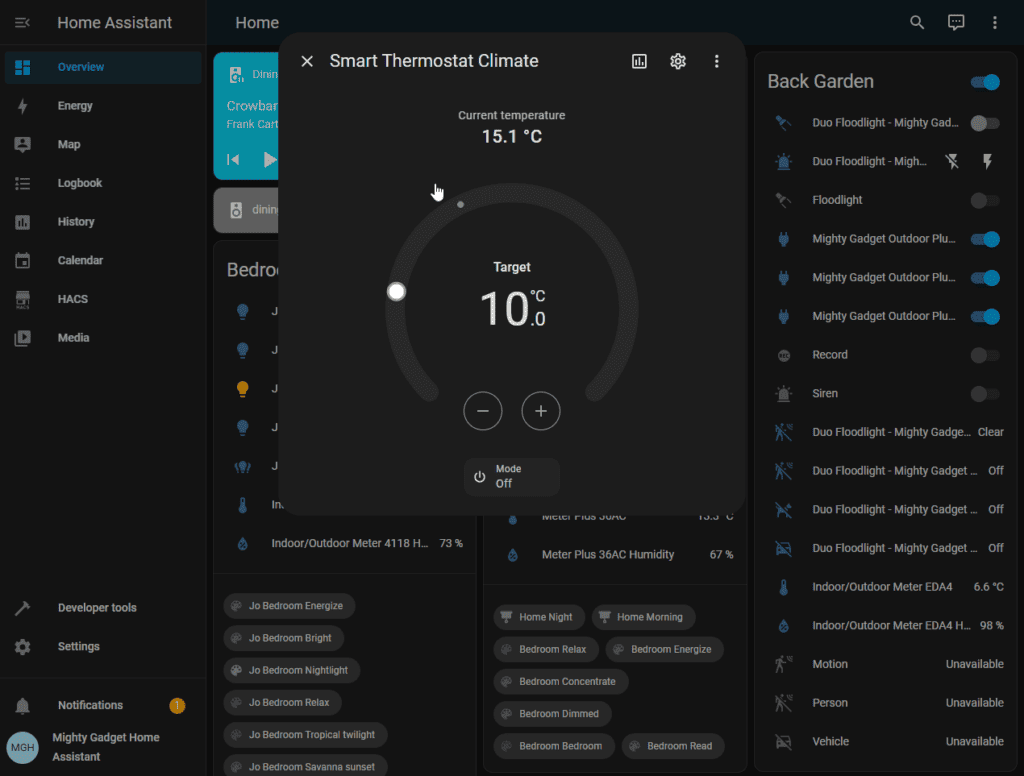
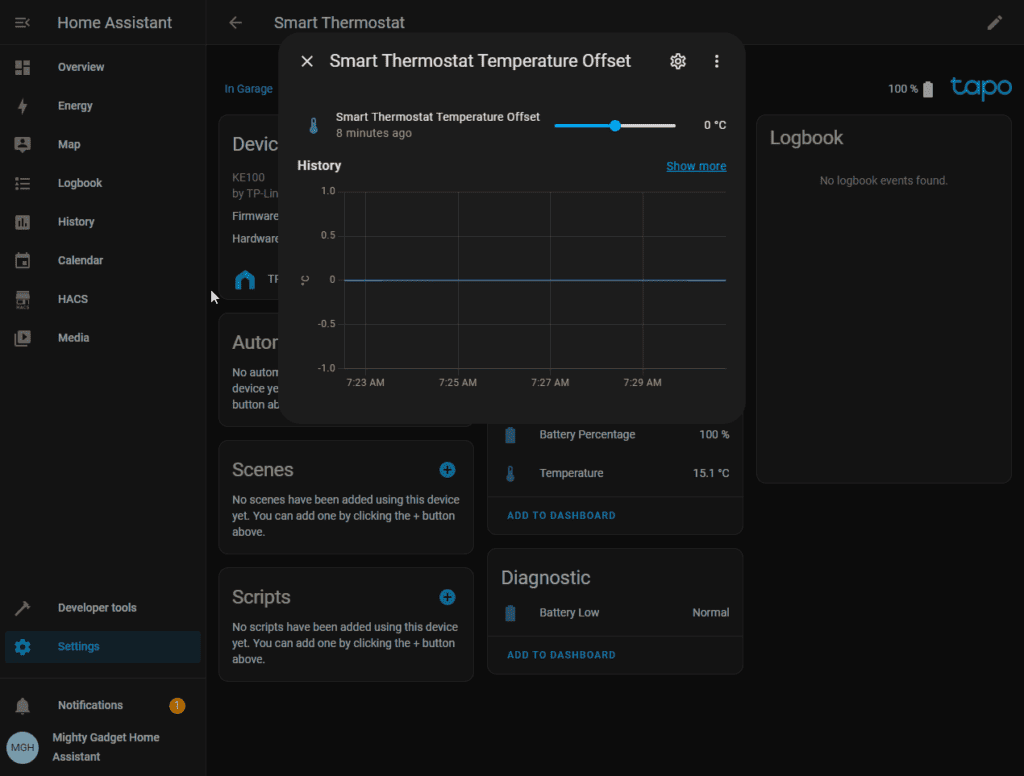
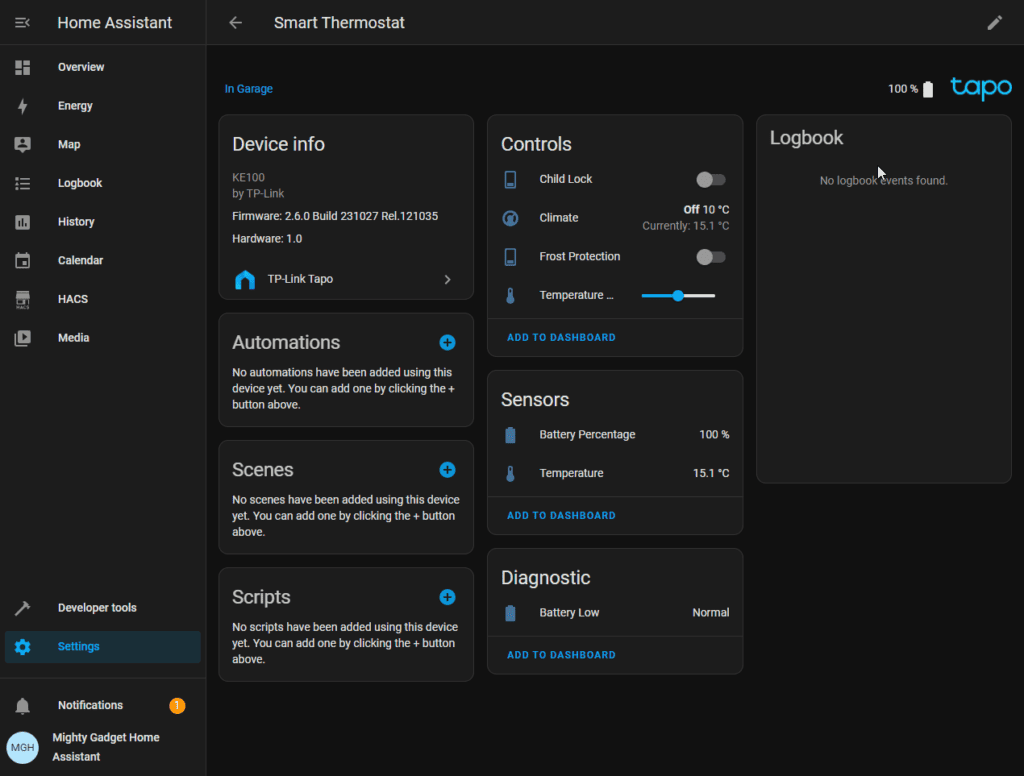
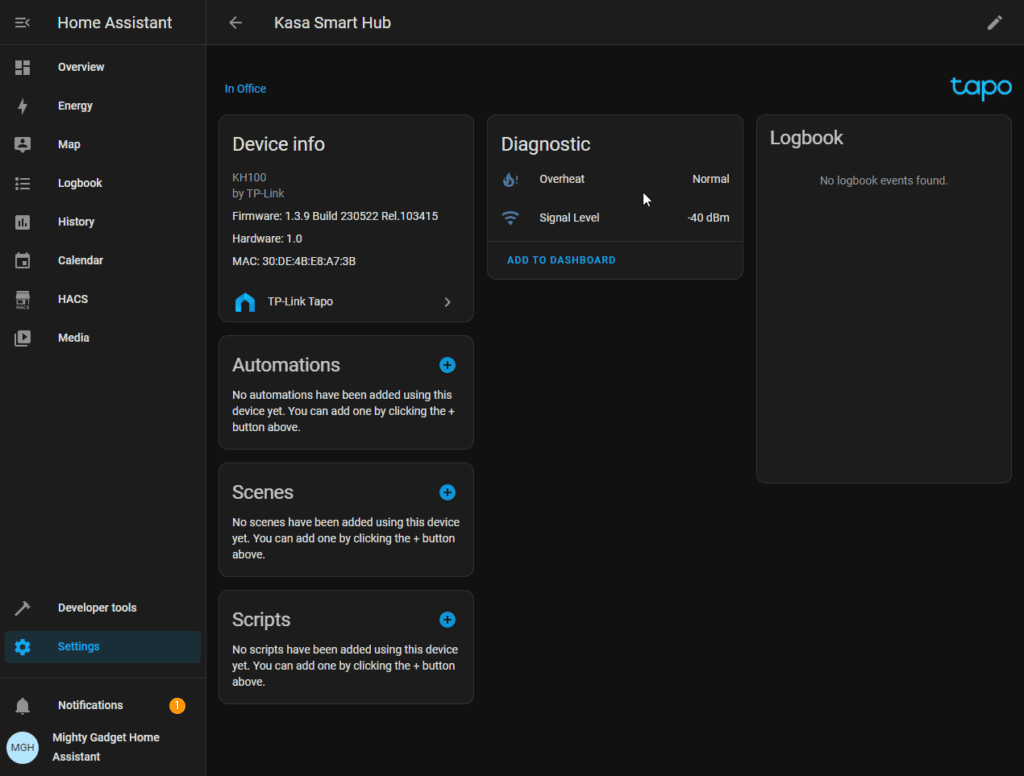
Recently, some clever people were able to get the Kasa KH100 hub and KE100 to show up in the Tapo Home Assistant HACS. Ironically, the official TP-Link Kasa integration can’t see the hub or TRV.
Performance
Due to all the limitations, there is not much to write about how it has worked since I installed it. It works as advertised; it comes on based on my schedule, and I haven’t noticed it being excessively noisy like some valves.
Within the app, there is a nice report page, which shows a graph of the temperature of the room for each day. The graph shows some small orange lines which indicates the schedule and target temperature, which I think is quite handy.
If you just want basic smart control over your radiator, then this is a perfectly good option.
Price and Alternative Options
| Preview | Product | Rating | Price | |
|---|---|---|---|---|

| TP-Link Kasa Smart Thermostat Radiator Valve , Smart... |
£29.99 | Buy on Amazon | |

| Tapo H100 SmartHub with Chime, Work with TapoSmart Switch,... |
£15.29 | Buy on Amazon |
The Tapo store has the KE100 KIT listed at an RRP of £80, with the individual valves being £60.
That makes the Kasa TRV around the same price as valves from Hive, Tado (the basic valve), and Honeywell. The Aqara Smart Radiator Thermostat E1 has an RRP £50, cheaper at £55.
At the RRP, I’d strongly advise against investing in the TP-Link Kasa KE100 TRVs. The only selling point is that the KE100 KIT is cheaper than the Tado Smart Radiator Thermostat – Starter Kit V3+, which has an RRP of £130. Tado may be more expensive upfront, but it is a vastly superior system, and you can upgrade to full smart home heating control with their Wireless Smart Thermostat Starter Kit with Hot Water Control.
I prefer the KE100 to my Aqara Smart Radiator Thermostat E1 valves. The scheduling and app are better, but Aqara has much better third-party support, including Home Assistant.
However, the Tapo KE100 / KE100 KIT are rarely at full price. At the time of the original review, the KE100 KIT, was £30.95 from the 17th to the 28th of November, and the KE100 by itself was £27. That would make the Tapo KE100 / KE100 KIT the cheapest smart radiator valve on the market by a considerable margin, which makes up for all its shortcomings.
At the time of writing, the SONOFF Zigbee Thermostatic Radiator is the only other affordable smart TRV (from a reputable brand) priced at £35.
Overall
I bought the Tapo KE100, thinking it would be a quick review, and I would end up strongly recommending it due to the incredibly attractive pricing. I was mistaken.
I had significant issues with the Tapo KE100 due to the lack of Kasa/Tapo compatibility, but this has now changed, and you also get Matter support.
A dumb thermostatic radiator valve will typically cost between £10 and £20, so it seems well worth it to spend a bit extra on the Tapo KE100, you’d likely recoup the cost in reduced heating bills within a few months.
In conclusion, I originally thought the Tapo KE100 was a good option for anyone wanting to upgrade from traditional TRVs to smart TRVs. It was a flawed product but great value for money.
With the recent updates, this is now significantly better and probably the best affordable option on the market.
I am James, a UK-based tech enthusiast and the Editor and Owner of Mighty Gadget, which I’ve proudly run since 2007. Passionate about all things technology, my expertise spans from computers and networking to mobile, wearables, and smart home devices.
As a fitness fanatic who loves running and cycling, I also have a keen interest in fitness-related technology, and I take every opportunity to cover this niche on my blog. My diverse interests allow me to bring a unique perspective to tech blogging, merging lifestyle, fitness, and the latest tech trends.
In my academic pursuits, I earned a BSc in Information Systems Design from UCLAN, before advancing my learning with a Master’s Degree in Computing. This advanced study also included Cisco CCNA accreditation, further demonstrating my commitment to understanding and staying ahead of the technology curve.
I’m proud to share that Vuelio has consistently ranked Mighty Gadget as one of the top technology blogs in the UK. With my dedication to technology and drive to share my insights, I aim to continue providing my readers with engaging and informative content.
Last update on 2025-07-18 / Affiliate links / Images from Amazon Product Advertising API







Hi, I have read that KE100 doesnt work with H200. Any idea about this? I’ve been reading some posts and seems TP customer support are not even aware that KE100 now works with H100.
Unfortunately I don’t have the H200 to test. I have used it previously but TP-Link asked for it back. So I can’t comment, sorry! It seems daft if it doesn’t work with it though.
Hello, I bought KE100 and H100 but it seems that now the tapo app no longer recognizes KE100. moreover in the latest version of the tapo app regarding the import of kasa devices it is specified that it does not work with KE100. What are they doing? With old versions of the tapo app (3.2) everything works beautifully!