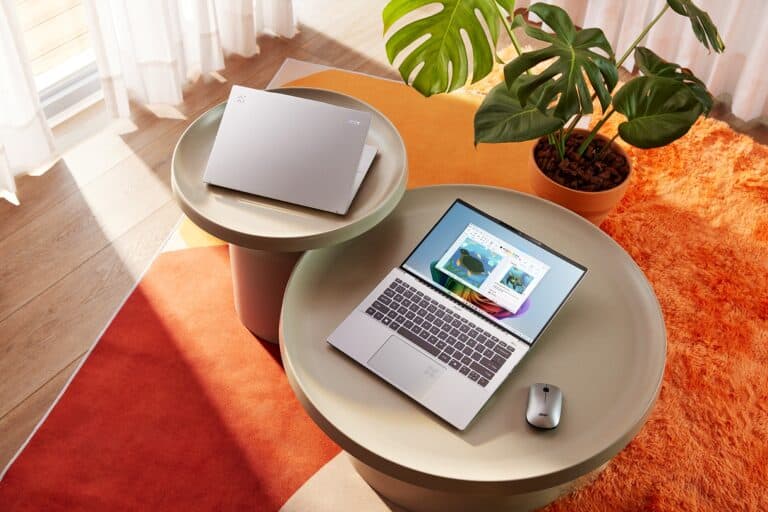Any links to online stores should be assumed to be affiliates. The company or PR agency provides all or most review samples. They have no control over my content, and I provide my honest opinion.
Protect your smart home from hackers with these essential tips. Secure your Wi-Fi, update devices, use unique passwords, enable MFA, and add a VPN for extra safety.
Smart home devices have made it easier to monitor, control, and automate different aspects of everyday life, from lighting and heating to water consumption and security. However, their internet connectivity also makes them vulnerable to cyber-attacks that threaten your data and safety.
If you think someone remotely hacking your home camera or smart thermostat is science fiction, think again! In 2019, a homeowner’s Google Nest smart cameras and thermostats were hacked because of using a compromised password. Other reports show smart home devices are exposed to over 12,000 hacking attempts per week!
Thankfully, you can take various steps to improve your smart home safety. Here’s how you can avoid hackers while still enjoying the benefits of a smart home.
1. Secure Your Wi-Fi

Most routers come with default, generic passwords out of the box, while others don’t come with passwords. If you don’t change or set up a password, hackers can easily access your home Wi-Fi and work through the connected smart home devices to spy on you or find the data they’re looking for.
Setting up a strong password and using the highest security protocol, such as WPA2 or WPA3, can help secure your Wi-Fi. Avoid using personal information or sequential numbers as part of the password. You can also change the network name or SSID to make it harder for hackers to locate your network.
2. Keep Your Smart Devices Updated

Always install software and firmware updates for all your devices as soon as possible. Outdated firmware or software can have vulnerabilities that hackers can exploit. Companies usually roll out updates with fixes and patches that ensure the device is as secure as possible.
Ideally, you should set up automatic updates or upgrades. However, you may need to update some devices manually by selecting the update button or connecting them to a computer. You can set reminders to check for updates regularly.
3. Give Each Device a Unique Password
Protecting the individual devices and services connected to your network can also help avoid hackers. Most smart home devices are controlled through an app, and you must set up an account for each. Using the same password for all your devices and accounts can be tempting, but it’s a security nightmare.
If hackers breach one account and get the password, all your accounts and devices will be compromised. Ensure you use a different, unique password for every device and account and change it every six months. A password manager will be useful for generating and saving hard-to-guess passwords.
4. Separate Your Network
The FBI recommends keeping your sensitive, private data on a separate system or network from your other smart home devices. A hacker can use a device you consider less risky, such as your fridge, to access your network and hack other devices, such as your phone or laptop.
Separating your network can help prevent this. Simply create a guest network on your router and use it for smart home devices. It makes it easier to separate devices with sensitive data from other gadgets so the malware cannot spread to all devices when you get hacked.
5. Enable Multi-Factor Authentication
Enabling multi-factor authentication (MFA) gives you an extra layer of security. It involves adding a second layer of identification to the login process in addition to the password so the hacker won’t be able to log in even if they have the password.
MFA can include a face ID, fingerprint, or an authenticator app that confirms your identity by generating a code. Most home devices, including Ring, Google Nest, and Amazon, support MFA.
6. Add a VPN
A virtual private network (VPN) is ideal for protecting your smart home devices from hackers. You can secure individual devices, like using a VPN for FireStick, for TV, or laptop, or set up the VPN on your router to shield all devices on the network.
The VPN secures the connection between your router and the internet by encrypting all internet traffic and disguising your identity online. It makes it more difficult for hackers to track your online activities or steal data. Setting up the VPN on your router provides all your smart home devices with extra protection and prevents hackers from monitoring your internet traffic.
Even if the hackers get their hands on the data, it will be encrypted, making it gibberish and useless.
Conclusion
Homeowners are the most responsible for ensuring smart home safety, so it’s essential to stay informed about possible threats and take the necessary actions to secure your network and devices from cybersecurity threats. Implementing the above tips can help make your smart home devices and network a more difficult target.
I am James, a UK-based tech enthusiast and the Editor and Owner of Mighty Gadget, which I’ve proudly run since 2007. Passionate about all things technology, my expertise spans from computers and networking to mobile, wearables, and smart home devices.
As a fitness fanatic who loves running and cycling, I also have a keen interest in fitness-related technology, and I take every opportunity to cover this niche on my blog. My diverse interests allow me to bring a unique perspective to tech blogging, merging lifestyle, fitness, and the latest tech trends.
In my academic pursuits, I earned a BSc in Information Systems Design from UCLAN, before advancing my learning with a Master’s Degree in Computing. This advanced study also included Cisco CCNA accreditation, further demonstrating my commitment to understanding and staying ahead of the technology curve.
I’m proud to share that Vuelio has consistently ranked Mighty Gadget as one of the top technology blogs in the UK. With my dedication to technology and drive to share my insights, I aim to continue providing my readers with engaging and informative content.