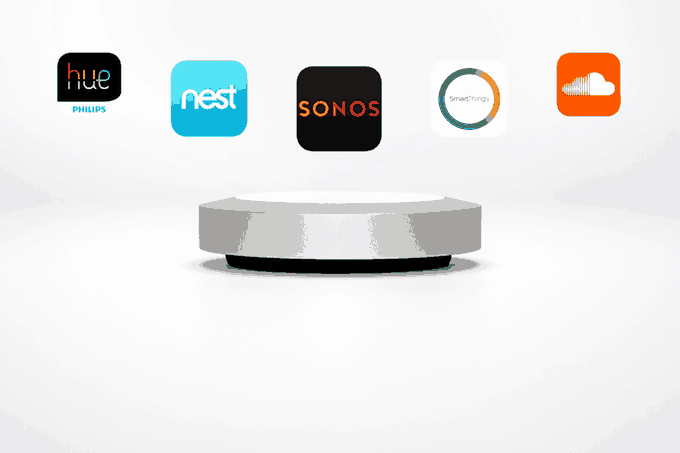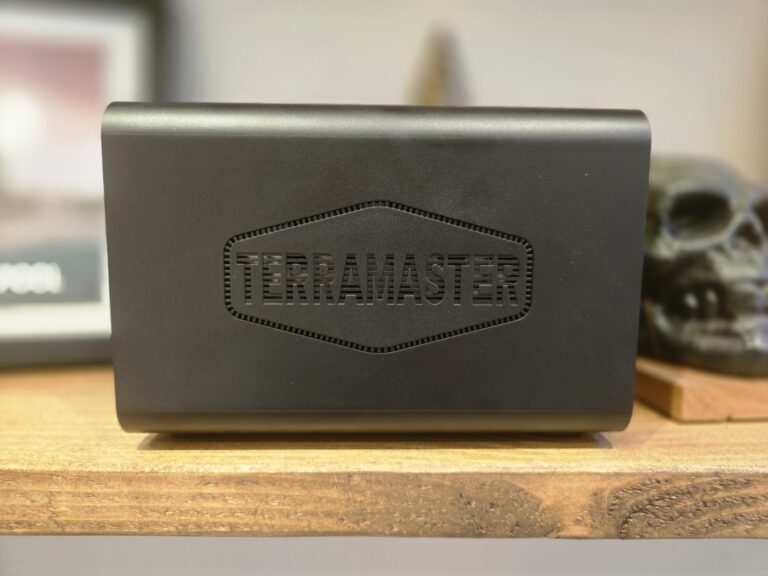Any links to online stores should be assumed to be affiliates. The company or PR agency provides all or most review samples. They have no control over my content, and I provide my honest opinion.
The Netgear Nighthawk RS700S was officially announced in the US back in March for pre-order with Q2 shipping, making it the first WiFi 7 router to ship. The UK launch was slower, which I assume was due to regulatory reasons.
It is now finally available to buy from both Netgear and Amazon for a princely sum of £800. While this may seem like a ridiculous amount to spend on a router, this is the first router that I have used that can keep up with multi-gig LAN speeds and will future-proof you for multi-gig Internet connections, which are becoming increasingly common.
You may see the product referenced as Nighthawk RS700 rather than RS700S. They are the same product; the S means the router comes with one year of Armor.
| Preview | Product | Rating | Price | |
|---|---|---|---|---|

| Netgear RS700S-100EUS |
£577.99 | Buy on Amazon |
Specification

| Netgear Nighthawk | RS700 |
|---|---|
| Wi-Fi Standard | Wi-Fi 7 |
| Wi-Fi Technology | Tri-band BE19000 |
| QAM Support | 4096-QAM |
| 5GHz Band Specs | 4×4 5GHz Up to 5.8Gbps (20/40/80/160MHz) |
| 6GHz Band Specs | 4×4 Up to 11.5Gbps (20/40/80/160/320 MHz) |
| 2.4GHz Band Specs | 4×4 Up to 1.4Gbps (20/40MHz) |
| Backward Compatibility | 802.11a/b/g/n/ac/ax/axe |
| Mobile App | Netgear Nighthawk |
| AP Mode | Yes |
| Mesh-ready | Yes - Wi-Fi EasyMesh |
| USB Port | 1x USB 3.0 |
| Gigabit Port | 4x LAN |
| Multi-Gig Port | 1x 10Gbps WAN 1x 10GGbps LAN |
| Link Aggregation | Yes (WAN and LAN) |
| Procession Power | Quad-core 2.6GHz CPU 512MB NAND Flash, 2GB RAM |
| Dimensions | 281.70 x 142 x 124.03 mm |
| Weight | 1.635kg |
| Price RRP | £699.99 / $699.99 |
RS700S Wi-Fi 7 Features
1. 320MHz high-capacity channels & 4K QAM – Ultra-wide bandwidth offering 2.4x the speed to your connected devices. WiFi 7 smartphones and laptops can get speeds up to 5Gbps.
2. Multi-Link Operation – Uses multiple WiFi bands at once to improve network reliability, reduce latency, and ensure data rates are at maximum speed.
3. Lower Latency – Dramatically upgrades gaming and interactive online experiences and opens the door for immersive next-gen AR and VR.
4. More Capacity for Data-Intense Activities – Connect up to 200 devices, such as security cameras, smart home devices, and speakers.
5. Multi-Gig Speeds with 10GbE Internet Port – Use the 10 Gig internet port for cable and fibre plans up to 10Gbps. Compatible with any internet service provider.
6. More wired ports on every device – Plug in Ethernet wired devices to improve performance via a 10Gbps port and four 1Gbps LAN ports.
Design

Netgear has ditched the F-117 Nighthawk stealth aircraft-inspired design for something a bit more practical. The Nighthawk RS700S has a tubular design that stands upright and, therefore, takes up a smaller footprint wherever you place it.

Describing it as attractive may be a bit of a push, but it is certainly not ugly, and it shouldn’t stand out quite as much as the previous designs.


On the front of the router, you have LED icons to indicate the various connectivity states, and on the rear, you have all your ports.
This includes:
- 1 x 10GbE WAN (or LAN if used in AP mode)
- 1x 10GbE LAN
- 4x Gigabit LAN
- 1x USB-A
- DC Input
- Reset
- Power
You can use Internet aggregation for the 10G WAN port and the gigabit LAN port 4. Then, you can use LAN aggregation on ports 1 and 2.
With the high price of this router, I would have liked to see 2.5GbE ports for LAN ports, which is what TP-Link has done with their flagship models. However, you can now pick up 2.5GbE switches for well under £100 now.
Power Supply / Electricity Usage
It is also worth noting that these WiFi 7 routers are starting to have high power requirements, with this router having a 19V 3.16A power supply, which works out at 60W.
Monitoring this with the TP-Link Tapo P110M smart plug, the idle power usage is 14.5W and when two phones connect to it and run speed tests with my NAS, the power usage increases to 16W. Adding my work PC and transferring files for a prolonged period of time, the power usage still didn’t increase much beyond 16W.
That’s not significantly more than a normal router and would work out at under £50 per year based on the current cost of electricity (December 2023).
Set-Up / Nighthawk Mobile App
The setup of this router is identical to all the Nighthawk routers and is basically the same as Orbi. You can either use the Nighthawk app or use the web UI.
It is a mostly simple process, though I did find it time-consuming with the firmware update and reboots.
However, with the app, you can basically scan the QR code on the base of the router and follow the step-by-step guide, so it is quite user-friendly even if you are not great at tech.
Router UI / Features
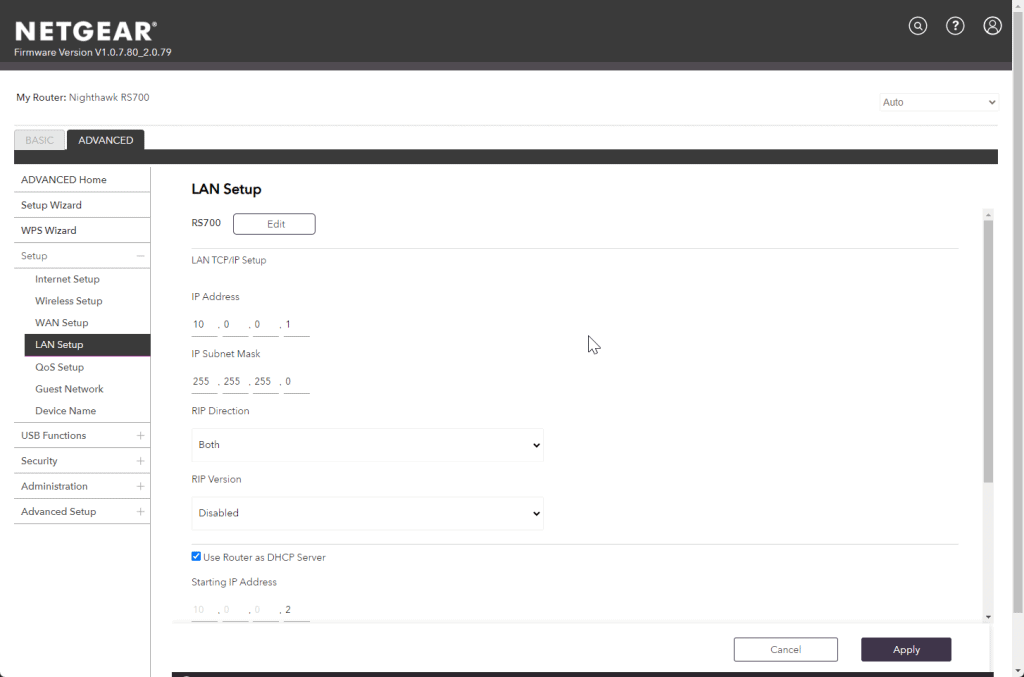
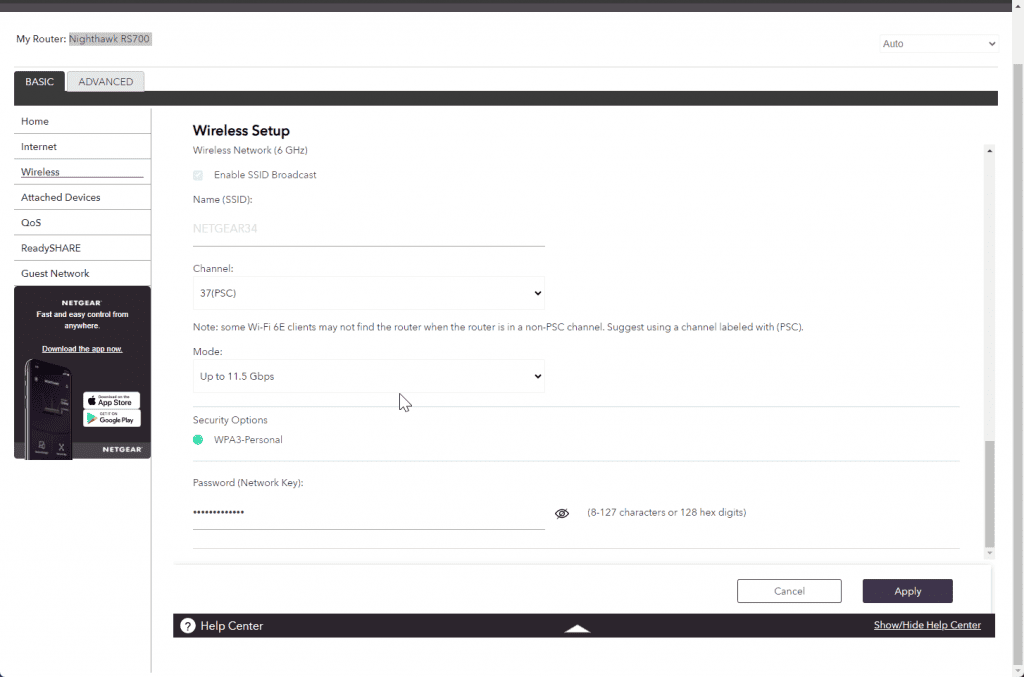
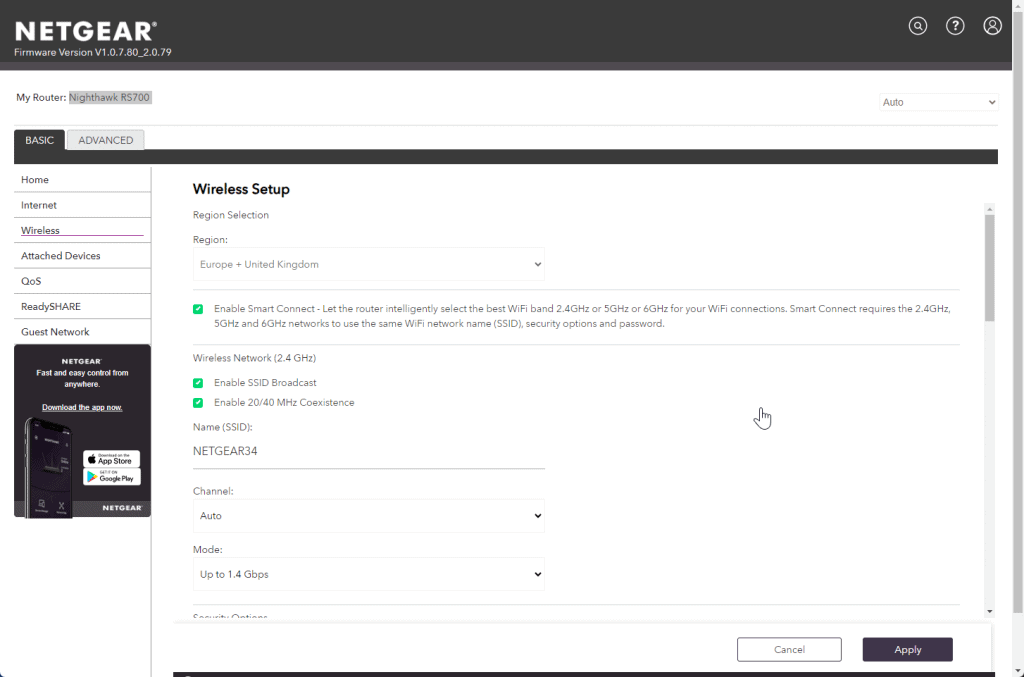
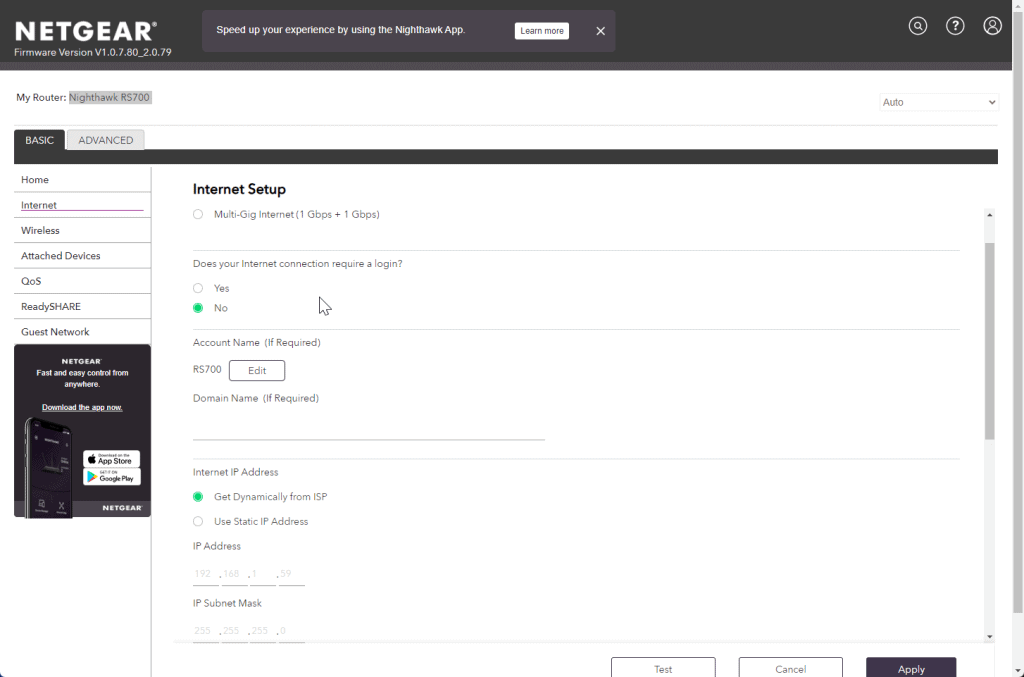
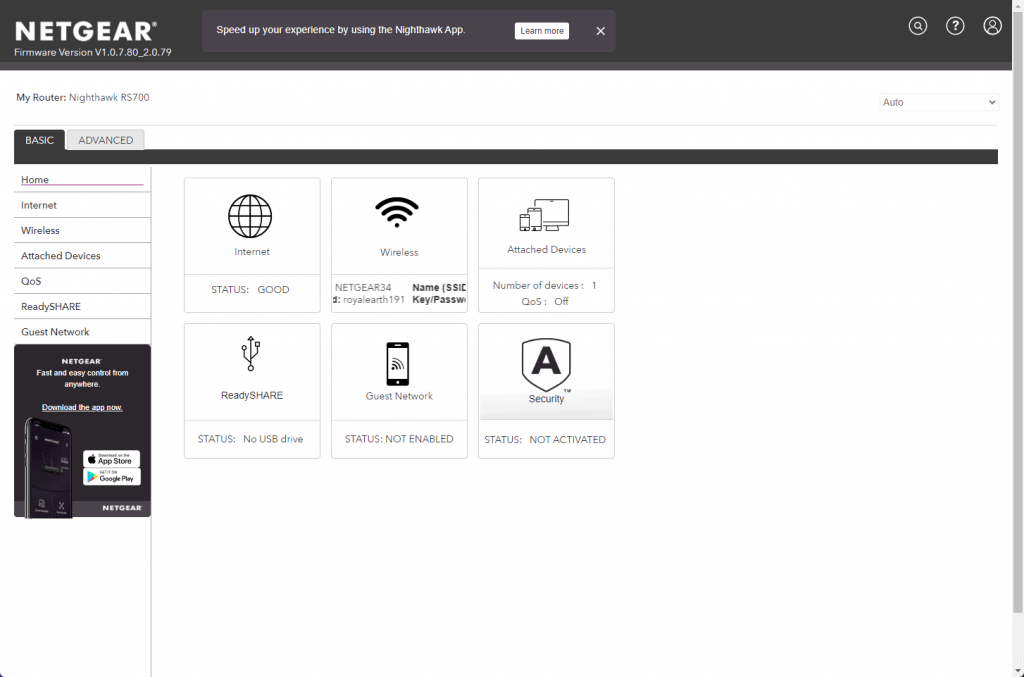
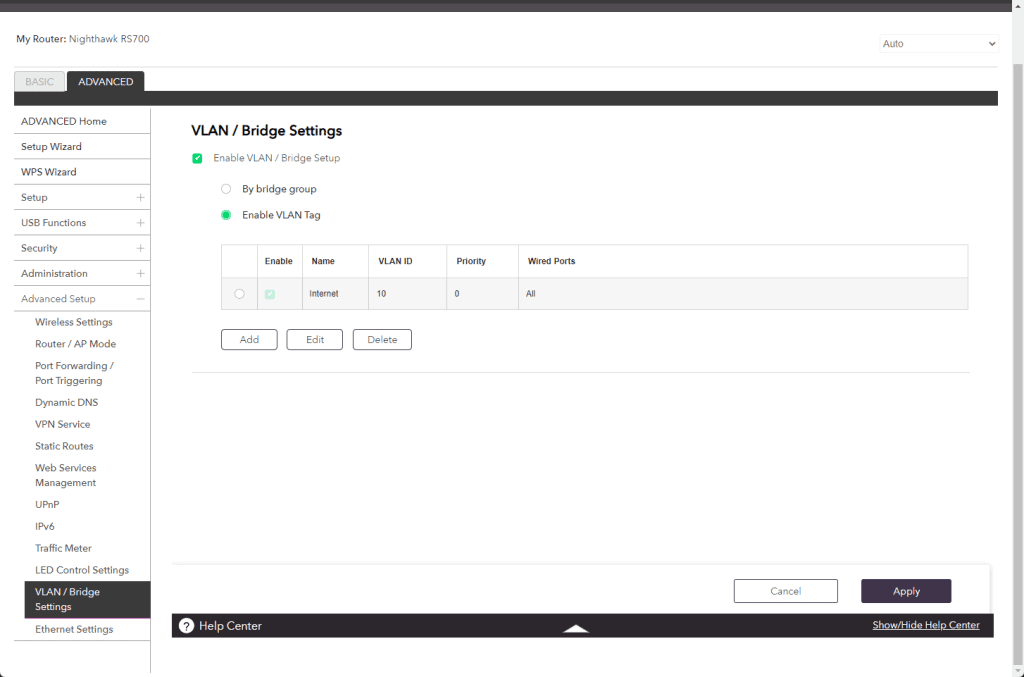
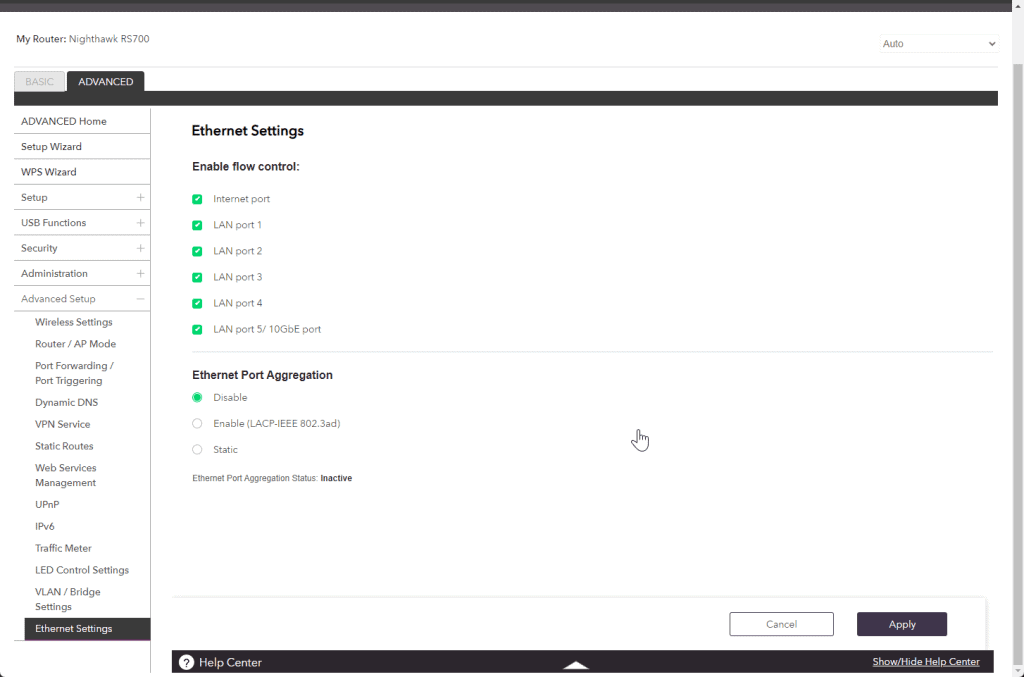
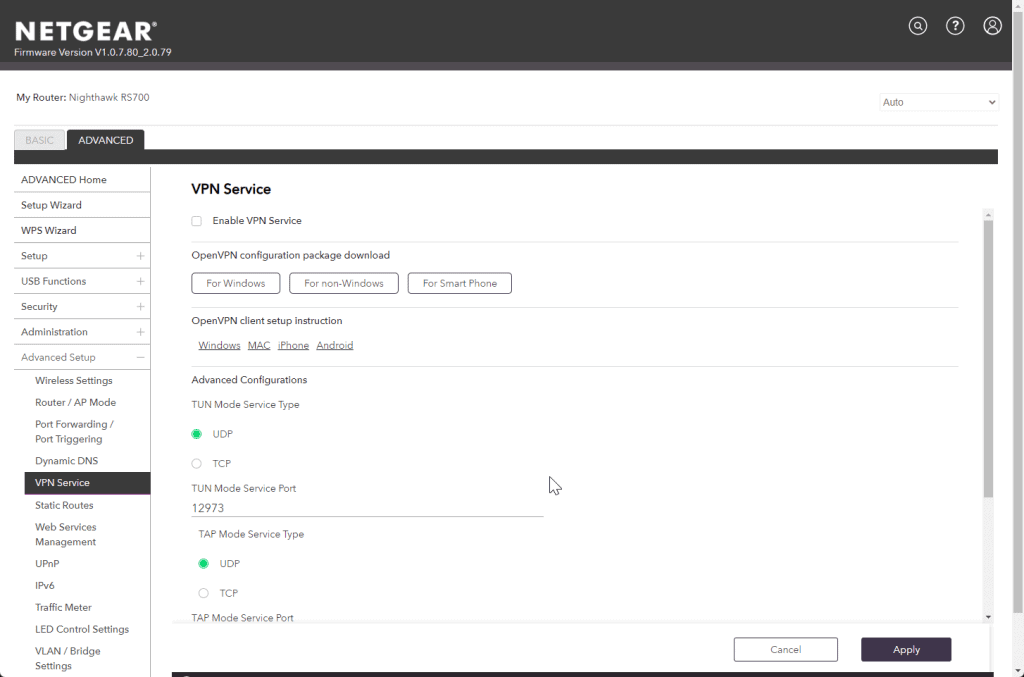
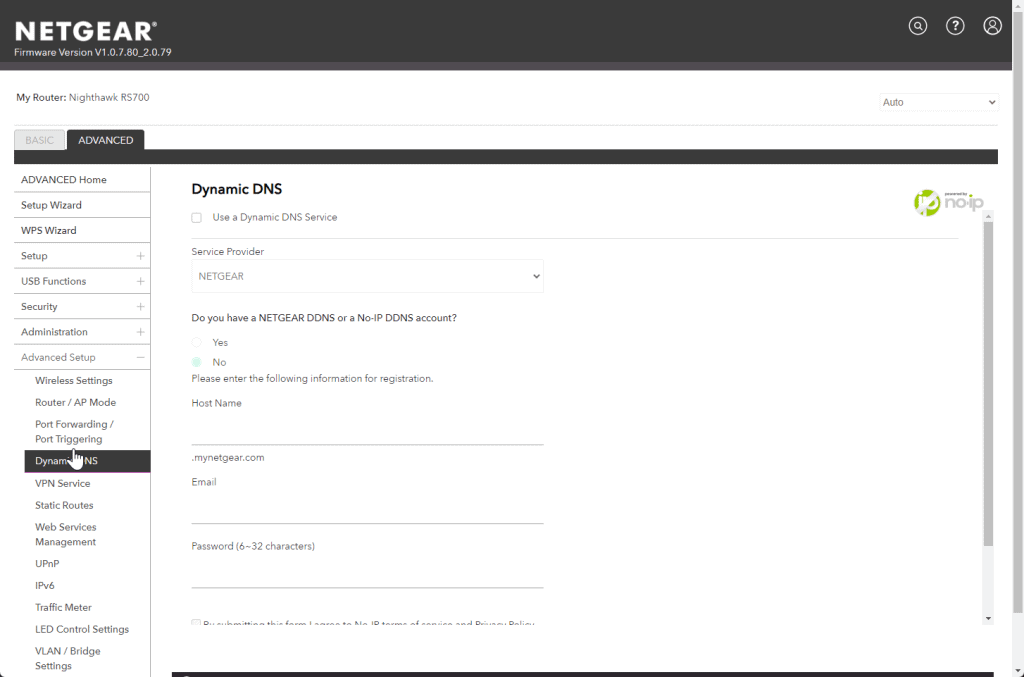
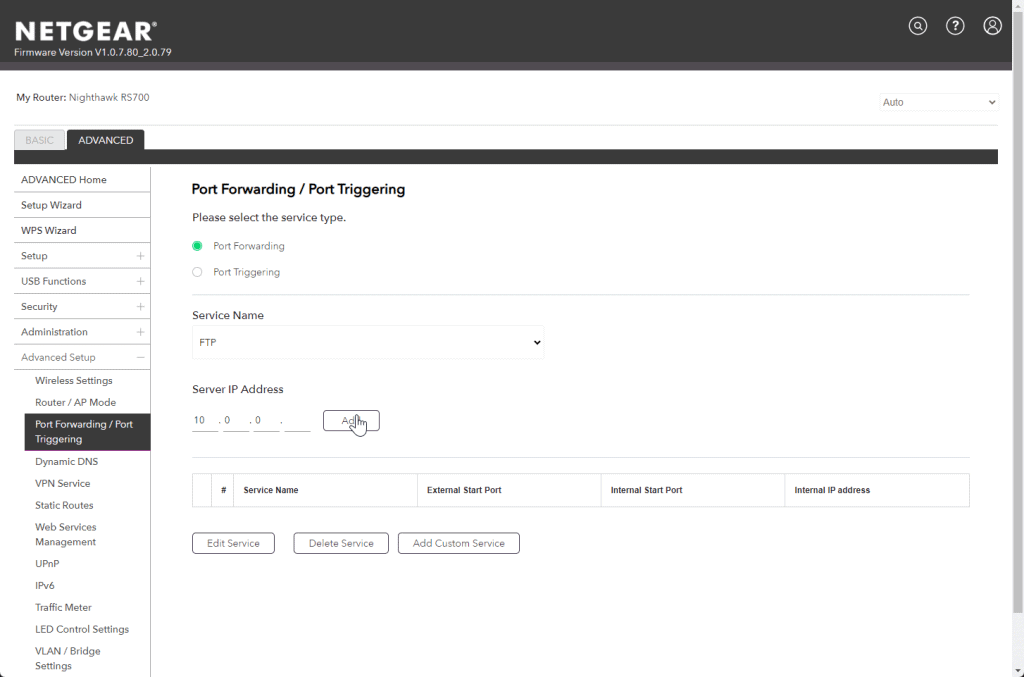
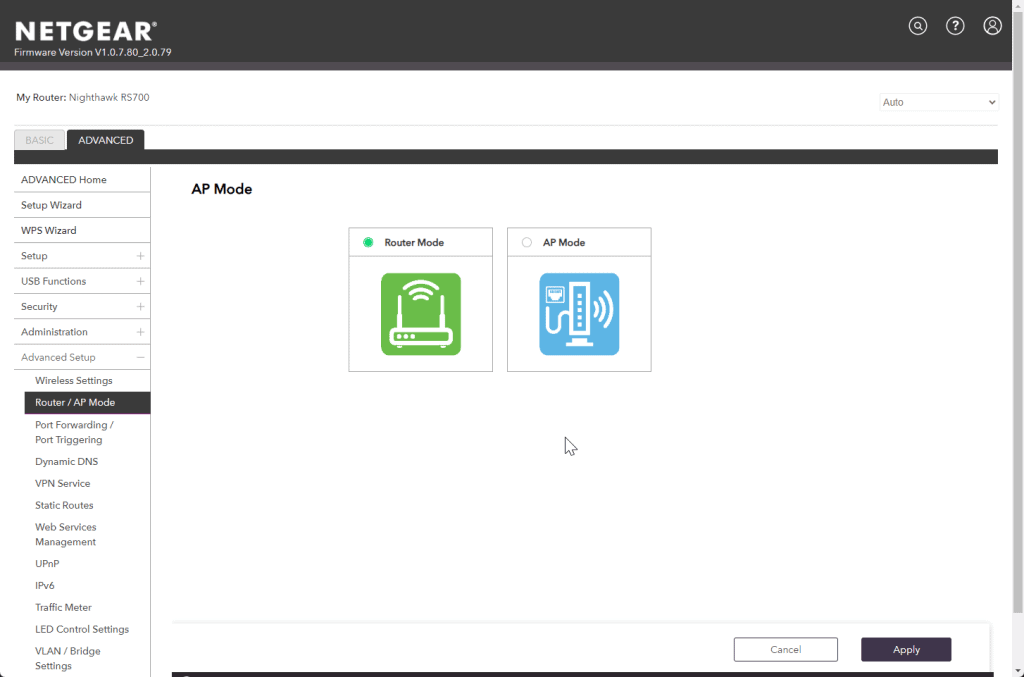
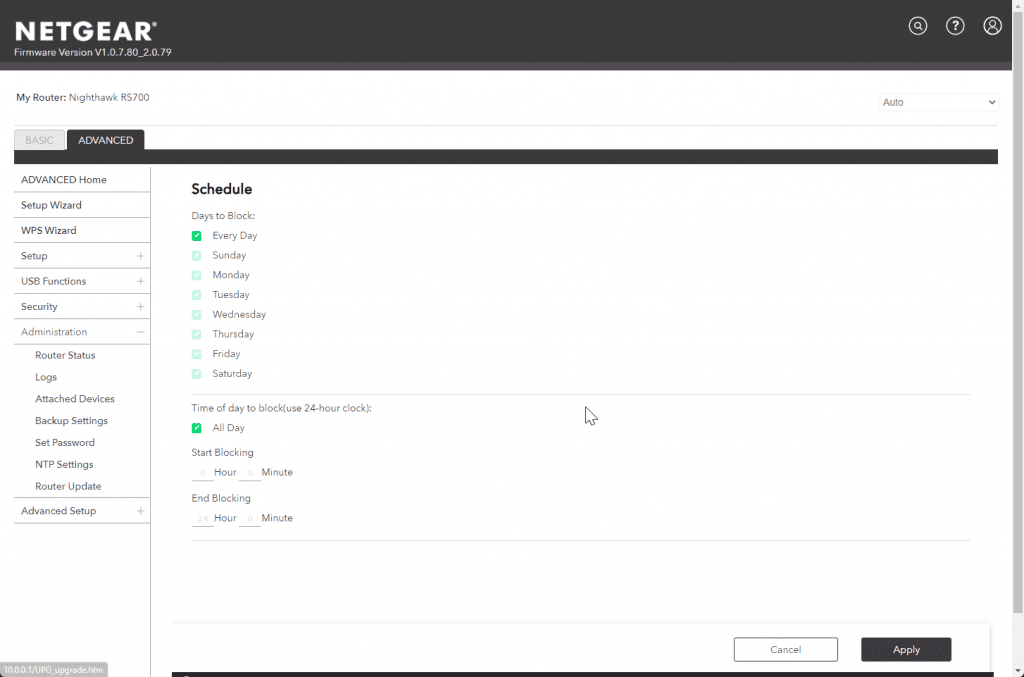
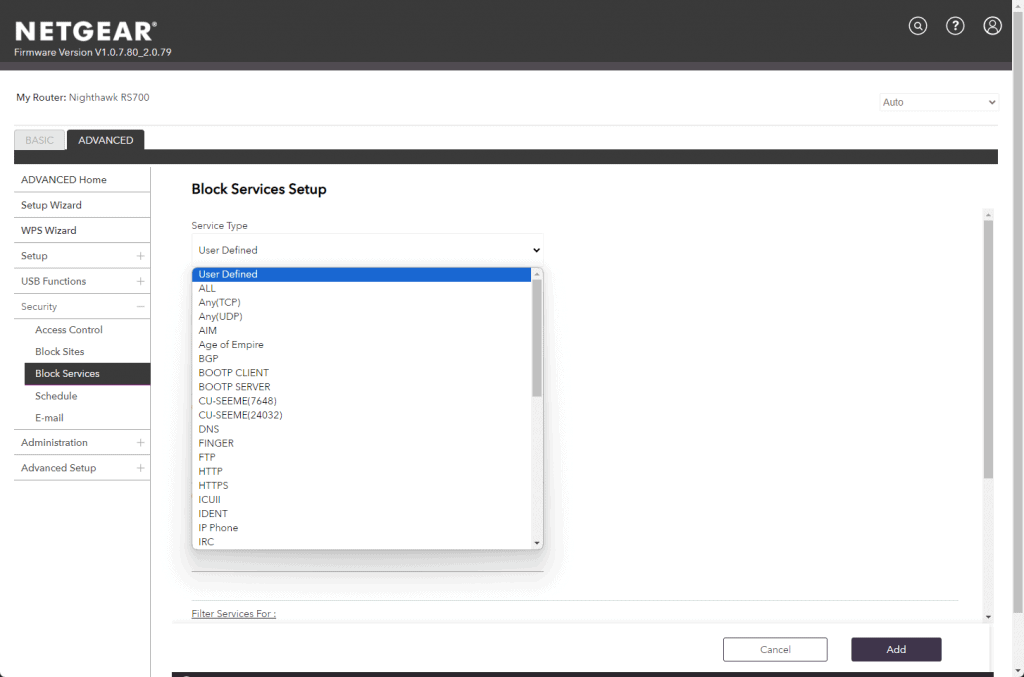
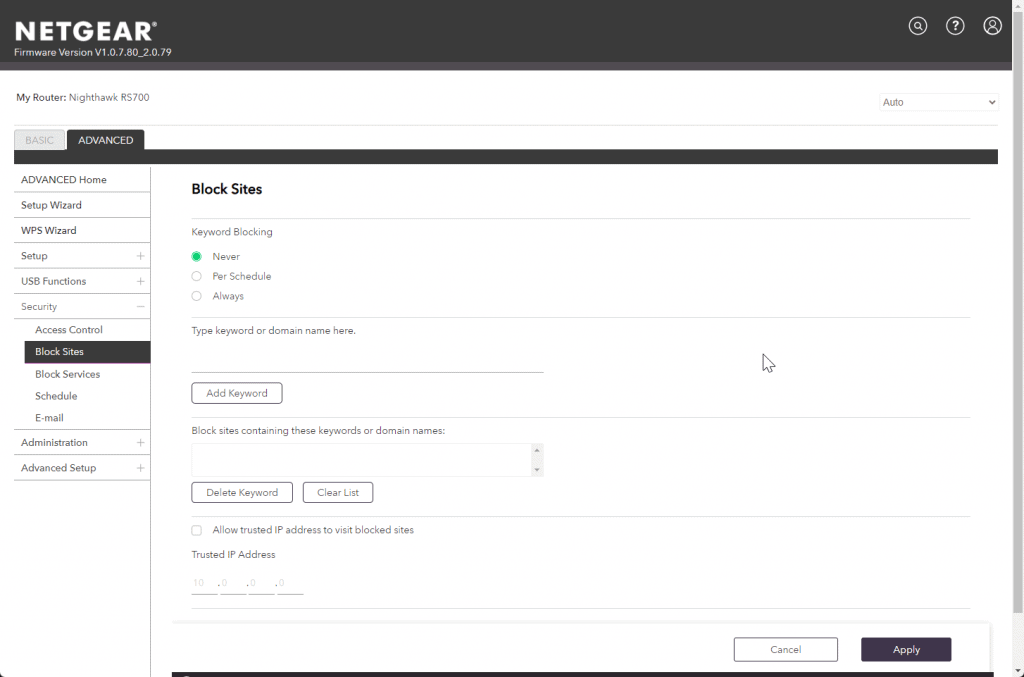
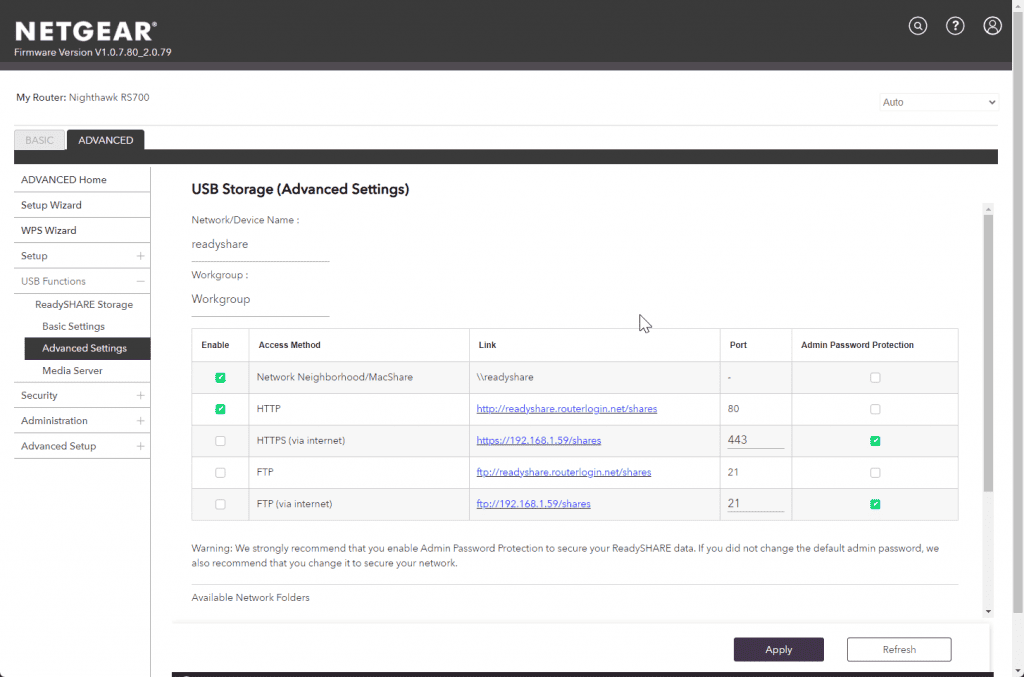
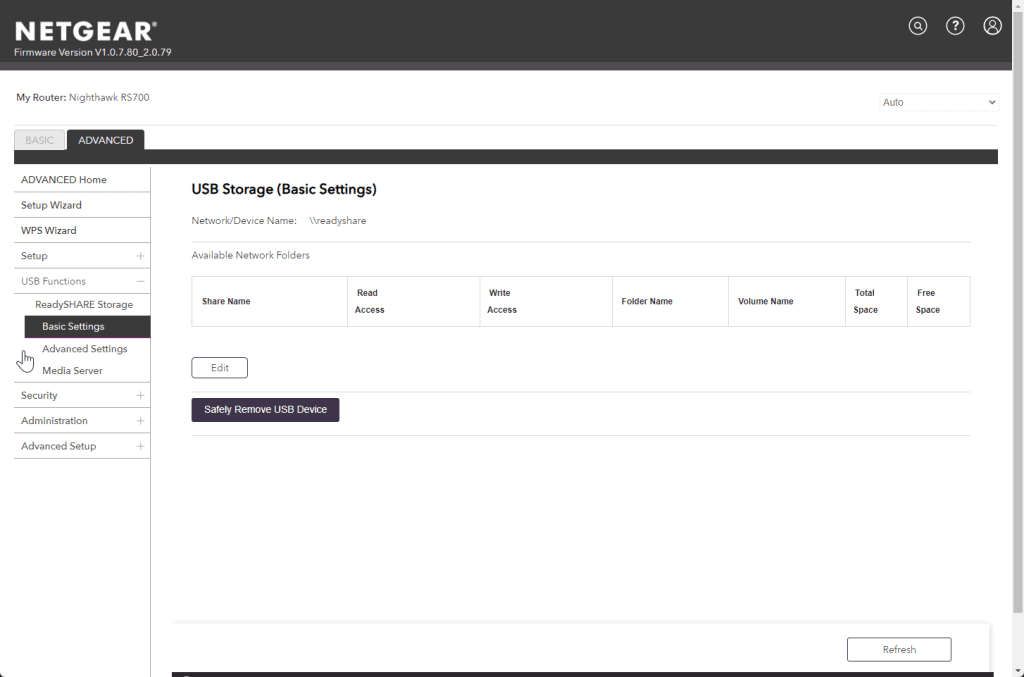
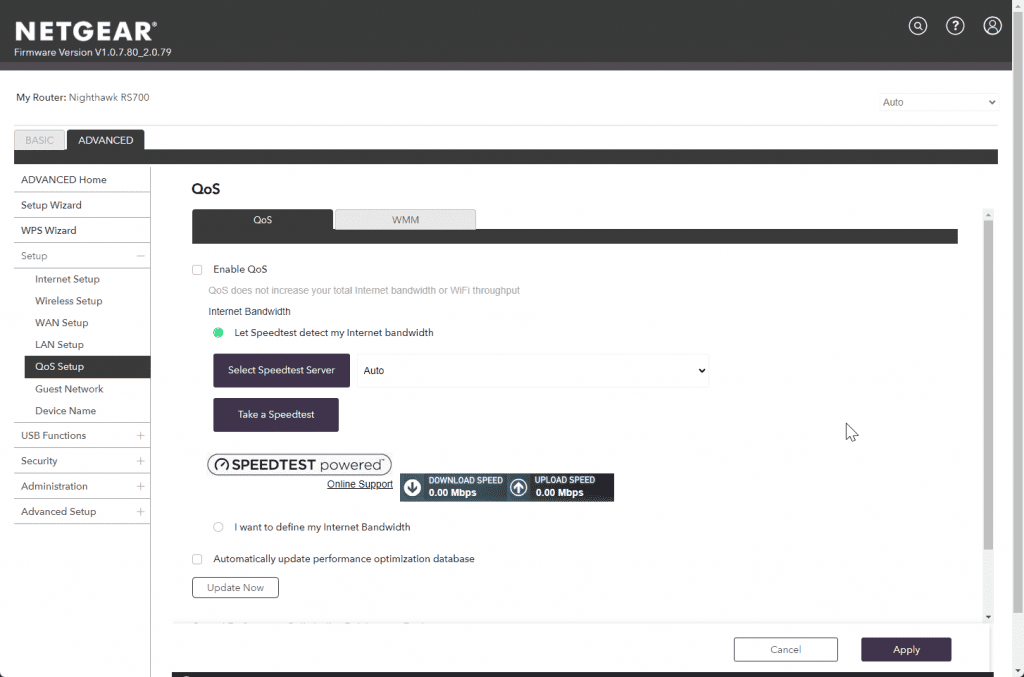
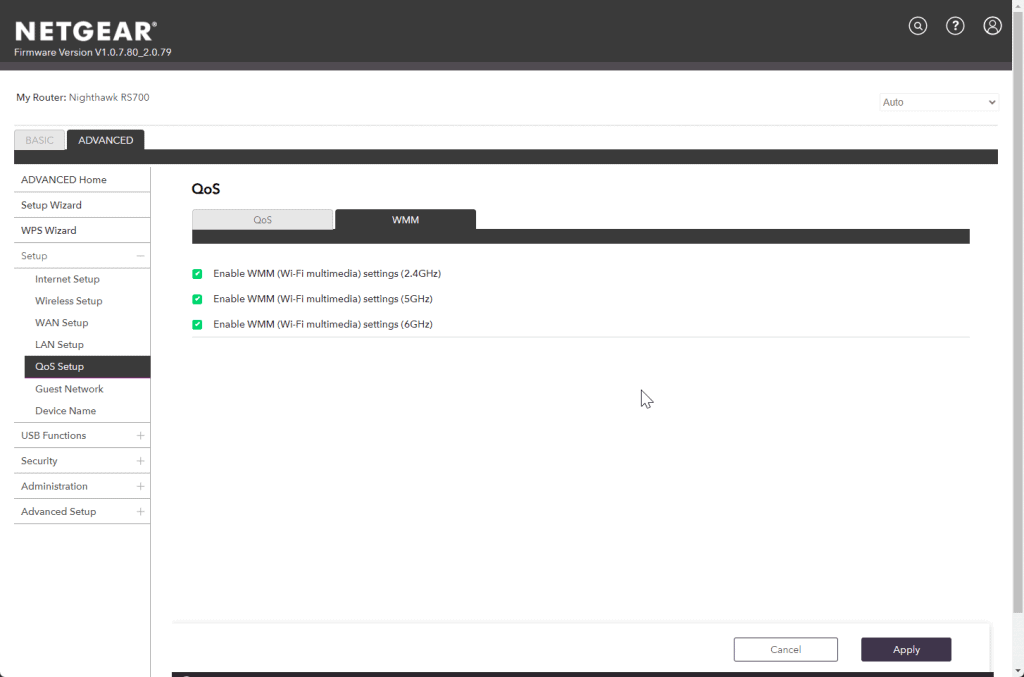
Similarly, the overall router features are basically identical to other Nighthawk routers. The mobile app has very simplified access to settings, with you needing to use a browser to manage the full features.
The Web UI has all the typical router features you would expect. It may not be as advanced as some, but I think it covers everything most consumers want.
The wireless settings are the only thing worth highlighting in comparison to other Nighthawk models (and most non-WiFI 7 routers).
I normally use routers with the bands separated, or ideally, I would have a separate 2.4GHz network and then combine 5GHz/6GHz.
I don’t think this router has MLO enabled yet, but when it is, you will want to use a single SSID with smart connect, as this should allow WiFi 7 devices to connect to two bands at once.
It is also worth noting that some Wi-Fi 6E clients may not find the router when the router is in a non-PSC channel. So, it may be best to select a PSC channel manually.
Netgear Armor
I won’t cover Netgear Armor in this post as I have written about it plenty in the past, and I will perhaps write a separate review dedicated to that, so I don’t have to keep rewriting about it.
As a quick reminder, this is the built-in security feature, which is powered by Bitdefender, and you get 1-year free service.
It has plenty of excellent features, including a license for Bitdefender on your devices, smart home vulnerability scans, an Intrusion Detection System, DDoS Detection and protection and much more.
As a tight-fisted northerner, I often criticise the high yearly price of £84.99/$99.99, but if you have a family and want simple-to-implement network security, this is a worthwhile option. I’d also strongly advise you to keep an eye out for discounts, which will occasionally get 50% off, and I would be OK with paying £42.49 per year.
Test Set Up / Limitations / Multi-Gig WiFi
Unfortunately, my ability to test this router as thoroughly as I would like was not possible. I have bought two Intel BE200 WiFI 7 modules, but my desktop PC and Huawei MateBook 14 are both AMD-based and using the Intel BE200; the PCs won’t post at all. This appears to be a well-documented problem with AMD; though some people have been able to boot into Windows with AM5-based systems, the WiFi doesn’t work. Adding to my frustration, the Geekom Mini IT13 lacks a M.2 WiFi module as it is soldered to the motherboard.
However, I was able to test the WiFi 7 with two phones, the Pixel 8 Pro and iQOO 12.
It is worth noting that even though the Pixel 8 Pro has WiFI 7, it only connects at 2400mbps, which I assume is connecting using 160MHz channel width rather than 320MHz. The iQOO 12 with the Qualcomm Snapdragon 8 Gen 3 registers a transmit link speed of 4321Mbps.
Also, with WiFi 7 being so new, not all the features appear to be available yet. There is no AFC and MLO. Multi-Link Operation allows the client to connect to two bands at once for increased throughput/range/reliability. Netgear state MLO is due to be launched in Q4 2023
My default setup is with my LAN running at 2.5GbE and connecting to the TerraMaster F2-423, which is running Unraid and NVMe cache drives.
I was able to saturate the connection, so I switched to using 10GbE using 10GBASE-T SFP+ modules on the EnGenius ECS2512FP and the TerraMaster F4-422, this doesn’t have an NVMe cache, but I have a SATA SSD cache.
For internal WiFi speeds, I test using iPerf and OpenSpeedTest. I also initially separated the bands off separately so I could test them individually, then retested with the bands coexisting in one SSID with smart connect.
The Nighthawk RS700S is located in my office, and the living room is directly downstairs with wooden floors. The front room is across a hallway through two brick walls, and the kitchen is downstairs and one room over through brick walls.
WiFi 7 Performance
The WiFi 7 performance lives up to expectations with some key points worth highlighting:
With WiFi 6E, the best throughput I could get was around 1500Mbps and therefore, with double the channel width, it would be safe to assume 3000Mbps would be possible with WiFi 7.
In my initial tests, the router and iQOO 12 can saturate my 2.5GbE bandwidth. This is important because 2.5GbE has become affordable in years and is easily achievable for most consumers nowadays. CityFibre is currently rolling out a 2.5Gbps symmetrical product, and I expect to have this within the next year.
Furthermore, I was surprised to see the 160Mhz channel width speeds hit around 2000Mbps, that’s around 33% faster than I was achieving with 160Mhz on WiFi 6/6E.
To confirm a performance difference, I tested with the Nubia Z50, which is limited to WiFi 6E, and this was only about to hit 1477Mbps.
Switching to 10GbE on my switch and NAS, I achieved speeds of up to 3530Mbps, which is a 130% increase in throughput compared to what I previously experienced with WiFi 6E. That works out at 440MB/s, which is probably close to the read/write speed of whatever cheap SSD I have in my NAS, so it is possible I could squeeze out a bit more speed.
6GHz & 320MHz Channel Width
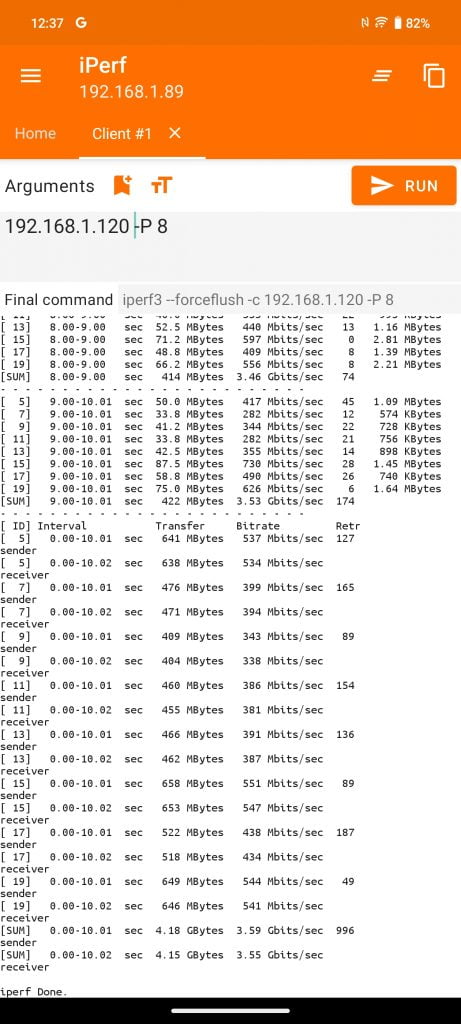
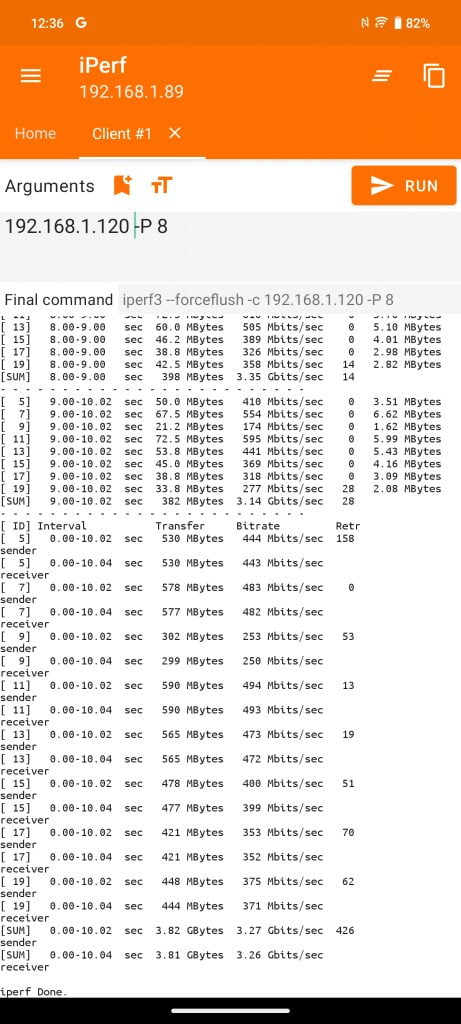
Many people criticise the 6GHz channel for its poor range, claiming it is useless through walls. While not entirely wrong, I don’t think it is anywhere near as bad as they make out. The iQOO 12 was functional throughout my home, and the speed was excellent for stairs, which are approximately 12 meters, and through a wooden floor.
- Office
- Pixel 8 Pro: 1965 Mbps
- iQOO 12: 2445 Mbps
- iQOO 12 10GbE: 3530 Mbps
- Living Room
- Pixel 8 Pro: 1114 Mbps
- iQOO 12: 2047 Mbps
- Front Room
- Pixel 8 Pro: Wouldn’t Connect
- iQOO 12: 214 Mbps
- Kitchen
- Pixel 8 Pro: 212 Mbps
- iQOO 12: 208 Mbps
5GHz & 160MHz Channel Width
- Office
- Pixel 8 Pro: 2016 Mbps
- iQOO 12: 2279 Mbps
- iQOO 12 10GbE: 2311 Mbps
- Living Room
- Pixel 8 Pro: Mbps
- iQOO 12: 1567 Mbps
- Front Room
- Pixel 8 Pro: Mbps
- iQOO 12: 214 Mbps
- Kitchen
- Pixel 8 Pro: Mbps
- iQOO 12: 244 Mbps
WiFi 6/6E Performance
6Ghz
- Office
- Office PC: 1490 Mbps
- Nubia Z50: Wouldn’t Connect to 6Ghz
- Living Room
- Office PC: 1007 Mbps
- Nubia Z50: Mbps
- Front Room
- Office PC: 297 Mbps
- Nubia Z50: Mbps
- Kitchen
- Office PC: 282 Mbps
- Nubia Z50: Mbps
5Ghz
- Office
- Office PC: 1477 Mbps
- Nubia Z50: 1477 Mbps
- Living Room
- Office PC: 897 Mbps
- Nubia Z50: Mbps
- Front Room
- Office PC: 337 Mbps
- Nubia Z50: Mbps
- Kitchen
- Office PC: 301 Mbps
- Nubia Z50: Mbps
WiFi 2.4GHz
- Office
- Pixel 8 Pro: 192 Mbps
- iQOO 12: 184Mbps
- Living Room
- Pixel 8 Pro: 67 Mbps
- iQOO 12: 93 Mbps
- Front Room
- Pixel 8 Pro: 31 Mbps
- iQOO 12: 45 Mbps
- Kitchen
- Pixel 8 Pro: 22 Mbps
- iQOO 12: 37 Mbps
Price and Alternative Options
| Preview | Product | Rating | Price | |
|---|---|---|---|---|

| Netgear RS700S-100EUS |
£577.99 | Buy on Amazon |
The Netgear Nighthawk RS700S has an RRP of £800.
A few WiFi 7 mesh systems and routers have been launched, but the rollout for the UK has been slower, I assume due to regulation issues.
The TP-Link Archer BE800 is the closest competitor that’s available in the UK, and it is priced at £650. This is a tri-band router with 4×4 MU/SU-MIMO for all bands with 1x 10GbE port for WAN/LAN, another for LAN, and four 2.5GbE ports.
The new Amazon Eero Max 7 is priced at £600. It is a mesh-capable router, but you can buy it as a single router or up to a three-pack (£1700). It is a tri-band 2×2/4×4/4×4 MU/SU-MIMO router and has two 10GbE ports.
The Linksys Velop Pro 7 should be available any time soon and is an entry-mid level WiFI 7 mesh system that you can buy as a single router priced at £400. This is a tri-band router with 2×2+2×2+2×2 MU‑MIMO, then gigabit LAN ports, and a 2.5GbE WAN port.
Overall
With this being my first WiFi 7 router review, I am evaluating the performance of WiFi 7 in general and the Netgear Nighthawk RS700S.
WiFi 7 is clearly in its infancy; there are compatibility issues with getting it to work on AMD systems, some devices like the Pixel 8 Pro don’t take advantage of the 320MHz channel width, and advanced features like MLO don’t seem to be in use yet.
However, even with these issues, the WiFi 7 performance is outstanding. WiFi 6/6E was good, but they never really felt like a next-generation WiFi standard. I probably would have felt differently if the 6GHz band rolled out when WiFi 6 did.
From my testing, WiFi 7 achieved 33% greater throughput than WiFi 6E using 160Mhz channels and saturated my 2.5GbE LAN connection when using 360Mhz. For most users, this means WiFi can now achieve the same throughput as your LAN, and with the rollout of 2.5Gbps Internet, it can keep up with these new multi-gig Internet speeds.
On a 10GbE connection, I achieved a throughput of around 3.5Gbps, or around 2.3 times what I previously achieved with WiFi 6E. There is room for even higher speeds with MLO, and if I was testing using a faster NVMe drive.
As for the Netgear Nighthawk RS700S, it is a superb router; I think the design is less divisive than the older plane-inspired design, and it has excellent specifications and performance.
At £800, I’d say it is priced a bit high, on paper, the TP-Link Archer BE800 is a better spec but lower price. Though, I haven’t used that router yet, so I can’t comment on its performance in real life.
Apart from the high price, the Netgear Nighthawk RS700S gets an easy recommendation from me. Though, unless you are desperate for a router upgrade, I’d perhaps wait until WiFi 7 is a little more mature with better client support.
This Netgear Nighthawk RS700S review was originally posted on mightygadget.co.uk (if you see it elsewhere).
Netgear Nighthawk RS700S Wi-Fi 7 Router Review
Summary
The Netgear Nighthawk RS700S is my first WiFi 7 router review so I can’t really comment on how good it is compared to the competition.
However, the WiFi performance is outstanding. It can easily saturate a 2.5GbE LAN/Internet connection with the 6GHz band and also offers increased throughput on the 5GHz band. As more features get enabled with WiFi 7, it should be able to get close to saturating a 5GbE link when using MLO.
Range is also excellent, and I was able to achieve a usable throughput throughout my 4-bed semi.
With the rollout of 2.5Gbps FTTP in the UK, a router like this would be essential if you want to achieve those speeds on your WiFi-equipped devices, and it should keep up with your networking needs for many years (which helps justify the price).
Overall
85%-
WiFi Performance - 99%99%
-
Features - 86%86%
-
Price - 70%70%
Pros
- Outstanding WiFi performacne
- 10GbE for WAN/LAN
Cons
- Priced a bit high vs alternative options
- WiFi 7 is still very much in its infancy
I am James, a UK-based tech enthusiast and the Editor and Owner of Mighty Gadget, which I’ve proudly run since 2007. Passionate about all things technology, my expertise spans from computers and networking to mobile, wearables, and smart home devices.
As a fitness fanatic who loves running and cycling, I also have a keen interest in fitness-related technology, and I take every opportunity to cover this niche on my blog. My diverse interests allow me to bring a unique perspective to tech blogging, merging lifestyle, fitness, and the latest tech trends.
In my academic pursuits, I earned a BSc in Information Systems Design from UCLAN, before advancing my learning with a Master’s Degree in Computing. This advanced study also included Cisco CCNA accreditation, further demonstrating my commitment to understanding and staying ahead of the technology curve.
I’m proud to share that Vuelio has consistently ranked Mighty Gadget as one of the top technology blogs in the UK. With my dedication to technology and drive to share my insights, I aim to continue providing my readers with engaging and informative content.
Last update on 2025-07-18 / Affiliate links / Images from Amazon Product Advertising API