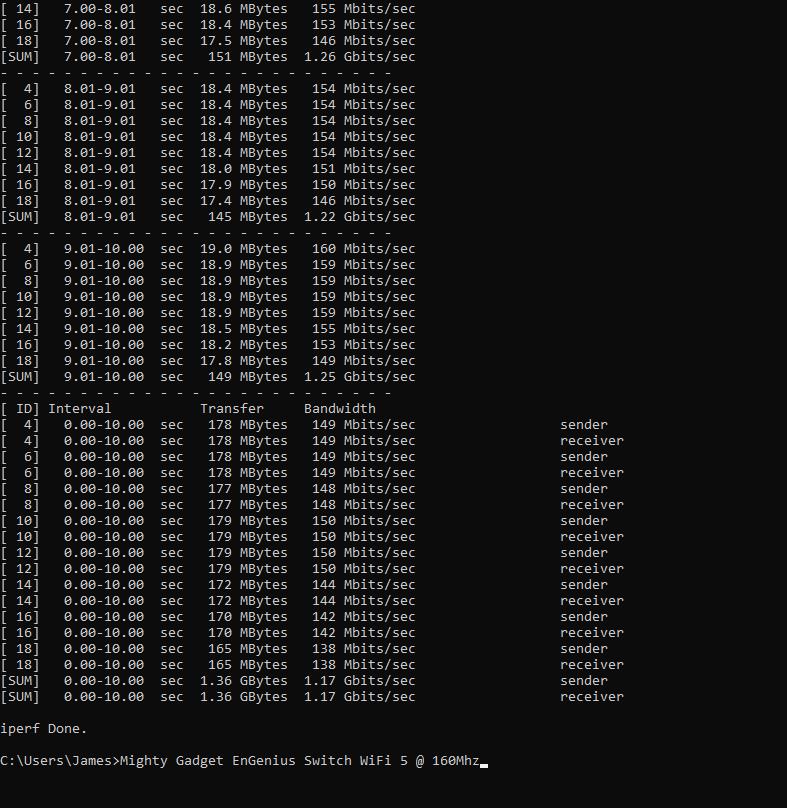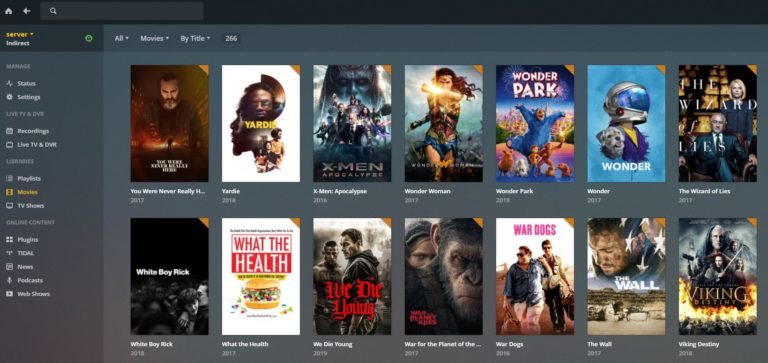Any links to online stores should be assumed to be affiliates. The company or PR agency provides all or most review samples. They have no control over my content, and I provide my honest opinion.
We are still years away from 10GbE getting mainstream traction. While network cards are reasonably affordable, the switches are still incredibly expensive.
On the other hand, 2.5GbE seems to have become quite popular in the past year or two. I have reviewed several affordable 2.5GbE switches, many motherboards are now fitted with network adaptors that can handle this speed. It is perhaps WiFi 6 with its theoretical 2400Mbps connectivity that has driven the adoption of 2.5GbE, many premium access points and routers feature ports running at this speed.
Even though several access points link the EnGenius ECW230 and Zyxel NWA210AX have a 2.5GbE uplink port, there are not many options out there that can drive it.
The EnGenius ECS2512FP is one of the few POE equipped multi-gig switches on the market, and it is designed to complement the range of 2.5GbE equipped Engenius access points.
Like many of the new EnGenius products, this has multiple management options, you can stick to the older web GUI, use the self-hosted ezMaster or opt for the new EnGenius Cloud management system.
EnGenius Cloud Basic vs Pro Price and Features
With EnGenius cloud, you do not require any cloud key or additional software, everything is done via the EnGenius Cloud domain. Most of the core functionality is free to use, but you can also pay for a Pro licence to expand the functionality.
Pricing is reasonable, but this depends on how many devices you have. Each device is charged at $50/1-year + tax or $120/3-year + tax.
The benefit of the Professional Plan include:
- 30 days vs 3 days of statistics
- Unlimited team members vs 10
- The ability to clone the network
- 10000 entries vs 100 for Cloud Radius and Voucher Service
- Better alert notifications
- The ability to backup and restore Network-wide settings
- Client List Export (.csv)
- API Integration (3rd party)
- Scheduling report system (free can have 1 report)
- Priority support with an online tool
- Client Timeline
- WiFi Floor (Obstacle & Virtual AP) – Free plan includes WiFi Floor Plan Heatmap
- Dynamic VLAN
- myPSK (dynamic/ private PSK)
- VLAN Pooling
- Broadcast Suppression
- AD/ LDAP/ Google Authentication
- Full Live Diagnostic Tools
- Live Client List
- RF Spectrum Analysis
- AirGuard
- Switch Template (Port Configuration)
- Network topology that extends beyond the EnGenius devices
So there are quite a lot of features walled off with the professional plan, but I think most small businesses will live without them.
In the Box / Product Photos
There is not much exciting going on in the box, it is the standard enterprise switch contents. Apart from the switch itself, you have a pair of rack ears, some 3M foam stickers to reduce vibration, a serial port cable for when you mess things up and the power cable.
The switch is laid out logically; each port has its own LED, one to identify if it is connected and the mode of connection (POE or not) and the other to indicate the connection speed.
Then on the left, you have a variety of status LEDs. You’d be hard pushed to hit the healthy 240W POE budget, so it should be unlikely the Max LED will trigger. Due to my constant tinkering, the fault LED is always useful for me.
Set-Up
I already have an EnGenius Cloud account, so I set everything up using the mobile app and later the web interface. Similar to most IoT devices nowadays, you can use the app to scan the QR code and this will register the device. You will have to assign it to your network, and it will also update the firmware. The update process meant that it took quite a while for the switch to register properly within the cloud interface.
EnGenius Cloud Settings
As I have reviewed a few EnGenius products, some of them show in my dashboard, allowing my to manage multiple devices from one interface which is the big selling point of cloud networking.
Within the switch settings, you get an overview of the status. You can see what ports are used and exactly how it’s connected with different colours for the speeds as well as uplink and POE indicators. This proved useful for me as the access point I connected to only registered gigabit, which seemed to be a result of a poor quality cable.
You have an extensive number of settings, both switch level and port level.
You have the usual VLAN option, but you can also set up automatic Voice VLAN, which you can use in auto mode or via the organisationally unique identifier.
Within the individual port settings, you can prioritise POE with low priority devices shutting off should the POE budget be exceeded. Vlan/Voice VLAN options, QoS and various other basic options.
Other switch wide settings include mirroring ports, POE schedule, link aggregation and the switch logs.
I enabled the Pro features, which are free to use for a year. There were not really any switch features missing from the free option, but the Pro feature has quite a useful topology feature. Expanding the network diagram beyond the Engenius products to include your other devices. As I use a mishmash of vendors with a haphazard network design, this provides some useful insight into what is connected to what.
Local Web GUI
I don’t really use the local GUI myself, but you can use it exclusively or you can use it in conjunction with the cloud service. In comparison, if a Zyxel switch is enabled in Nebula the local GUI directs you to the Nebula portal.
Performance – Throughput & Fan Noise
I have both 10GbE and 2.5GbE on my desktop. In the past, I had used Mellanox Connectx for SFP connectivity, but I was unable to get the older cards to work on Windows for this review, so I used the FS 10GBASE-T SFP+ transceiver to convert the SFP ports to 10Gb RJ-45.
As you would expect, both the 2.5Gbps and 10Gbps ports all work exactly as expected when connected to wired devices. This makes a significant difference for anyone that deals with large file transfers over the network. With the growing trend of creators, there is much more demand for this sort of performance, with this being useful in both SOHO and SMB environments.
It is the 2.5Gb POE that’s the most important here. This can drive the growing number of access points that are capable of achieving multigigabit WIFi speeds. With WiFi 6E devices starting to come out, the demand for 2.5Gb POE will no doubt increase considerably as these will all easily be able to go above gigabit speeds without all the difficulties of DFS channels.
Much to my chagrin, when it came to testing my access point, I struggled to connect at 2.4Gbps, indicating an issue with the 160Mhz channel width, the big issue with 5Ghz WiFi.
When I was finally able to connect to WiFi 6 with 160Mhz, I was able to achieve iPerf speeds of 1.51Gbits/sec. In comparison, with a gigabit connection, this speed drops down to 921Mbps, so there is a 64% improvement in throughput.
Switching to WiFi 5 on 160Mhz, I was able to connect at 1.7Gbps, and with this, I achieved speeds of 1.17Gbits/sec
This is not a fanless switch, which is to be expected due to the 240W POE budget. The fans are on 100% of the time, and they are too loud for me to use in my office. However, the fan noise is lower than the Zyxel NWA1123-AC-HD I also have, which was the switch powering my access points.
Price and Alternative Options
In the UK, prices for the EnGenius ECS2512FP range from £635 to £872.68.
I have covered alternative options in more detail on my 2.5-Gigabit POE switches post.
For many buyers, it will be more logical to stick to one brand. In the case of EnGenius, you’d be able to manage everything via EnGenius Cloud, simplifying the network management if you have a large number of devices.
However, competing options include:
TP-Link TL-SG3210XHP-M2 from £330 – Quite a bit cheaper, but you lose out on two of the 10Gb SFP+ ports. I have not used TP-Link’s cloud-managed Omada, so I can’t comment on the quality in comparison.
Zyxel XS1930-12HP around £950 – More expensive but has 10 x 10 Gbps ports, plus 2x 10 Gbps SFP+ and a larger 375W POE budget. I use Zyxel Nebula for my access points and still run the Zyxel NWA1123-AC-HD with a similar level of functionality within the free version.
Overall
The EnGenius ECS2512FP is a superb switch ideal for SMB environments that want a future proof networking solution.
Engenius Cloud is a user-friendly cloud management system that should allow none-networking experts to comfortably manage a network. The free to use cloud service has all the features I need as a small business owner, and the paid features don’t add a significant cost for larger businesses.
The option for local, self-hosted and fully cloud-managed features will appeal to a lot of users, providing reassurance they can fall back to local access in a worst-case scenario.
The overall performance of the switch is excellent, with the 2.5Gb POE allowing me to achieve over 1500Mbps with WiFi 6.
While the switch is not cheap, it is not completely unreasonable either and certainly in the affordable spectrum for many businesses.
EnGenius ECS2512FP Review Rating
Summary
The EnGenius ECS2512FP is a superb switch ideal for SMB environments that want a future proof networking solution.
Overall
85%-
Overall - 85%85%
Pros
- Well specced switch that will future proof your network
- Free Engenius Cloud features should be enough for most small business
- Local and ezMaster management options
Cons
- Engenius Cloud walls off some features into a paid subscription
I am James, a UK-based tech enthusiast and the Editor and Owner of Mighty Gadget, which I’ve proudly run since 2007. Passionate about all things technology, my expertise spans from computers and networking to mobile, wearables, and smart home devices.
As a fitness fanatic who loves running and cycling, I also have a keen interest in fitness-related technology, and I take every opportunity to cover this niche on my blog. My diverse interests allow me to bring a unique perspective to tech blogging, merging lifestyle, fitness, and the latest tech trends.
In my academic pursuits, I earned a BSc in Information Systems Design from UCLAN, before advancing my learning with a Master’s Degree in Computing. This advanced study also included Cisco CCNA accreditation, further demonstrating my commitment to understanding and staying ahead of the technology curve.
I’m proud to share that Vuelio has consistently ranked Mighty Gadget as one of the top technology blogs in the UK. With my dedication to technology and drive to share my insights, I aim to continue providing my readers with engaging and informative content.