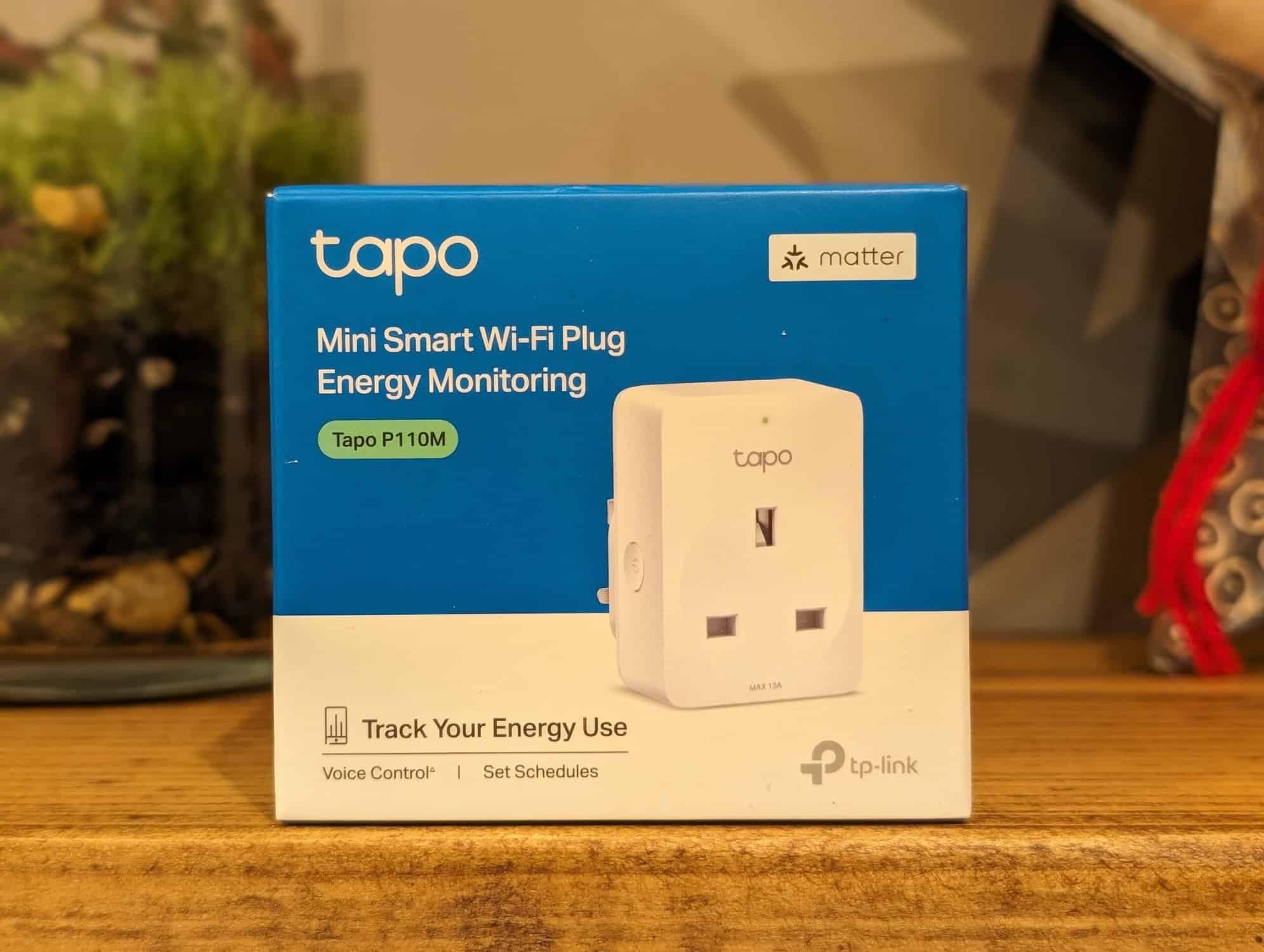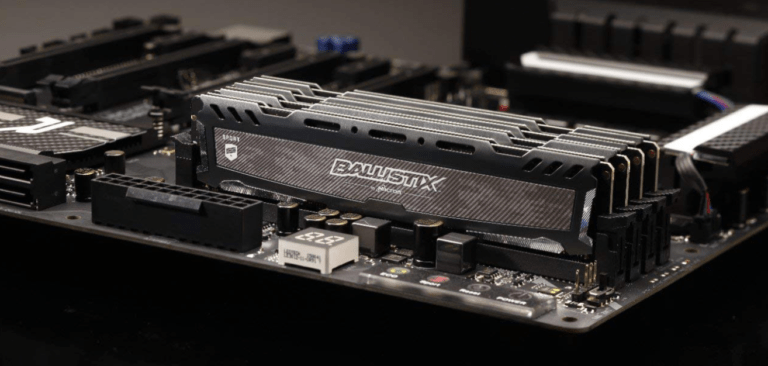Any links to online stores should be assumed to be affiliates. The company or PR agency provides all or most review samples. They have no control over my content, and I provide my honest opinion.
Following on from my critical posts covering Tapo vs Kasa and my review of the Kasa KE100 KIT, this post is much more positive.
I have previously reviewed the TP-Link Tapo P110, and I think it is/was the best smart plug on the market. You can regularly pick it up for around £10, and you get energy monitoring which can be incredibly useful for identifying devices and appliances that cost a lot to run, either via high power usage or phantom energy costs.
| Preview | Product | Rating | Price | |
|---|---|---|---|---|

| Tapo P110M Smart Plug, WiFi Plug, Energy Monitoring,... |
£10.99 | Buy on Amazon | |

| Tapo P110 Smart Plug with Energy Monitoring, Schedule &... |
£9.99 | Buy on Amazon |
Specifications / Features
- Matter Certified – Integrate Matter-certified Tapo devices with other Matter end products into your preferred ecosystem.
- Energy Monitoring – Set your electricity rate to estimate your energy bills, offers more comprehensive insights into home appliances’ power consumption with more intuitive and straightforward data visualisations.
- Compact Design – Mini-sized to avoid blocking adjacent outlets.
- Voice Control – Manage your smart plug with voice commands via Amazon Alexa, Apple Siri, or Google Assistant.
- Remote Control – Instantly turn connected devices on/off from wherever you are through the Tapo app.
- Schedule – Preset a schedule to automatically manage devices.
- Auto-Off – Automatically turns off a connected device after the device is left on for a set time.
- Away Mode – Automatically turns devices on and off at different times to give the appearance that someone is home.
- For indoor use only – Output: 13A Max
- EV charging is not supported since it typically requires higher power, and its charging current exceeds the rated current of the plug
TP-Link Tapo P110M vs Tapo P110


To the best of my knowledge, these are literally the same plug, but the P110M has Matter. They both have the same dimensions, features within Tapo and a maximum load of 2990W, 13 A.
One criticism of the P110M could be that it seems like the Tapo P110 could have been updated to support Matter rather than requiring a new device.
Considering how affordable these plugs are, I will give TP-Link some leeway here.
Set Up with Tapo App
Because the TP-Link Tapo P110M has Matter support, you don’t need to use the Tapo app at all, or you can use Tapo and Matter together.
The set-up is the same as the P110 and all the other Tapo products.
Set Up with Matter
For Matter, I used Home Assistant with SkyConnect. With this, you need the Home Assistant app installed on your phone, which, in my case, is Android with the Pixel 8 Pro.
You will also need the Matter (BETA) app installed within Home Assistant. From the Matter page, you can select add device then scan the Matter QR code on the side of the plug (or type in the code).
Matter uses Bluetooth provisioning for the initial set-up. With both Home Assistant/SkyConnect and the Google Nest WiFi Pro, I have found that you need the Matter enabled device very close to the Matter hub for the initial set-up. The Google Nest has a better Bluetooth range, but I find that SkyConnect needs the device very close.
Once you complete the initial set up, you are free to move the device to wherever you need it.
Tapo App Features




As you’d expect, the P110M is identical to the P110 in the Tapo app.
You can view the current run time, energy usage for the day and current power. Then, under the show more section, you can view a graph of power usage either for the current day, month or year.
For scheduling, you have all the normal features with the option for multiple time-based schedules with on/off as well as sunrise and sunset options.
Under the smart tab, you can create automations. Now that Kasa is integrated with Tapo, you can create automations with a mixture of the two brands. I have one of the Tapo S210 Smart Light Switches, one useful automation is to have that switch on the sockets and lights when I press this in the morning, powering my office up.
Matter Features within Home Assistant – No energy monitoring, yet

At the moment, the Matter functionality is very basic, the energy monitoring functionality does not work.
You just get the on/off functionality, which can be used with automations and scenes, plus the history log
If you were to integrate the Tapo P110M using the Tapo Home Assistant HACS app, then the plug will show up with all the features available, including current power, month energy, month runtime, today energy, and today runtime.

Price and Alternative Options
| Preview | Product | Rating | Price | |
|---|---|---|---|---|

| Tapo P110M Smart Plug, WiFi Plug, Energy Monitoring,... |
£10.99 | Buy on Amazon | |

| Tapo P110 Smart Plug with Energy Monitoring, Schedule &... |
£9.99 | Buy on Amazon |
The TP-Link Tapo P110M has an RRP of £17. At the time of writing, it was at full price on Amazon, but it did drop to £10 during the Black Friday sales, which is incredible value for money.
The TP-Link Tapo P110 has an RRP of £15, and at the time of writing, this was discounted to £10 on Amazon, which seems to be the normal price.
If you don’t need energy monitoring, then the Tapo 100 is available for just £9 (I’d spend the extra £1 on the P110).
TP-Link Kasa has the KP115, which has energy monitoring but not Matter for £20, it is often discounted to £12. Or, the KP105, which is often discounted to £9.
Meross has the MSS315 Matter-enabled smart plug with energy monitoring, which has an RRP of £20 and is available for £16.
Eve Energy also has a Metter-enabled smart plug with energy monitoring but only via the Eve app, and this is £40, with the lowest price being £30.
Overall
The TP-Link Tapo P110 was already the best smart plug on the market as far as I am concerned. There may be options that are technically better, but the P110 can’t be beaten for value for money and the overall price-to-performance.
The TP-Link Tapo P110M is basically the same but with Matter support. At the moment, the Matter functionality is limited with it not passing over the energy usage, but this should change in the future.
Based on recent pricing history, both the P110 and P110M have dropped to £10.
If you don’t need Matter, then you can buy whichever is cheapest. However, I’d recommend considering future needs, as Matter becomes more established, you may find that you do, in fact, want a Matter-enabled smart plug.
For me, I’d always choose the P110M over the P110 as long as there is only a small price difference. At the time of writing, the 70% premium for the P110M probably isn’t worth it, but I will absolutely be buying more of these when it is discounted again.
Overall, TP-Link Tapo continues to be the best option if you want an affordable but feature-rich smart and the P110M is the best option they have thanks to the Matter support.
[wpcode id=”676000″]
TP-Link Tapo P110M Smart Plug Review
Summary
TP-Link Tapo continues to be the best option if you want an affordable but feature-rich smart and the P110M is the best option they have thanks to the Matter support.
Overall
95%-
Overall - 95%95%
Pros
- The Tapo P110 was already the best smart plug. Now, it is better for people wanting to integrate it with different smart home ecosystems
Cons
- Doesn’t currently support energy monitoring when using Matter
I am James, a UK-based tech enthusiast and the Editor and Owner of Mighty Gadget, which I’ve proudly run since 2007. Passionate about all things technology, my expertise spans from computers and networking to mobile, wearables, and smart home devices.
As a fitness fanatic who loves running and cycling, I also have a keen interest in fitness-related technology, and I take every opportunity to cover this niche on my blog. My diverse interests allow me to bring a unique perspective to tech blogging, merging lifestyle, fitness, and the latest tech trends.
In my academic pursuits, I earned a BSc in Information Systems Design from UCLAN, before advancing my learning with a Master’s Degree in Computing. This advanced study also included Cisco CCNA accreditation, further demonstrating my commitment to understanding and staying ahead of the technology curve.
I’m proud to share that Vuelio has consistently ranked Mighty Gadget as one of the top technology blogs in the UK. With my dedication to technology and drive to share my insights, I aim to continue providing my readers with engaging and informative content.
Last update on 2025-07-02 / Affiliate links / Images from Amazon Product Advertising API