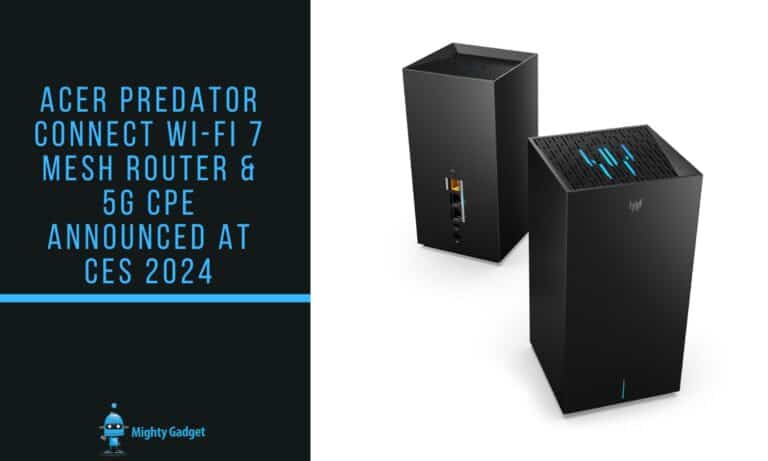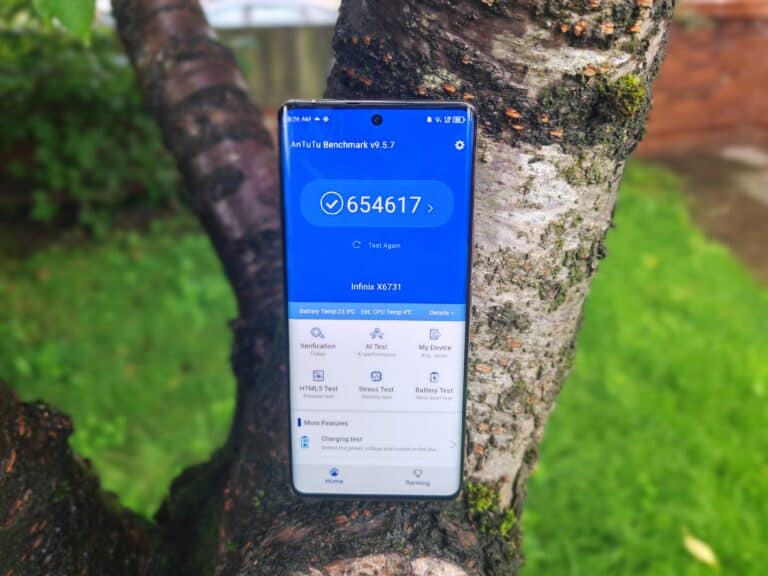Any links to online stores should be assumed to be affiliates. The company or PR agency provides all or most review samples. They have no control over my content, and I provide my honest opinion.
Aqara has announced several major firmware updates for their Presence Sensor FP2 which I reviewed back in May, adding new functionalities for sleep monitoring, person detection, and people counting.
Sleep Monitoring Mode
The key update in the new firmware (v1.2.3_0002.0059) is the addition of a Sleep Monitoring mode for the FP2 sensor. This allows the device to track sleep duration, sleep stages, heart rate, and respiratory rate when placed above the bed.
The sleep monitoring data can then be used to trigger customized automations based on sleep status, like activating a wake-up routine. As a non-wearable contactless device, the FP2 sensor provides sleep tracking without having to wear an uncomfortable device all night.
Installation and Usage

To use the Sleep Monitoring mode, the FP2 should be installed directly above the bed at a height of 0.8-1m, tilted at a 45 degree angle pointing towards the chest. This allows the mmWave radar technology to accurately monitor respiration and movement.
The mode is designed for single-person use to provide accurate tracking. Subscriptions are not required currently to access the sleep data.
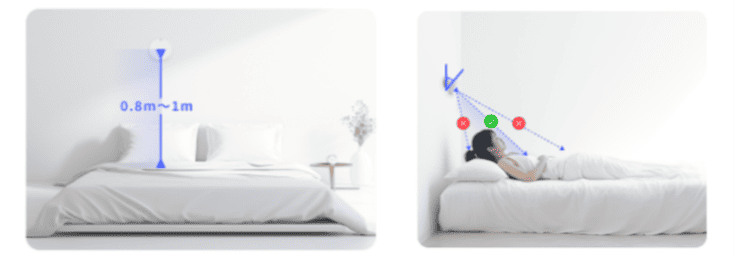
AI Person Detection
Another upcoming firmware update will enable AI Person Detection for the FP2. This uses on-device AI to distinguish human motion from other movement like pets, improving the accuracy of the Zone Detection capabilities.
The AI Person Detection can be activated through the Aqara Home app settings once available.
People Counting
Similarly, a People Counting feature is also planned which enhances the Zone Detection to provide real-time occupancy counting and entry data. This can show both headcount information and counting of people entering or exiting the monitored zone.
People Counting will be activatable through the Advanced Functions in the Aqara Home app once rolled out.
FP2 Sleep Monitoring FAQ
Here are answers to some frequently asked questions about the FP2’s new sleep tracking functionality:
Can I use sleep tracking and other modes together?
No, the Sleep Monitoring, Zone Detection, and Fall Detection modes cannot be used simultaneously. You can switch between them as needed in the app.
How should I install the sensor for sleep tracking?
Install directly above the bed, 0.8-1m high, tilted 45 degrees down to point at the chest. This allows accurate respiration monitoring.
Is a subscription required?
No subscription is currently needed. The sleep data is available for free.
Can it track two people?
No, the mode is designed for single-person use only.
Can it work under blankets?
Yes, the mmWave radar can still detect subtle movements like breathing under blankets.
Can I use multiple sensors?
You can install multiple FP2 units in a room without interference.
Can it monitor exercise heart rate?
No. The FP2 is meant for relaxation, not high intensity exercise.
Can I adjust the sensitivity?
Yes, there is a sensitivity setting like the Zone Detection modes. Higher sensitivity can detect smaller motions but may cause issues with leaving the bed.
Is mmWave technology safe?
Yes, mmWave is extensively used in home devices and the FP2 complies with all radio frequency safety standards.
The additional AI smarts and people counting demonstrate Aqara’s continued innovation with the FP2 sensor. We can expect more smart features to be unlocked over time through firmware updates.
[wpcode id=”676000″]
I am James, a UK-based tech enthusiast and the Editor and Owner of Mighty Gadget, which I’ve proudly run since 2007. Passionate about all things technology, my expertise spans from computers and networking to mobile, wearables, and smart home devices.
As a fitness fanatic who loves running and cycling, I also have a keen interest in fitness-related technology, and I take every opportunity to cover this niche on my blog. My diverse interests allow me to bring a unique perspective to tech blogging, merging lifestyle, fitness, and the latest tech trends.
In my academic pursuits, I earned a BSc in Information Systems Design from UCLAN, before advancing my learning with a Master’s Degree in Computing. This advanced study also included Cisco CCNA accreditation, further demonstrating my commitment to understanding and staying ahead of the technology curve.
I’m proud to share that Vuelio has consistently ranked Mighty Gadget as one of the top technology blogs in the UK. With my dedication to technology and drive to share my insights, I aim to continue providing my readers with engaging and informative content.