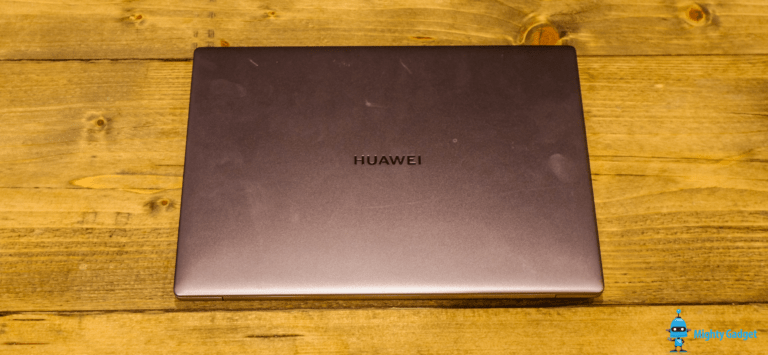Any links to online stores should be assumed to be affiliates. The company or PR agency provides all or most review samples. They have no control over my content, and I provide my honest opinion.
The TerraMaster F2-212 is a 2-bay Network Attached Storage (NAS) device aimed at home users and small offices seeking an affordable entry into the world of network storage.
The F2-212 is the successor to the excellent TerraMaster F2-210, which I reviewed back in 2020.
The F2-212 is built around a Realtek RTD1619B quad-core ARM Cortex-A55 processor clocked at 1.7GHz. This chip is paired with 1GB of DDR4 RAM, which is non-upgradable. The device supports two 3.5-inch SATA HDDs, 2.5-inch SATA HDDs, or 2.5-inch SATA SSDs, offering flexibility in storage options.
Connectivity is provided by a single Gigabit Ethernet port, one USB 2.0 port, and one USB 3.0 port. The F2-212 supports various RAID configurations, including RAID 0, RAID 1, JBOD, and Single disk modes, as well as TerraMaster’s proprietary TRAID technology.
The NAS runs on TerraMaster’s TOS 5 operating system and supports both Btrfs and EXT4 file systems.
| Preview | Product | Rating | Price | |
|---|---|---|---|---|

| TERRAMASTER F2-212 2Bay NAS - Quad Core CPU DDR4 RAM... |
£169.99 | Buy on Amazon |
Related Reviews
- TerraMaster Unveils Most Powerful 4-Bay NAS Yet with F4-424 Pro
- TerraMaster F2-423 NAS Review
- Best M.2 NVMe SSD For Cache on a NAS or Server
- Best SATA SSD For Cache or Storage on a NAS or Server
- TerraMaster F4-422 Upgrade TrueNAS Core to TrueNAS Scale for Docker Compatibility
- How to upgrade the TerraMaster F4-422 to TrueNas with an extra 8GB RAM (12GB total) & 5 drives
- How to upgrade the TerraMaster F4-421 to Unraid with an extra 8GB RAM
- TerraMaster F2-210 NAS Review
Specification
| Processor Platform | Realtek 1619B (quad-core 1.7GHz) |
| Drive Bays | 2 |
| Memory | 1GB (non-upgradable) |
| Hard Drive Support | 3.5-inch SATA HDD, 2.5-inch SATA HDD, 2.5-inch SATA SSD 3.5″ SATA HDD 2.5″ SATA HDD 2.5″ SATA SSD |
| m.2 SSD support | No |
| Ports | 1x 1GbE, 1x USB 2.0, 1x USB 3.0, DC power |
| RAID Support | RAID 0/1/JBOD/Single, TRAID |
| File system support | Btrfs, EXT4 |
| OS | TOS 5 |
| Dimensions | 222 x 119 x 154 mm |
| Weight | 1.3 KG (without drives) |
| Power consumption | 10.4W idle, 21.1W access |
| Warranty | 2 years |
TerraMaster F2-212 vs TerraMaster F2-210 NAS Specification Comparison
| Feature | TerraMaster F2-212 | TerraMaster F2-210 |
| Processor | ARM V8.2 Cortex-A55 64-bit 1.7GHz quad-core | ARM v8 64-bit quad-core 1.4GHz |
| RAM | 1GB DDR4 | 1GB DDR4 |
| Drive Bays | 2 x 3.5″/2.5″ SATA | 2 x 3.5″/2.5″ SATA |
| Max Capacity | 44TB (2 x 22TB drives) | 32TB (2 x 16TB drives) |
| LAN Ports | 1 x 1GbE | 1 x 1GbE |
| USB Ports | 1 x USB 3.2 Gen 1, 1 x USB 2.0 | 1 x USB 3.0 |
| Video Decoding | 4K hardware decoding | No dedicated hardware decoding |
| Operating System | TOS 5.1 | TOS 4.2 |
| Design | New black minimalist design | Silver aluminium tube design |
| SSD Caching | Supported | Not supported |
| 2.5GbE Upgrade | Supported via USB adapter | Not supported |
| Price | £169.99 | £149.99 |
The F2-212 offers several improvements over its predecessor, the F2-210:
- More powerful processor: The F2-212 has a faster 1.7GHz quad-core CPU compared to the 1.4GHz CPU in the F2-210.
- Improved multimedia capabilities: The F2-212 features 4K video hardware decoding, making it better suited for home multimedia centres.
- Higher maximum capacity: The F2-212 supports up to 22TB drives, allowing for a total capacity of 44TB, compared to the F2-210’s 32TB maximum.
- SSD caching support: The F2-212 allows for SSD caching, which can improve performance for frequently accessed data.
- 2.5GbE upgrade option: The F2-212 can be upgraded to 2.5GbE networking via a USB adapter, potentially doubling transfer speeds.
- Updated design: The F2-212 features a new black minimalist design, departing from the silver aluminium tube design of the F2-210.
- Newer operating system: The F2-212 runs on TOS 5.1, while the F2-210 uses the older TOS 4.2.
Overall, the F2-212 offers better performance, higher capacity, and more flexibility for future upgrades compared to the F2-210, making it a more capable entry-level NAS for home users and small offices.
TerraMaster F2-212 vs Synology DiskStation DS223j NAS Comparison
When I reviewed the TerraMaster F2-210, I compared it to the Synology DS220j, which is the closest competing option from Synology.
The TerraMaster F2-212 is better than the F2-210, and therefore, the F2-212 hardware easily outshines the Synology, but the TOS is not as good as Synology DSM.
Here’s how they compare:
- Processor: Both use quad-core ARM processors, with the F2-212’s chip clocked slightly higher at 1.7GHz vs 1.4GHz for the DS223j.
- RAM: Both have 1GB of DDR4 RAM, which is non-upgradable.
- Connectivity: Similar, with one Gigabit Ethernet port each.
- Operating System: Synology’s DSM is generally considered more polished and feature-rich than TerraMaster’s TOS.
- App Ecosystem: Synology offers a significantly larger selection of first-party and third-party apps.
- Price: The F2-212 is typically priced slightly lower than the DS223j.
While the hardware specifications are similar, Synology’s more mature software ecosystem and polished user experience may justify its slightly higher price for some users. However, the TerraMaster F2-212 offers good value for those prioritising hardware performance over software features.
Unboxing / Design


The TerraMaster F2-212 has a new black chassis in comparison to the silver of the older models.
The front panel houses two tool-less drive bays, making drive installation and replacement straightforward. For 3.5” drives, there are two rails that have clips for the holes on the side of the drive. However, with 2.5” drives, you will need to use screws.
LED indicators for power, network activity, and drive status are clearly visible on the front.

The rear of the device hosts the Gigabit Ethernet port, USB ports, power input, and a small cooling fan. The overall build quality is solid, with the metal construction providing durability and assisting in heat dissipation.

With this being an affordable NAS, there are no M.2 slots of NVME drives. It is also worth noting that it is possible to use a USB network adaptor, so you could upgrade this with an affordable 2.5GbE USB adaptor for superior throughput.
Installation / Set-Up
Setting up the F2-212 is straightforward. After installing the drives, users connect the NAS to their network and power it on. The initial setup is completed through TerraMaster’s web-based interface, which guides users through creating a RAID array, setting up user accounts, and configuring basic settings.
The setup wizard is user-friendly, making it accessible for those new to NAS devices. However, more advanced users might find the process a bit simplistic and may prefer to dive directly into the full administration interface.
This NAS supports SSD cache and what TerraMaster calls Hyper Cache. However, as this is a 2-drive NAS with no M.2 slots and limited processing power, I think using a cache drive would be a bad idea. You would be better off using two matching drives and running them in RAID 1 for redundancy, or if you like to live life dangerously, then RAID 0 for superior performance and increased storage capacity.
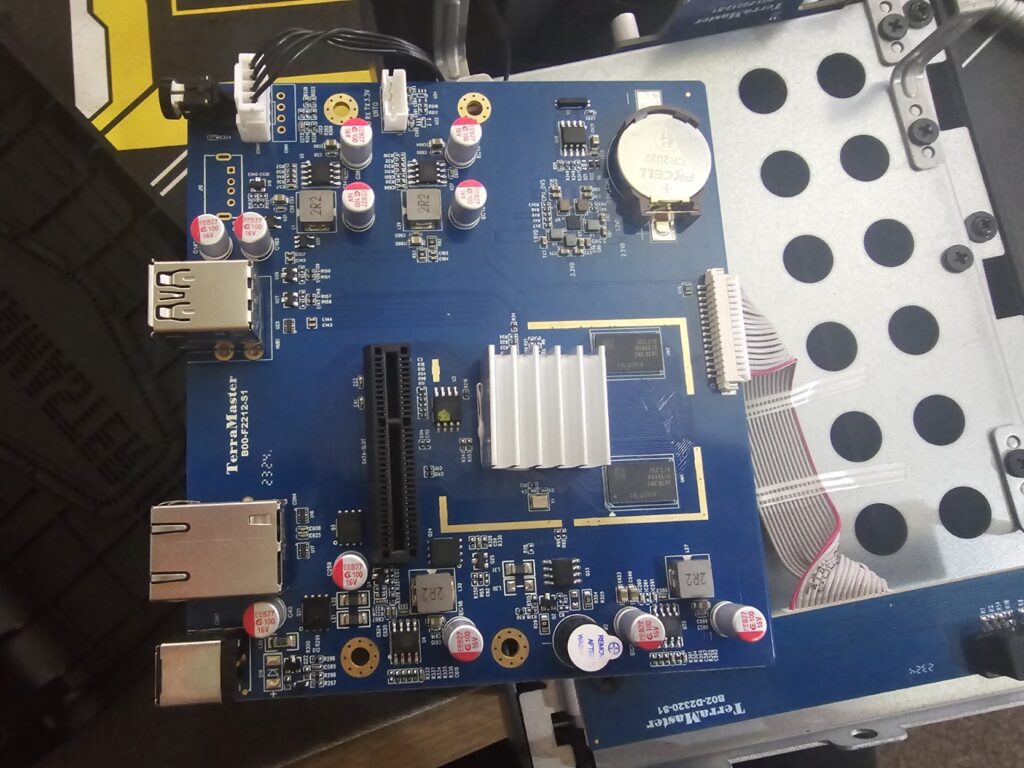
TerraMaster TOS 5.1 User Interface and Features
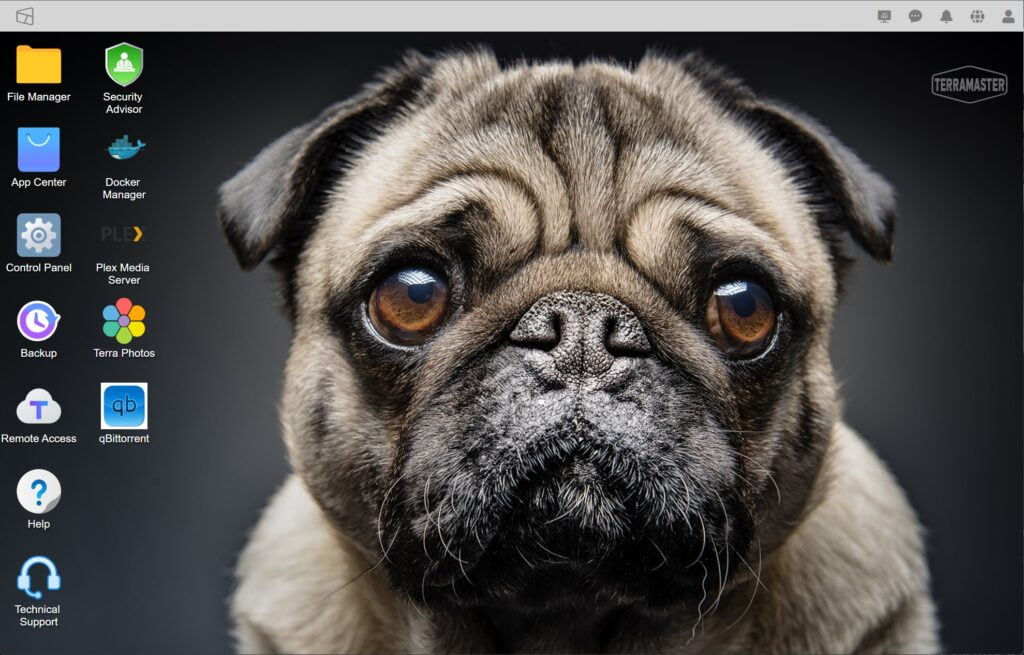
The F2-212 runs on TerraMaster’s TOS 5.1, which offers a clean and intuitive interface. The operating system provides a range of features suitable for home and small office use, including:
- File sharing and synchronisation
- Backup solutions (including Apple Time Machine support)
- Media streaming capabilities
- Docker support
- Web server functionality
- Download management
- Mail Server
- DLNA Media Server
- Snapshot Support
The user interface is well-organised, with a desktop-like environment that should be familiar to most users. Navigation is logical, with settings and features grouped into relevant categories.
While TOS 5.1 offers a solid feature set, it lacks some of the more advanced capabilities found in competing NAS operating systems like Synology’s DSM or QNAP’s QTS. This may not be an issue for many home users but could be a limitation for more demanding environments.
TerraMaster TOS App Center
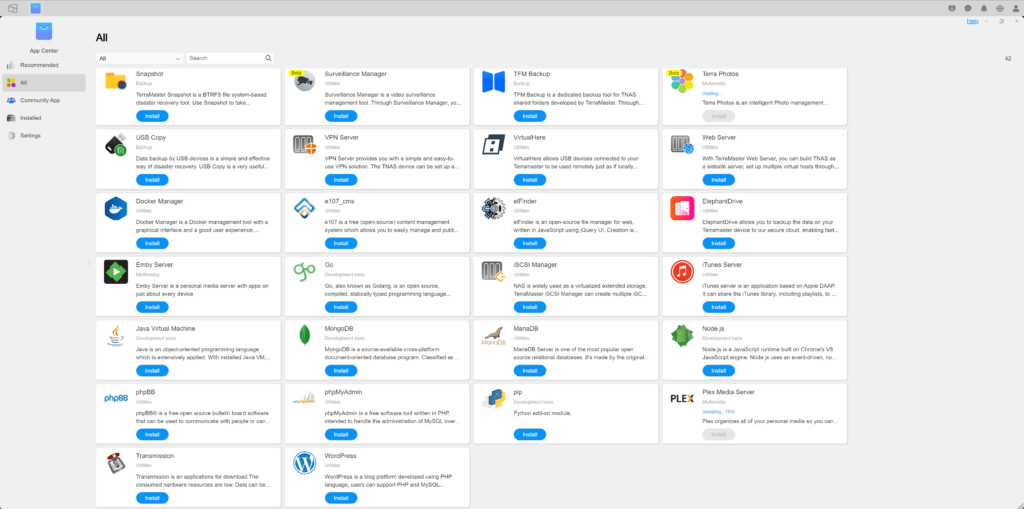
The official TOS app centre has just 42 applications available to install. It has most of the important things, but it is a long way behind the 100+ apps available for Synology NAS devices.
- AOMEI Backupper (Backup) – TPC Backupper is a Windows PC backup software customised by TerraMaster.
- Duple Backup Vault (Backup) – A server-side application that works with the Duple Backup server.
- Apache Tomcat – Open source implementation of Java Servlet and JavaServer Pages.
- Aria2 (Utilities) – A lightweight multi-protocol and multi-source command-line download utility.
- CloudSync (Backup) – Cloud drive synchronisation application for rapid and secure data synchronisation.
- Duple Backup – Disaster recovery tool with backup and restore functions to enhance data security.
- FreshRSS (Utilities) – Self-hosted RSS feed aggregator.
- HsKDDNS (Utilities) – Dynamic domain name resolution software.
- Joomla! (Utilities) – Award-winning content management system for building websites.
- Lua (Development tools) – Powerful, efficient, lightweight, embeddable scripting language.
- MantisBT (Utilities) – Popular open-source web-based bug tracking system.
- Multimedia Server (Multimedia) – Turns TNAS into a multimedia service centre.
- MyBB (Utilities) – Free and open source, community-based forum software.
- MyWebSQL – Next-generation web-based application for database administration over the web.
- Portainer (Utilities) – Container management tool for Kubernetes, Docker, etc.
- Ruby (Development tools) – Dynamic, open-source programming language.
- Snapshot (Backup) – BTRFS file system-based disaster recovery tool.
- Surveillance Manager (Utilities) – Video surveillance management tool.
- TFM Backup (Backup) – Dedicated backup tool for TNAS shared folders.
- USB Copy (Backup) – Data backup by USB devices for disaster recovery.
- VPN Server (Utilities) – Simple and easy-to-use VPN solution.
- Docker Manager (Utilities) – Docker management tool with a graphical interface.
- e107_cms (Utilities) – Free, open-source content management system.
- elFinder (Utilities) – Open-source file manager for web.
- ElephantDrive (Utilities) – Backup data to secure cloud.
- Emby Server (Multimedia) – Personal media server with apps for almost every device.
- Go (Development tools) – Open-source, statically typed programming language.
- ISCSI Manager (Utilities) – Virtualized extended storage manager.
- Java Virtual Machine (Development tools) – Object-oriented programming language.
- MariaDB (Utilities) – Popular open-source relational database.
- MongoDB (Development tools) – Cross-platform document-oriented database program.
- phpBB (Utilities) – Free open-source bulletin board software.
- phpMyAdmin (Utilities) – Free software tool written in PHP for managing MySQL.
- pip (Development tools) – Python add-on module.
- Plex Media Server (Multimedia) – Organises all personal media for streaming.
- Terra Photos (Multimedia) – Intelligent photo management.
- Transmission (Utilities) – Application for download management.
- VirtualHere (Utilities) – Allows USB devices connected to TNAS to be used remotely.
- Web Server (Utilities) – Build TNAS as a website server with multiple virtual hosts.
- WordPress (Utilities) – Blog platform using PHP language.
- Node.js (Development tools) – JavaScript runtime built on Chrome’s V8 engine.
- iTunes Server (Utilities) – Application based on Apple DAAP for sharing iTunes library.
TerraMaster TOS Community Apps
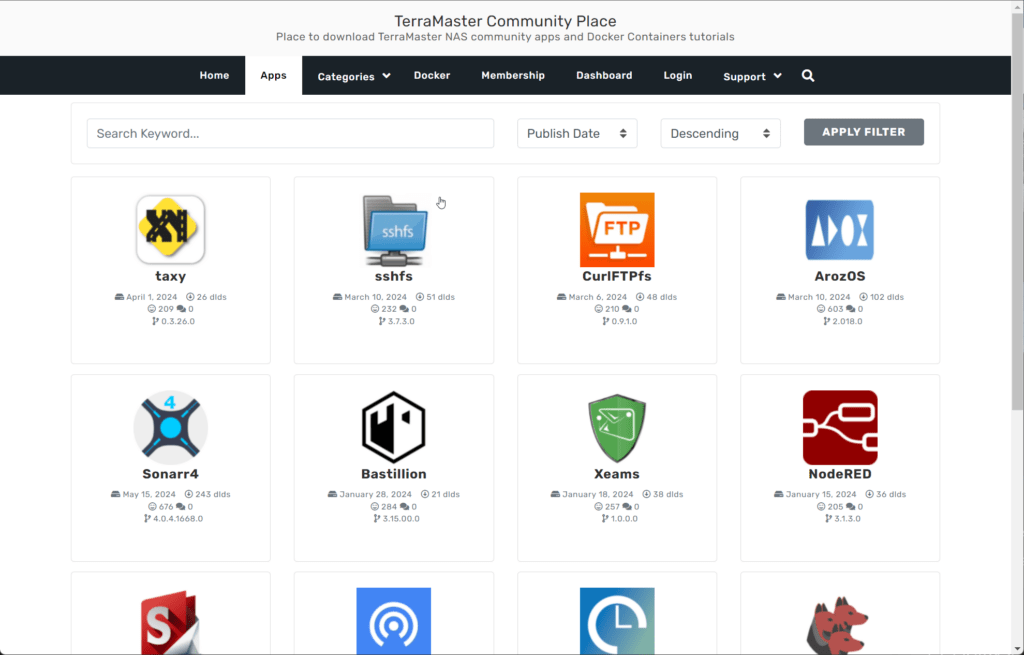
TerraMaster also has a section for community apps, which expands the available apps. I was hoping this would work a bit like the community apps available on Unraid, but sadly not.
With the TerraMaster community apps, you get redirected to a website where you can download the TPK files and manually install them within TOS.
That’s a mild inconvenience in comparison to installing them and updating them from within TOS. Unfortunately, the website hosting the apps has a ridiculous membership system. You can download two community apps every 48 hours, or you have to pay for a membership, which costs €9.00 / month or €49.00 / year, which is absolutely galling. I can’t imagine many people willing to pay €49.00 / year to download apps for their NAS.
There are also very limited app options for the ARM-based TerraMaster devices, but if you have an x86-based NAS, then there are some popular apps worth getting, including Sonarr, Radarr, Sabnzbd and Home Assistant.
Docker
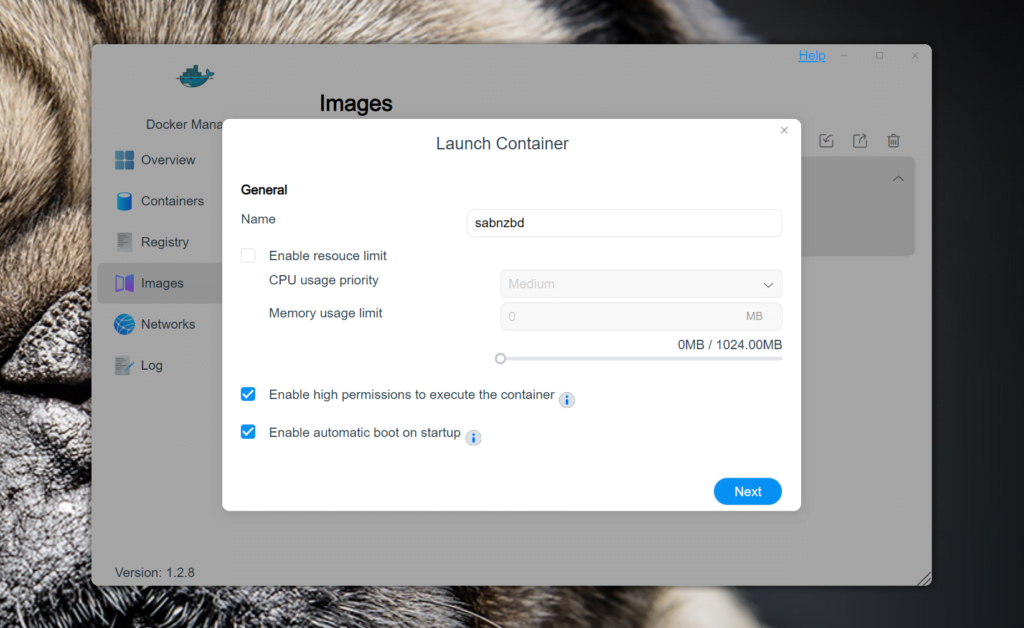
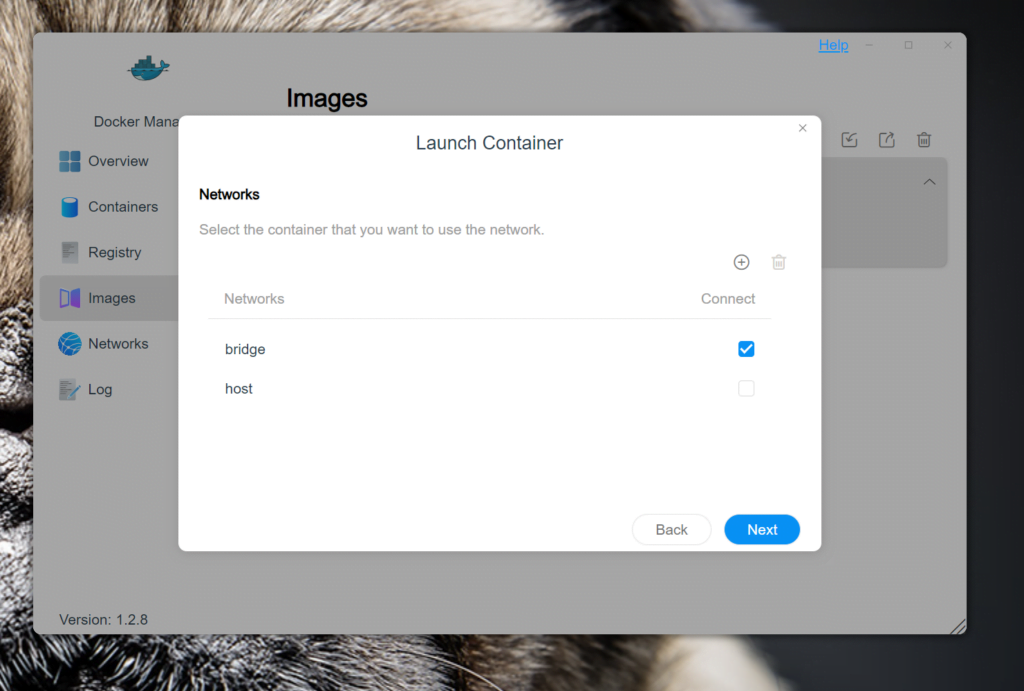
An alternative to the TOS apps and community apps is Docker. If you install the Docker Manager, you can then install Docker containers with hundreds of options.
Setting up containers isn’t as easy as the native apps, and I had a few issues with launching a container failing, but it is the best option you have for any applications you need that may be missing from the other options.
Performance / In Use
The F2-212’s Realtek RTD1619B processor and 1GB of RAM provide adequate performance for basic NAS tasks. File transfers over the Gigabit Ethernet connection are reasonably quick, with read and write speeds that should satisfy most home users.
For file sharing and basic media streaming, the F2-212 performs well. It can handle multiple simultaneous connections without significant slowdowns, making it suitable for small households or offices.
However, the limited RAM may become a bottleneck when running multiple apps or handling more intensive tasks. Users planning to utilise Docker containers or run memory-intensive applications may find the 1GB of non-upgradable RAM restrictive.
File Transfer Throughout
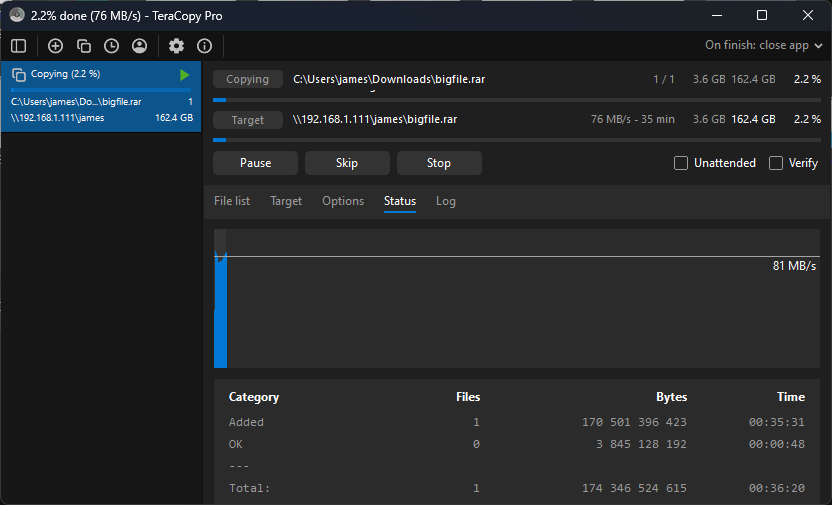
In the past, when I used affordable ARM-based NAS devices, I found them quite slow for most functions with restricted download speeds and file transfers.
I did a few tests to check the throughput for this NAS and was pleasantly surprised. Transferring a large file to the 10GB Western Digital drive I had installed, I was able to achieve a throughput of up to 75MB/s. That’s not quite saturating the gigabit NIC, but it is an acceptable speed.
Downloading Content with BitTorrent
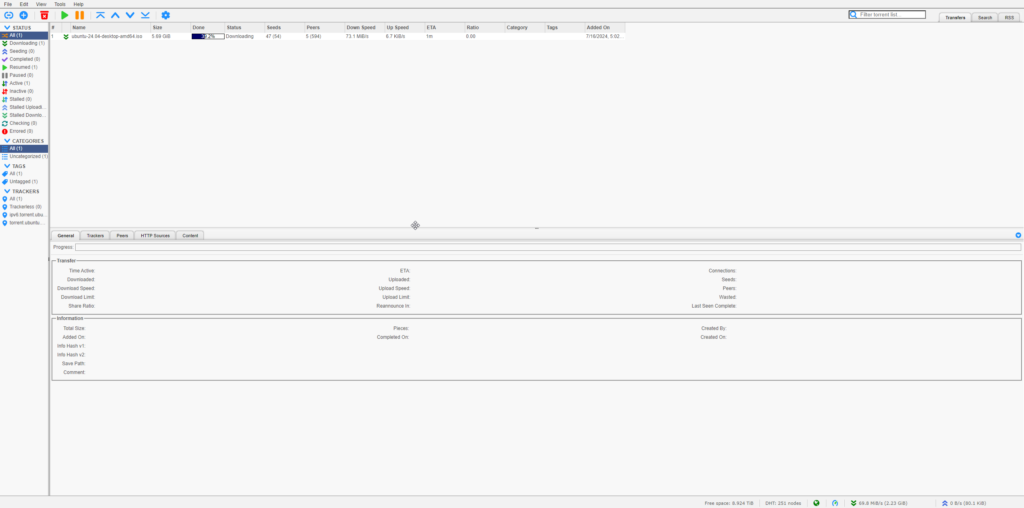
Similar to the file transfer test, I wanted to see how fast the NAS can download files considering the ARM chipset.
I installed the qBitTorrent app from the community apps and downloaded a Ubuntu ISO where I was again able to hit a throughput of up to 75MB/s, which I think is excellent for a device like this.
Plex Media Server / Media Streaming
The F2-212 supports popular media streaming protocols like DLNA and can run Plex Media Server. For direct play of media files, the NAS performs well, easily handling 1080p content and some 4K files.
Plex transcoding performance is limited due to the ARM processor. While the F2-212 can handle some light transcoding tasks, users planning to use Plex extensively, especially with 4K content or multiple simultaneous streams, may want to consider more powerful alternatives.
Power Consumption / Noise
The F2-212 is relatively energy-efficient, consuming about 10.4W when idle and 21.1W during disk access. This low power consumption makes it suitable for 24/7 operation without significantly impacting electricity bills.
Noise levels are generally low, thanks to the small, temperature-controlled fan. Under normal operation, the NAS remains quiet enough for use in living areas or home offices. However, during intensive disk activity or in warmer environments, the fan noise may become more noticeable.
Price and Alternative Options
| Preview | Product | Rating | Price | |
|---|---|---|---|---|

| TERRAMASTER F2-212 2Bay NAS - Quad Core CPU DDR4 RAM... |
£169.99 | Buy on Amazon |
The TerraMaster F2-212 is available from Amazon for £170.
The four-bay 2GB DDR4 F4-212 variant is £300.
The older TerraMaster F2-210 2-bay NAS is £150.
The Synology DS223J is the only Synology model close to the same price point with an RRP of £190.
Verdict
The TerraMaster F2-212 is a decent entry-level NAS that offers good value for home users and small offices with basic network storage needs. Its quad-core ARM processor and support for modern file systems like Btrfs provide a adequate performance for file sharing, backups, and basic media streaming.
The device’s strengths lie in its affordable pricing, decent build quality, and straightforward setup process, quiet operation and low running costs. It performs well for everyday tasks like file sharing and direct media playback, making it a good choice for users new to NAS devices or those with modest requirements.
However, the F2-212 has limitations. The non-upgradable 1GB of RAM may restrict performance in more demanding scenarios, and the app ecosystem, while functional, lacks the breadth and depth offered by some competitors. The TOS operating system, while improved in version 5.1, still trails behind more established NAS platforms in terms of features and polish.
For users prioritising hardware specifications and value, the TerraMaster F2-212 presents an appealing option in comparison to Synology and other brands. However, those needing a more comprehensive software ecosystem or planning to run multiple demanding applications might find the additional investment in a more established brand worthwhile.
Overall, as always for TerraMaster, the F2-212 hardware is the best value for money on the market making this an attractive option for anyone on a budget.
TerraMaster F2-212 NAS Review
Summary
The TerraMaster F2-212 is an excellent budget-friendly option that doesn’t skimp on essential features. It’s a solid choice for home users and small offices looking to dip their toes into network-attached storage without breaking the bank.
Overall
90%-
Overall - 90%90%
Pros
- Affordable pricing: The F2-212 offers good hardware specifications at a competitive price point.
- Solid build quality: The aluminium chassis provides durability and efficient heat dissipation.
- User-friendly setup: The initial configuration process is straightforward and accessible to NAS newcomers.
- Low power consumption: Energy-efficient operation makes it suitable for 24/7 use.
- Support for Btrfs file system: Offers advanced features like snapshots for data protection.
Cons
- Limited RAM: 1GB of non-upgradable RAM may restrict performance in more demanding scenarios.
- Smaller app ecosystem: The selection of available apps is more limited compared to some competitors.
- Less mature operating system: While functional, TOS lacks some advanced features found in competing NAS operating systems.
- Limited transcoding capabilities: The ARM processor struggles with demanding media transcoding tasks.
I am James, a UK-based tech enthusiast and the Editor and Owner of Mighty Gadget, which I’ve proudly run since 2007. Passionate about all things technology, my expertise spans from computers and networking to mobile, wearables, and smart home devices.
As a fitness fanatic who loves running and cycling, I also have a keen interest in fitness-related technology, and I take every opportunity to cover this niche on my blog. My diverse interests allow me to bring a unique perspective to tech blogging, merging lifestyle, fitness, and the latest tech trends.
In my academic pursuits, I earned a BSc in Information Systems Design from UCLAN, before advancing my learning with a Master’s Degree in Computing. This advanced study also included Cisco CCNA accreditation, further demonstrating my commitment to understanding and staying ahead of the technology curve.
I’m proud to share that Vuelio has consistently ranked Mighty Gadget as one of the top technology blogs in the UK. With my dedication to technology and drive to share my insights, I aim to continue providing my readers with engaging and informative content.
Last update on 2025-07-14 / Affiliate links / Images from Amazon Product Advertising API