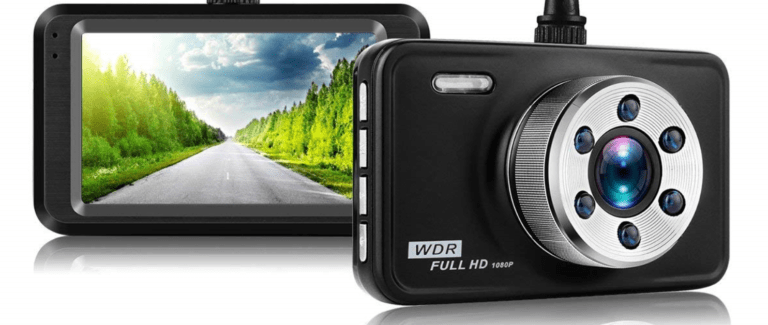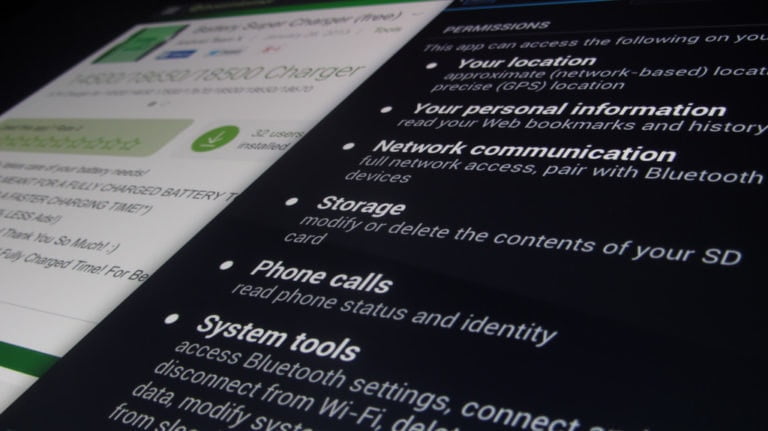Any links to online stores should be assumed to be affiliates. The company or PR agency provides all or most review samples. They have no control over my content, and I provide my honest opinion.
I have reviewed a large number of home security cameras now but the Kodak EP101WG is actually the first model I have tried out with pan / tilt /zoom, so it is an interesting alternative to the many options available nowadays.
The Kodak EP101WG is part of a new security system Kodak has developed and not only is it a PTZ outdoor camera, but it can integrate with various sensors and other indoor cameras to create a full home security system.
Priced at £168.29 on Amazon it is not the cheapest, nor the most expensive option o the market, but there is no cloud recording account needed, so this helps keep costs down, unlike Nest, Ring and Arlo.
[button link=”https://amzn.to/2LpnivS”] Buy the Kodak PTZ camera from Amazon[/button]
The camera is 1080p and has an IP66 waterproof design making it suitable for outdoor use. With it being PTZ you need to plug it into the mains, and you get a power adaptor supplied. It uses WIFI, but you can optionally connect ethernet to it, though the ethernet port is just standard rather than POE so you can’t do power and data over it.
With devices like Arlo and Blink, they are quite small and discrete. This is not the case with the Kodak, because it needs to be able to rotate around the lens and dome are mounted on an extended arm, making it look more like a commercial CCTV rather than consumer. If you want something discrete you may want to look elsewhere, but at least any potential thieves will be aware of your security.
The overall build quality is OK but not great. The mount is plastic as is the main housing of the camera. The camera is bolted onto the mount, so it does feel quite sturdy, and I would say the overall build quality feels better than the Blink XT but worse than Netgear Arlo.
Installation
For review purposes, I sometimes just tape down the mount of CCTV cameras to avoid having to drill more holes into my house, but due to the size of this, this is not an option. Mounting it was a little tricky as the power cable and data run inside the mount and out the back where they can pop up or under while keeping the mount flush with the wall. I found I had to unscrew the camera to give me access to the screw holes, but keep the camera in place to avoid the wires going back up inside the arm. Two people would make the job easy, with one it was a little tricky.
If you are a little more skilled than me, you should be able to drill a power and data hole into the wall and keep the cable connections inside the mount giving you some weather protection on the connections. With my limited DIY skills that wasn’t an option, so I ran the cables through the space on the mount and connected everything there. You will need to find a way to weatherproof the connection if you do it this way. I ran mine under some guttering and duct taped everything, not very professional but it will work.
Oddly the ethernet cable has a male connection so you can’t just plug it into another cable, Kodak has included a coupler within the packaging, but it would have made more sense to have a female ethernet jack in the first place. So, the ethernet connection is a bit messy if you go this route.
The camera uses a MicroSD card to record, and there is a waterproof housing that you can slot it in. You then also get a WiFi antenna to ensure a decent connection.
[button link=”https://amzn.to/2LpnivS”] Buy the Kodak PTZ camera from Amazon[/button]
Set-Up
Once everything is plugged in you can set up the camera using the Kodak Security App. This app currently only has seven reviews on Google, and they are a little mixed. While the app is functional the overall design of it is quite poor, it might have been acceptable 5+ years ago but by todays standard the user interface is just ugly. With so much competition in this market, I think a decent looking user-friendly design is essential.
That being said, setting up the camera was quite simple. I did things using wireless initially, as this will be the case for most users. The app will scan your wireless network and automatically identify the camera. You are then asked to set an admin password for the app, but you are not asked to set up an account, it is worth noting that the admin password for the app is not the same as the admin password for the camera itself.
The camera also has a QR code on it, so I assume if the above method fails you can go down that route.
Settings & Performance
Once the camera is working with your app, you can simply click on the play button to view a live feed. With it not using battery power there are no issues with using live feed as often as you want.
As with the rest of the app, the user interface isn’t very intuitive, but you can drag on the video image to make the camera move around. If you have auto rotate on and rotate the screen, it will fill your display with the camera feed.
By default, there is no motion detection or recording set up even if though the app says the system is armed. You need to go back to the home screen click the cog icon on the bottom, the cog icon on the camera, hit advanced, type in the password (123456), and then you will be greeted with all the settings you will want to change. Again, it is a pretty poor interface, but you do get a decent number of settings to tweak.
In particular, you can set up Google Drive to sync events to the cloud (avoiding subscription costs that other cameras charge). You can have email alerts, set the video quality and set the detection mode. The detection mode is the thing you will need to enable to get any recordings. As far as I am aware, there is no option for 24/7 recording even though it uses local storage.
The motion detection will require some tweaking; you can adjust it for daylight and night-time. I have found it quite sensitive, so it is harder to get right than other systems. What it does have that many others don’t is motion masking, this is a great feature allowing you to stop the motion detection on some regions of the screen. For my cameras in the front yard, I will have motion on for the path but avoid the trees and plants around it which have a tendency to sway in the wind.
Video quality is reasonable, it’s not the absolute best I have seen from a CCTV camera, but I also only have it on the middle setting. It is more than good enough for what you need a CCTV to do though; I can easily make out any features of someone entering my garden.
The PTZ feature works well, I found it was a lot more responsive once I wired it up to ethernet, and it is a great feature, but at the same time, I am not sure if it is something I will use a lot. I would say the best thing about it, is that it makes installation a lot simpler, you can mount the camera in the general vicinity of where you want it, then change the position of the lens from the app. Whereas with a static cameras you have to guess where to point the camera, and if it is not right you then have to constantly go back and tweak its position, which can be annoying if it is located high up a building.
[button link=”https://amzn.to/2LpnivS”] Buy the Kodak PTZ camera from Amazon[/button]
Overall
The Kodak EP101WG is a bit of a mixed bag, pricing is OK, and there are heaps of excellent features that make it different from the competition, but there are certain areas that really let it down, primarily the app.
If you are going to invest in this camera, you are probably only going to get the most out of it if you invest in the alarm system too. With that, you can have various sensors, and an outdoor siren all working in conjunction with each other to create a complete home security solution. There are also indoor cameras so you can get full coverage of your home. At the moment there are not many UK based systems that can do this, but Nest and Ring both have alarm solutions coming out, and both have much nicer apps, albeit with monthly costs.
The monthly cost saving is a significant advantage for the Kodak, and the PTZ feature is clearly something that very few other companies offer. I also particularly like the zone masking and email notifications.
While I have criticised the app, functionality wise, there is nothing really wrong with it, and with it being such a new system I would think that Kodak will work hard on improving it, so they have something with a bit more consumer appeal than the current version.
Kodak Security Camera EP101WG Review
Product Name: Kodak Security Camera EP101WG
Offer price: 168.29
Currency: GBP
Availability: InStock
Overall
74%-
Build Quality - 75%75%
-
Features - 95%95%
-
App / Usability - 50%50%
-
Performance - 75%75%
-
Price - 75%75%
I am James, a UK-based tech enthusiast and the Editor and Owner of Mighty Gadget, which I’ve proudly run since 2007. Passionate about all things technology, my expertise spans from computers and networking to mobile, wearables, and smart home devices.
As a fitness fanatic who loves running and cycling, I also have a keen interest in fitness-related technology, and I take every opportunity to cover this niche on my blog. My diverse interests allow me to bring a unique perspective to tech blogging, merging lifestyle, fitness, and the latest tech trends.
In my academic pursuits, I earned a BSc in Information Systems Design from UCLAN, before advancing my learning with a Master’s Degree in Computing. This advanced study also included Cisco CCNA accreditation, further demonstrating my commitment to understanding and staying ahead of the technology curve.
I’m proud to share that Vuelio has consistently ranked Mighty Gadget as one of the top technology blogs in the UK. With my dedication to technology and drive to share my insights, I aim to continue providing my readers with engaging and informative content.