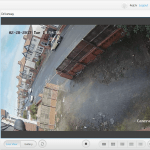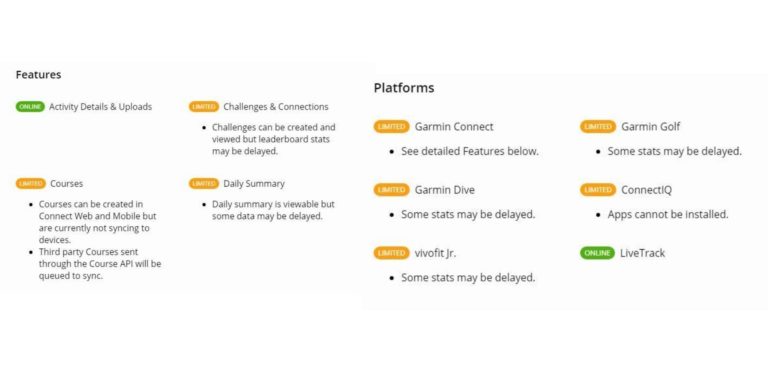Any links to online stores should be assumed to be affiliates. The company or PR agency provides all or most review samples. They have no control over my content, and I provide my honest opinion.
Following our review of the excellent Ezviz Husky, I decided to try and find some alternatives at a similar price point. Hikvision cameras were my immediate choice as they are the company that makes Ezviz and what’s more their cameras are fully compatible with the Ezviz software and cloud platform.
As I do not currently have an NVR I needed a camera that could support a microSD card, and I needed/wanted it to have a better specification than the 1080p Ezviz camera. This led me to the Hikvision DS-2CD2142FWD-I 2.8 mm dome camera which is available on Amazon for just £100, £20 cheaper than the Ezviz camera and with a 4MP camera capable of 2688*1520 resolution. On paper, this is a clear winner. I also wanted POE as I felt this would be more useful for my setup than WiFi, and the Hikvision has this.
The packaging and contents of the Hikvision are remarkably similar to the Ezviz, clearly proving they are made by the same company. It is smaller than I expected, my old cheap cameras were quite bulky, so this is a plus.
[content-egg module=Amazon template=list]
Getting the camera to work initially was quite easy, you just plug it into a POE socket, and away you go. It does have a power lead so you can use power and normal Ethernet if you wish. I connected to the camera by scanning the available IP addresses on my network then going to the IP in IE. IE or FF are required as Chrome blocks the plugins needed to get a video feed. The local web server was not available on the Ezviz and I had to do everything via the App. I am pretty sure you can enable it, though.
Accessing the camera via Blue Iris was also extremely simple, just type in the IP, username and password and away you go. However, at the moment I am only on a demo account of Blue Iris and I wanted to use the free Ezviz system.
This is where I started to struggle. Following the same methods as the Ezviz camera, of scanning the QR code, or entering the product code I could not get the camera to add at all. I tried the mobile app, desktop app, and web app. No luck. Under the local web settings of the camera, under advanced network settings there I a section for Platform Access and the Hik Cloud P2P is supposed to be the same service as Ezviz just renamed. Even with it enabled I could not get it to work. I even set up all the correct port forwarding in the router and the camera showed active UPnPStaus.
After playing around with the settings more I eventually tried enabling DHCP then assigning my router to always assign the IP to that camera. After rebooting the camera everything magically started to work.
Once working, again everything is very similar to the Ezviz, but this camera has, even more, setup options. In particular, under events, you have line crossing detection as well as motion detection. Events can be uploaded to FTP, emailed, and a notification set to the surveillance centre.
You also have tampering detection, video loss, and intrusion detection.
So apart from the annoying set-up, everything is looking good for the Hikvision.
However, it does falter on possibly the most important aspect of a CCTV camera, and that is picture quality. It is not bad, but I feel it is just not as good as the Ezviz in particular at night time. Depending on the settings the image is either very dark or has a sort of white washout to it. The main setting that effects this is the Backlight Settings > WDR. I opted to keep WDR on and live with a washed out image as I felt it gave better clarity in the evening that it being overly dark. The Ezviz, on the other hand, worked great on default settings, you could tell it was dark, but everything was nice and clear.
During the daytime, the Hikvision camera does seem to give a brighter image for me, but I think that is mainly due to the positioning as there is a tree blocking sunlight near the Ezviz.
The comparison isn’t quite like for like obviously, I have the cameras in 2 different places, one facing my front door, and one facing my gate. They are only about 2 meters away from each other and there is some illumination from the street light, but the light is probably equally close to each camera.
Daytime performance is good and in general, that is what I need it for most.
Overall for the price, it is a great camera. If you are happy drilling holes into your building and messing about with network settings and camera settings you will get a cheaper and much better system than the completely wireless options from the likes of Netgear Arlo.
There are more options to refine the system in comparison to Ezviz, and it is quite a bit cheaper, however, I feel like you sacrifice night time performance which will no doubt be a huge factor for many people. At the end of the day, both cameras are great buys so the final choice would be whatever camera ticks your specific requirements.
You can buy the Hikvision DS-2CD2142FWD-I today from Amazon for £99.99 and you can see the review of the Ezviz plus links to their site here
[content-egg module=Amazon template=list]
Hikvision DS-2CD2142FWD-I IP CCTV

Product Name: Hikvision DS-2CD2142FWD-I IP CCTV
Offer price: 87.90
Currency: GBP
Availability: InStock
Overall
89%-
Overall - 89%89%
I am James, a UK-based tech enthusiast and the Editor and Owner of Mighty Gadget, which I’ve proudly run since 2007. Passionate about all things technology, my expertise spans from computers and networking to mobile, wearables, and smart home devices.
As a fitness fanatic who loves running and cycling, I also have a keen interest in fitness-related technology, and I take every opportunity to cover this niche on my blog. My diverse interests allow me to bring a unique perspective to tech blogging, merging lifestyle, fitness, and the latest tech trends.
In my academic pursuits, I earned a BSc in Information Systems Design from UCLAN, before advancing my learning with a Master’s Degree in Computing. This advanced study also included Cisco CCNA accreditation, further demonstrating my commitment to understanding and staying ahead of the technology curve.
I’m proud to share that Vuelio has consistently ranked Mighty Gadget as one of the top technology blogs in the UK. With my dedication to technology and drive to share my insights, I aim to continue providing my readers with engaging and informative content.