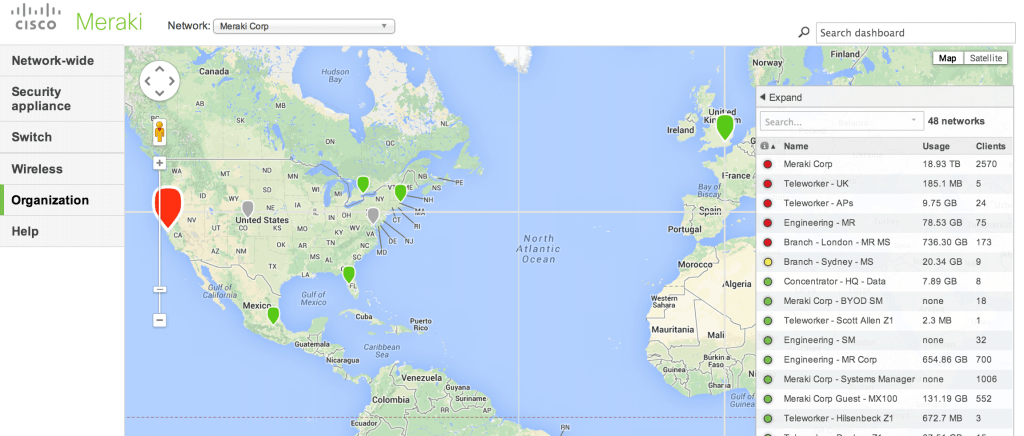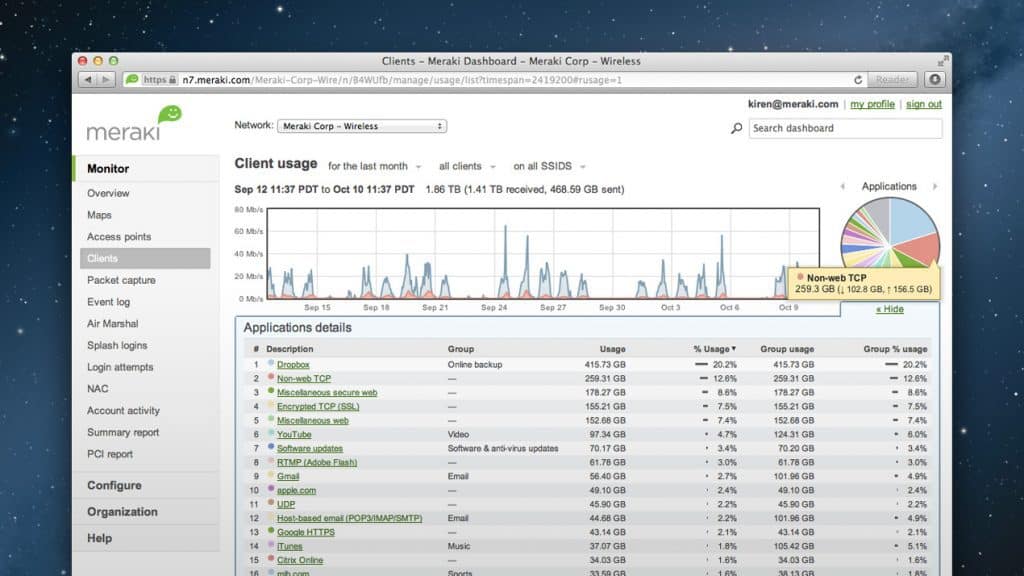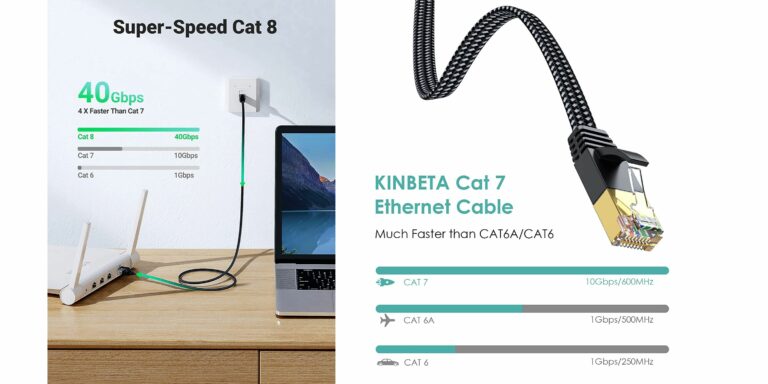Any links to online stores should be assumed to be affiliates. The company or PR agency provides all or most review samples. They have no control over my content, and I provide my honest opinion.
I have recently been dabbling with more business class networking hardware for some clients as part of my web development business. Cisco’s range of Meraki products is one of the main ranges I have been trying out as it offers full cloud management of all the hardware.
The beauty of this is it allows me to deploy networking hardware into relatively small companies such as solicitors and provide them full IT support completely remotely 90% of the time. This then means the company does not have to employ a dedicated IT person on site, or pay my expensive call out fees and/or incur downtime until a callout is made.
New cloud managed switches have come to the market in order to compete with Meraki. Netgear Insight and Ubiquiti are both new and more affordable options that will appeal to small businesses.
Obviously, this comes at a cost, and the Meraki devices are generally well beyond the price for regular consumers, even if the features of the devices are very appealing. The biggest concern for most people is that Meraki hardware requires a licence for it to work. The Meraki MR33 AC1300 I have been using for this review costs £460 without a licence and £674 with a 3-year licence. So most home users are obviously not going to pay £70+ per year just to use their access point, however a basic call out fee can be from £50 and rise quickly, but remote support could be free if a client is on a support contract. So, the licencing fee can be quickly recouped from reduced support costs.
As you would expect for the price, the hardware specification of the Meraki MR33 is impressive with:
- The latest 2×2 MU-MIMO 802.11ac Wave 2 WiFi
- Four (4) port Gigabit Ethernet RJ45 switch
- 1.3 Gbps aggregate dual-band frame rate
- 24×7 real-time WIPS/WIDS, spectrum analytics, and WiFi
- Integrated BLE Beacon and scanning radio
- Integrated enterprise security and guest access
- Optimised for voice and video
- Self-configuring, plug-and-play deployment
One of my concerns before receiving the MR33 was its size, pictures make it look like quite a large box, but it is actually quite sleek, and the plain all-white design means it will be easily hidden in any environment.
Being POE you only need one cable to power and provide data, making deployment extremely simple and neat. Though you will obviously need a POE switch to power this.
Setting up the system is extremely simple, and there are a huge number of features that you won’t see on consumer-orientated brands such as Netgear and Asus. You need to login to the device via the Meraki website, and you will obviously need to register the device by claiming it using its serial number or your order number. You can also connect locally using https://my.meraki.com/ allowing you to set up static IPs if needed.
Once set up you can visualise your deployed Apps on Google Maps, allowing you to easily manage multiple locations around the world. It will allow you to upload floor plans for deployments using multiple access points in one building. You can then tag and rename devices making management easier.
Meraki can deploy 15 SSIDs per network allowing you to provide guest, employ admin access etc and you can authenticate using an external Active Directory server.
Once SSIDs are set up you can control network traffic setting up firewall and traffic shaping rules by SSID will permit, deny, or limit each client’s use of network resources.
When everything is up and running, you have an unprecedented level of monitoring and reporting available at your fingertips. You can view usage for all the devices on the network, and filter the list based on device, location, etc. There is a full breakdown of usage so if you find a particular device using a large amount of data for one particular site ie Netflix, you can block that user from Netflix, or limit its bandwidth.
An integrated Bluetooth low energy radio provides seamless deployment of BLE beacon functionality and effortless visibility of BLE devices within range of the AP. The Meraki MR33 enables the next generation of location-aware applications and engagement right out of the box.
The MR33 also has a dedicated 3rd radio that is used for real-time, full-spectrum RF analysis. The Meraki cloud then automatically tunes the Meraki MR33’s channel selection and transmit power for optimal performance under the most challenging RF conditions. The third radio is also used for Air Marshal, a highly optimised built-in WIPS, scans continuously for threats and remediates them as commanded, all without disrupting client service. Alarms and optional auto-containment of rogue APs are configured via flexible remediation policies, ensuring optimal security and performance in even the most challenging wireless environments.
Overall, during my brief use of the Meraki MR33 I feel like I have barely scratched the surface of its features, and deploying a full Meraki system provides, even more, features allowing you break down the network and identify specific points of failure. The switches can even detect cable issues which quite often can be the main cause for a call out within my business.
For any company that has multiple locations, the Meraki system can be a complete game changer in terms of IT support. The high entry cost will no doubt be offset by the dramatically reduced support costs and cost of downtime. I just wish I could afford to replace all my own networking gear with Meraki.
I am James, a UK-based tech enthusiast and the Editor and Owner of Mighty Gadget, which I’ve proudly run since 2007. Passionate about all things technology, my expertise spans from computers and networking to mobile, wearables, and smart home devices.
As a fitness fanatic who loves running and cycling, I also have a keen interest in fitness-related technology, and I take every opportunity to cover this niche on my blog. My diverse interests allow me to bring a unique perspective to tech blogging, merging lifestyle, fitness, and the latest tech trends.
In my academic pursuits, I earned a BSc in Information Systems Design from UCLAN, before advancing my learning with a Master’s Degree in Computing. This advanced study also included Cisco CCNA accreditation, further demonstrating my commitment to understanding and staying ahead of the technology curve.
I’m proud to share that Vuelio has consistently ranked Mighty Gadget as one of the top technology blogs in the UK. With my dedication to technology and drive to share my insights, I aim to continue providing my readers with engaging and informative content.