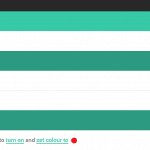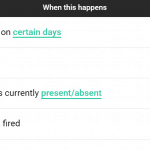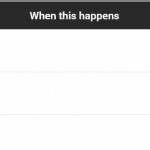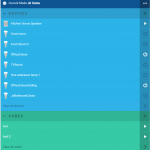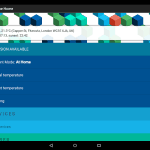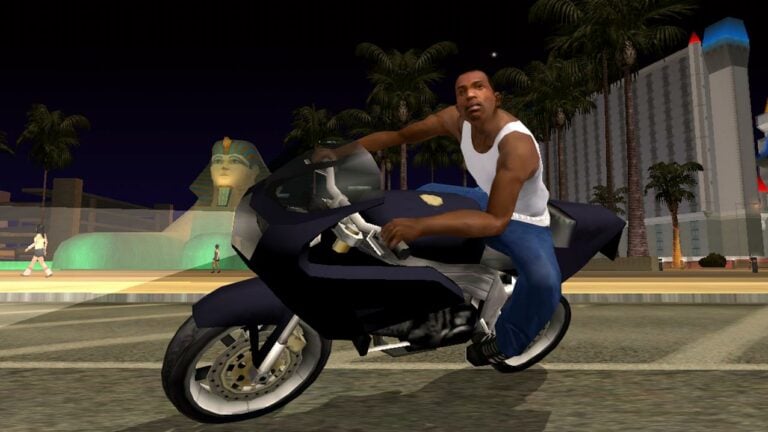Any links to online stores should be assumed to be affiliates. The company or PR agency provides all or most review samples. They have no control over my content, and I provide my honest opinion.
Having previously reviewed the Devolo Home Control system, I was quite excited to try out a new controller called the nCube. This is a multi-protocol controller, allowing you to control devices that work on Z-Wave, Bluetooth, Wi-Fi and Lan.
If you are not familiar with smart home controllers, they act as a central hub to all your devices allowing you to control them all in one app or via a browser. With Z-Wave devices this is essential as it is the only way to set them up, however adding other products from other protocols allows you to have all your devices communicate with each other and work in unison. A simple example would be using a Z-Wave thermostat to control when your Nest heating switches on, or motion sensors to control when smart plugs or lights switch on.
Compatible with all Z-Wave products, the notable products using other protocols include:
- Sonos
- Philips Hue
- LIFX
- Nest
- Tado
- Mipow Bluetooth Playbulb
- Belkin Wemo
- Parrot Flower Power
- D-Link Z210 Smart Plug
- Netatmo Weather Station
Sadly, for me, it does not appear to work with TP-Link smart plugs yet, which are the ones I chose to implement in my home.
The nCube is priced at £149 making it one of the more affordable controllers on the market. The Devolo is £179.99 but includes a couple of devices with it, so technically cheaper, but it is only compatible with Z-Wave, and Philips Hue. D-Link does a Hub for just £59.95, that uses Z-Wave or Wi-Fi. The Vera Plus Home Gateway is probably the closest competitor priced at £149 and it works with Wi-Fi, Z-Wave, ZigBee, or Bluetooth so it technically should have more product support.
The device itself is nice and small, so easily tucked away next to your router. It uses a LAN connection and is powered by microUSB, so you might even be able to power it via the USB on many routers, though I did not test this. You can use the nCube in Wi-Fi mode, and it even works offline, but I would strongly recommend sticking to LAN as you will get a more reliable service.
Initial Setup
I set up most things via my browser, so a quick scan of IPs and I found the nCube server, from here set up was quite simple. You need to provide a phone number for SMS authorisation and you will need to input the code from the bottom of the device. In my case, I had to wait a few minutes for it to download some updates, but after that, you should be greeted with the main home screen.
Both the app and browser control are essentially the same design, so using either input is fine. The overall layout is far more simplistic than the Devolo system, which isn’t a bad thing, as Devolo was quite confusing to set up.
You basically have 3 sections, 1 for your devices, 1 for your rooms, and one for something called Cubes, which are basically the main logic controls for the entire system.
The trickiest part of setting things up is actually getting the devices seen on your system. With Sonos, it detected it straight away with no input. Philips Hue required the normal authentication method of pressing the button on the hub. With Z-Wave devices you don’t get much in the way of instruction, you select to add a Z-Wave device, it will start to search and you are just told to press a button to be included. In reality, you need to know the exact method of putting the device into pairing mode, which is fine if you are setting up new devices, as you will have the instructions, but in my case, I was setting up existing devices, so I had to search on the internet to find out how. In comparison, the Devolo system has a nice guide as you set up each device, but this is largely for their own Z-Wave products, so not an entirely fair comparison.
Home Automation
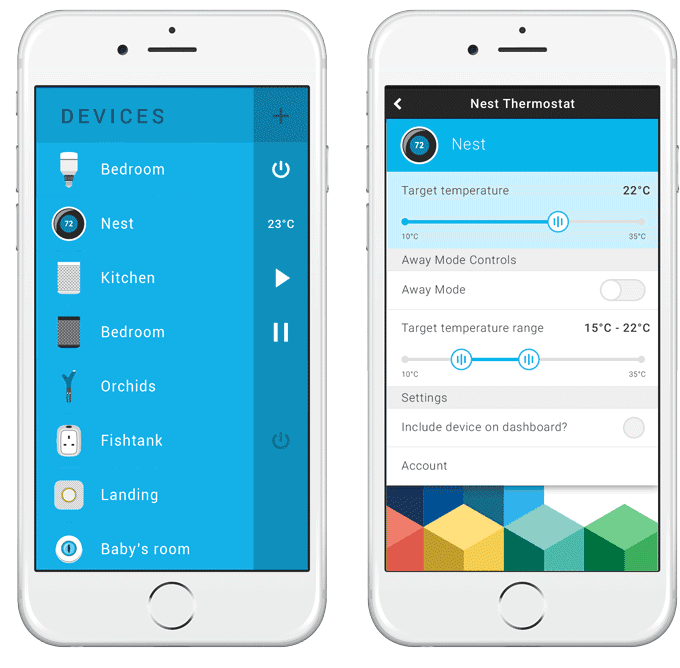
Once everything is all set up you can start playing around with setting up the Cubes. Now, this is where the nCube really shines in comparison to the Devolo. Everything is simple and logical to set up. With the Devolo you had your devices, but then there was groups, schedules, scenes, and rules, it was difficult to remember which section you needed to work on to carry out a certain action. With the nCube, it is basically all one place and the rules are set up with the guide of natural language options to select from.
Each Cube is set up in 2 main sections allowing you to select WHEN to do something, then WHAT to do. In the when section you have multiple options, it can be a simple time or sun related trigger or when another device is triggered (eg motion sensor) or when a user enters/leaves home. The location-aware trigger is something that the Devolo system does not have, and it is something that could arguably be the cheapest and most effective trigger. Rather than requiring expensive motion triggers the system uses your mobile phone location to activate your event. It can also work as a handy security feature to monitor who leaves or arrives at your home and when. In particular, this would be great at keeping track of your children.
Under the DO THIS section you then tell the device to do something or send a message to a user. With both sections, you can add more than one rule. So, you could have when it is Monday and I arrive home, switch on the Nest and Philips Hue lights. You can also have it so that all or just 1 of the triggers launch a cube.
However, its simplicity does have a small number of drawbacks, setting up schedules is a little more work, you basically have to have 2 cubes to carry out on then off. There are no date ranges and there are no reporting features that you get in the Devolo. Neither of these things will be missed by the vast majority of people though.
One omission from the system is IFTTT integration, while the nCube should carry out all the functions you would normally do in IFTTT, it just offers a bit more cross-platform compatibility. For example, I use Heat Genius for my home heating, and while it does use Z-Wave you can control the Genius controller from nCube, so it would be good to use IFTTT to bridge these 2 systems.
Overall
This is a great smart home controller that will be ideal for anyone just getting into home automation. It has a low cost of entry and a very intuitive management system so getting a basic system set up should be very easy. The location-aware triggers also provide a large advantage to this system over the likes of the Devolo.
There are a few minor omissions, and setting up Z-Wave devices is not always straightforward, however, this isn’t really the nCubes fault. It was only launched last year too, so as the system matures I expect it to become much better with more support for other platforms.
nCube Home

Overall
80%-
Price - 85%85%
-
Features - 70%70%
-
Ease of use - 85%85%
-
Performance - 80%80%
I am James, a UK-based tech enthusiast and the Editor and Owner of Mighty Gadget, which I’ve proudly run since 2007. Passionate about all things technology, my expertise spans from computers and networking to mobile, wearables, and smart home devices.
As a fitness fanatic who loves running and cycling, I also have a keen interest in fitness-related technology, and I take every opportunity to cover this niche on my blog. My diverse interests allow me to bring a unique perspective to tech blogging, merging lifestyle, fitness, and the latest tech trends.
In my academic pursuits, I earned a BSc in Information Systems Design from UCLAN, before advancing my learning with a Master’s Degree in Computing. This advanced study also included Cisco CCNA accreditation, further demonstrating my commitment to understanding and staying ahead of the technology curve.
I’m proud to share that Vuelio has consistently ranked Mighty Gadget as one of the top technology blogs in the UK. With my dedication to technology and drive to share my insights, I aim to continue providing my readers with engaging and informative content.