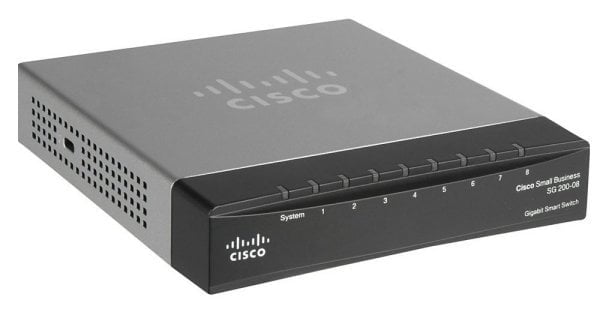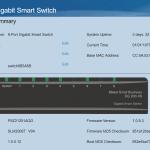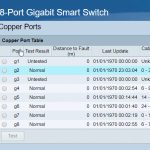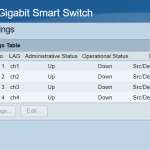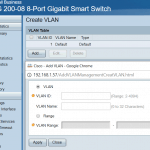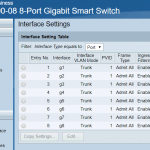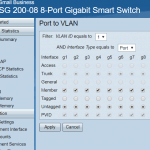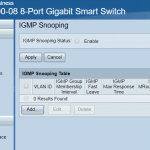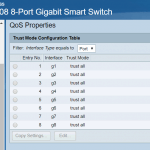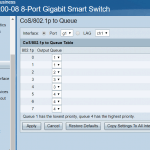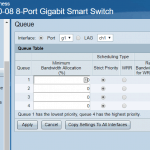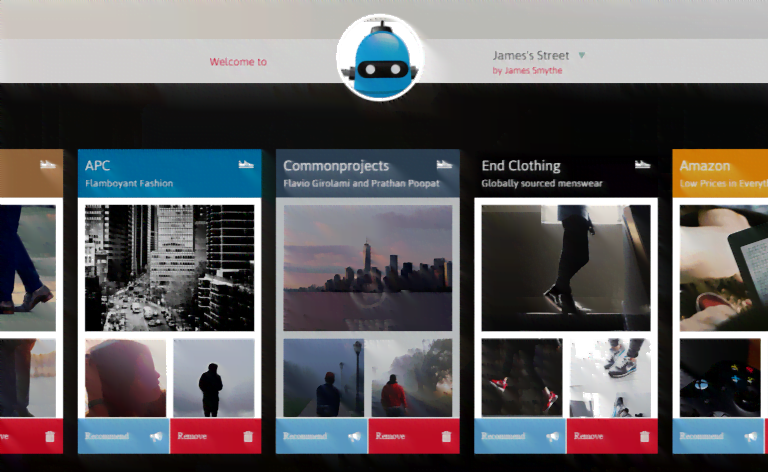Any links to online stores should be assumed to be affiliates. The company or PR agency provides all or most review samples. They have no control over my content, and I provide my honest opinion.
Last year I hardwired large parts of my house, relocating my server from my office to a spare room. I have used the budget-friendly Netgear GS108Ev3 Smart Managed Plus switches which are decent for general use while offering some good managed switch functionality.
However, I have had quite a few issues with file transfer speed, in particular, large files would struggle going over 60MB/s from SSD to SSD. My initial theory was the cheap Realtek NIC on my old server, but since upgrading all my PCs, the speeds only marginally increased.
This led me to assume it was the switches, and then this led me to the well-reviewed Cisco SG 200-08 which is a business class layer two switch offering extensive management features. Ideally, I would have liked to try out the Ubiquiti US-8-60W, but I couldn’t quite justify the cost.
Priced at around £65 the Cisco is quite affordable though it is still around twice the price of the Netgear GS108Ev3.
While the Netgear has some basic management feature such as VLAN and QoS the Cisco is quite comprehensive, with some features going beyond my knowledge.
Some of the features you will find include:
- Comprehensive statistics and diagnostics including testing the copper ports
- Link Aggregation
- Full VLAN options
- Spanning Tree Settings
- Multicast settings including IGMP and MLD Snooping
- Extensive QoS settings.
- Load balance based on either MAC address or IP/MAC address
- Jumbo frames can be enabled, although this applies a global setting that affects all ports
Even though this is a business class switch it is still quite small, and more importantly, it is fanless, so it is perfectly suitable for any home environment.
As with all switches, there is no set-up, you just power it up and plug your ethernet in, and away you go. Unfortunately, it was not quite as simple as that for me, while it does mostly work as you would expect. I noticed the NFS shares on my server was not working when trying to use Kodi, though the NFS issue wasn’t immediately obvious, and it was just playback on the devices that wasn’t working. This caused me a serious headache for several hours as I could not work out where the issue was occurring, the Cisco was the obvious choice, but my knowledge of this level of switch was not enough to work out how or why it would cause that specific issue.
I did try a firmware update, but the switch does not like my installation of Chrome, and I didn’t realise the update didn’t go through. Anyway, after finding out many other people had similar issues many of which were fixed by the firmware, I did the upgrade again but via IE, which went through successfully and fixed all the issues.
Once I got everything working my server to PC transferred maxed out the gigabit connection at 112MB/s which includes transferring from my SSDs or mechanical drives. I am yet to experiment with LAG as both my work PC and Server only have one NIC. Though it won’t be much use on my main PC, however, I will eventually use it for the server to maximises bandwidth when multiple clients connect.
When I played around with IGMP snooping, I did notice a drop in speed from 112MB/s down to 100MB/s. This seems to be a common issue with switches as the CPU is getting stressed, and unless you really need it, it can be switched off.
With everything working I was able to name all the ports allowing me to have an accurate map of my network for diagnostics.
Then I was able to start experimenting with the VLANs. After some trial and error, I managed to get everything working. I have now separated my IP cameras away from the normal traffic on my network.
I have not touched jumbo frames yet, as the network is now running well and from my understanding to get the proper performance all the switches on the network require the same sized frames. In general, unless needed a lot of people say to avoid jumbo frames as it can cause more problems than it solves.
The last thing I need to set up is the QoS, but as this is a relatively small network and primarily just myself moving files between the main PC and server, it is not essential.
Overall
For a small office or complex home network, the Cisco SG200 series is a great investment. At £65 for the eight port version, it is a lot more expensive than the Netgear alternatives, but you get a lot more functionality. It is also a great device to learn more about networking on. I wish I had bought the larger 18 port version which is just £141 or even better the SG300-20 L3 Managed Switch which is hovering around £200 on Amazon and would be a great switch to learn more about Cisco on.
Cisco SG 200-08 8-Port Gigabit Layer 2 Switch
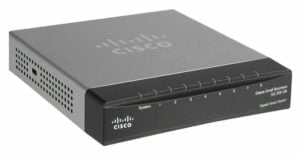
Product Name: Cisco SG 200-08 8-Port Gigabit Layer 2 Switch
Offer price: 65
Currency: GBP
Availability: InStock
Overall
84%-
Performance - 90%90%
-
Features - 90%90%
-
Ease of Use - 75%75%
-
Price - 80%80%
I am James, a UK-based tech enthusiast and the Editor and Owner of Mighty Gadget, which I’ve proudly run since 2007. Passionate about all things technology, my expertise spans from computers and networking to mobile, wearables, and smart home devices.
As a fitness fanatic who loves running and cycling, I also have a keen interest in fitness-related technology, and I take every opportunity to cover this niche on my blog. My diverse interests allow me to bring a unique perspective to tech blogging, merging lifestyle, fitness, and the latest tech trends.
In my academic pursuits, I earned a BSc in Information Systems Design from UCLAN, before advancing my learning with a Master’s Degree in Computing. This advanced study also included Cisco CCNA accreditation, further demonstrating my commitment to understanding and staying ahead of the technology curve.
I’m proud to share that Vuelio has consistently ranked Mighty Gadget as one of the top technology blogs in the UK. With my dedication to technology and drive to share my insights, I aim to continue providing my readers with engaging and informative content.