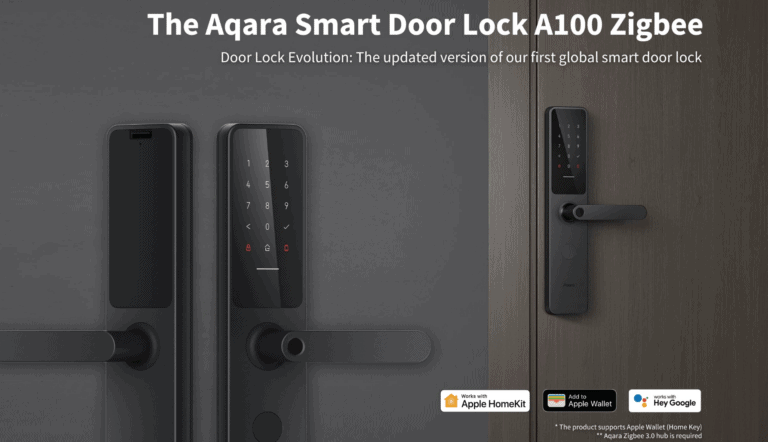Any links to online stores should be assumed to be affiliates. The company or PR agency provides all or most review samples. They have no control over my content, and I provide my honest opinion.
The IMILAB EC6 Dual is a two-lens spotlight camera, each lens with a 2K resolution. This allows it to cover two different angles at the same time, providing complete security and convenience with double coverage.
The camera requires DC power; there is no POE, but as the name suggests, you can connect it via WiFi, and there is also an Ethernet port. One of the main selling points is the ONVIF support, which allows this to work with most NVRs and various NVR software such as Blue Iris.
Related Content
- Philips Hue Floodlight Camera Review
- Reolink Duo 3 PoE Camera Review
- TP-Link Tapo C420 Outdoor Security Camera Review
- Arlo Essential Spotlight Outdoor Security Camera Review
- Eufy 4G LTE Starlight Camera Review
- Eufy Security Video Doorbell Dual Camera Review
- Reolink RLC-822A 4K Security Camera Review
Specification
- Lenses: 2
- Resolution: 2K+2K
- Custom Motion Zones: 2
- Detection: Person, Vehicle, Bike
- Live View: Yes
- Two-way Audio: Yes
- Colour Night Vision: Yes
- Infrared Vision: Yes
- Lights: 4 LED Lights + 4 Infrared Lights
- Siren: Yes (Motion-triggered)
- Flash: Yes (Motion-triggered)
- Custom Voice Alert: Yes (OTA)
- WiFi: 802.11 b/g/n/ax wifi connection @ 2.4GHz
- Wired Network: Yes
- Footage Storage: Local MicroSD Card, NVR, NAS, or Paid Cloud
- Power Source: Plug-in (110 – 220V AC)
- Operating Conditions: Weather-resistant (-30°C to 60°C)
- App: Mi Home/Xiaomi
- Cable Length: 3 Meters
- Dimensions: 178mm x 107mm x 165mm
- Net Weight: 593g
- Warranty: 1 Year
Features

Dual Lens Design
The standout feature of the Imilab EC6 Dual is its two-lens system. This design allows the camera to monitor two different angles independently or work in tandem to track moving objects. The ability to cover multiple areas with a single device could be particularly useful for monitoring large spaces or areas with complex layouts.
The dual-lens approach offers flexibility in surveillance. Users can set up the camera to monitor two distinct areas, such as a driveway and a garden, or use both lenses to provide comprehensive coverage of a single large area. This versatility could be a significant advantage over single-lens cameras, potentially reducing the number of devices needed to secure a property.
Versatile Installation
Versatile Installation Easy setup for any home. EC6 Dual supports both WiFi and wired network connections. The upper lens can be manually panned 120° or tilted 10° for a perfect angle when mounted on a wall, ceiling, or a column, making installation easy for any home.
Image Quality
Both lenses on the EC6 Dual offer 2K resolution, which should provide clear and detailed footage. This resolution is becoming increasingly common in security cameras and represents a good balance between image quality and data storage requirements.
The camera’s ability to deliver clear footage in various lighting conditions is enhanced by its array of lights. With four LED lights and four infrared lights, the EC6 Dual should be capable of capturing usable footage in low-light and night-time conditions.
Smart Detection and Alerts
The EC6 Dual incorporates AI-powered detection capabilities, able to identify people, vehicles, and bikes. This smart detection can help reduce false alarms triggered by irrelevant motion, such as trees swaying in the wind or small animals.
Users can set up two custom motion zones, allowing for more precise monitoring of specific areas within the camera’s field of view. When motion is detected, the camera can send push notifications to the user’s smartphone via the associated app.
App Connection and Control
The EC6 Dual uses the Mi Home/Xiaomi app for setup, control, and monitoring. Through the app, users can access live views, receive notifications, and control various camera settings. The app also allows for remote control of the lower lens, which can be panned 360° or tilted 135°.The effectiveness of the app will play a crucial role in the overall user experience, as it serves as the primary interface for interacting with the camera.
Two-way Audio
The inclusion of two-way audio functionality allows users to communicate through the camera. This feature can be useful for interacting with visitors or deterring potential intruders. The quality of the audio will be an important factor in the effectiveness of this feature.
Flexible Storage
The EC6 Dual offers several options for storing recorded footage:
- Local Storage: The camera supports microSD cards up to 256GB for local storage. This option allows users to store footage without relying on cloud services or network-attached storage.
- Network Video Recorder (NVR): The camera can be connected to an NVR for centralised storage and management of footage.
- Network Attached Storage (NAS): Users with a NAS device can use it to store footage from the EC6 Dual.
- Cloud Storage: A subscription-based cloud storage option is available, with new users receiving three months of free cloud storage.
ONVIF Compatibility
The EC6 Dual’s support for the Open Network Video Interface Forum (ONVIF) protocol is a significant advantage. This compatibility allows the camera to work with a wide range of third-party NVRs and security systems, even from different brands. This feature provides users with more options for integrating the EC6 Dual into existing security setups or future upgrades.
Versatile Installation
The EC6 Dual offers flexibility in terms of installation and positioning. The upper lens can be manually adjusted with a 120° pan and 10° tilt, allowing users to fine-tune the camera’s field of view when mounted on a wall, ceiling, or column.
The camera supports both WiFi and wired network connections, providing options for users with different network setups or preferences. The inclusion of a 3-metre cable should provide sufficient reach for most installation scenarios.
Set-Up


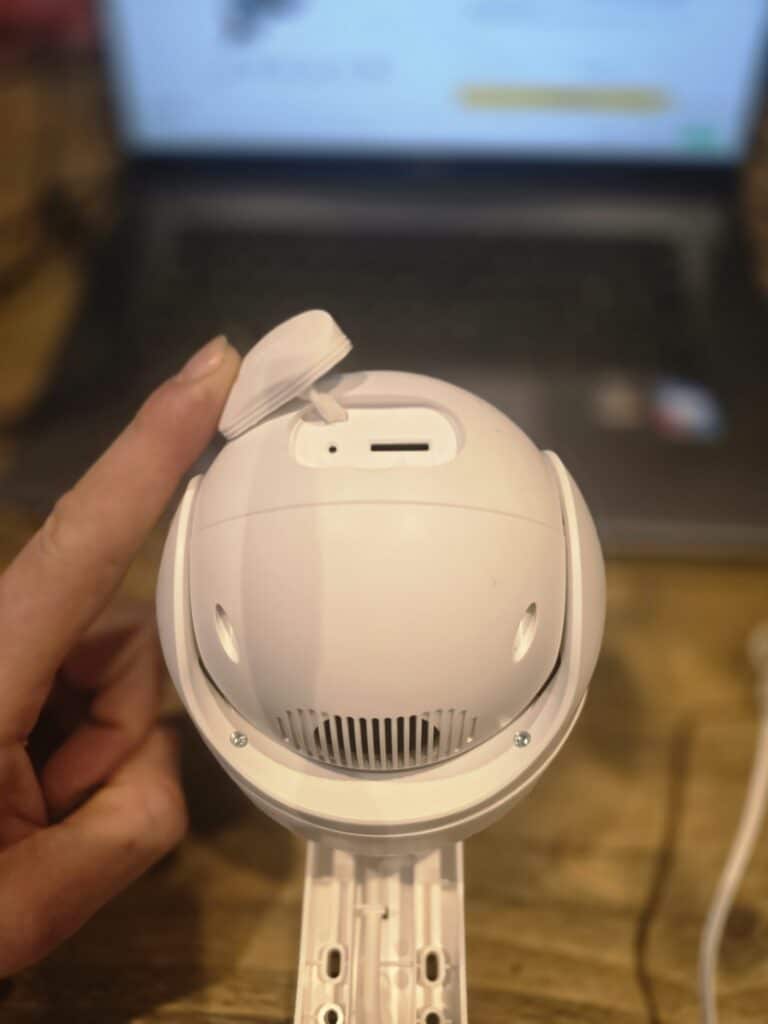

The setup process for the Imilab EC6 Dual involves several steps:
- Physical Installation: The camera needs to be mounted in the desired location. The versatile design allows for wall, ceiling, or column mounting. The plastic bracket easily screws into a wall, and then the camera slots onto the mount.
- Power Connection: As a plug-in camera, the EC6 Dual needs to be connected to a power outlet. The 3-metre cable provides some flexibility in placement.
- Network Connection: Users can choose between WiFi and wired network connections. For WiFi, the camera needs to be connected to the local 2.4 GHz network.
- App Setup: The camera is configured and controlled through the Mi Home/Xiaomi app. Users need to download the app, create an account if they don’t already have one, and add the EC6 Dual to their device list.
- Camera Configuration: Once connected, users can adjust various settings through the app, including motion detection sensitivity, custom motion zones, and notification preferences.
- Storage Setup: Depending on the chosen storage method, users may need to insert a microSD card, connect the camera to an NVR or NAS, or set up cloud storage through the app.
Xiaomi Home App and Settings
The camera can work with either the Imilab Home app or Xiaomi Home. I chose to use Xiaomi Home as I already had it for the Xiaomi Smart Air Purifier 4 Pro.
The Mi Home/Xiaomi app serves as the control centre for the EC6 Dual. It provides access to live views, recorded footage, and various settings. Key features of the app include:
- Live View: Users can access real-time video feeds from both lenses.
- PTZ Control: The app allows for remote control of the lower lens’s pan and tilt functions.
- Motion Detection Settings: Users can adjust sensitivity and set up custom motion zones.
- AI Smart Detection Settings: Configure AI-powered detection for human, vehicle, and package detection. You can also define zones.
- Human Tracking: Under the camera settings, you can set the camera to auto-track humans
- Notification Management: Control when and how alerts are received.
- Two-way Audio: Initiate audio communication through the camera.
- Video Playback: Access and review recorded footage.
- Deterrence Feature Control: Manage settings for the siren, flash, and custom voice alerts.
Storage Options
The EC6 Dual’s multiple storage options cater to different user needs and preferences:
Local Storage (MicroSD Card)
- Pros: No recurring costs, data remains local, no internet required for recording
- Cons: Limited capacity, potential for data loss if the card fails or the camera is stolen
Network Video Recorder (NVR)
- Pros: Centralised storage for multiple cameras, potentially large storage capacity
- Cons: Additional hardware cost, more complex setup
Network Attached Storage (NAS)
- Pros: Large storage capacity, can serve multiple purposes beyond camera storage
- Cons: Potentially high initial cost, requires some technical knowledge to set up
Cloud Storage
- Pros: Accessible from anywhere, protected from local hardware failures or theft
- Cons: Recurring costs, requires internet connection, potential privacy concerns
The inclusion of ONVIF support enhances the camera’s compatibility with various NVR systems, providing users with more flexibility in choosing their preferred storage solution.
ONVIF NVR Support
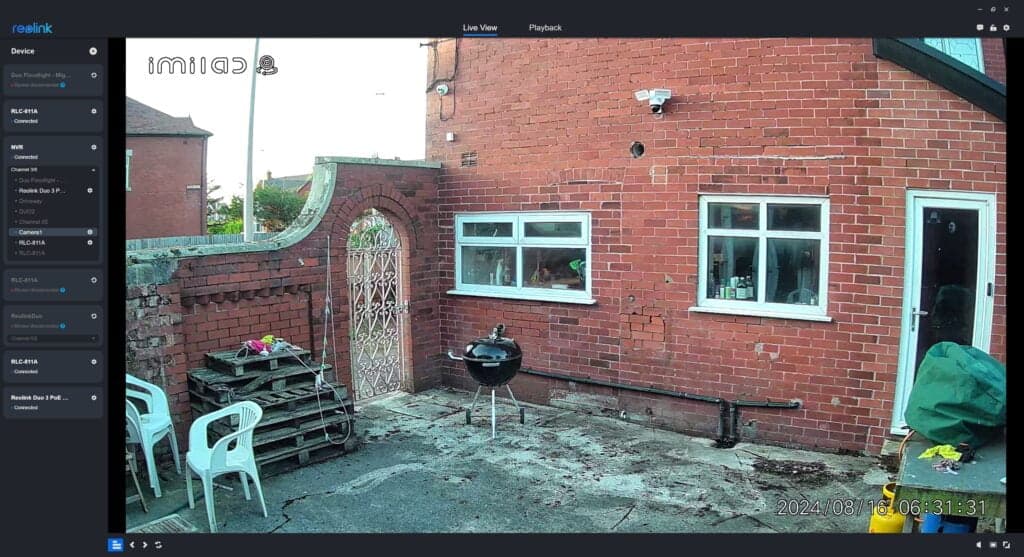
The EC6 Dual is ONVIF compatible, but unfortunately, I found the performance glitchy at first.
I am unsure of the exact issue. At first, I thought the issue may have been related to the motion detection and PTZ. Where I placed the camera, there was a washing line in front of it. This kept triggering motion alerts, and the camera feed kept glitching. Rebooting the camera and removing the washing line appeared to fix the problem.
However, when logged into the webUI, the camera started to glitch again and didn’t stop until I rebooted again.
The initial set-up was a bit confusing as well, the camera didn’t appear to have any open ports for the web UI, however, after speaking with the support, it is actually available on https://IP-address:54333/ and the ONVIF port is 8080.
ONVIF compatibility should give this camera a significant advantage over many other affordable brands, especially for users with existing security setups or those planning to expand their system in the future. ONVIF is an open industry standard that ensures interoperability between network video products regardless of manufacturer.
Benefits of ONVIF support include:
- Flexibility: Users can integrate the EC6 Dual with a wide range of NVRs and video management systems.
- Future-proofing: As users upgrade or change their security system, the EC6 Dual can remain a part of the setup.
- Cost-effectiveness: ONVIF compatibility can reduce the need for proprietary systems, potentially lowering overall costs.
- Expanded Features: Some third-party NVRs may offer additional features or analytics not available through the native app.
While ONVIF support provides these advantages, it’s worth noting that some advanced or proprietary features of the EC6 Dual may only be accessible through the official Mi Home/Xiaomi app.
Day Time Performance
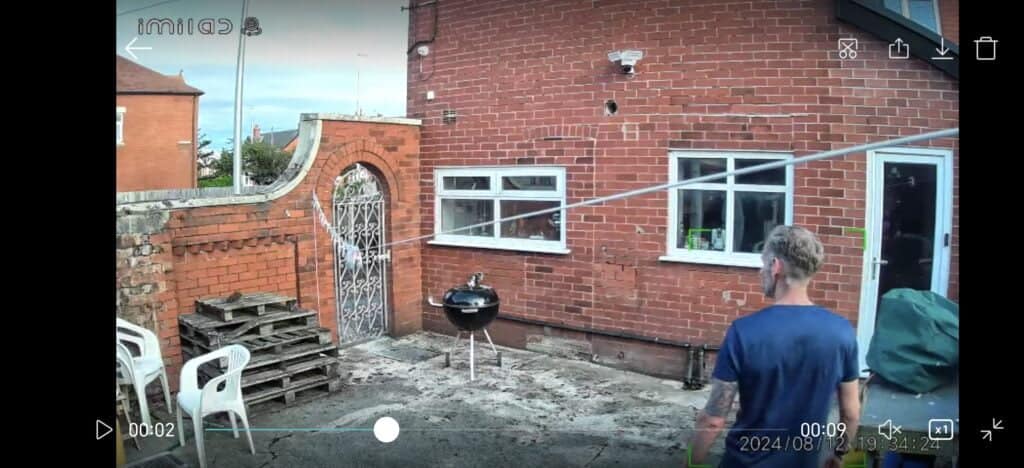
The EC6 Dual’s daytime performance is a critical aspect of its overall effectiveness as a security camera. With its dual 2K resolution lenses, the camera is capable of capturing detailed footage in well-lit conditions.
The dual lens design isn’t quite what I expected. With other dual-lens cameras like the Reolink Trackmix and Eufy Floodlight Camera E340, you have a wide and zoom lens for the pan-tilt.
With this camera, the lenses appear to be identical. The only difference is that one lens is fixed, and the other is on the pan-tilt head. This works quite well as it allows you to track people while continuing to surveil the main area.
Like most cameras nowadays, the day time footage is generally good to excellent.
Night Time Performance

The EC6 Dual’s night-time performance is equally important, as many security incidents occur after dark. The camera is equipped with several features designed to enhance its low-light capabilities:
- Colour Night Vision: This feature allows the camera to capture colour footage in low-light conditions, potentially providing more detailed and useful information compared to traditional black-and-white night vision. It uses LEDs to produce colour footage rather than one of the new superior ultra-low light sensors Reolink, Hikvision and Annke use.
- Infrared Vision: The four infrared lights enable the camera to capture footage even in complete darkness.
- LED Spotlights: The four LED lights can illuminate the area, potentially deterring intruders and improving the quality of night-time colour footage.
Key factors to consider in night-time performance include:
- Low-Light Sensitivity: The camera’s ability to capture usable footage in varying levels of darkness.
- Infrared Range: The distance at which the infrared lights can effectively illuminate subjects.
- Spotlight Effectiveness: The coverage and brightness of the LED spotlights, and how well they enhance night-time colour footage.
- Noise Reduction: The camera’s ability to produce clear images without excessive graininess in low-light conditions.
The combination of colour night vision, infrared, and spotlights should provide users with multiple options for capturing night-time footage.
In general, I found the performance to be decent. The spotlights are bright, so they illuminate my garden enough for decent-quality nighttime footage.
I’d personally recommend using the smart night vision recording. This will keep the LED spotlights off and record in B&W until motion is detected where the LEDs will be activated.
Price and Alternative Options
The Imilab EC6 Dual is available on Amazon for $160 in the US, but it can’t be shipped to the UK.
It is also available from Aliexpress for just £75.29. This includes free shipping and free returns within 90 days, with delivery times between 7 and 14 days.
There are a growing number of dual-lens cameras on Amazon, especially from many of these random brands.
For alternative options from relatively well-known companies, there is:
- Imou 2-in-1 4K Outdoor Security Camera
- Price: £70 – Buy from Amazon
- Notes: No ONVIF for NVR but higher resolution with 2K+3K
- ANNKE FCD600 Dual Lens Security Camera
- Price: £100 – Buy from Amazon
- Notes: Side-by-side lenses for 180° viewing. Stitched images giving 6MP 3632 × 1632 and true colour night vision
- Reolink 4K PTZ Security Camera Outdoor WiFi Dual Lens 8MP
- Price: £130 – Buy from Amazon
- Notes: Both lenses on the PTZ head a telephoto lens and wide-angle PT lens enable auto tracking and 6X hybrid zoom to closely follow and focus on the target.
- Reolink 4K PTZ Review
- EZVIZ 3K Dual-Lens Security Camera Outdoor
- Price: £110 – Buy from Amazon
- Notes: 2K Wide-angle Lens + 2K Telephoto PTZ Lens. No ONVIF support
- Reolink Duo 3 PoE
- Price: £127 – Buy from Amazon
- Notes: Dual 8MP lenses side by side giving 7680×2160 (16MP)
- Reolink Duo 3 PoE Review
- Eufy Security SoloCam S340
- Price: £140 – Buy from Amazon
- Notes: Battery-powered with solar. Dual PTZ lenses with 3K wide angle and 2K 8X hybrid zoom. Advanced AI features. Not ONVIF.
Overall
The Imilab EC6 Dual 2K is generally a good camera and has a lot of potential, but I experienced a few issues that let it down slightly.
The main problem was the glitchy performance with ONVIF. The issues appeared to be intermittent, so it is possible that this is a problem on my end or possibly an issue with the camera itself.
Additionally, depending on where you buy it from, there are possibly better options. In the US the Reolink TrackMix and Reolink Duo 3 POE are cheaper on Amazon.com.
However, if you were to buy it from Aliexpress, there is not much with this overall feature set at that price point.
Beyond my issues with the ONVIF, I have found the camera performance to be good, and I like that it integrated with Xiaomi Home as an alternative to the Imilab app, as Xiaomi is much more established and doesn’t require me to install more apps.
Overall, I can recommend this camera, but just be wary if you plan to use ONVIF with it and make sure everything is running as you expect.
Imilab EC6 Dual 2K WiFi Plug-in Spotlight Camera Review
Summary
The Imilab EC6 Dual 2K is generally a good camera and has a lot of potential, but I experienced a few issues that let it down slightly.
Overall
65%-
Overall - 65%65%
Pros
- Dual lens design with automatic tracking of people
- Flexible storage options
Cons
- some issues with ONVIF
I am James, a UK-based tech enthusiast and the Editor and Owner of Mighty Gadget, which I’ve proudly run since 2007. Passionate about all things technology, my expertise spans from computers and networking to mobile, wearables, and smart home devices.
As a fitness fanatic who loves running and cycling, I also have a keen interest in fitness-related technology, and I take every opportunity to cover this niche on my blog. My diverse interests allow me to bring a unique perspective to tech blogging, merging lifestyle, fitness, and the latest tech trends.
In my academic pursuits, I earned a BSc in Information Systems Design from UCLAN, before advancing my learning with a Master’s Degree in Computing. This advanced study also included Cisco CCNA accreditation, further demonstrating my commitment to understanding and staying ahead of the technology curve.
I’m proud to share that Vuelio has consistently ranked Mighty Gadget as one of the top technology blogs in the UK. With my dedication to technology and drive to share my insights, I aim to continue providing my readers with engaging and informative content.