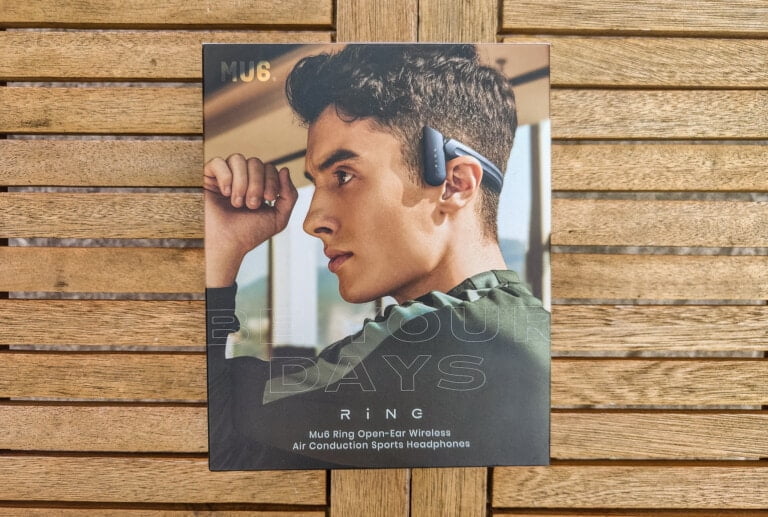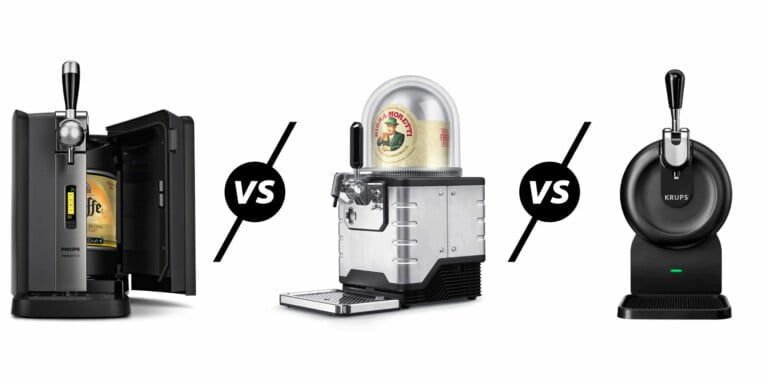Any links to online stores should be assumed to be affiliates. The company or PR agency provides all or most review samples. They have no control over my content, and I provide my honest opinion.
With the current surge in home automation and smart living, security cameras have evolved from being just another piece of tech to a crucial part of our daily lives. One player making significant strides in this space is TP-Link, with their Tapo C420 Outdoor Security Camera.
| Preview | Product | Rating | Price | |
|---|---|---|---|---|

| Tapo C420S2 2-Pack 2K QHD Security Camera Outdoor Wireless,... |
£128.79 | Buy on Amazon |
TP-Link Tapo C420S2 Specification Table
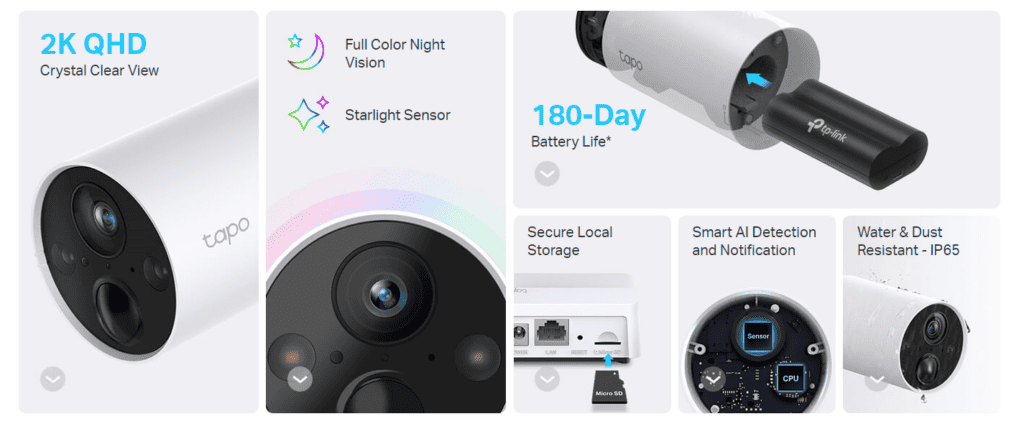
| CAMERA | |
|---|---|
| Image Sensor | 1/3“ |
| Resolution | 2K QHD (2560 × 1440 px) |
| Lens | F/NO: 1.61±10%; Focal Length: 3.18mm±5% |
| Viewing Angle | 113° |
| Night Vision | 850 nm IR LED up to 49 ft/15m |
| AUDIO | |
| Audio Communication | 2-way audio |
| Audio Input & Output | Built-in microphone and speaker |
| NETWORK | |
| Wi-Fi Protocol | IEEE 802.11b/g/n, 2.4 GHz |
| Protocol | TCP/IP, ICMP, DNS, HTTPS, TCP, UDP |
| Frequency | 2.4 GHz |
| Wireless Security | WPA/WPA2-PSK |
| ACTIVITY NOTIFICATIONS | |
| Input Trigger | Motion detection, Person detection, Pet detection, Vehicle detection. |
| Output Notification | Notification,Snapshot(Tapo care),Clips(Tapo care). |
| ENVIRONMENT | |
| Operating Temperature | -20℃~45℃(-4°F ~113 °F ) |
| Storage Temperature | -20℃~60℃ (-4°F~140°F) |
| Operating Humidity | 10%~90%RH, Non-condensing |
| Storage Humidity | 5%~90%RH, Non-condensing |
| VIDEO/IMAGE | |
| Video Compression | H.264 |
| Frame Rate & Resolutions | 15/20 fps |
| Video Streaming | 2K QHD |
TP-Link Tapo C420 Features
The Tapo C420 is an outdoor security camera that comes bundled with a wireless hub known as the Tapo H200. The wireless hub acts as a connection point between the cameras and your home network, facilitating all video recordings and transmissions.
The Tapo C420 offers 2K video resolution, which is 1.7 times more pixels than 1080p, resulting in clear and detailed footage. The camera also features an 850 nm IR LED with a range of 49 feet, an indicator LED, two lights, and various cutouts for sensors.
The system has an impressive battery life that claims to last up to 180 days on a single charge. This is made possible by the low-power protocol implemented by TP-Link.
For night recordings, the C420 employs a starlight sensor and onboard spotlights to capture full-colour night videos. There’s also a black-and-white recording option for darker settings, thanks to the infrared (IR) LEDs.
One of the camera’s standout features is its smart AI detection and notification. The AI is smart enough to identify people, pets, and vehicles, providing users with detailed notifications as needed. It also comes with a sound and light alarm that triggers when motion is detected.
The Tapo C420 is compatible with Alexa and Google Assistant, allowing for seamless integration with other smart home devices. However, it’s noteworthy that the device does not support Apple’s HomeKit.
Tapo A200 Solar Panel
- Output Voltage: 5.2V Max
- Ports: Micro USB Charging Port
- Max. power output:4.5W
The Tapo A200 Solar Panel is sold separately.
This solar panel connects via micro USB and is designed to provide non-stop power supply for Tapo battery-powered cameras, including the Tapo C420. Made of premium monocrystalline silicon cells, the Tapo A200 captures plentiful solar energy and provides continuous power supply efficiently. The solar panel is IP65 weatherproof, offering excellent waterproof and dustproof performance for outdoor scenarios. It comes with a 4m (13ft) charging cable for flexible installation and a 360° adjustable mounting bracket to capture sufficient light.
Tapo H200 Hub vs H100 Features
The Tapo H200 Hub supports both camera devices (security camera and doorbell) and IoT devices (smart sensor, button, switch), while the Tapo H100 Hub supports IoT devices only.
Set-Up

Setting up the Tapo C420S2 is relatively easy, with the main requirement being to fully charge the batteries before you begin.
Once charged, the cameras can be mounted to any desired location. The system includes two mounting brackets with mounting hardware and templates, making the process straightforward.
The Tapo app, available for both Android and iOS, guides you through the set-up process. It involves connecting the Tapo H200 hub to your home network and pairing the cameras with the hub.
Recording Options – MicroSD & Tapo Care
The Tapo C420 offers two storage options for recorded videos: local storage on a microSD card installed in the hub and cloud storage through the paid Tapo Care subscription service.
Local storage supports microSD cards of up to 256GB. It’s worth noting that due to the cameras being battery-powered, 24/7 continuous recording is not possible. Instead, the cameras only record when motion is detected to conserve battery life.
For cloud storage, there is the Tapo Care subscription, which is broken down into a basic or premium plan.
For the basic plan, this supports 1 to 5 cameras and will provide 7 days of clip history.
The premium plan supports 1 to 10 cameras and does 30 days of clip history.
Tapo appears to have taken a similar approach to Arlo. The subscription also walls off some of the advanced features including:
- Rich notifications with snapshots
- AI detection
- Privacy zones
Tapo Care is available for a free 30-day trial.
Tapo Care Prices
| Plan | Cameras | Price(GBP) |
|---|---|---|
| Basic | 1 Cam /month | 2.49 |
| 5 Cam /month | 8.99 | |
| 1 Cam /year | 24.99 | |
| 5 Cam /year | 89.99 | |
| Premium | 1 Cam /month | 2.99 |
| 2 Cam /month | 5.49 | |
| 3 Cam /month | 7.99 | |
| up to 10 Cam/month | 9.99 | |
| 1 Cam /year | 29.49 | |
| 2 Cam /year | 53.99 | |
| 3 Cam /year | 80.99 | |
| up to 10 Cam/year | 97.99 |
Recording Settings
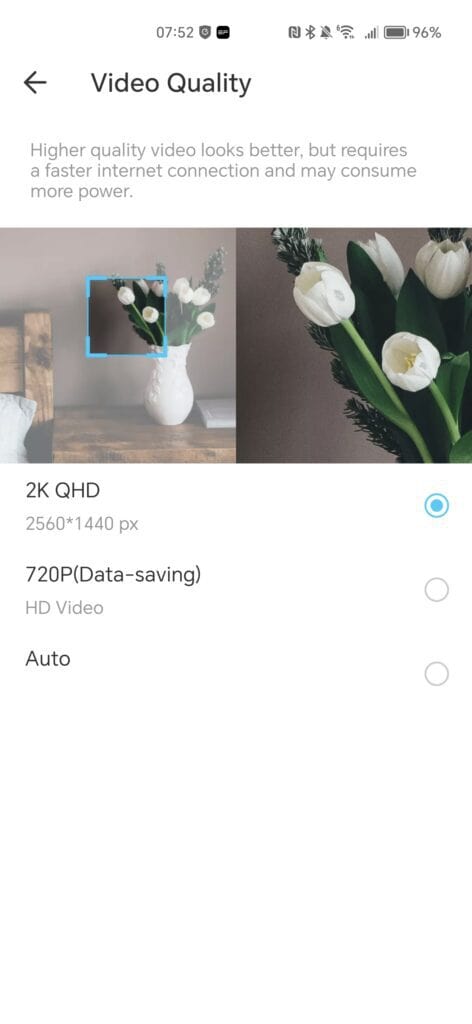
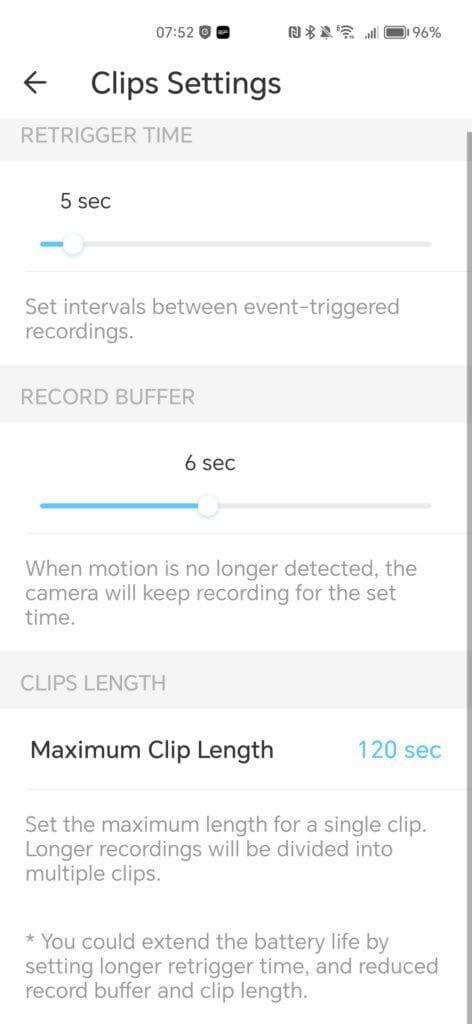
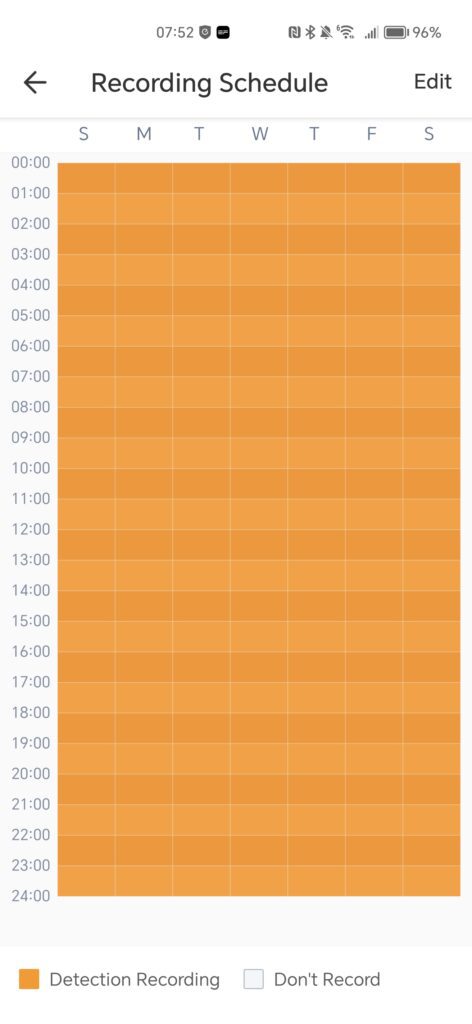
The Tapo C420 allows you to control the overall video quality in terms of resolution and frame rate. You can choose between 720p or 2K resolution and 15 or 20 frames per second.
There are also various settings for the clip length. You have options for retrigger time, record buffer (how long it records after motion has ended), and maximum clip length, which can go up to 120 seconds.
Selecting higher frame rates, resolution, and clip lengths will obviously impact battery life.
The default clip length is 30 seconds, but I set it to 60 seconds for this review.
Motion Detection Settings

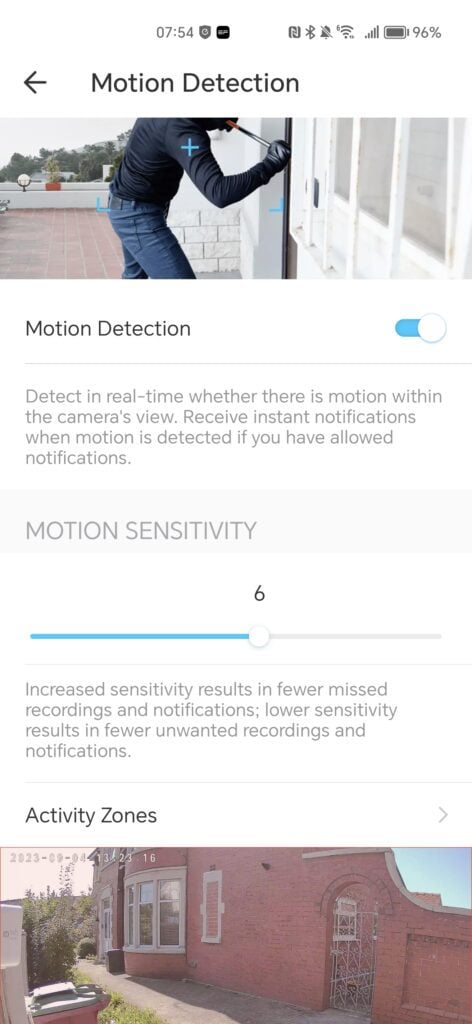
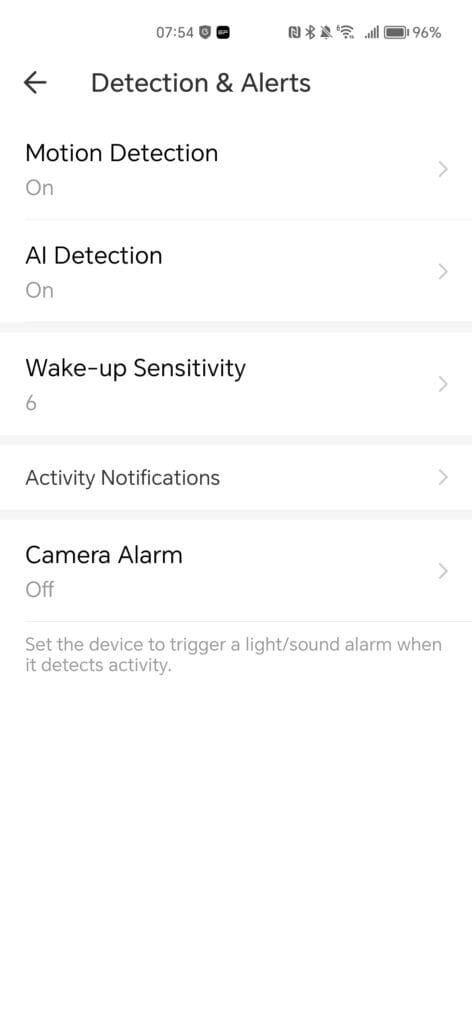
The Tapo C420 features intelligent motion detection settings. With Tapo Care, you also get AI detection, which includes options for person, pet and vehicle.
You can adjust the sensitivity settings for motion detection and define activity zones to help minimize false and excessive alerts.
There is also wake-up sensitivity, which extends the range that the camera monitors before sending an alert.
Day Time Video Quality
During daylight hours, the C420 offers superb video quality. The 2K resolution ensures that video recordings are sharp and detailed. The camera’s 113-degree field of view, while narrower than some competitors, still provides a comprehensive overview of the area it’s monitoring.
Night Time Video Quality & Night Mode Settings
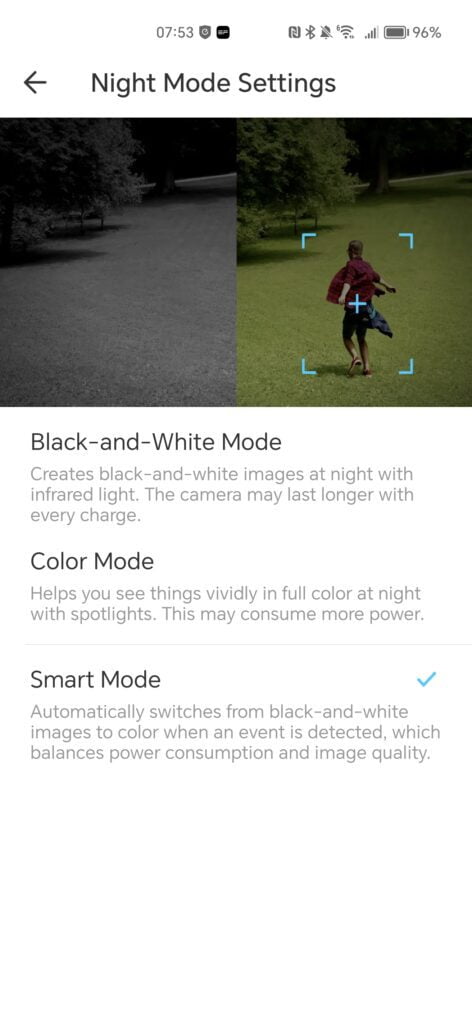
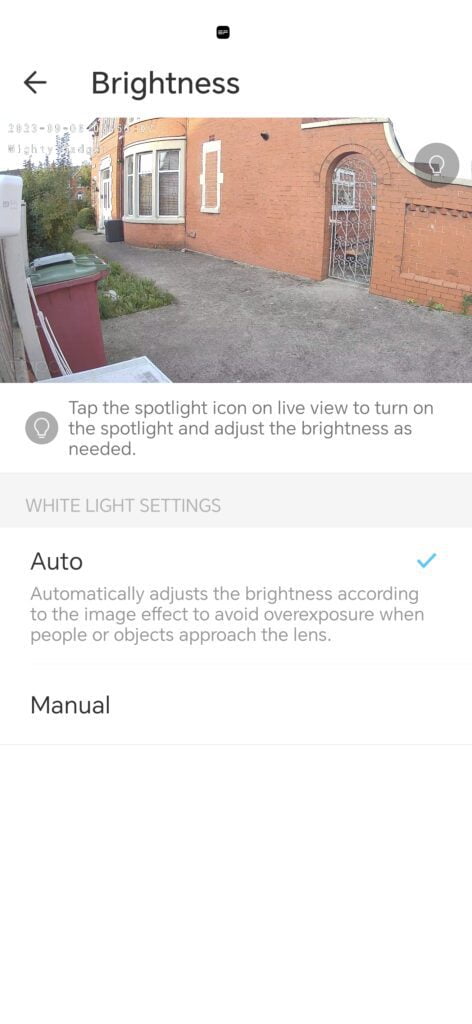

At night, the Tapo C420 continues to impress with its full-colour night vision capability. Thanks to the camera’s starlight sensor and onboard spotlights, the camera captures clear and vibrant night videos.
In darker environments, the camera switches to black-and-white recording, still providing sharp and sufficiently bright footage.
Within the app, you have the option to adjust the night mode, you can either have it staying on B&W, colour only, or with smart mode, it will switch to colour whenever an event is detected, which will help preserve the battery.
Battery Life
One of my gripes about this camera is that Tapo continues to use archaic microUSB ports. It probably won’t make that much difference to most people’s lives, but USB-C is the main standard nowadays, I have USB-C cables dotted around the house, but very few microUSB and I inevitably mislay them due to how infrequently you need to charge devices like this.
On a more positive note, I like that Tapo uses a removable battery, it gives you the option to quickly swap them out and prologues the life of the camera if the battery deteriorates.
I have used the camera for approximately ten days, which also coincided with the recent sunny spell. The placement of my solar panel isn’t great. My fence blocks the sun for much of the day. However, so far, the camera has remained at 100%.
I will continue to test the camera, including disconnecting the solar panel, so I can provide more accurate battery life measurements in the future.
Price and Alternative Options
| Preview | Product | Rating | Price | |
|---|---|---|---|---|

| Tapo C420S2 2-Pack 2K QHD Security Camera Outdoor Wireless,... |
£128.79 | Buy on Amazon |
The Tapo C420 comes in either a one-pack system (C420S1), which has an RRP of £130 or a pack system (C420S2), which has an RRP of £200.
The A200 solar panel has an RRP of £40.
Prices are cheaper on Amazon. At the time of writing (6th September), the two-pack C420S2 is £130.
Amazon also sells add-on C420 cameras for £90.
Amazon also has the C420S2 plus two A200 for just £175
For competing options, you have:
- Eufy – No subscription required
- eufy Security S220: £120 – no homebase, but it connects to WiFi and is HomeBase 3 compatible. It also has a built-in solar panel, which will extend its life fractionally.
- eufyCam 2C Pro 2 – £170 – A two-pack system but doesn’t have some of the advanced AI features the new eufyCam 3C has.
- Arlo – Requires a subscription @ £3.49 pcm minimum.
- Arlo Pro 4 – 2K HDR, no hub needed, but battery life could be better
- Arlo Essential XL – £138 – 1080P but a claimed 12 month battery life
TP-Link Tapo C420 Review
Summary
The TP-Link Tapo C420S2 is an excellent security solution that offers a striking balance between price, features, and performance. With its 2K resolution, intelligent alerts, local and cloud storage options, and long battery life, it makes for a worthy addition to any smart home ecosystem. Its easy set-up and user-friendly app further enhance the user experience. It does have its shortcomings, such as a lack of HomeKit support, a comparatively narrow field of view, microUSB charging and a subscription requirement for advanced motion detection. However, I feel that Tapo has made a compelling alternative compared to some of the well-established players such as Eufy, Arlo and Ring.
Overall
90%-
Overall - 90%90%
Pros
- Competitive price
- Good quality 2K footage
- Excellent low-light colour footage
- Superb battery with the solar panel
Cons
- Subscription required for some advanced features
- Micro USB charging
I am James, a UK-based tech enthusiast and the Editor and Owner of Mighty Gadget, which I’ve proudly run since 2007. Passionate about all things technology, my expertise spans from computers and networking to mobile, wearables, and smart home devices.
As a fitness fanatic who loves running and cycling, I also have a keen interest in fitness-related technology, and I take every opportunity to cover this niche on my blog. My diverse interests allow me to bring a unique perspective to tech blogging, merging lifestyle, fitness, and the latest tech trends.
In my academic pursuits, I earned a BSc in Information Systems Design from UCLAN, before advancing my learning with a Master’s Degree in Computing. This advanced study also included Cisco CCNA accreditation, further demonstrating my commitment to understanding and staying ahead of the technology curve.
I’m proud to share that Vuelio has consistently ranked Mighty Gadget as one of the top technology blogs in the UK. With my dedication to technology and drive to share my insights, I aim to continue providing my readers with engaging and informative content.
Last update on 2025-07-19 / Affiliate links / Images from Amazon Product Advertising API