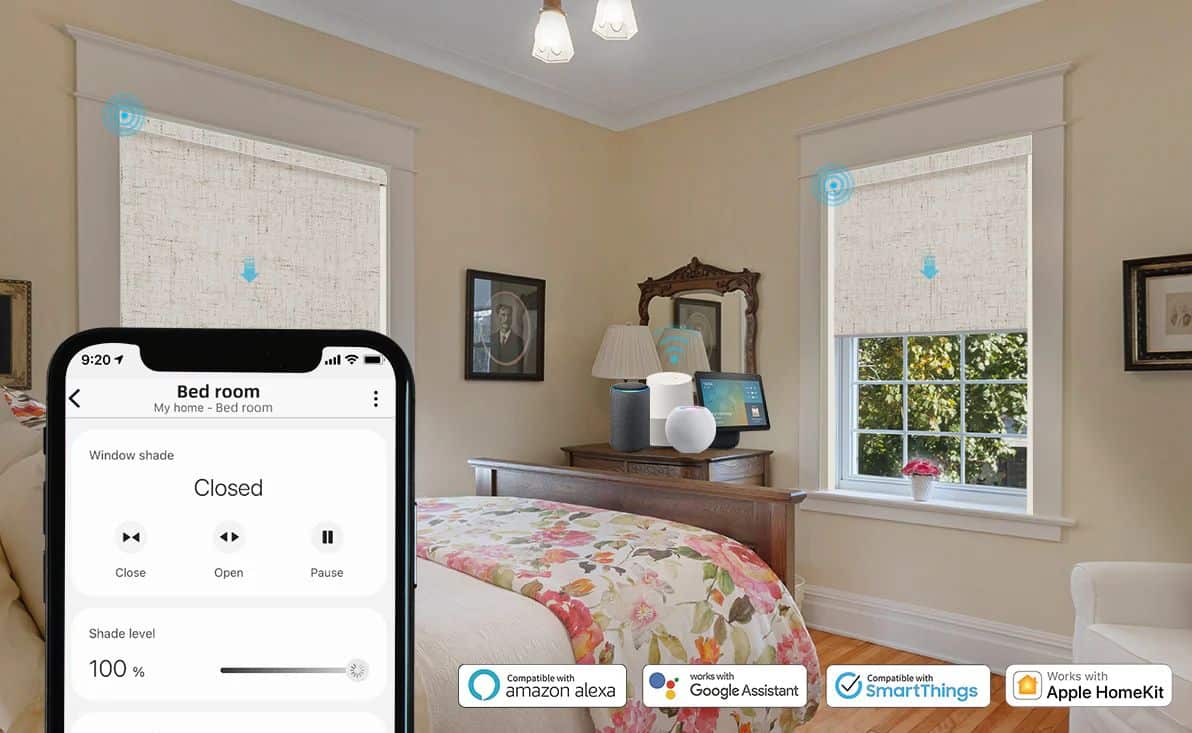Any links to online stores should be assumed to be affiliates. The company or PR agency provides all or most review samples. They have no control over my content, and I provide my honest opinion.
I have previously reviewed the excellent but very expensive Luxaflex PowerView Smart Home Blinds and the affordable Aqara Roller Shade Driver E1.
SmartWings are another popular option and sit somewhere in the middle in terms of price, quality and features.
Unlike the Luxaflex, these are self-install options, so you need to measure everything yourself and install them. Luxaflex PowerView also has a massive product range with a very thick lookbook of materials to choose from. SmartWings has a great product range but not as extensive.
SmartWings has an impressive range of motors using different smart technologies, including a standard electric motor, Zigbee, Amazon, Z-Wave, HomeKit over Thread and finally, Matter Over Thread.
As Matter Over Thread is the latest and greatest smart home communication standard, this is the option I chose from the review.
Related Reviews
- Luxaflex PowerView Smart Home Blinds Review
- Aqara Roller Shade Driver E1 Review
- SwitchBot Blind Tilt vs SOMA Tilt 2
- SwitchBot Curtain Review
Features
Matter over Thread Technology
The standout feature of these SmartWings blinds is their Matter over Thread compatibility. Matter is a new smart home standard that aims to unify various smart home ecosystems, allowing devices from different manufacturers to work together seamlessly. Thread, on the other hand, is a low-power, mesh networking technology that provides a reliable and efficient way for smart home devices to communicate.
By incorporating Matter over Thread, SmartWings blinds offer several advantages:
- Interoperability: These blinds can work with multiple smart home platforms without the need for separate hubs or bridges.
- Reliability: Thread’s mesh network ensures a stable connection, reducing the likelihood of connectivity issues.
- Low latency: Commands sent to the blinds are executed quickly, providing a responsive user experience.
- Future-proofing: As Matter gains wider adoption, these blinds will remain compatible with new smart home devices and platforms.
100% Blackout Fabric
The blinds feature a triple-layered, 100% blackout fabric. This design effectively blocks out all external light, making them ideal for bedrooms, home theatres, or any space where complete darkness is desired. The fabric is also easy to clean, adding to the practicality of these blinds.
Motorised Operation
The motorised operation of these blinds allows for smooth and quiet movement. Users can control the blinds remotely through their smart home app or voice commands, adding convenience to daily routines.
Customisation Options
SmartWings offers a range of customisation options for these blinds:
- Size: The blinds are made to measure, ensuring a perfect fit for any window.
- Fabric colour: Various colours are available to match different interior designs.
- Valance and bottom bar styles: Users can choose from different styles to suit their aesthetic preferences.
- Motor side: The motor can be placed on either the left or right side of the blind.
Solar Panel Charging
An optional solar panel can be added to keep the blinds charged without the need for manual recharging or
SmartWings Blind Options
- SmartWings has a wide range of blinds which are not just your normal roller blinds:
- Roller Shades: 17 different styles of standard roller blinds
- Cellular Shades: A single style of shade that is designed to help minimise temperature fluctuations by preventing heat loss or gain through your windows. These are a similar design to the Luxaflex Sonnette blinds I have with a honeycomb/corrugated design
- Zebra Shades: 4 styles of shade with a zebra design with see-through sections for daytime
- Woven Wood Shades: 6 styles of wooden roller shades
- Outdoor Shades: One style for outdoors but with options for 1%/3%/5% openness
- Dual Shades: One style with a dual shade design with one inside and one out, ideal for bedrooms or living areas where you want the benefits of partial shade and 100% blackout.
- Hardwired Shades: A large number of styles that are hardwired into a DC power distribution
- Drapery: Three styles of curtains which are still motorised and have options for Matter, HomeKit, Zigbee, etc.
SmartWings Options
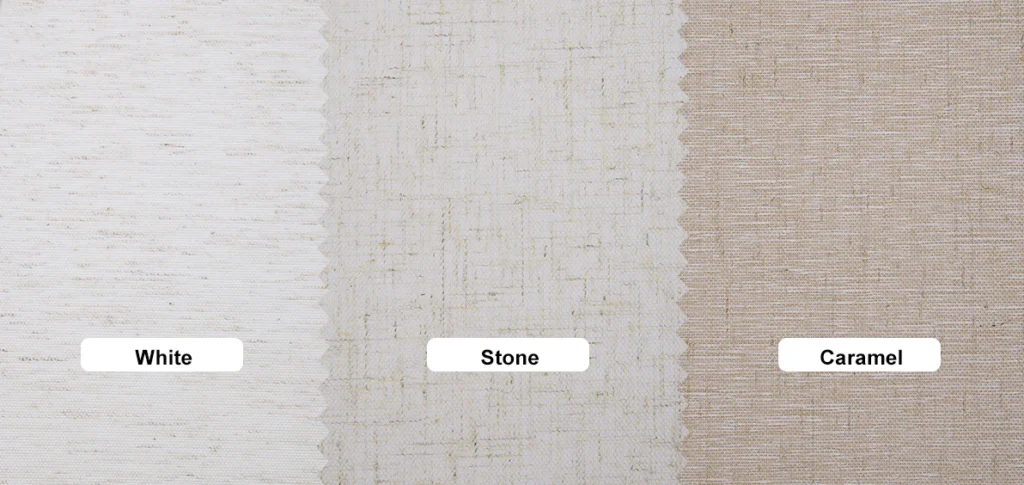
For my room I chose the SmartWings Motorized Roller Shades 100% Blackout Linen. The options for this included:
- Fabric: Three colours
- Mount Type: Inside the frame or outside (I chose outside as I didn’t trust my measurement skills).
- Width: Starting at 16” and going up to 109” with the price going up after 26”
- Height: 22” to 120” with prices going up after 73”
- Motor Type:
- Standard Electric Motor
- Zigbee Motor ($30)
- Alexa Motor ($30)
- Z-Wave Motor ($56)
- HomeKit Over Thread ($90)
- Matter Over Thread ($95)
- Bottom Bar: Four styles of bars at the bottom of the blinds
- Solar Panel: Optional solar panel for $50 using USB-C
- Remote Control: Four remote control options (or have none). I chose the basic 5 channel remote for $16
- Roll Type: Backside or Frontside roller. I chose the backside as it sits closer to the wall and blocks out light better
- Motor Side: Lef or Right
- Light Blockers: Two styles and two colours for plastic sections to block light escaping the sides of the blinds
Imported from China
It is worth noting that even though SmartWings is based in the US, the products are shipped from China. It is not surprising as the majority of affordable electronics are made in China in the first place and this specific product is customised per order so it makes sense for everything to be packaged up at the original source rather than SmartWings keep thousands of parts and assemble it themselves.
Installation and Setup
Measuring and Ordering


Before installation, accurate measurement of the window is crucial. SmartWings provides detailed instructions for measuring, emphasising the importance of precision as these blinds are custom-made and non-returnable. The company recommends triple-checking measurements to avoid errors.
I already had my expensive Luxaflex PowerView blinds installed on the inside of my window, and I didn’t trust my skills to measure it up perfectly, so I opted to mount the blinds on the outside of the frame, which offers plenty of room for error.
The ordering process is straightforward through the SmartWings website. Users can select their preferred options, including size, fabric, motor type, and additional accessories. It’s worth noting that SmartWings often offers discounts around US holidays, which can provide significant savings on larger orders.
Physical Installation

The installation process for SmartWings blinds was much more user-friendly than expected.
The blind comes fully assembled. The standard mounting clips are pre-installed, and these can be unlipped off.
You then fit the mounting clips to the wall, holding the blind. You push it onto the retractable clip at the front, retract the clip back, and clip it onto the rear clip. That’s it. Even for people like myself who are useless at DIY, this can be done within 15 minutes.
I also had the solar panel, and this sticks to your window. The USB cable is quite short, but I was able to route it through the back of the bling into the USB-C port without the cable being exposed too much.

Key points about the installation:
1. The blinds require no assembly, arriving ready to mount.
2. The overhead bracket design makes installation easier compared to some competitors’ ‘bookend’ style brackets.
3. For the best aesthetics when using the solar panel, it’s recommended to order the motor on the right side of the blind for neater cable routing.
Smart Home Setup
I opted for the Matter over Thread motor as this is the latest smart home standard and likely the future of DIY smart home networks.
While I love the idea of Matter over Thread, I have had nothing but problems with setting up devices using it, and I had some issues here as well.
I think a lot of my problems are the hubs I am trying to pair these devices with, so this is not specifically a problem with any Matter over Thread product.
Setting up SmartWings Blinds with SmartThings
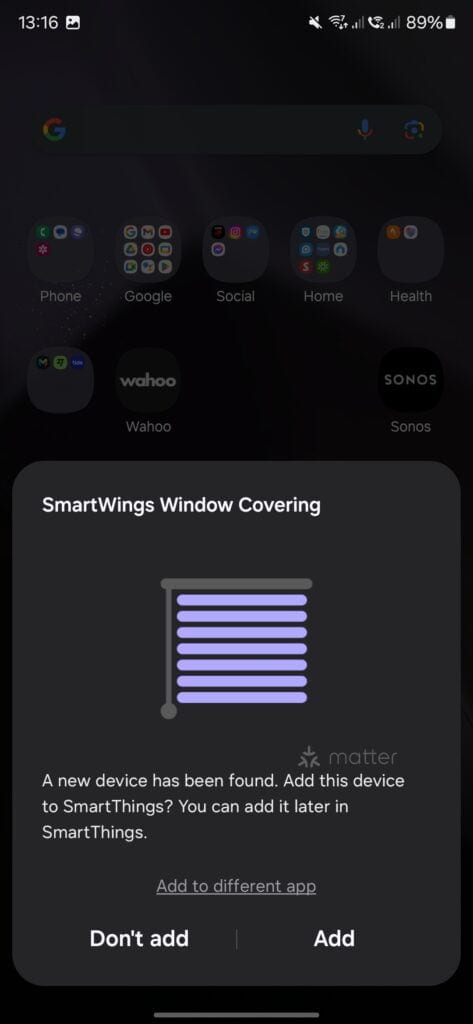
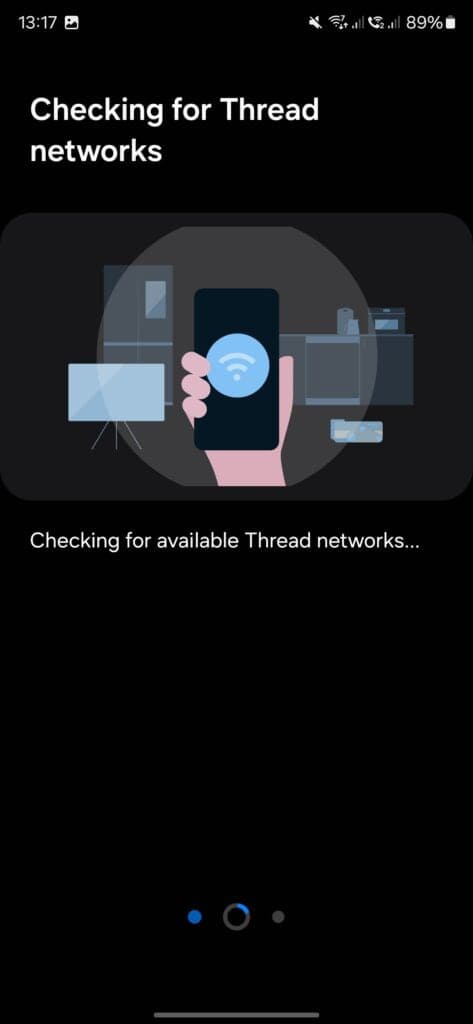


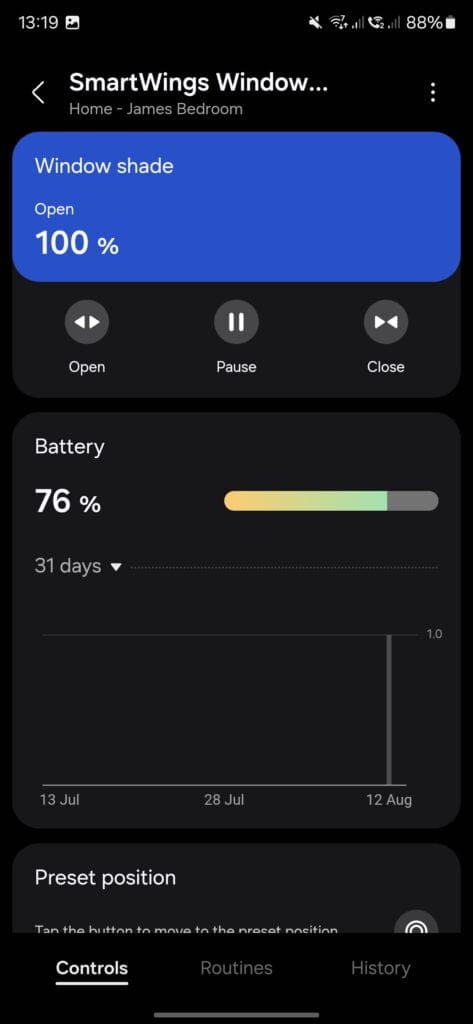
For whatever reason, my Home Assistant stopped working, so I initially set this up with SmartThings. I set it up before I mounted the blinds and worked the first time, and I was relieved. However, when I mounted the blinds, it said they were offline. Relocating my SmartThings hub didn’t seem to make a difference.
I then re-set the blinds with the SmartThings hub in their new location, and they worked again and have stayed online since.
Setting up SmartWings Blinds with Home Assistant
I eventually got Home Assistant to work. I have found Home Assistant with the SkyConnect/ Home Assistant Connect ZBT-1 USB adaptor to be very temperamental during set-up. Devices will start connecting but constantly fail.
With this, rather than pairing the blinds up using the standard set-up process, I used the share device setting within SmartThings. Doing it this way worked immediately, and it may become my go-to method for all Matter and Matter Over Thread devices in the future.
When I have time, I will reset these blinds with Home Assistant directly to see if I have any more luck compared to all the Aqara Matter Over Thread products I have had issues setting up.
SmartWings + SmartThings Settings
The settings within SmartThings are basic but do everything you could want. On the device page, you can open/close or set the blind position. There is also a log of events that shows the battery life. Under the settings, you can define a preset position, and there is a button on the device page to go to the preset.
Under routines, you can create automations that are as simple or as complex as you want.
I generally stick to a schedule, but I have also set up a rule where if I hold my Philips Hue switch to switch off my lights, it also closes the blinds, and the opposite is for switching on.
SmartWings + Home Assistant Settings
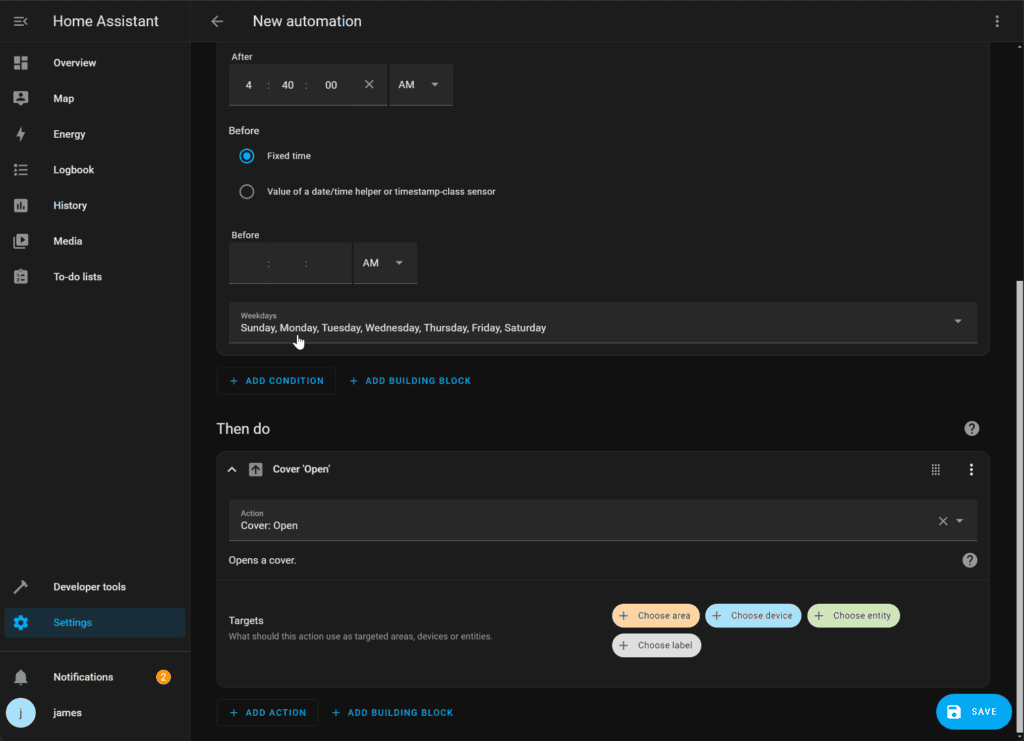
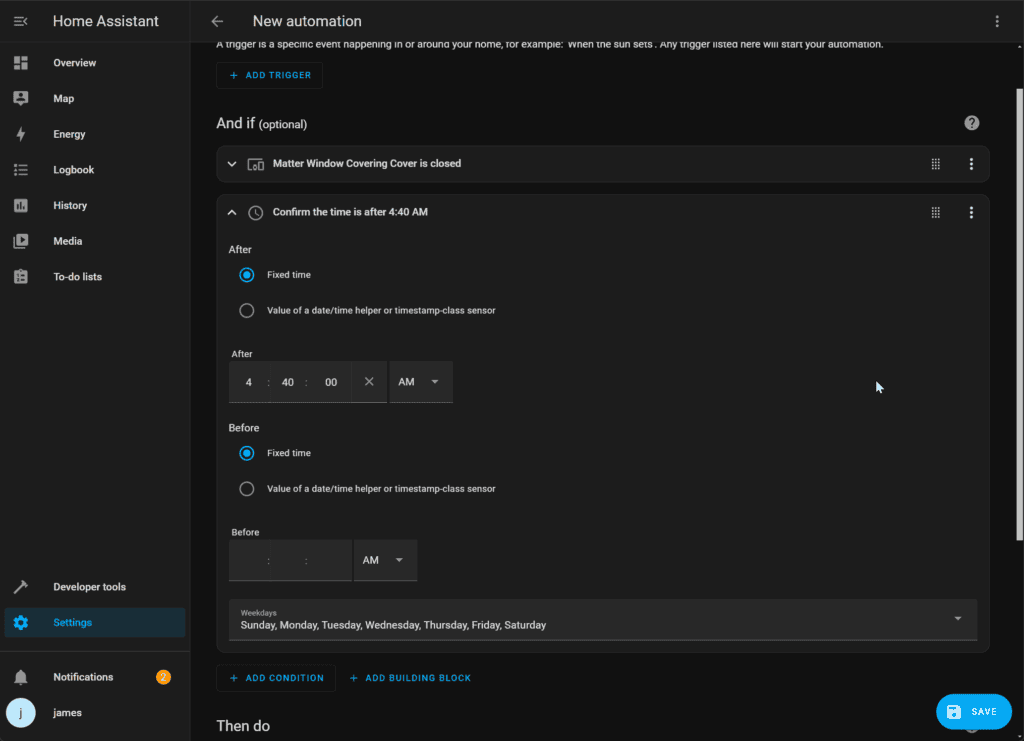
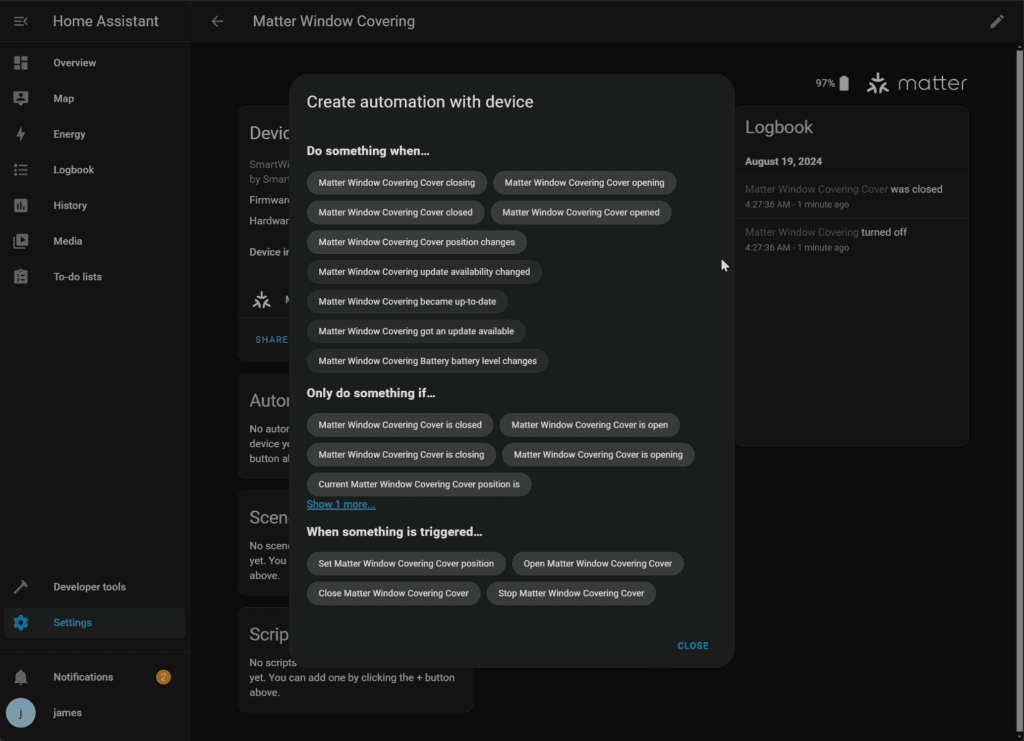
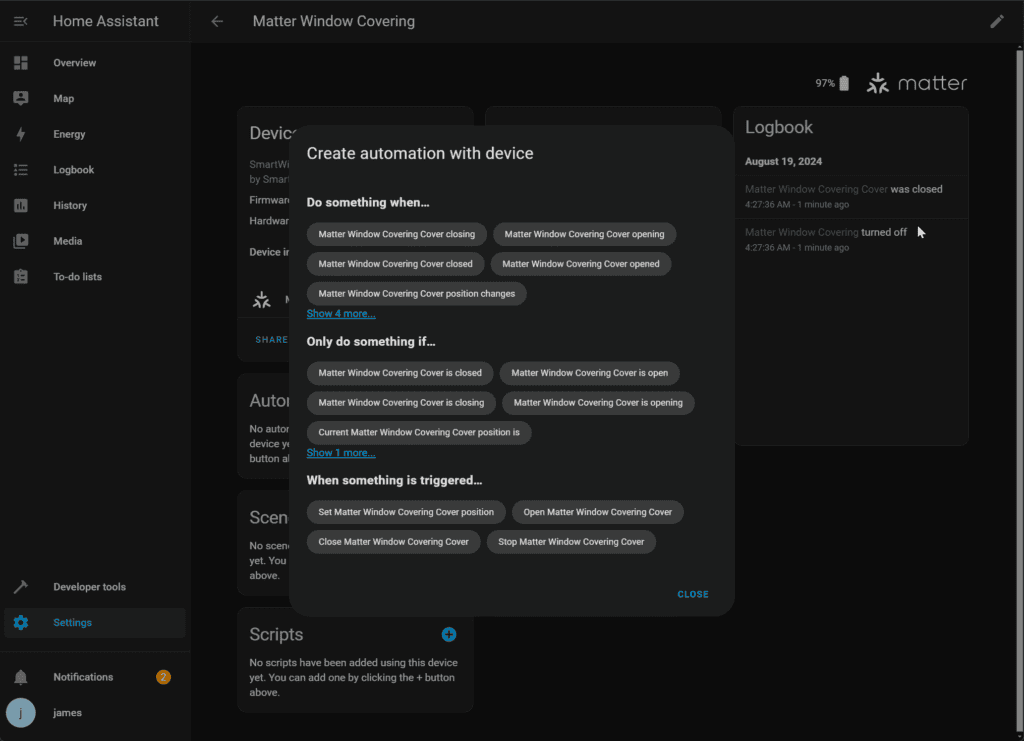
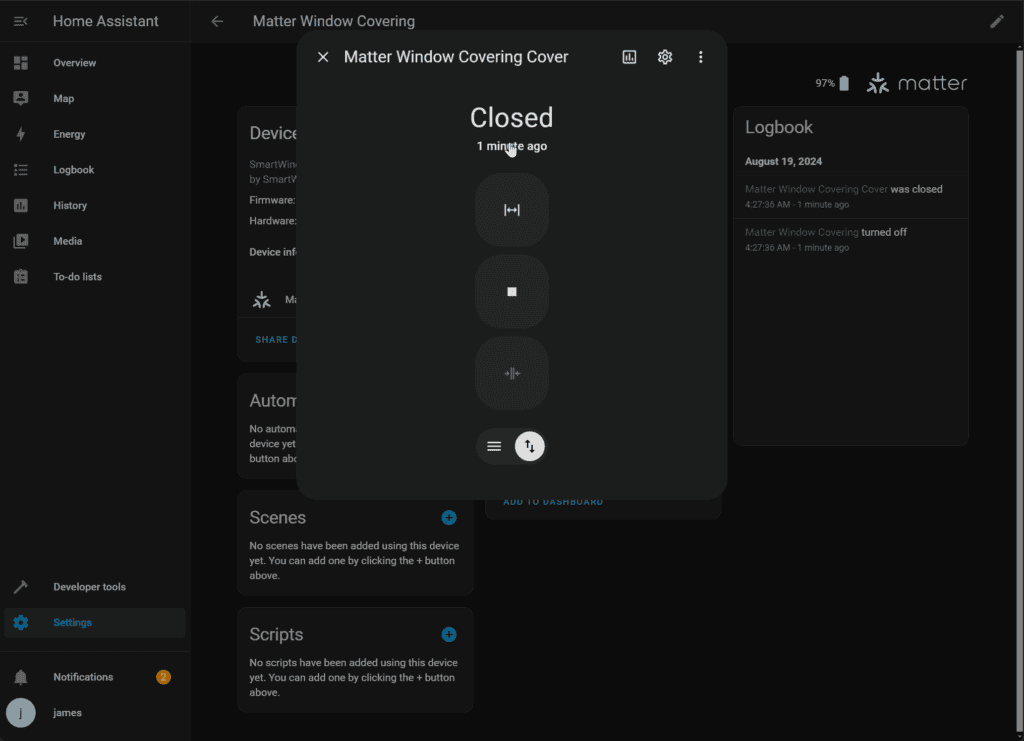
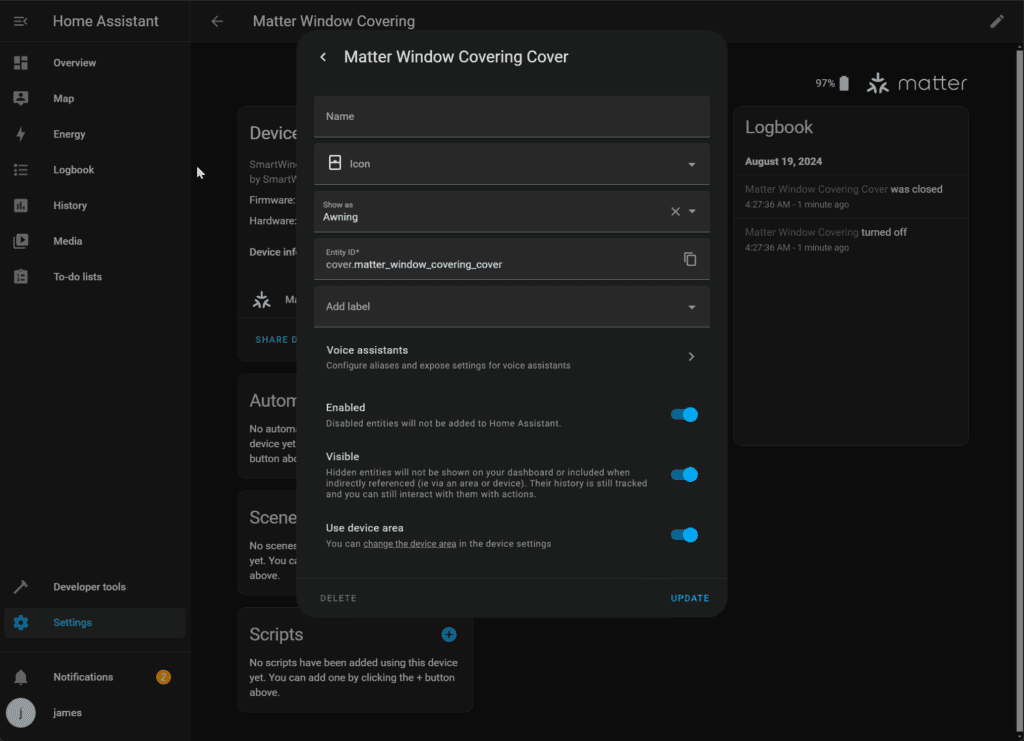
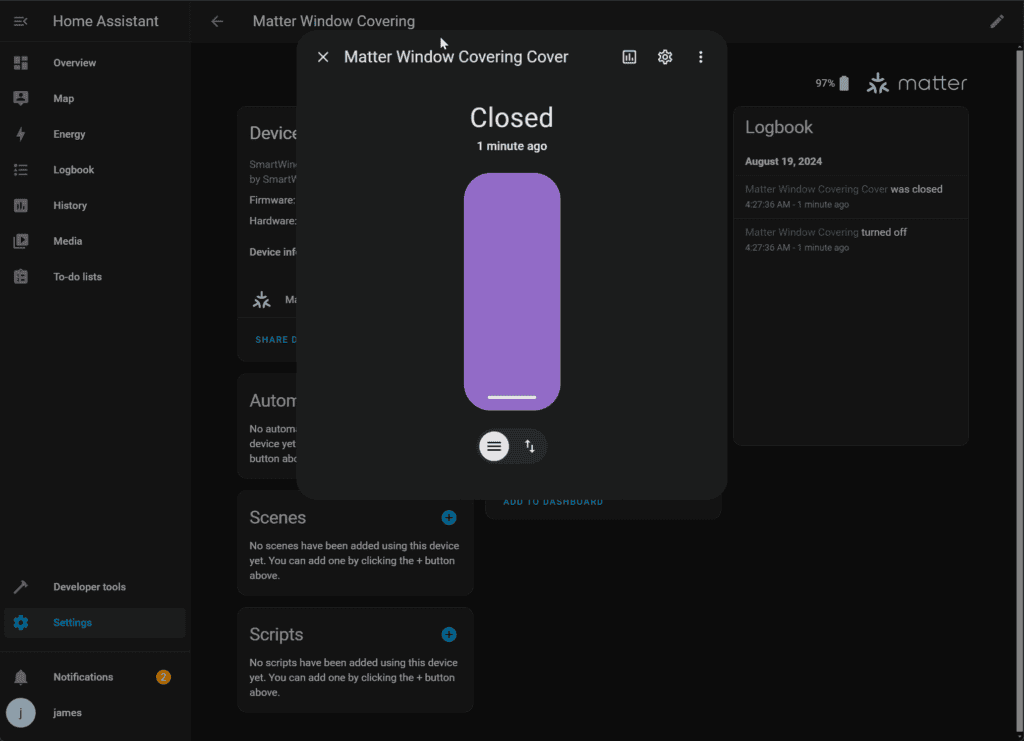
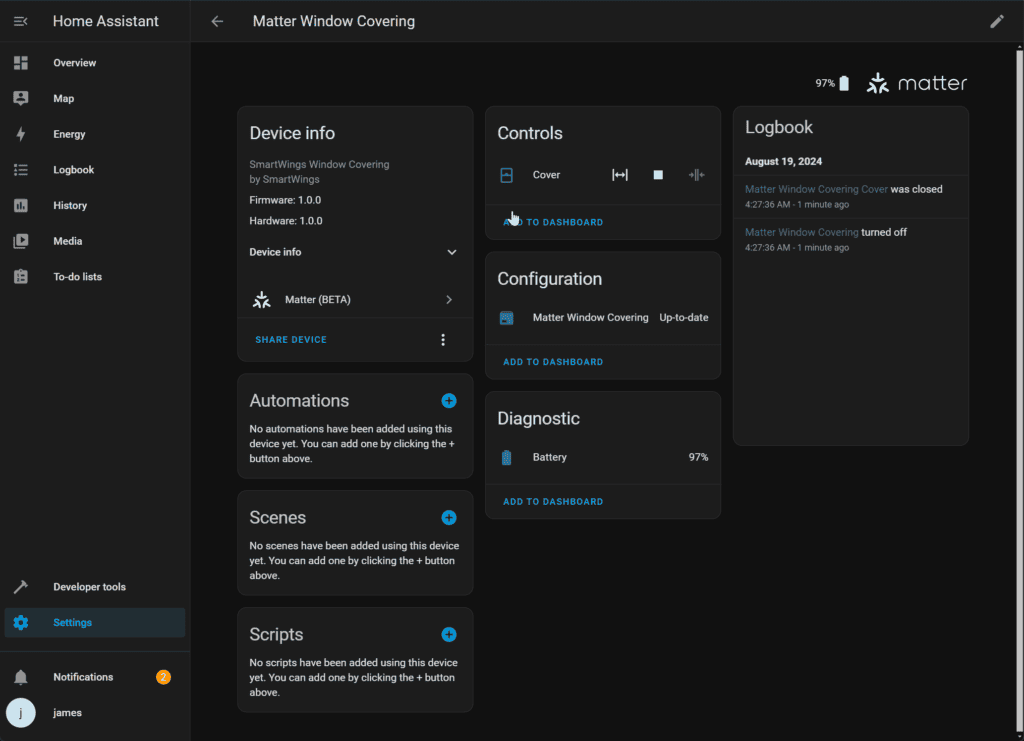
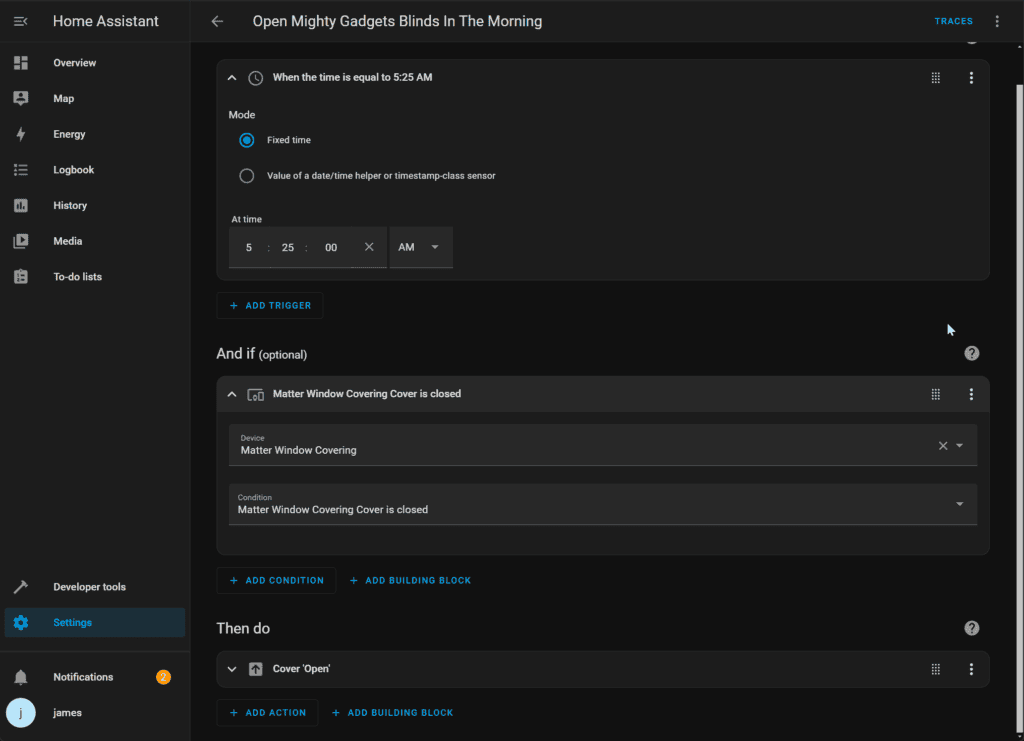
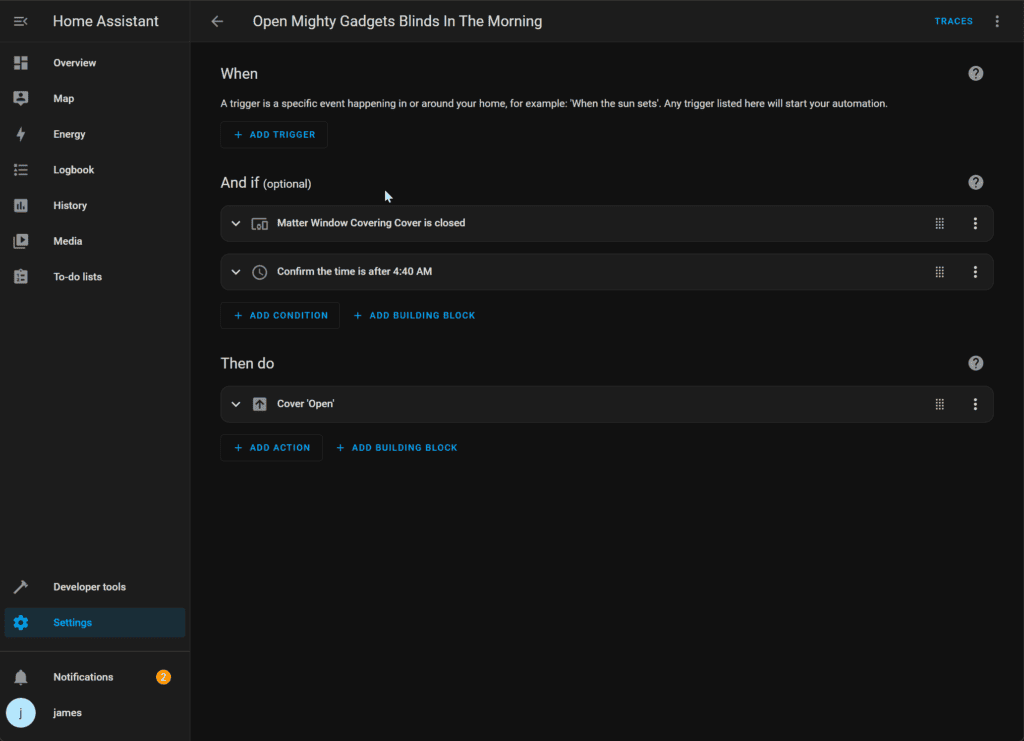
The Home Assistant settings are very similar. Within the device settings you can view if the blinds are up to date, the battery life, controls and a log book of events.
Under the controls, you can change the blind position from 0% to 100% or select fully open/close.
Obviously, the main selling point for Home Assistant is the options for automations with all your other devices.
I don’t need anything complex, so I have it set the trigger at 5:25 a.m. and, if the blinds are closed, open them.
You could use motion sensors and light sensors for more customised control or combined actions.
For me, I also added automations so that the blinds open and my Philips Hue lights switch off at the same time, then in the evening before bed, the blinds close and lights switch on.
Performance
While I had a few teething problems getting the blinds to work with SmartThings and Home Assistant, once I got them working, they have worked perfectly since.
Because I have issues with SmartThings, I initially used these with just the remote and was happy with the performance. The blinds responded quickly, and I had them reliably fully opened and closed to the correct position.
Once I got SmartThings and Home Assistant working, I pretty much stopped using the remote. All the automations work reliably.
The pictures below are not the most flattering, as my bedroom needs decorating.
The first picture shows the Luxaflex blinds installed inside the frame. While they are nice-looking, and my overall experience with Luxaflex was positive, they let far too much light in.
When I reviewed the Aqara Roller Shade Driver E1, I bought the cheapest blackout blinds possible and installed them outside the frame, which provided adequate light blocking.
The SmartWings Blinds have then replaced the cheap blinds. The blinds are wider and longer; while the images may not indicate it, they let much less light escape from the sides and bottom.
One minor issue was when I installed the blinds. I had to scrape the back blackout covering, and it let light through. I managed to fix this with some tip-ex where I scratched the blackout covering.



Battery Life
It is a small thing, but one of the features I love the most about these blinds is that they recharge via USB-C and can use a solar panel.
With the Luxaflex PowerView, they use a battery that has a DC barrel port. To charge it, you need to remove the battery and plug it into a compatible charger.
With the SmartWings, there is no need to remove the battery. You can plug a charger in directly, and because it uses USB-C, you can easily use a power bank.
SmartWings claims the blinds should last 4-6 months after a full charge. As I have been using my blinds with a solar panel, mine should last much longer.
I estimated the Luxaflex would last 3-4 months, and I found they lasted longer than this, though that was likely because I only opened/closed them once per day.
Upgradability
One added bonus with these blinds is that you can theoretically upgrade them, or at least change how they operate.
SmartWings sells the Matter-enabled motor separately for $164.90 if you have one of the older motors, and during the installation process, it looked quite simple to swap this out.
Price and Alternative Options
Due to the range of options, it is hard to give an exact price for the SmartWings.
The base price of the SmartWings Motorized Roller Shades 100% Blackout Linen is $179 or £140.
For my installation, I chose:
- Fabric: Caramel
- Mount Type: Outside
- Width (Whole Inches): 53″ – additional $65 (no extra cost under 26”)
- Width (Fractional Inches): 1/2″
- Height (Whole Inches): 67″ (no additional cost up to 72”)
- Height (Fractional Inches): 0/0″
- Motor Type: Matter Motor over Thread (additional $94.99)
- Valance: Cassette with Fabric Insert (additional $19.99)
- Bottom Bar: Bottom Bar Fabric Wrapped (additional $14.90)
- Solar Panel: With Solar Panel (additional $49.99)
- Remote Controller: 5-Channels Remote (additional $15.99)
- Roll Type: Standard
- Motor Side: Right
- Light Blockers: No Light Blockers
- Room Label: Bedroom
This worked out at $405.58, which is about £316.
PowerBlinds (by Somfy) was the brand I previously recommended, but they no longer appear to be operating.
Some brands allow you to customise Somfy blinds, but these all appear to use the Somfy Roll Up 28 Basic RTS, and if you want smart home integration, you need the Somfy Tahoma Switch, which will cost you £200 by itself.
In comparison, the Luxaflex blinds at the time of installation cost:
- Manual Blind: £580.00
- Motor: £157.00
- Battery: £64.00
- Handset: £76.00
- Hub: £245.00
- Total: £ 1,122
The Aqara Roller Shade E1 costs just £89 and works with any roller blind with roller beads.
Several brands sell roller upgrades, including:
- Eve MotionBlinds for £180, which works on Thread and is available in either Matter or Apple HomeKit.
- Various random brands, including the BENEXMART Matter Thread Smart Roller Shade, which is available for £90
Verdict
Once I got everything working the way I wanted, I have been very happy with the SmartWings blinds.
You may be able to achieve a similar result by buying the Eve MotionBlinds motor by itself and fitting it to some cheap blinds, but considering that it costs £180 by itself, I think £316 for these SmartWings blinds is well worth it to avoid the hassled of assembling everything yourself.
The ordering was easy, and delivery was reasonably quick. Installation is incredibly easy. Getting them to work with a Matter hub was a little problematic, but this has been my usual experience with Matter.
Once everything was fully set up, the blinds worked perfectly, they integrated with all the other devices in my smart home, and the battery life appeared to be good.
SmartWings Blinds Review – Matter Over Thread 100% Blackout Motorised Roller Shades
Summary
Overall, I think the SmartWings blinds are superb and can strongly recommend them. As far as I can tell, very few alternative options can provide a fully assembled Matter Over Thread smart blind at this price point. The quality of the blinds is excellent, they have worked reliably and the battery life has been good so far.
Overall
90%-
Overall - 90%90%
Pros
- Affordable fully assembled smart blinds
- Easy to install
- Extensive options, including a variety of communication technologies for the motor
Cons
- Matter Over Thread can be fickle to get working
I am James, a UK-based tech enthusiast and the Editor and Owner of Mighty Gadget, which I’ve proudly run since 2007. Passionate about all things technology, my expertise spans from computers and networking to mobile, wearables, and smart home devices.
As a fitness fanatic who loves running and cycling, I also have a keen interest in fitness-related technology, and I take every opportunity to cover this niche on my blog. My diverse interests allow me to bring a unique perspective to tech blogging, merging lifestyle, fitness, and the latest tech trends.
In my academic pursuits, I earned a BSc in Information Systems Design from UCLAN, before advancing my learning with a Master’s Degree in Computing. This advanced study also included Cisco CCNA accreditation, further demonstrating my commitment to understanding and staying ahead of the technology curve.
I’m proud to share that Vuelio has consistently ranked Mighty Gadget as one of the top technology blogs in the UK. With my dedication to technology and drive to share my insights, I aim to continue providing my readers with engaging and informative content.