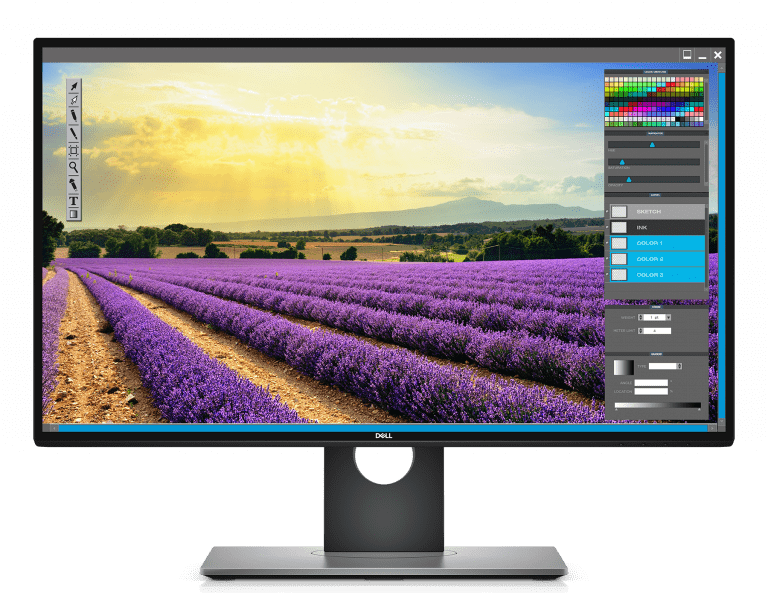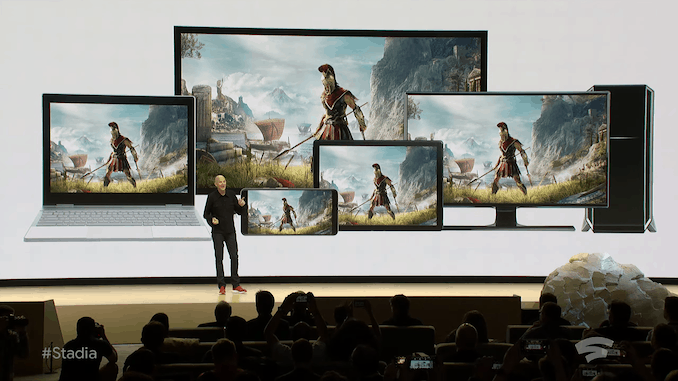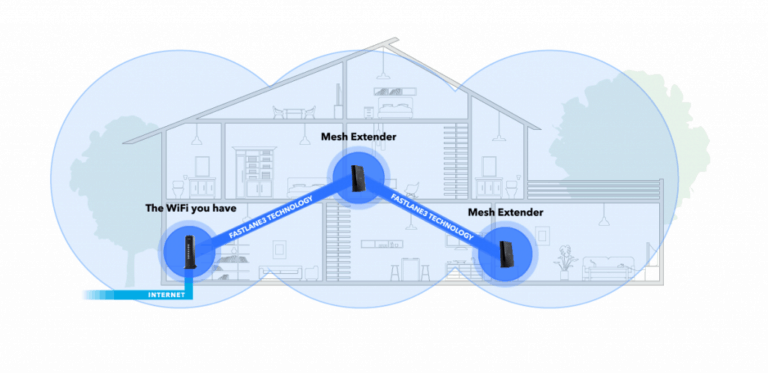Any links to online stores should be assumed to be affiliates. The company or PR agency provides all or most review samples. They have no control over my content, and I provide my honest opinion.
The Teamgee S2 Portable Monitor Extension is a dual-display portable monitor solution that has a similar concept to the Mobile Pixels Duex Max while being considerably cheaper and not requiring you to stick magnets to your monitor.
While it is similar to the Mobile Pixels displays, its design and dimensions make it less portable. It is fine to take the car with you, but it is not ideal if you want to take multiple monitors abroad with you. However, it is a good, affordable solution for people who work from home and want the flexibility to pack away their workstations when not in use.
| Preview | Product | Rating | Price | |
|---|---|---|---|---|

| Teamgee Portable Monitor for All Laptops, 15.6" 1080P FHD... |
£309.00 | Buy on Amazon |
Specification
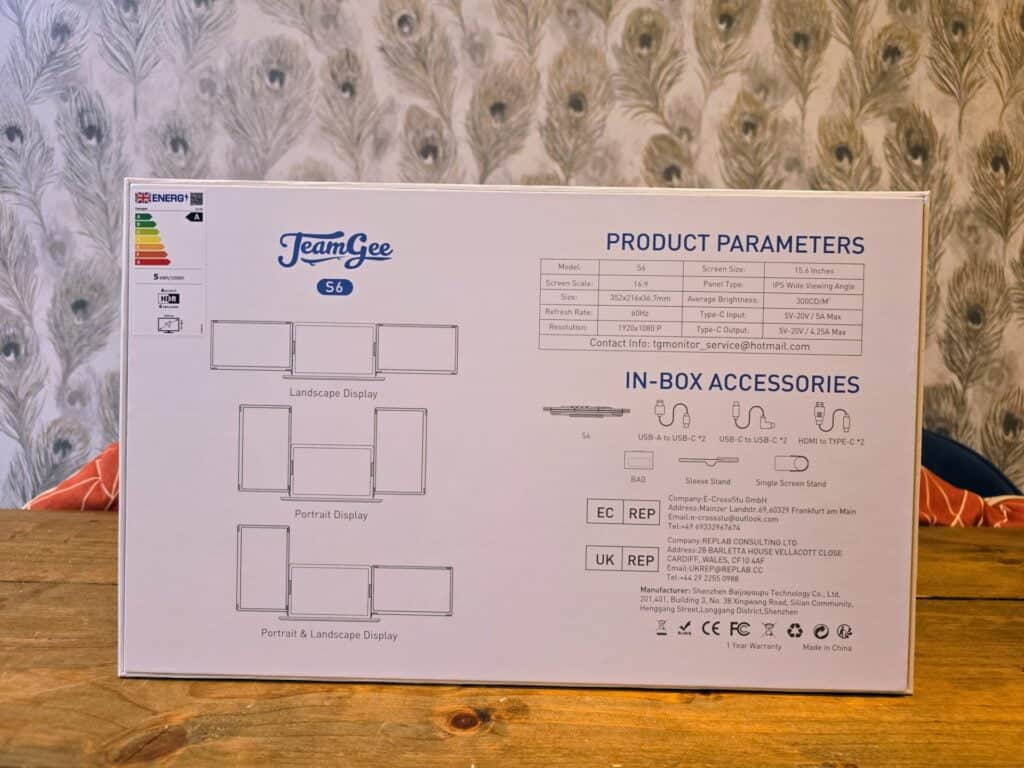
- Brand: Teamgee
- Screen size:15.6 Inches x 2
- Resolution: FHD 1080p Ultra Wide +
- Aspect ratio: 16:9
- Screen surface description: anti glare & eye care
- Response time: 3 Milliseconds
- Refresh rate: 60 Hz
- Display resolution maximum: 1920 x 1080 Pixels
- Brightness: 300CD/m2
- Special feature: Built-In Speakers
- Product dimensions: 21D x 35W x 3.9H centimetres
- Included in box:
- Carry Bag
- USB-C to USB-C x2
- USB-C to USB-A x2
- HDMI to Type-Cx1
- HDMI-USB-Conversion Cable
- Sleeve Stand
- Single Screen Stand
Features
Enhanced Workspace Solution
Transform your productivity with the Teamgee Laptop Screen Extender. This innovative device offers a detachable 15.6-inch display that’s both larger and thinner, providing unparalleled flexibility. The portable triple-screen setup allows for over 10 configurations – use all screens or just one with the additional single stand. Effortlessly customise your display arrangement to suit your specific needs.
Impressive Visual Quality
The Teamgee portable monitor for laptops delivers a rich visual experience with its 120% sRGB colour gamut, offering 16.7 million colours for precise pixel rendering. Enjoy crisp, clear visuals thanks to the Full HD 1920 x 1080 resolution, 300 nits brightness, and 1000:1 contrast ratio. The durable aluminium frame combines elegance with stability, enhancing both aesthetics and performance. It’s an ideal choice for professionals and enthusiasts alike.
Versatile and Adaptable
Elevate your mobile workspace with this portable monitor, featuring a robust alloy stand and IPS wide-view technology for clear visuals from any angle. The lightweight, detachable screen is a game-changer, while the magnetic connection offers space-saving portability, significantly improving the convenience of travel sessions.
Broad Compatibility
This cutting-edge laptop monitor extender is designed with universal compatibility in mind. It fits seamlessly with any laptop size and a wide range of devices, including Mac (M1/M2/M3), Windows, Chrome, Android, Linux, Dex, Switch, PS4/PS5, and Xbox. Experience multitasking, study sessions, design work, creative projects, or gaming from a whole new perspective.
Unboxing / Design

The S6 features a sleek design with an aluminium frame that adds both durability and a premium feel. When folded, the unit measures approximately 21cm x 35cm x 3.9cm, making it relatively compact for a dual-screen solution.

The displays are attached to a central hinge mechanism that allows for various configurations. Users can adjust the screens to find their ideal viewing angle, and the hinges feel sturdy enough to maintain position during use.

One of the standout design features is the ability to detach the screens from the main unit. This flexibility allows users to set up a single extended display or even use the screens in portrait orientation, catering to different workflow needs.
Connectivity and Compatibility
The S6 offers multiple connectivity options to ensure compatibility with a wide range of devices:
- 2x USB-C ports (with DisplayPort Alt Mode support)
- 1x Mini HDMI port
- Included in the box are various cables to facilitate connections:
- 2x USB-C to USB-C cables
- 2x USB-C to USB-A cables
- 1x HDMI to USB-C cable
- 1x HDMI-USB conversion cable
This array of cables should cover most connectivity scenarios, though it’s worth noting that power delivery pass-through is not supported. This means that if your laptop only has a single USB-C port, you may not be able to charge it while using the S6.
Assembly / Configuration Options
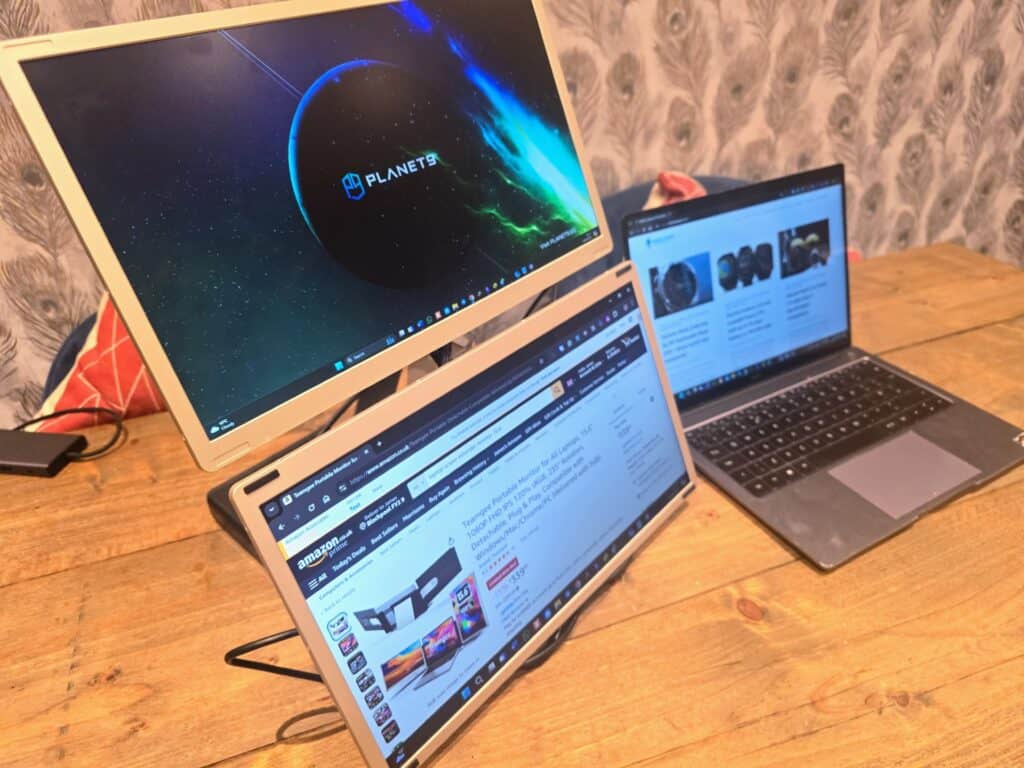
One of the standout features of the S6 is its versatility in configuration. Whether you want a traditional side-by-side setup or a more space-saving stacked arrangement, the monitors can adapt. This flexibility is beneficial for various tasks, from coding and graphic design to financial modelling and general office work.
With the side-by-side set-up, the monitors are propped up with the stand and don’t physically attach to the laptop; this is somewhat preferable to the Mobile Pixels method, which physically attaches the monitor with magnets to the back of the display lid.
I found that getting in the right position to the left and right of my monitor was difficult, and I ended up using the monitors stacked on top of each other with the extension arm. This made disconnecting everything easier and created less mess.
Getting both monitors to work
I had some issues getting this monitor to work the way I wanted it to. I think part of the problem may be that my ageing laptop doesn’t support dual monitors.
I could get the laptop to output a signal from either the USB-C port or the HDMI port, but not both at the same time.
It was relatively easy to overcome this problem as Teamgee included a HDMI-USB-Conversion Cable. With this, you need to install the program that will mount as a disk drive when you attach the cable. With this installed, both monitors worked fine.
Additionally, the monitors don’t seem to support power delivery pass-through. So if your laptop only has a single USB-C port, then you will likely not be able to charge your laptop at the same time.
Performance
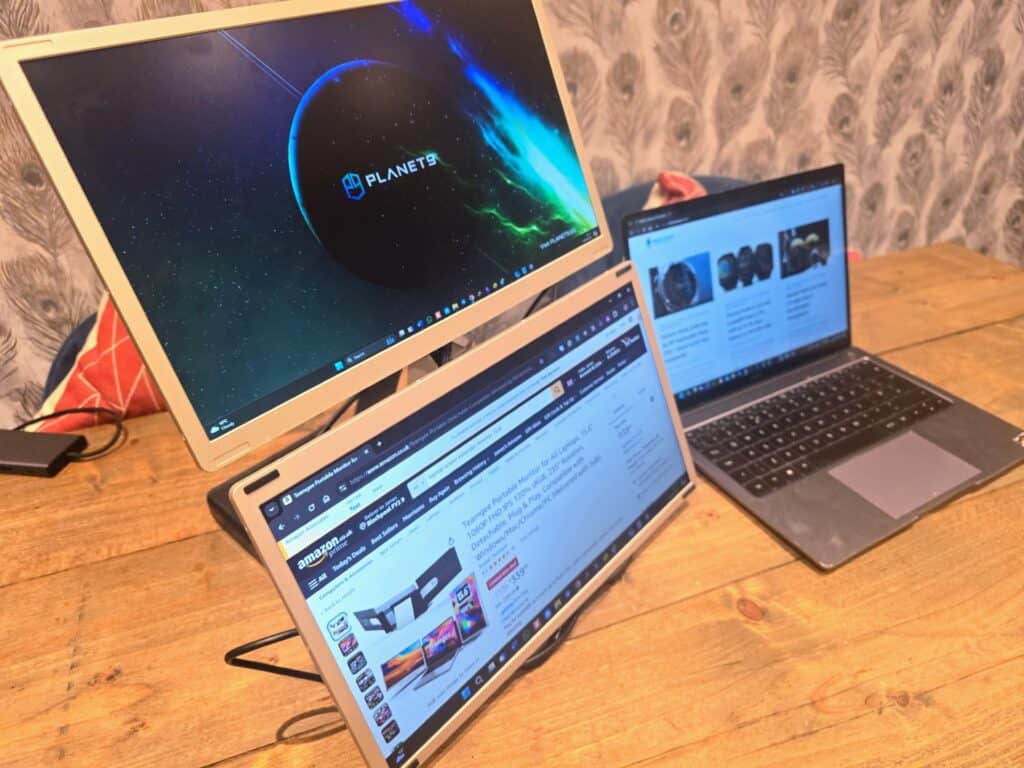
The S6’s displays offer decent quality for productivity tasks. With a Full HD resolution on each 15.6-inch screen, the pixel density is sufficient for most applications, though some users might prefer higher resolutions for more detailed work.
The IPS panels provide good colour reproduction, with Teamgee claiming 120% sRGB coverage. This should result in vibrant and accurate colours for most use cases, including basic photo editing and content creation.
The 300 nits brightness is adequate for indoor use, but users might find the displays challenging to view in brightly lit environments or outdoors. The anti-glare coating helps mitigate reflections to some extent.
While the 60Hz refresh rate and 3ms response time are not standout features, they are perfectly suitable for office work, web browsing, and casual media consumption. However, gamers and those working with fast-moving content might prefer displays with higher refresh rates.
Portability
While the S6 is marketed as a portable solution, its form factor does present some challenges for true on-the-go use. The unit is relatively bulky compared to single-screen portable monitors, and at around 1.8kg, it adds significant weight to a laptop bag.
The included carry bag is a welcome addition, providing protection during transport. However, the overall size and weight mean that the S6 is more suited to users who need to move between fixed locations (e.g., home and office) rather than those who frequently work in varied environments like cafes or during commutes.
For users who prioritise ultimate portability, single-screen solutions or smaller dual-screen options might be more appropriate.
Audio Quality
The S6 includes built-in speakers, which can be a convenient feature for quick audio playback or video conferencing. However, as with most built-in monitor speakers, the audio quality is basic at best.
The speakers lack depth and volume, making them suitable for system sounds or casual YouTube viewing but inadequate for any serious audio work or entertainment. Users who require better audio quality should rely on their laptop’s speakers or external audio solutions.
The only reason I can think of to use the monitor audio is if you have this set up with a mini PC which would lack audio.
Power Consumption and Heat Management
The S6 draws power from the connected laptop or power source through its USB-C connections. While Teamgee doesn’t provide specific power consumption figures, users should expect increased battery drain when using both external displays.
In terms of heat management, the S6 performs adequately. The aluminium frame helps dissipate heat, and during normal use, the unit doesn’t become uncomfortably warm. However, extended use in warm environments might lead to increased heat output, potentially affecting comfort during long work sessions.
Price and Alternative Options
| Preview | Product | Rating | Price | |
|---|---|---|---|---|

| Teamgee Portable Monitor for All Laptops, 15.6" 1080P FHD... |
£309.00 | Buy on Amazon |
The Teamgee S6 Portable Monitor Extension has an RRP of £400 but is regularly discounted to £340.
They then have some different-sized options with slightly different features:
| Feature | S6 | S2 | F1 | S1 |
| Price | £339.99 | £239.99 | £199.99 | £139.99 |
| Compatible Laptop Sizes | All Size | 13.3-17″ (Diagonal) | All Size | 13.3-17″ (Diagonal) |
| Display Resolution | 1920 x 1080 pixels | 1920 x 1080 pixels | 1920 x 1080 pixels | 1920 x 1080 pixels |
| Aspect Ratio | 16:09 | 16:09 | 16:09 | 16:09 |
| Swivel Angle | / | 180° | 360° | 180° |
| One Cable Connection | NO | NO | YES | YES |
| Detachable | YES | YES | YES | NO |
| Portrait Display | YES | YES | YES | NO |
Overall
The Teamgee S6 Portable Monitor Extension is a solid choice for those looking to enhance their laptop’s productivity. Its dual-screen setup, multiple configuration options, and competitive pricing make it an attractive option for students, remote workers, and casual gamers.
However, its limitations, such as the lack of power delivery pass-through and potential compatibility issues with older laptops, are worth considering.
Due to the size and weight of this solution, it is not as good as other (more expensive) options for those who need to travel and carry the monitor a lot.
For home use, or if you are on the road a lot and work remotely, then the Teamgee S6 is a superb solution for anyone that need the increased productivity of three monitors.
Teamgee S6 Laptop Monitor Extension Review
Summary
The Teamgee S6 Portable Monitor Extension is a solid choice for those looking to enhance their laptop’s productivity. Its dual-screen setup, multiple configuration options, and competitive pricing make it an attractive option for students, remote workers, and casual gamers.
Overall
80%-
Overall - 80%80%
I am James, a UK-based tech enthusiast and the Editor and Owner of Mighty Gadget, which I’ve proudly run since 2007. Passionate about all things technology, my expertise spans from computers and networking to mobile, wearables, and smart home devices.
As a fitness fanatic who loves running and cycling, I also have a keen interest in fitness-related technology, and I take every opportunity to cover this niche on my blog. My diverse interests allow me to bring a unique perspective to tech blogging, merging lifestyle, fitness, and the latest tech trends.
In my academic pursuits, I earned a BSc in Information Systems Design from UCLAN, before advancing my learning with a Master’s Degree in Computing. This advanced study also included Cisco CCNA accreditation, further demonstrating my commitment to understanding and staying ahead of the technology curve.
I’m proud to share that Vuelio has consistently ranked Mighty Gadget as one of the top technology blogs in the UK. With my dedication to technology and drive to share my insights, I aim to continue providing my readers with engaging and informative content.
Last update on 2025-07-18 / Affiliate links / Images from Amazon Product Advertising API