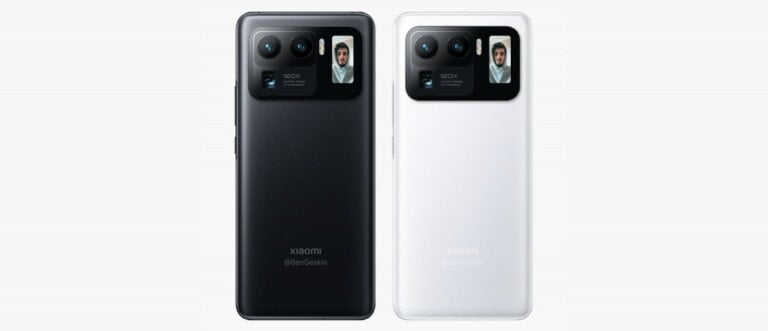Any links to online stores should be assumed to be affiliates. The company or PR agency provides all or most review samples. They have no control over my content, and I provide my honest opinion.
The Dell UltraSharp U2518D appears to be the successor to Dells universally praised U2515H, and I have been reviewing the monitor the past 2 weeks.
The U2518D employs a similar InfinityEdge bezel as the recently reviewed XPS 13 hybrid making it physically quite small for a 25” monitor. It runs at 2560 x 1440 at 60Hz so not the best refresh rate for gaming but at around £335 it is priced accordingly.
Dell uses a marketing term called Dell HDR which implies this is a HDR monitor, however, this is not totally true. The monitor is capable of 99% sRGB coverage but only has a typical 350 cd/m² maximum brightness, which for HDR is low in comparison true HDR you see on high end TVs requires 1000 cd/m². According to users online it uses software that responds to HDR10 content but it doesn’t actually support the colour gamut, peak luminance or indeed bit-depth required for a true HDR experience.
[button link=”https://amzn.to/2HBW6w9″] Buy from Amazon[/button]
There are plenty of connections available which include HDMI 2.0, DP 1.2, mDP 1.2, DP 1.2 out (for MST daisy chaining), 3.5mm audio, USB 3.0 upstream and 2 further USB 3.0 ports.
It uses a kettle lead directly into the monitor, so there is no awkward power brick lying around.
The monitor comes with an adjustable stand that allows you to rotate the screen into portrait mode. The stand connects via a VESA mount, so you can mount the screen on an arm if you prefer.
The screen itself is coated with a matte coating, which should reduce reflections, but does generally reduce the vibrancy of the colour and contrast. Personally, I think it is worth it as I find reflections annoying at best, and sometimes contribute to me getting headaches.
The OSD buttons are clearly located on the bottom right of the panel and are clicky, so browsing the OSD is quite straightforward.
Performance
The monitor comes with multiple presents including ‘Standard’, ‘ComfortView’, ‘Movie’, ‘Game’, ‘Colour Temp.’ and ‘Custom Colour’. Out of the box it uses standard, and as usual, the default brightness is set to very high, I think I might just be overly sensitive to brightness as literally every monitor is like this for me. Once you tone down the brightness it provides quite a pleasant picture. Colour accuracy appears to be quite good as far as my subjective and amateur eyes can tell. It performs better than my 2 personal monitors, a 40” Samsung 4K screen and a 27” 4K Viewsonic.
In fact, Dell has taken the calibration quite seriously and included a factory calibration report in the packaging which is specific to each individual report. I don’t have any way to test if this is accurate, but it is certainly impressive.

I didn’t notice any backlight bleed or dead pixels. Though I doubt Dell would send one to review with dead pixels.
A 25” screen running at 2560 x 1440 (WQHD) is actually smaller than I am accustomed to at this resolution, with most monitors being 27”. This provides a pixel density of 117.49 PPI (Pixels Per Inch), and it generally doesn’t have too much of a negative impact on text or image sized. It is not like using 4K on a 27” screen where you have to adjust the scaling, at this size and resolution everything is still comfortable.
I personally found gaming performance good, but my idea of gaming is playing XCOM, and I rarely play online FPS where a high refresh rate is needed. I did, however, try multiple games, including Tom Clancys Ghost Recon, PUBG and Mass Effect and I found monitor performed well for my needs. I noticed no obvious input lag, and the monitor is rated for 5ms (grey to grey) response time. Obviously, a serious gamer may want to invest in a high refresh rate screen.
I had some issues getting the HDR features to work, and when I tried it out on the HDR compatible game Mass Effect Andromeda I would say the image appeared worse. Looking online this appears to be a common issue so not specific to this monitor.
Overall
This is a great screen for the price, the InfinityEdge bezel makes it an attractive and compact screen to use, there are plenty of connections and out of the box calibration is superb. That being said there is not much difference between this and the universally praised U2515H. The main difference being the HDR support, which isn’t even true HDR. That being said, HDR content including games are becoming more common, and the software rendering of HDR is better than nothing.
At the moment, not many UK retailers list the U2518D, Scan is the only people listing it, and that is for £335 in comparison the U2515H is £296 on their website. So, you are paying a £40 premium for this screen, which isn’t too much of a markup for a newer screen.
** Update ** Amazon now have stock of this model via CCL (prime) and other retailers for around £313 via Prime which makes this an even better buy
Dell UltraSharp U2518D 25" IPS 2K Monitor

Product Name: Dell UltraSharp U2518D 25" IPS 2K Monitor
Offer price: £335
Currency: GBP
Availability: InStock
Overall
82%-
Performance - 80%80%
-
Features - 80%80%
-
Price - 85%85%
I am James, a UK-based tech enthusiast and the Editor and Owner of Mighty Gadget, which I’ve proudly run since 2007. Passionate about all things technology, my expertise spans from computers and networking to mobile, wearables, and smart home devices.
As a fitness fanatic who loves running and cycling, I also have a keen interest in fitness-related technology, and I take every opportunity to cover this niche on my blog. My diverse interests allow me to bring a unique perspective to tech blogging, merging lifestyle, fitness, and the latest tech trends.
In my academic pursuits, I earned a BSc in Information Systems Design from UCLAN, before advancing my learning with a Master’s Degree in Computing. This advanced study also included Cisco CCNA accreditation, further demonstrating my commitment to understanding and staying ahead of the technology curve.
I’m proud to share that Vuelio has consistently ranked Mighty Gadget as one of the top technology blogs in the UK. With my dedication to technology and drive to share my insights, I aim to continue providing my readers with engaging and informative content.