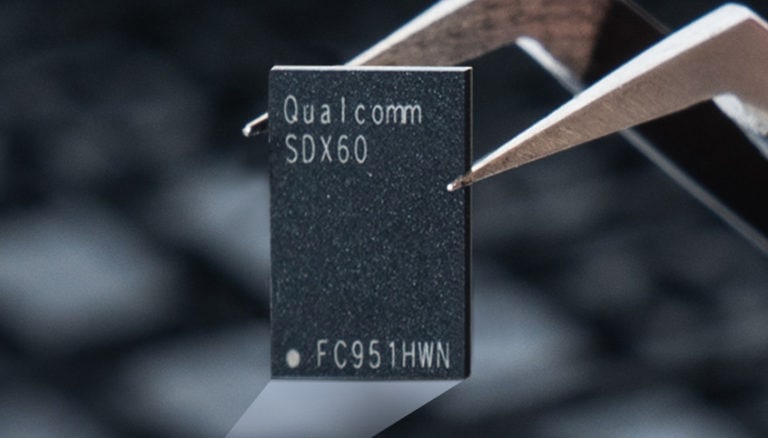Any links to online stores should be assumed to be affiliates. The company or PR agency provides all or most review samples. They have no control over my content, and I provide my honest opinion.
[Update] I now have Google Play Store and mobile services working – it is not an easy process, but it works well and makes a huge difference
Huawei’s first flagship phone of 2020 has landed, the P-series always sets the bar for camera performance throughout the year with few devices coming close.
Last year we saw the Huawei P30 Pro arrive with a new RYYB sensor allowing capture more light and offer an unprecedented ISO level in smartphones. The result was easily one of if not the best phones for low light and overall performance in 2019. It was also the first phone launched that featured the new periscope optical lens allowing it to achieve a 5x optical zoom.
This year, things may not be quite as revolutionary, Huawei has focussed on taking all the good bits for the P30 Pro and improving them further. The new 50MP RYYB camera has the largest sensor size on the market, the telephoto lens has been upgraded to RYYB, and the ultrawide lens has had a massive upgrade in sensor size and MP count.
It is inevitable that the P40 Pro will be one of the best camera phones of 2020, but the launch overshadowed by the lack of Google Apps. Huawei has done a lot of work to overcome this problem but is it enough for this to be one of the best flagship devices of the year?
| Preview | Product | Rating | Price | |
|---|---|---|---|---|

| HUAWEI P40 Pro 256 GB 6.58 Inch Smartphone Bundle with PU... | Buy on Amazon |
Specification Overview
- Display: 6.58 inch, OLED, 2640 x 1200, 90Hz refresh rate, 441ppi
- Chipset: Kirin 990 5G
- RAM: 8GB
- Storage: 256GB + Nano expandability
- Rear Camera:
- 50MP f/1.9 primary with a 1/1.28″ sensor
- 40MP f/1.8 ultra-wide
- 5x optical 12MP periscope telephoto
- TOF Sensor
- Front Camera: 12MP + TOF Sensor
- Battery: 4,200mAh, 40W fast charging, 27W wireless charging
Software

As soon as you mention Huawei or the P40 Pro, everyone’s immediate question is about Google. So let’s get this out of the way.
Google Mobile Services are not on the device, there is no easy way to get them working, even if you can, it won’t be fully functional. This issue may get resolved sometime in the future, but you should only buy this phone accepting the lack of Google.
I have gone into the issue with Google App in much more details, but I will cover things again.
Google Mobile Services vs Huawei Mobile Services
Google Mobile Services covers all the Google-made apps plus the underlying services and the Play Store.
Huawei is building its own suite of services that will directly replace Google in the form of Huawei Mobile Services. They have done a good job so far, but it is very much a work in progress.
Fundamentally, the big thing is their App Gallery which will handle new apps and updates. It used to be dreadful, but it is getting a lot better. Huawei is enticing developers in with promises of 100% profit share for two years, and I believe they are negotiating with some developers directly.
What that means is, you have got things like Microsoft Office, Snapchat, TikTok and much more on there. But a vast number of popular apps are not there.
Give it 6-12 months, and I think this will change a lot, but for now, you have to use workaround.
How to get apps onto your Huawei P40 Pro
[Update] It is possible to get Google working almost 100% (no Google Pay). It is a long winded process that is very frustrating and prone to failure, it took me about 3 hours to get working properly, but it works, and it works very well.
There used to be ways to get GMS onto the phone and have it working properly, giving you access to the Play Store. I have not had much success with it. So, for now, you have to rely on transferring your apps over.
Phone Clone is, without a doubt, the best and easiest solution. During the setup process, you select to us phone clone, download the app(if you are not using a Huawei phone), scan in the QR code and select what you want transferring.
It is an amazing app, much better than the normal Android restore function. It will not transfer some Google apps and settings, including all those part of GMS.
What it did transfer for me included: Facebook, Instagram, Twitter, LastPass, Monzo, Telegram, Reddit, BBC News, iPlayer, all my home automation apps, Amazon, Amazon Video, Nova launcher, Sonos, Spotify, WhatsApp, Zwift, and much more.
The one app it didn’t transfer over correctly was Netflix. I was able to get Netflix working with no issues via Aurora.
Third-Party App Stores
Your best bet is APK Pure – this is a market place app that allows you to download APK files and install them, it can even handle the updates for you.
There is also F-Droid, but this tends to have more open source orientated apps.
On F-Droid, there is the Aurora Store, this is a clever little app that logs into and downloads the apps direct from Play Store. The downside is that it violates Googles policies, so if you login with your main account, it can get blacklisted, so it is not ideal for downloading apps you have paid for. The other issue, is that it can download anything from Play Store, but if the app uses Play Services, it probably won’t work correctly. Using this method, I downloaded and installed Netflix and was able to log in without problems. However, it is limited to SD due to not having the correct security certificates.
What does not work
Mainly just the things owned by Google, but this is some important things. The biggest issue for me is the lack of Google Pay, but also missing or not working is:
- YouTube
- Photos
- Maps
- Gmail
- Drive
- Chrome
Gmail is easily replaceable with any mail client, and the same with any browser instead of Chrome. With YouTube, I replaced this with NewPipe which is a wrapper for the web version.
You can replace Google Drive with any cloud storage provider, but it is obviously a huge inconvenience if you use this service a lot.
Photos is another big problem, the Huawei Gallery apps is excellent for editing and viewing images, but I want auto backups. I use Synology Moments for local backups, but it is not as seamless as Photos.
Overal software experience
There are a lot of ways to get the phone running as you want, probably 80% of the apps I use work on the device. Most of the others are replaceable which only really leaves contactless payments missing.
The problem is, the whole experience is much more work than getting a new phone with Google. You will certainly will have to replace a few apps with different services, and this just adds a learning curve to the process. It was sort of fun for me working out alternatives and experimenting with new things, but it was equally frustrating when I wanted the phone to work just how I had the P30 Pro. This problem is going to be multiplied for anyone that is not a tech geek and just wants a phone that works.
So with that out of the way, let’s move onto the hardware aspects.
Design and Display

The Huawei Mate 30 Pro introduced the extreme waterfall display which is without a makes it one of the most visually impressive phones launched recently, but I question its usability.
The P40 Pro adopts a more sensible approach with its quad curve display. So now, not only do the sides curve inwards, the top and bottom do too, giving almost no bezel at all. While not as dramatic as the waterfall display, it does look amazing, while having fewer usability issues (it has physical volume buttons, the Mate 30 Pro does not).
It is not perfect though if you use the phone with gestures mode without the navigation buttons, this then allows the UI to extend down to the corners. However, because the corner screen is bevelled, there is a small amount of clipping for UI elements. It is most noticeable when using the keyboard with part of the enter key cut off. It is not a huge problem, and I personally use the navigation keys which avoids the issues.

If you do opt to use gestures, the curved nature of the sides does give it a more natural feel when swiping in any of the directions
The AMOLED display itself is superb; it only runs at 1200 x 2640 which is lower than some competing phones, but you still get a 441 ppi density, and I honestly would struggle to tell the difference if it was any higher. This will also give you the benefit of a bit more battery.

Like many phones this year, the display adopts a high refresh rate, with this using 90Hz, again, not quite as high as 120Hz on some phones, but it is a good balance of battery efficiency and improved user experience.
Gone is the notch and now you have an elongated punch hole. Aesthetically it is more appealing, but you now get a smaller notification area due to the extra TOF sensor.
Due to all the metal and glass, you have quite a weighty phone at 209g up from 192g last year and significantly heavier than the physically larger Samsung Galaxy S20+ which weighs 186g. I like it; it feels ultra-luxury; other people may feel differently.
This retains the IP68 certification; as a runner living in the north of England that also sweats a lot, this is a necessity, not a luxury. Other brands still do not offer much protection, including OnePlus, Xiaomi and Realme.
In-Display Fingerprint Scanner & Facial Recognition
When in display scanning was introduced, it felt like we were in the future. Nowadays it is on most phones, and the reality was that most phones had mediocre unlock performance. The P30 Pro was good, but I still get a lot of unrecognised scans.
Huawei claims a scanner that is 30% larger and 30% faster than the previous model, they have also relocated it to be higher up on the phone.
From my experience, their claims are true, it is certainly faster and more accurate at unlocking. The light scanning my finger seems to be brighter with me being able to see the light shine through my thumb when it scans. I could be imagining that, though.
Facial recognition remains amazing, the front camera now has an IR TOF 3D sensor which appears to dramatically improve unlock speed and accuracy, and in theory, it should improve security too. The IR sensor also helps detect the user’s face, even in the dark.
90% of the time the phone unlocks before I get a chance to try and use the in-display scanner.
Camera

When you buy one fo the flagship Huawei P-series phones, your decision was likely influenced by camera performance. I loved the P30 Pro camera, and it comes and no surprise that the camera on the P40 Pro builds on this excellence. Last year we were introduced to the new RYYB sensor with its ultra low light performance, and a new periscope zoom. There is no new groundbreaking tech here, but significant upgrades to what we saw with the P30 Pro.
The periscope lens has seen an increase in megapixels, but they have also switched it to the new RYYB giving you a higher level of detail and some of that high ISO low light performance of the main camera.
Ultra-wide is my favourite lens, so I am glad this is getting more love this year doubling the pixel count while also increasing the sensor size by 75% (if my maths is correct).
Then for the primary sensor you have the 50MP RYYB sensor, it doesn’t have the big numbers that Samsung and Xiaomi have with their 108MP lens, but the sensor size is larger than any other phone on the market allowing it to capture more light per pixel.
One thing worth noting with the P40 Pro, some of the shots sometimes look less visually impressive, but in reality, the photos it produces are actually more natural to the colours in real life.
Previous photo coverage which I will update over time:
Zoom
The 5x periscope lens is upgraded to a 12MP RYYB sensor so the quality of the zoomed shots has improved considerably. As always, if you stick to optical or hybrid, the results are superb, with things quickly deteriorating as you enter digital zoom.
Subjectively, when you do use digital, it seems to be more steady than the P30 Pro, and the digital shots can be surprisingly good.
Low Light Auto & Night mode
The P30 Pro set a new standard for low light performance but I wouldn’t say the improvement this generation are anywhere near as significant. Using the night mode option, it was not uncommon for the result to be worse. At the extreme end of the scale, in total darkness I was unable to get night mode to produce anything whereas the P30 Pro did. However, using a normal photo with no AI the the phone upped the ISO but kept the exposure short with the end result being superior to the P30 Pro. Neither photo was good, but I literally couldn’t see what I was taking a photo of or the phone screen.
In real life usage, the low light mode still works excellently it also appears to handle motion during exposure better than the P30 Pro, and considerably better than any other phone I have with low light modes.
Ultra Wide Angle
I am a big wide-angle fan, I don’t like people so not interested in taking photos of them, I do however like being able to capture the world around me when I go travelling and ultrawide lens is perfect for that. The sensor size has seen a significant increase, and you then get more details with an increase from 20MP to 40MP.
Other Features
You will notice that the P40 Pro does have one missing feature, there is no longer a super macro mode, this is apparently due to the change in the ultrawide angle lens. It is sad to see it missing but a sacrifice worth making I think.
Just like the P30 Pro, the gallery app has extensive editing features and thanks to the AI performance of this phone, it has some impressive performance.
The range of features is too long to list, but you can have it auto edit your photos, making them look a little more impressive with no effort.
With photos, you have taken in in aperture mode you have the option to adjust the aperture size creating a more dramatic bokeh effect (or less).

The colour splash feature allows you to select one colour in the image; it will then highlight this and make everything else black and white.

There is a new anti-reflection feature which reduces reflections in your shot. It is not a miracle worker, but it does take out sun glare quite well. In the below shot, you can still see my forehead in the reflection and some sunglare, but it is much improved.
Photo Gallery
Video
I don’t record video too often nor is the much opportunity to do so at the moment. However, you have recording options all the way up to 4K at 60FPS. The camera apps suggest 1080/60FPS though.
Image stabilisation on the 1080P footage is much better, and on a brisk walk there was little motion transfer.
One of the fun, but gimmicky features of the phone is being able to record 720p@7680fps or 1080p@960fps. While it has limited practical use, it is an impressive feature.
Performance and Benchmarks
I have done a more thorough analysis of the Kirin 990 performance and how it competes with the Kirin 980 form the P30 Pro, and last years Snapdragon 855+.
As you might expect from a flagship phone performance is flawless in real-life usage. The 90Hz screen and powerful chipset allow the phone to be a pleasure to navigate around; there is no jitteriness or lagging on anything.
I am not a huge gamer on mobile, but this easily handles all the games I threw at it, though some games may not work due to their reliance on Google.
As far as synthetic benchmarks go, in Antutu, this phone scores 26% higher than Kirin 980, found in the Huawei P30 Pro and 1.4% ahead of the Snapdragon 855+ found in the Realme X2 Pro.
Similarly in Geekbench, you are looking at a 9% and 20% improvement with the single-core and multi-core performance when compared to last years P30 Pro.
Then in the gaming benchmark, 3D Mark the P40 Pro scored 5700 and 5427 in the two Slingshot Extreme tests giving a 24.9% and 26% improvement from the last generation.
I have not tested a Snapdragon 865 phone yet, but they will likely benchmark higher than this having the advantage of being launched several months later. Currently, the Samsung S20 with the SD865 comfortably tops the charts.
Battery
The battery continues to be phenomenal, 4200mAH may not be as impressive as it once was, but the trickery Huawei do under the hood allow it to compete better than devices with bigger batteries.
In the PC Mark 2.0 Battery test that resulted in 10hours 28 mins going from 100% to 20% with the screen brightness set to max manually.
Switching the screen refresh rate down to 60Hz and setting the brightness to 50% that was then extended to 15 hours, with Android reporting a screen on time of 12h 40 mins.
What this means in real-life usage is that I usually get to the end of the day with around 50% left, and I can’t imagine many scenarios where I would need to charge the phone midday. If you are caught out without a charger, or just like to live dangerously, you should be able to get two days use out of this.
My P30 Pro, which has had heavy use in the past year, still regularly gets to the end of the day with over a third of the battery left. The battery performance is why I have stuck with Huawei as my daily phone for the past three years.
A 40W SuperCharge adapter is included in the box to take the 4,200mAh battery from zero to 100% in 74 minutes. While not quite as quick as options from Realme and OPPO this is still much better than average and thanks to the immense battery performance you are rarely in a situation where you need a quick charge.
Connectivity
I live in Blackpool, 5G was supposed to be here via Vodafone before the end of 2019, but they have since gone very quiet about future rollouts, and it looks like we have been left at the wayside. Due to the travel restrictions, this means 5G is completely untested. Each chipset does support different 5G bands, and this lacks mmWave support but in the UK this should not be an issue. The main thing affecting the performance of the 5G is its availability, so if you are in a 5G area, it should work perfectly well for you.
Wi-Fi 6
Huawei has made big claims about how their Wi-Fi is better than everyone else’s. In general, it will perform about the same as any other phone, being limited by the performance of your Wi-Fi router.
However, if you have a Wi-Fi 6 router such as the Netgear Nighthawk AX12 or the TP-Link Archer AX11000 and by some magic, you have got the 160-MHz band working consistently then you can theoretically transfer up to 2.4 Gbit/s. In contrast, many other Wi-Fi 6 phones will cap out at up to 1.2 Gbit/s.
I was able to connect with peak speeds of 1.5 Gbit/s within a short distance of my RAX120. However, this sort of speed is only really useful for LAN transfers, which is not something I often do with a phone, apart from photo backups to my Synology.
In reality, the only speed I care about is how fast the Wi-Fi is connecting to my internet, and this stays steady at over 300Mbit/s throughout the house via Virgin and using Zyxel Nebula access points.
If you have one of the new Huawei Wi-Fi 6 routers, you should be able to use their new proprietory Wi-Fi 6+ technology. If I am honest, it seems to have the same spec as normal Wi-Fi 6, but I suspect Huawei do some trickery to ensure you can achieve that 160-MHz wide band.
Pricing & Competition
Many brands have increased their prices this year, while this is the norm between generations, we are seeing a more significant jump this year. Part of the reason seems to be the expensive Qualcomm Snapdragon 865 5G chipset.
Huawei has done the sensible thing and kept the P40 Pro the same as the launch price of the P30 Pro. This, therefore, makes it one of the more affordable flagship phones this year. I would have liked to see them drop the price a bit to entice customers into trying life without Google, but I suspect there are some marketing/psychological reasons where they don’t want to admit they are a lesser product for not having Google by lowering the price.
Anyway, that leaves us with:
- Samsung Galaxy S20 Plus is probably the closest competitor in the S20 series but the camera spec is middling, and the Exynos chipset is not friendly with your battery.
- Oppo Find X2 – Not available until May, but the same price. The Pro model looks exceptional, but the camera spec of the cheaper one is a little underwhelming and unlikely to compete with the P40 Pro
- Xiaomi Mi 10 Pro – Not launching in the UK yet, but will be about the same price if you import from Amazon Spain. Lacks IP68.
- OnePlus 8 Pro – Not announced yet but it looks like it is going to cost a lot more than last years model. Current leaks indicate the standard OP8 is not much of an upgrade from the OP7T.
- Realme X50 Pro – Not announced in the UK yet. Cheaper but the camera won’t compete.
- Black Shark 3 – Not really comparable, but and an excellent choice if you are more interested in gaming the photography
- Redmi K30 Pro – Also not launched in the UK yet and the camera won’t compete.
| Preview | Product | Rating | Price | |
|---|---|---|---|---|

| Samsung Galaxy S20+ 5G Android Smartphone - SIM Free Mobile... | £320.00 | Buy on Amazon |
Out of that list, there isn’t much that stands out over the P40 Pro, even factoring in Google. The Oppo Find X2 Pro looks like the best phone announced so far, but it is a different price point to the P40 Pro. Xiaomi Mi 10 Pro looks good, but I would resent paying that much for a Xiaomi, plus it lacks an IP rating.
Conclusions
As always from a flagship Huawei device, the hardware is truly exceptional, and the camera will no doubt make it one of the best camera phones of the year.
I don’t feel like it is quite a revolutionary as the Huawei P30 Pro, but by keeping the launch price the same, it is positioned more attractively compared to competing brands.
However, there is no getting away from the issues faced with a lack of Google. Yes, the phone is perfectly usable (except contactless payments) without Google, and you can get the majority of apps you want either via the App Gallery, Phone Clone, APKPure or Aurora. But at the end of the day, you have to jump through hoops to get the phone to do what you want. This may not be an issue for tech nerds such as myself, but your average punter wanting a phone that just works, this is going to be a huge stumbling block.
How much this affects you, depends on your reliance on Google, in the UK, I would suspect that is a lot, other countries seem to care less.
On a positive note, with the launch of the P40 series, the existing Mate 30 and the soon to be Honor 30, developers are going to become much more eager to get their apps within the App Gallery. I imagine many will customise their apps to cut ties with Play Services, allowing them to work perfectly normal on Huawei devices. In a year, or maybe even a few months, I think the landscape could look quite a bit different and the App Gallery a much more viable alternative to the Play Store.
For the time being, it is hard to give this the same sort of glowing recommendation I did with the P30 Pro. It is certainly worth considering, in my opinion, this has the best hardware for the money from the current flagship options on the market, just be aware that the software experience doesn’t quite match up for the time being.
Conclusion Update
Since writing this review I got Google Play Store to work, this makes a huge difference for me as I am quite reliantly on Google Photos, Maps, and Drive. It dramatically improves the overall experience meaning you can update apps automatically through the Play Store rather than rely on the APKPure system.
You still won’t be able to use Google Pay and I noticed Netflix was missing from the Play Store which I assume is because the device is not classed as compatible with it. So you may still need to use APKPure for somethings. You will still also be limited to SD content on Netflix due to no Widevine.
This does make the phone much more appealing, but the complexity of getting it to work means I still think this is a hard sell for your average consumer wanting things to just work. For enthusiasts that don’t mind spending a little extra time setting things up, this could be a bit of a bargain having a vastly better camera than similarly priced phones such as the OnePlus 8.
| Preview | Product | Rating | Price | |
|---|---|---|---|---|

| HUAWEI P40 Pro 256 GB 6.58 Inch Smartphone Bundle with PU... | Buy on Amazon |
Huawei P40 Pro Review Rating
Overall
87%-
Build & Design - 95%95%
-
Performance - 90%90%
-
Camera - 95%95%
-
Battery - 95%95%
-
Software - 60%60%
I am James, a UK-based tech enthusiast and the Editor and Owner of Mighty Gadget, which I’ve proudly run since 2007. Passionate about all things technology, my expertise spans from computers and networking to mobile, wearables, and smart home devices.
As a fitness fanatic who loves running and cycling, I also have a keen interest in fitness-related technology, and I take every opportunity to cover this niche on my blog. My diverse interests allow me to bring a unique perspective to tech blogging, merging lifestyle, fitness, and the latest tech trends.
In my academic pursuits, I earned a BSc in Information Systems Design from UCLAN, before advancing my learning with a Master’s Degree in Computing. This advanced study also included Cisco CCNA accreditation, further demonstrating my commitment to understanding and staying ahead of the technology curve.
I’m proud to share that Vuelio has consistently ranked Mighty Gadget as one of the top technology blogs in the UK. With my dedication to technology and drive to share my insights, I aim to continue providing my readers with engaging and informative content.
Last update on 2025-07-01 / Affiliate links / Images from Amazon Product Advertising API