Any links to online stores should be assumed to be affiliates. The company or PR agency provides all or most review samples. They have no control over my content, and I provide my honest opinion.
I am a big fan of both Ring and Eufy smart video doorbells. I have personally used the Ring Doorbell 2, then switched to the Ring Doorbell 3 Plus before jumping ship over to Eufy.
Being able to get doorbell alerts on multiple devices is one of the main selling points for me. I often have multiple deliveries and pickups per day, and before I got Ring, I regularly used to miss the doorbell.
Eufy doesn’t sell separate chimes
| Preview | Product | Rating | Price | |
|---|---|---|---|---|

| eufy Security, Video Doorbell S220 2K (Battery-Powered) with... |
£108.98 | Buy on Amazon |
Ring has some superb Chimes, but the battery-free Eufy Doorbell doesn’t come with a chime and Eufy do not sell these yet (the HomeBase acts as a chime). No idea why, but they should be coming out soon.
It is not a big problem though, both Ring and Ring can send alerts to various Amazon Alexa equipped devices. I don’t personally notice much, if any, difference in performance. As long as you have a decent Wi-Fi connection with your doorbell, then the notifications come through incredible fast.
Amazon Echo Dots are often a better buy than chimes
The all-new Ring Chime will set you back £29 the new spherical Amazon Echo Dot also costs £29.99 (currently discounted). I’d still recommend having one chime with Ring, but in general, you may as well get the more functional Amazon Echo over a chime.
However, I have found that the Echo Dots don’t always immediately get the notification. I am sure when you first set up the doorbells, it tells you what to do, but it is easy to forget about when you add new Echo’s.
How to get Amazon Alexa announcements for Eufy and Ring Doorbells
So if you Amazon Echo is not giving your doorbell notifications, it is a quick and easy fix:
- Go to the Amazon Alexa App
- Go to devices
- Go to cameras
- Make sure doorbell press announcements is enabled
- Select the Announcement Devices option
- Select your announcement devices
If you have had a lot of Alexa enabled devices in the past, it is a bit of a nightmare. FireTV devices get listed, and there is no logical way of me know what is what. It is a complete mess, but this is where you enable the devices (writing this guide made me realise my recent purchase of the Echo Flex was not enabled).
I am James, a UK-based tech enthusiast and the Editor and Owner of Mighty Gadget, which I’ve proudly run since 2007. Passionate about all things technology, my expertise spans from computers and networking to mobile, wearables, and smart home devices.
As a fitness fanatic who loves running and cycling, I also have a keen interest in fitness-related technology, and I take every opportunity to cover this niche on my blog. My diverse interests allow me to bring a unique perspective to tech blogging, merging lifestyle, fitness, and the latest tech trends.
In my academic pursuits, I earned a BSc in Information Systems Design from UCLAN, before advancing my learning with a Master’s Degree in Computing. This advanced study also included Cisco CCNA accreditation, further demonstrating my commitment to understanding and staying ahead of the technology curve.
I’m proud to share that Vuelio has consistently ranked Mighty Gadget as one of the top technology blogs in the UK. With my dedication to technology and drive to share my insights, I aim to continue providing my readers with engaging and informative content.
Last update on 2025-07-01 / Affiliate links / Images from Amazon Product Advertising API





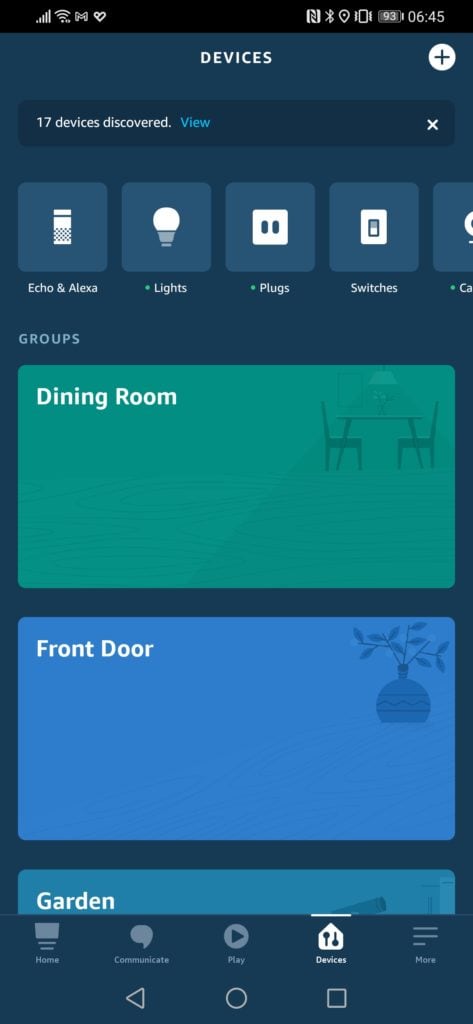
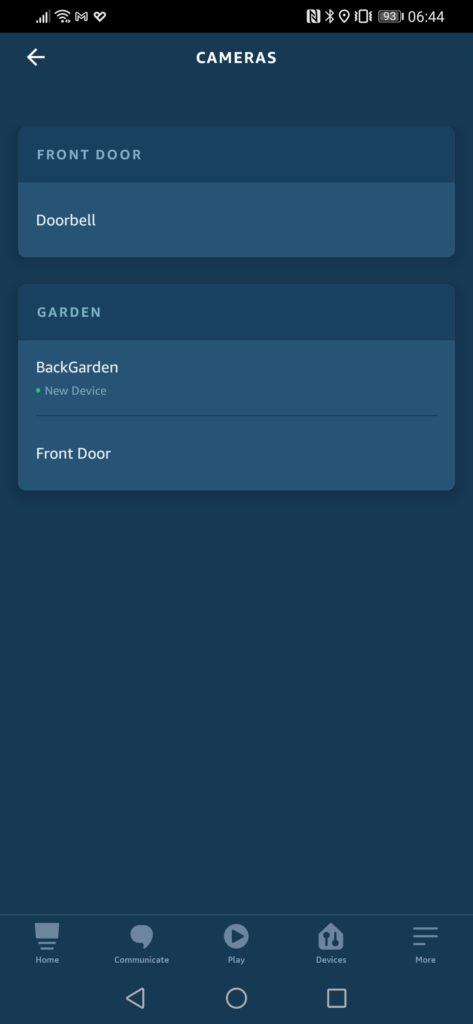
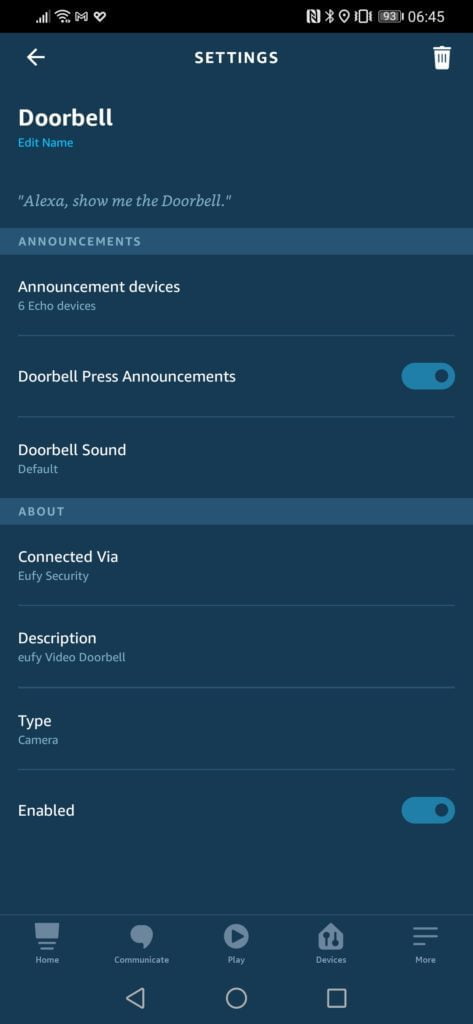
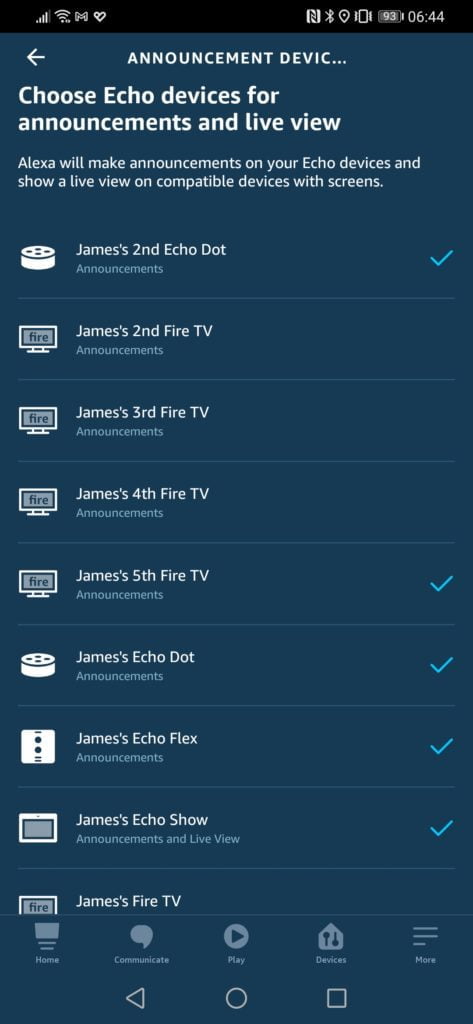





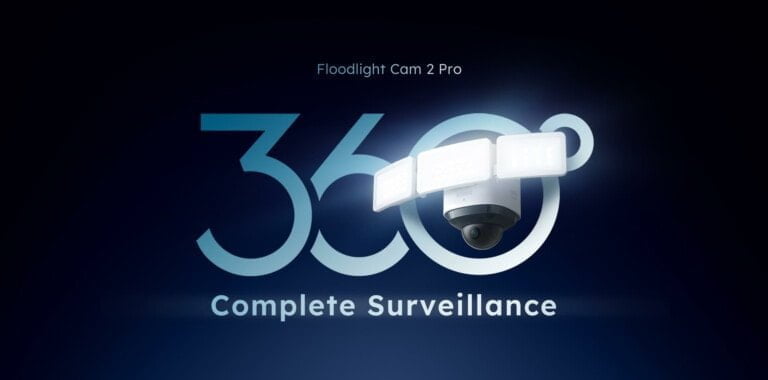
I could hug you right now, not one other guide I’ve been looking at for the past 30 min mentions to check if the doorbell announcements are enabled! Thank you
Thanks for your help