Any links to online stores should be assumed to be affiliates. The company or PR agency provides all or most review samples. They have no control over my content, and I provide my honest opinion.
[Update 12th July 2022] It would appear that Garmin is having all sorts of problems with GPS at the moment with many users continuing to have problems with GPS and lock-on times.
The 7th of July update was related to devices running the Sony GPS chipset and was related to the ephemeris data file. This problem should be fixed.
However, in recent days, many users are continuing to complain about GPS issues. A lot of these users are owners of the more recent devices such as the Fenix 7 and Epix 2 that has the MediaTek/Airoha chipset with All Systems-Multi-Band.
Some Reddit users have said it can take 10 minutes for All Systems-Multi-Band to connect.
I didn’t personally notice my Fenix 6 having problems yesterday, my bike ride looks like it connected quickly, but looking at a walk, it had me walking through buildings for the first few minutes.
I originally made this post back in January 2021 when the ephemeris data file (CPE file) on many Garmin watches expired causing a significant inaccuracy issue with GPS and outdoor activities. In my example, a run down the promenade looked like a run in the middle of the sea.
A new problem has arisen for 2022 and I noticed more traffic coming to this post because of it.
Numerous users are experiencing GPS accuracy problems where the GPS track is offset and it appears to be the exact same problem that occurred in January 2021.
It is once again the Sony GPS chipset that is affected but this time it seems to have been more intermittent. There were reports of problems early last week on Tuesday the 28th of June 2022, but then again over the weekend and into early this week.
With this being related to the Sony GPS chipset, it has affected none Garmin watches and including Suunto and Polar sports watches and also include Garmin Edge bike computers.
So far there have been reports of problems with:
- Garmin Forerunner 45/245/745/945/945 LTE/Fenix 6/MARQ/Vivoactive 3/4/Venu
- Garmin Edge 130 Plus, Edge 530/830/1030 Plus
- Garmin Enduro watch
- Garmin Instinct Series 1 & Series 2 watches
- Polar Vantage Series, Grit Series, and Pacer Series Watches
- Suunto 5/5 Peak & Suunto 9/9 Peak
One of the reasons I didn’t pick up on this sooner is that it doesn’t appear to have affected my Garmin Fenix 6 Pro as significantly as the previous problem.
Going over my past activities, there are quite a few questionable tracks, but not the massive offset that I had previously experienced. On one run it appears to have struggled for a while, with me running through houses, not down the street, but after 5 minutes or so when the GPS had time to soak the accuracy appears to improve.
On another run, it looks like I am swapping sides on a canal towpath frequently, but I think that might just be the watch being generally inaccurate rather than specific to this problem.
Garmin has reported that this problem is now fixed, you just need to sync your watch to fix it. If you have your watch connected to your phone, this should happen automatically.
You can confirm this by going to: System > About and then keep scrolling down to CPE
It should show Current, if it is Expired then you need to update.

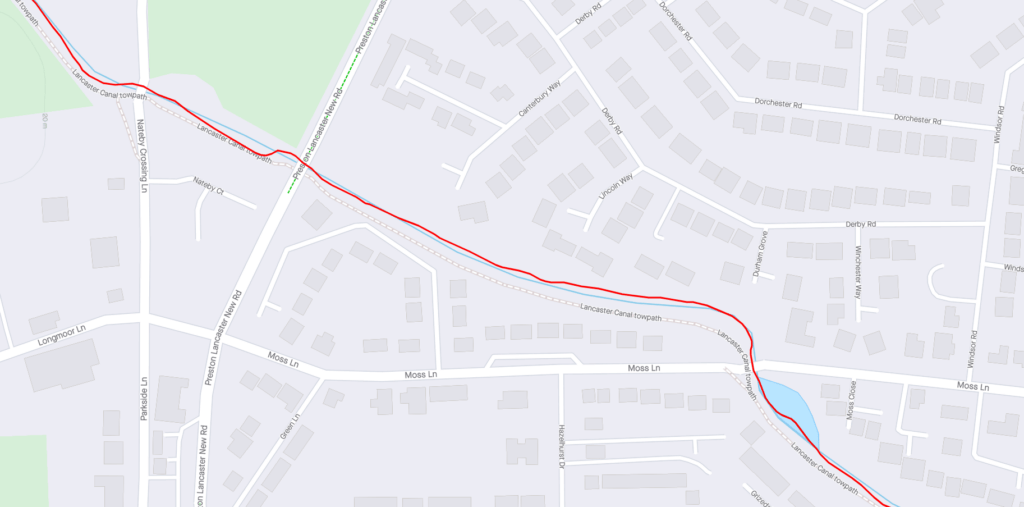
Garmin Fenix 7 / Epix / Forerunner 255 & 955
If you have one of the new watches that launched this year, the problem shouldn’t be affecting you because these all use the newer multiband MediaTek/Airoha chipset.
The below is the original posts from 2021.
[Update 3rd of January 2021] Fix rolled out for Garmin
It now looks like Garmin have pushed the CPE file update to their users, if you have your phone syncing on, this should update automatically. You can also manually update via Garmin Connect
If you check System > About and CPE and it shows expired, the update has not occurred. If you can’t get the update for whatever reason, you can still leave the watch for 5 minutes or so tracking activity to try and let it update itself.
The update will have been provided by Sony, so other brands affected by this problem will likely be updating currently, or soon.
[Update] Official Garmin response
Please be aware that we are aware of the serious GPS issue that 2021 has brought upon the Fenix 6 series watches and we are investigating reports. The issue seems to be impacting not only Garmin but some of our competitors too.
On your watch, if you go to System > About and CPE shows Expired, please give 5 full minutes outdoors with no movement to see if your CPE file will update for you to CURRENT.
Even if this doesn’t fix the CPE you should allow the watch to GPS soak to receive a full satellite fix. This means waiting for an additional 2-5 minutes after the device reads GPS ready.
We hope to have this issue resolved as quickly as possible and this issue is our #1 highest priority.
–
In an attempt to start the year as I mean to go on, on New Year’s Day I ran a half marathon. While I wasn’t hungover, all the Christmas drinking and eating made it feel particularly gruelling, made worse by the bitter wind.
I had plotted a course and set the watch to use it, with the aim to make the most of the northern wind down our promenade then the backstreets to avoid it a little.
However, from the get-go, my Garmin Fenix 6 Pro struggled to lock onto the course, it seemed to be a couple of streets off. It was overcast, so I just assumed it was taking a while to acquire the GPS satellites.
The continued, intermittently telling me I was on course. However, my lap times were wildly inconsistent, I knew I wasn’t running fast, but my 3rd mile was 9 minutes 14 seconds which is slower than my run/walk speed. Then mile 6 was 7m 25 seconds which is fast for a training run for me.
Paranoid that the times and distance was wrong I ran to 13.5 miles just to be sure.
Massive GPS and elevation Inaccuracies
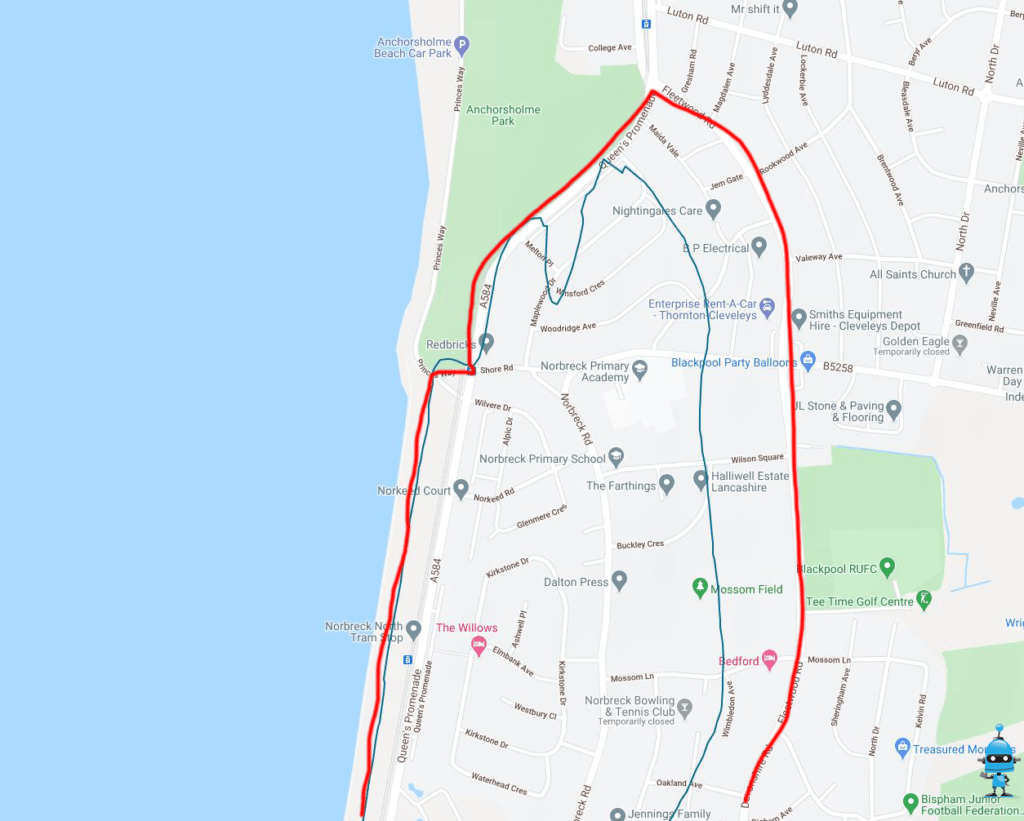
When my activity uploaded, my suspicions were confirmed, and the plotted course was one of the most inaccurate I have ever seen on any device with built-in GPS.
Running down the promenade next to the sea had me running in the sea for large sections of the run, according to Garmin. The start position was four streets away or 0.3 miles, according to Google Maps. Then to make matters even worse, the elevation data was completely out with Garmin reporting 420ft of climbing across 2 miles on an almost perfectly flat part of my run.
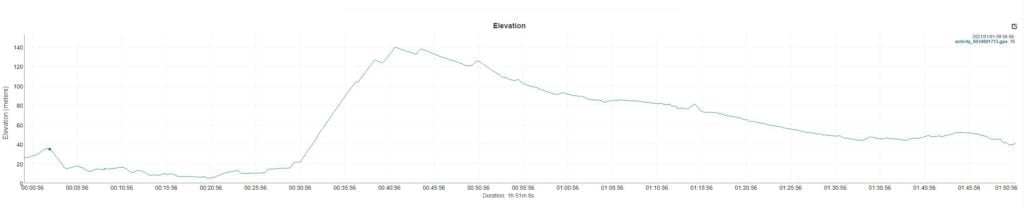
After posting about it furiously on Strava and Twitter, another friend also commented their run was out.
Downloading the GPX file and adding it to a route gave me 13.7 miles, not the 13.5 miles recorded. However, after plotting it properly, it looks like it was closer to 13.1 miles, and it looks like I make have fallen short of the half distance slightly.
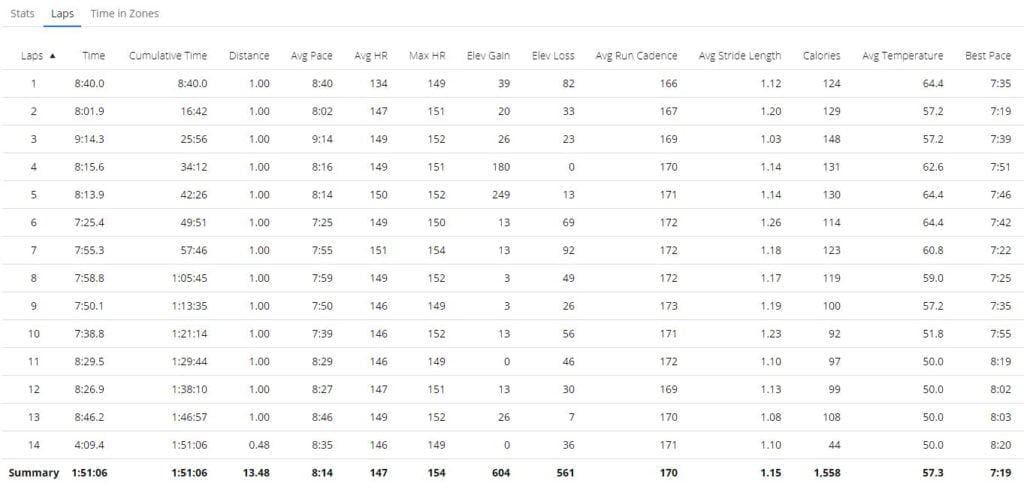
Many Reddit & Garmin Forum users having GPS trouble across devices
There are now at least two threads on Reddit with users complaining about Garmin GPS issues from the 1st of January (here and here).
A quick look at the Garmin Forums also confirms many users experiencing issues.
The issue seems to be extensive and globally with users reporting both GPS and elevation problems
Furthermore, people are confirming different GPS modes have the same issues. I was running the default GPS + GLONASS but others have confirmed it is occurring on GPS + Galileo
Devices confirmed to have GPS accuracy problems (by users)
This also appears to cover a wide range of devices. So far I have seen:
- Garmin Fenix 6 Pro (me) and other Fenix 6 series watches
- Garmin Forerunner 945 (a forum thread dedicated to it)
- Garmin Forerunner 245M & 245
- Forerunner 45 (multiple forum posts)
- Vivoactive 4
- Forerunner 645/645 M
This appears to affect all devices using the Sony GPS chipset so it can also include
- Coros GPS watches
- Polar Vantage V/M/V2, Grit X, Ignite
- Suunto 5 & Suunto 9
- Wahoo RIVAL
Possible Causes of the GPS problem – CPE Expired – Ephemeris File
The reported problems appear to be affecting all devices that use the Sony GPS chipset, so it is not exclusive to Garmin.
Another user has pointed out that under the watch settings System, then About, the CPE status is expired. I can confirm this is the case on my watch.
According to Garmin:
There are files used by the watch to predict where the GPS satellites are located in the sky at any given moment. Current EPO or CPE files will allow the device to acquire a signal faster when you are going to record an outdoor activity such as a run or ride. Expired files will result in a much slower time frame before the device determines its current location.
What Does EPO or CPE Mean on My Garmin Fitness Device?
Extended Prediction Orbit (EPO) or Connected Predictive Ephemeris (CPE) files allow GPS devices to predict where satellites will be in the sky, which reduces GPS acquisition time. With updated EPO or CPE files on an outdoor product, instead taking 2-3 minutes to find GPS signals, it will usually take 5-10 seconds.
What is EPO or CPE on an Outdoor Product?
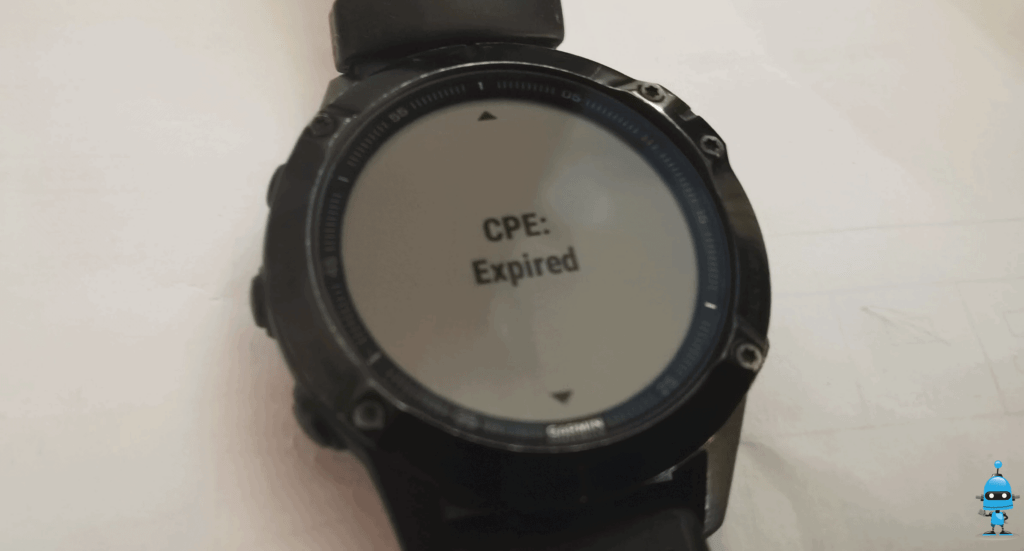
Possible fix for the GPS inaccuracy issue
The current guidance from Garmin is to start an activity and allow the watch to GPS soak, which basically allows it to update the satellite locations itself. So if you have done an extended activity, it is likely this will be fixed.
Garmin should also push an update through and If you regularly sync your watch with your phone, the update should get pushed through automatically.
Fixed for me on the 3rd of January on the Garmin Fenix 6 Pro
I first experienced the issue on New Year’s Day with it messing up my run data significantly.
My CPE file was still showing as expired on the 2nd of January when I did a 4-mile walk, and the walk itself has some minor issues (the starting place was off).
Checking my watch this morning (3rd January), the CPE file is now showing as current.
I am James, a UK-based tech enthusiast and the Editor and Owner of Mighty Gadget, which I’ve proudly run since 2007. Passionate about all things technology, my expertise spans from computers and networking to mobile, wearables, and smart home devices.
As a fitness fanatic who loves running and cycling, I also have a keen interest in fitness-related technology, and I take every opportunity to cover this niche on my blog. My diverse interests allow me to bring a unique perspective to tech blogging, merging lifestyle, fitness, and the latest tech trends.
In my academic pursuits, I earned a BSc in Information Systems Design from UCLAN, before advancing my learning with a Master’s Degree in Computing. This advanced study also included Cisco CCNA accreditation, further demonstrating my commitment to understanding and staying ahead of the technology curve.
I’m proud to share that Vuelio has consistently ranked Mighty Gadget as one of the top technology blogs in the UK. With my dedication to technology and drive to share my insights, I aim to continue providing my readers with engaging and informative content.

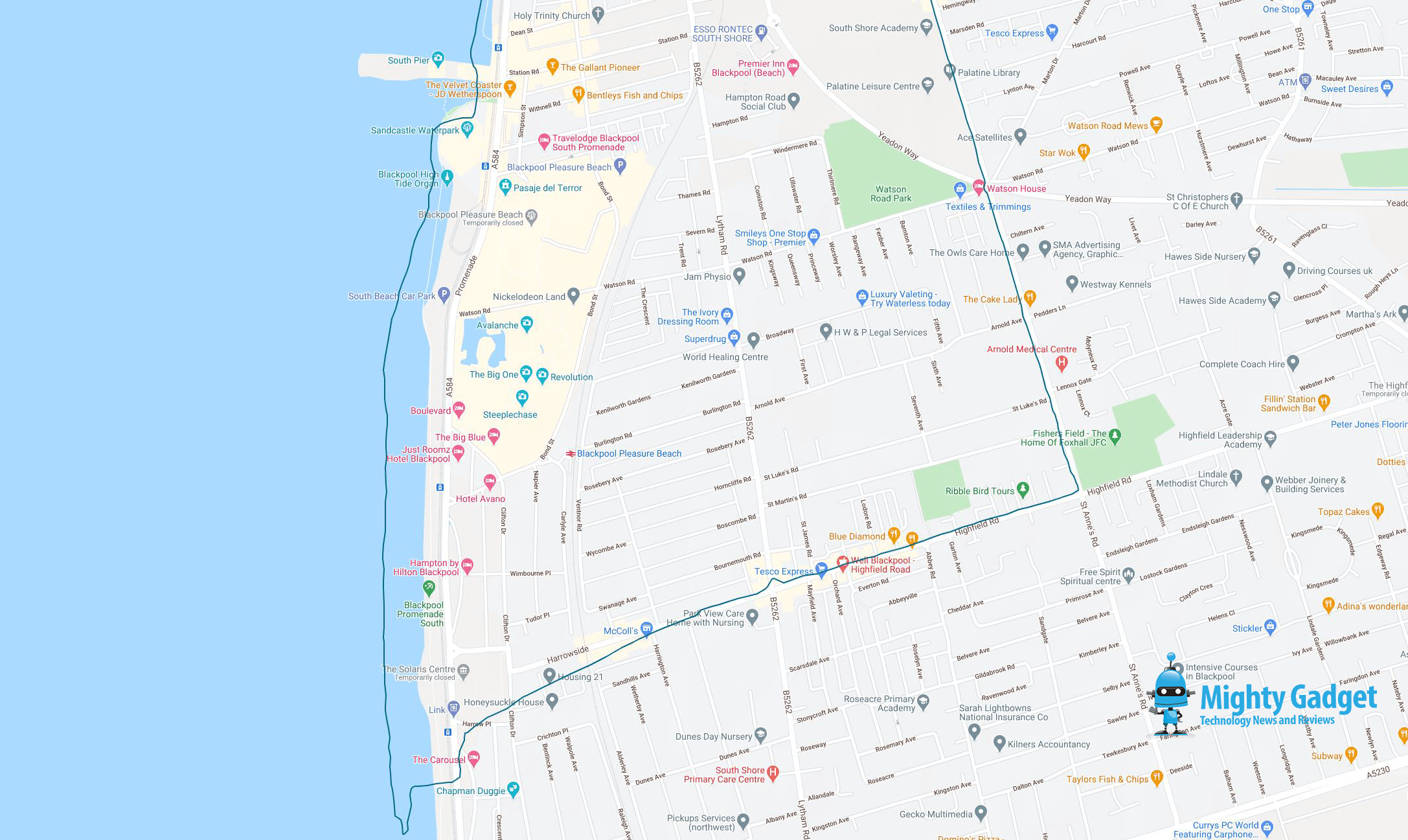


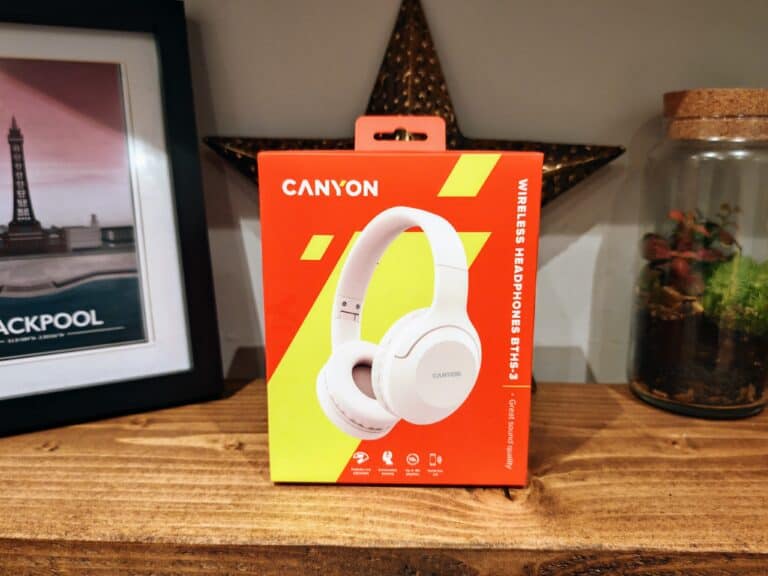



Not just a Garmin issue. I have a similar problem on an Anytone radio
You says that it’s the GPS system at Garmin that is a issue for you positioning. But are you also using Glonass gnss? Or are you only using GPS positioning services stand alone on your watch?
Have you tried to use GPS with Galleio?
And often can it be local satellite interference from antennas from company trucks that are cheating which GPS system.
Yeah, I have GPS with Galileo enabled. I don’t seem to have experienced the same number of issues as people have been recently, so maybe that is helping. It looks like it tracked perfectly on my recent runs and rides. Where I run/cycle seems unlikely to get much interference from that sort of thing.
I mainly updated the post to report that a lot of Garmin users were experiencing issues with the new all-systems multi-band