Any links to online stores should be assumed to be affiliates. The company or PR agency provides all or most review samples. They have no control over my content, and I provide my honest opinion.
Iperius Remote is a remote desktop service that has multi-platform support with a wide range of features, including remote desktop control, file transfer, screen sharing and user chat.
I hadn’t heard of Iperius before doing this review, but it looks like they have been around for a few years, and Iperius Remote appears to provide competitive features and more attractive pricing compared to the big names in the business.
Iperius Remote 4 Features – Free vs Pro

Within the free plan:
- Only one connection at a time
- Connect to any remote computer
- File transfer
- Multi-user chat
- Limited history
Within the Pro plan:
- Multiple simultaneous connections
- Connect to unlimited computers
- List of connected clients
- File transfer
- Shared address book
- Extended history
- Operators and permissions management
- Management of computer groups
- Connection statistics
- Multi-user chat
- Corporate rebranding
Additional Features (not specifically listed in free or pro)
- Presentations and screen sharing
- Automatic/unattended access
- Connection Statistics
- Integrated chat (multi-user)
- Multiple connections allowed to the same computer (also useful for presentations)
- The operator can connect simultaneously to multiple computers and see their remote desktops on separated windows.
- Multi-monitor supported
- Full screen mode supported
- Proxy server configuration allowed
- Possibility to share the desktop to remote users without allowing them to take control of the computer (useful for presentations)
- List of all connected clients
- Connection history with connection duration
- Autoupdate (also for remote computers)
- No firewall configuration needed
Iperius Remote vs TeamViewer Pricing & Features
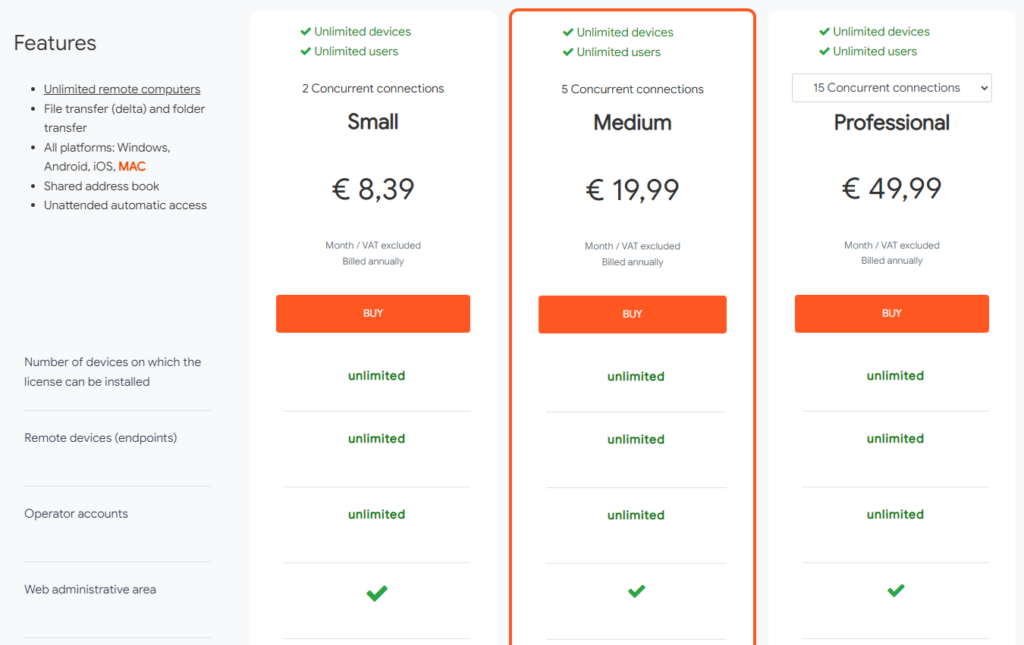
Upon installing Iperius, it was very similar to TeamViewer, and Iperius looks like it should make good affordable alternative option.
Both applications have a free for personal use service, but if you want it for business use and for improved features, then the pricing is as follows:
Iperius Remote
- Small plan: €8.39 / £7.23
- 2 Concurrent connections
- Medium plan: €19.99 / £17.22
- 5 Concurrent connections
- Professional Plan: € 49.99 / £43.07
- 15 Concurrent connections
TeamViewer
- Single User: £32.90/mo
- One licensed user can initiate device connection one session at a time
- Multi User: £61.90/mo
- 15 licensed users, allowing 1 user to open 1 remote session at a time
- For Teams: £124.90/mo
- 30 users, 3 concurrent
The Iperius Remote prices do not include VAT but even factoring that in the price difference is massive, especially if you plan to have users with concurrent connections.
There are an unlimited number of users, devices and remote devices with Iperius Remote, it is the concurrent users that affect the price.
All the paid Iperius Remote plans have the same features. It is only the Professional plan that has corporate rebranding included within the price.
I have not gone over all the features of the two brands in detail, but it appears that Iperius Remote offers a competitive feature set. Certainly enough for any business wanting to provide remote support.
Iperius Remote vs AnyDesk Pricing & Features
A closer comparison for pricing would be AnyDesk. They have a similar model of pricing where you pay for connections. Though with this company, it’s a combination of users and connections. With the performance plan, you have 1 user that can connect to 3 devices.
- Essentials: £9.90
- 1 licenced user = 1 device to connect from
- Performance: £19.90
- Connect from up to 3 devices per licenced user
- Up to 3000 managed devices (unattended)
- Enterprise: £29.90
- Connect from up to 3 devices per licenced user
- Unlimited managed devices (unattended)
The above prices are also without VAT, so the pricing does still favour Iperius Remote by quite a bit.
The functionality looks similar.The functionality looks similar. The only thing I can see that AnyDesk has the extra AnyDesk VPN which is limited to the Performance and Enterprise plans.
Performance – Remote control of a Windows PC
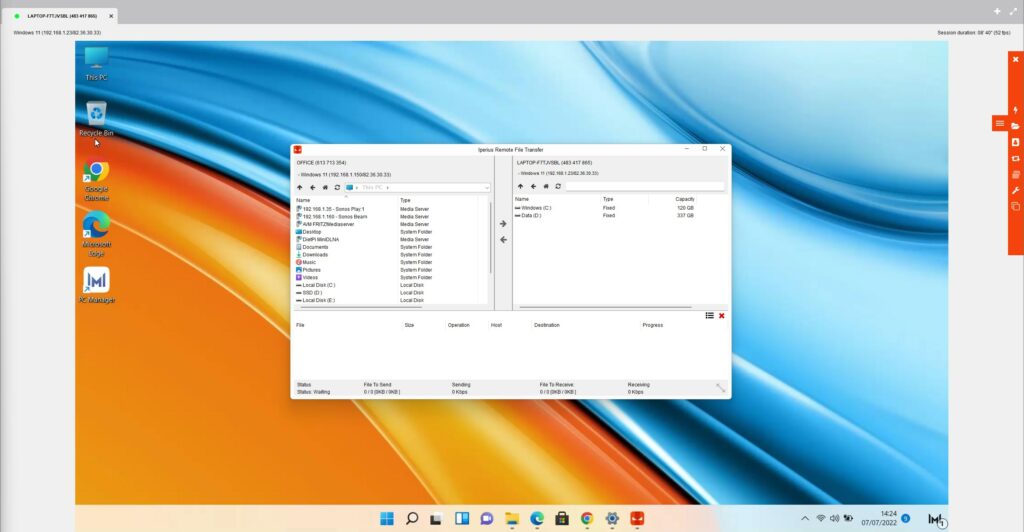
For this review, I used Iperius Remote to take control of a new Honor MagicBook 15 I am reviewing, allowing me to install everything and set it up for testing all from my main desktop PC.
For both PCs, I downloaded and installed Iperius Remote 4, then using a trial account, I logged into the app on my main PC.
It is possible to set up unattended access, but in this scenario, I didn’t.
I used the ID and password that gets supplied on the client PC to log in, and then from here, you can use the side panel menu items to add that PC to your address book.
When I first logged in, the resolution on the master PC wasn’t correct, and it only displayed part of the screen. While I had installed the app fresh from the website, there was an update available. Once I updated the app on both master and client PC, everything was displayed perfectly.
The side panel menu has various additional features. You can send a ctrl+alt+delete command giving you access to the shutdown and task manager options. You can also remote restart and update Iperius on the client PC. This will obviously disconnect you, but it would have allowed me to fix the above display issue even if the client PC wasn’t in my office.
You can also transfer files, you can’t drag and drop files from the master to the client, but you bring up the file transfer menu allowing you to send things over.
Overall, it does everything I want from a remote desktop application, and everything runs smoothly with minimal latency.
Android App
I also tested Iperius briefly using the Android app. This works essentially the same as the desktop client, and you can both take control of clients or be controlled. You will need to install additional software if you want to be able to take control of the Android phone.
Logging into a client PC from Android works perfectly well but controlling the PC isn’t quite as easy. The display on my phone is too small in comparison, and the curser is now a large orange circle which requires a double-tap to click onto things. The end result is that it can be difficult to carry out accurate actions.
However, it works about as well as you could expect, and it is incredibly useful being able to provide remote support directly from your phone when you are away from a PC.
Admin Area
With me logged into an account, I also gained access to the online remote admin area. It wasn’t much use to me personally, but it does seem very useful for any company allowing you to monitor what computers have been connected to and for how long.
Under the computers section, you can add custom names and tags, allowing for easier management, and under operators, you can set up new management users with custom usernames, passwords and different roles.
Overall
Overall I am impressed with Iperius Remote 4. It does everything I want from a remote desktop application and at a lower cost than competing brands.
Performance has been good, and it supports a wide range of devices.
Iperius Remote 4 Review Rating
Summary
Overall I am impressed with Iperius Remote 4. It does everything I want from a remote desktop application and at a lower cost than competing brands. Performance has been good, and it supports a wide range of devices.
Overall
85%-
Overall - 85%85%
I am James, a UK-based tech enthusiast and the Editor and Owner of Mighty Gadget, which I’ve proudly run since 2007. Passionate about all things technology, my expertise spans from computers and networking to mobile, wearables, and smart home devices.
As a fitness fanatic who loves running and cycling, I also have a keen interest in fitness-related technology, and I take every opportunity to cover this niche on my blog. My diverse interests allow me to bring a unique perspective to tech blogging, merging lifestyle, fitness, and the latest tech trends.
In my academic pursuits, I earned a BSc in Information Systems Design from UCLAN, before advancing my learning with a Master’s Degree in Computing. This advanced study also included Cisco CCNA accreditation, further demonstrating my commitment to understanding and staying ahead of the technology curve.
I’m proud to share that Vuelio has consistently ranked Mighty Gadget as one of the top technology blogs in the UK. With my dedication to technology and drive to share my insights, I aim to continue providing my readers with engaging and informative content.







