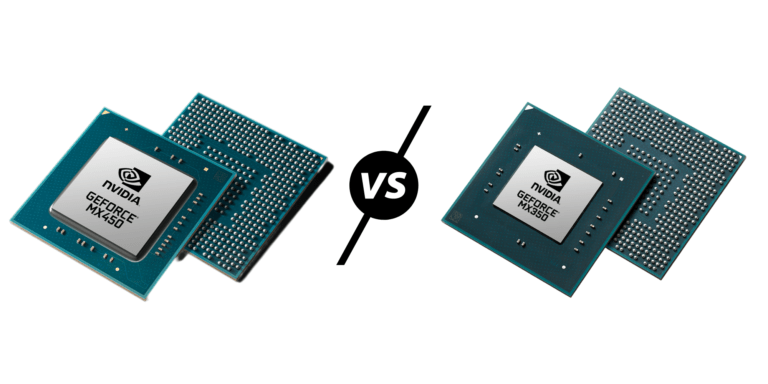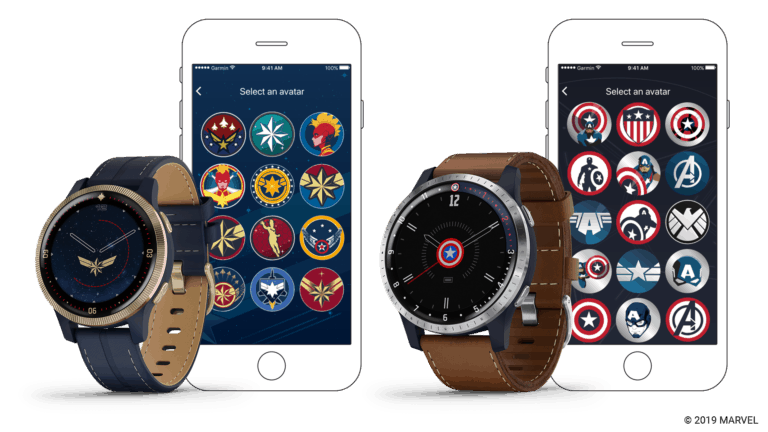Any links to online stores should be assumed to be affiliates. The company or PR agency provides all or most review samples. They have no control over my content, and I provide my honest opinion.
Over the past 5 years I have become a bit of a fitness geek, which in turn has meant I have spent hundreds, if not thousands on fitness-related equipment and technology. One of the main areas I have been interested in is tracking my performance, I first dabbled with Bluetooth heart rate straps by Polar, with terrible results, Wahoo with better results, then Garmin sports watches such as the clunky but great Garmin Forerunner 310XT. Recently I have just settled with the Fitbit Charge HR and occasionally use my Wahoo Bluetooth chest strap. They are both small, and cheap-ish.
However, I have been trying to get back into running and have been looking longingly at some of Garmin’s recent watches. A lot of them converge devices providing all-day activity tracking, all day wrist-based heart rate and then GPS sports tracking.
The current cream of the Garmin crop is the Fenix3 HR (or if you have really deep pockets, the Fenix Chroma). This is a multi-sport watch, with fitness tracking, wrist-based HR, outdoor navigation, and smart notifications. It does just about everything you could want from a sports watch, and because of this, it is priced accordingly. It is currently £429.99 on Amazon.
Unlike many sports watches (especially my old 310XT) the Fenix 3 is quite an attractive design, it more or less looks like an ordinary watch, so wearing it all day is not an issue. In comparison the 920Xt which has almost exactly the same specification is quite ugly, id probably still wear it during the day when I am dressed a little slobily but I certainly wouldn’t wear it out to the pub or for a meal.

I should point out, that even though the Fenix3 is attractive, it is still quite chunky, I have quite thin wrists and it does look a bit big on them. It is no worse than some of the modern chunky designs in mechanical watches, though.
Setting up the Fenix3 is quite simple, though more complex than the likes of Fitbit. The vast array of features means it has quite a few buttons, so you have to delve into the settings to pair it with your phone. Once set up you can sync your phone via Bluetooth, WiFi and the cradle, so you should never have any communication issues. During my use all my activities synced without issue automatically when I ended the exercise, it would also sync fine when I loaded the app. In comparison, the Fitbit Charge HR regularly has issues syncing to my phone, and the 310XT used to be a nightmare to sync, until a bought a new Ant dongle.
On top of all the inbuilt features, Garmin has a basic form of App store that allows you to install new things via its Connect IQ. There are not the range of App your will find for Android Wear, and most of them are fitness orientated, but it is great to have a choice. A few I installed were:
- ActiFace – a new watch face showing you a lot more information than normal
- Strava Live Suffer Score
- Single Run Field – a more detailed running watch face

The biggest feature added to this year’s Fenix is the wrist-based heart rate tracking, I feel like this is a big upgrade as it basically allows the watch to do all the functions an all-day tracker like the Charge HR does as well as normal sports tracking. The great thing about it, is that it still works with chest straps, which are more accurate, but for more casual activities you can just use the wrist-based tracking. For the purpose of this review I just used the wrist-based tech as I didn’t have a strap.
However, if you do buy the watch and decide to invest in a proper chest strap, the Fenix3 offers even more detailed tracking than the wrist-based stats. There are 3 straps of varying expense, the HRM-Run, Tri or Swim. As you can guess the Tri and Swim allow for tracking in water. Using the strap, the Fenix can also provide advanced running dynamics including:
- Vertical oscillation and ratio — the degree of ‘bounce’ in your running motion and the benefit ration to stride length
- Ground contact time and balance — shows how much time, in the running motion, your foot is on the ground rather than in flight and lets you check your running symmetry
- Cadence — number of steps per minute
- Stride length — determines a responsive current pace
Going back to the wrist-based HR, the daily resting heart rate (RHR) tracking was a little questionable. It regularly had mine under 40 beats per minute and generally low 40s, in comparison to the Charge HR where I have 45-50. Looking at the graphs this is due to it taking the reading while I am asleep, which is incorrect for RHR as it should be while you are awake but rested.
For actual activities, it seemed to perform to the same level of accuracy as the Charge HR
Step counting was also a little funny. It was generally significantly below the Charge HR when on my left wrist, but within a reasonable range when on my right wrist. I guess I must have set up the preferred wrist wrong, either way, there is no way to tell which one was more accurate than the other.
Calories counting was also interesting, I would say it is significantly more accurate than Fitbit, mainly because Fitbit is so inaccurate. My average daily calories burned in Fitbit is 4200, I am quite active, but if I ate that much daily I would be back too obese in no time. I have also estimated my calories to be around 3200-3500 depending on how much I do during the day. This, more or less, works out exactly the same the Garmin estimate, most days are around 3300, a few drop to 3k, while some peak at 4k. I should warn that calories estimations are always inaccurate so you should probably try and work out your own TDEE before relying on this 100%.
Moving onto some of the smart watch features, I feel this is where the watch is let down a little. There is a music control function, which in theory is great, but for me, I would only ever use it while running, and that would then require backing out of the current screen and scrolling to the music controls. Not ideal mid run.
Worst of all were the smart notification, in theory they are great, receiving alerts from your phone should be very useful. In practice it wasn’t as there isn’t enough control over it. The issue for me is the vibrate function, you can’t control exactly what causes the vibrate and when. I quickly switch it over to phone calls only, but after a week I had to switch this off too. The issue was that I go to bed very early, and wake at 4am. My phone goes into DND and I also use Nights Keeper for automatic scheduling and to auto reject phone calls in the evening. The Fenix3 completely ignores this, when Nights Keeper is active I would still get a vibration notice on a phone call, luckily this only ever happened a couple of times around 8pm while I was reading before bed, and once in a meeting, but I would have been furious if it had woken me up. You need to be able to control what apps cause the vibrate and a schedule for them via the Garmin App or Garmin Express on the PC.
When it comes down to the actual sports tracking, this is where the watch really shines. You can track pretty much anything you can think of, running, indoor running, cycling, golf, hiking, swimming you name it. Each activity can have multiple data screens which can be broken down into 1-3 fields. You can use the inbuilt fields, or download additional ones like the Single Run Field I use. So for this one I get heart rate, pace, cadence, timer and distance all on one screen.
You can define your own splits, so for running the default is 1 mile, I think cycling is 5 miles. When you hit a mile the watch vibrates giving you a quick report on your pace. After a few minutes of running, it will give you your performance condition which compares your real-time condition to your average fitness levels.
GPS acquisition seems to be fantastic. My old 310XT does not like cloudy weather at all, and will take 5+ minutes to connect. Unfortunately, my Nexus 6P has a bit of a dodgy gyroscope and/or GPS and this has similar issues. The Fenix3 connect within seconds, and looking at the maps after syncing, there doesn’t appear to be any noticeable gaps in my runs or rides, so it either doesn’t lose connection, or is very good at working out where I have been.
Heart rate and calories estimations are hard to tell if they are accurate but looking at 1 run, I wore my Wahoo Bluetooth chest strap using Endomondo, my Charge HR and my Fenix3. I ran around 8.5 miles in 65 minutes.
- The Fenix3 reported 153 bpm and 1,010 calories
- Wahoo reported 149bpm 974 calories
- The Charge HR reported 150bpm and 1,017 calories.
Today on the spin bike for 64 minutes I got using just the Charge and Fenix3 I got:
- Charge HR = 126BPM and 723 calories
- Fenix3 = 125bpm and 697 calories.
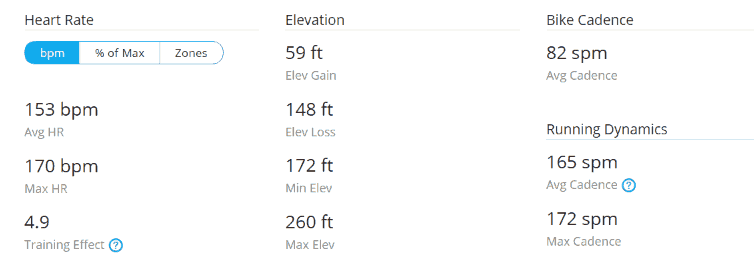
I could go manually through all my activities and compare, but as you can see the results are all relatively similar. Both the wrist monitors are within 5bpm of each other for everything, and the Fenix3 is generally a bit more conservative with the calories estimations (which is fine by me).
I have noticed several times that at the start of my indoor rides the Fenix3 can be way off with the HR, starting far too high, but generally settles down. While the Charge HR is very prone to dropping out or massively overly reporting my HR for a few seconds.
Obviously, if you want an accurate heart reading you should be using a chest strap, but I am pretty happy with the results of the Fenix3 and for daily activities, the convenience of a wrist-based tracker far outweighs the potential inaccuracies.
Garmin also excels with its app and online connect. I much prefer the web app than the phone app, the phone app just isn’t as polished as Fitbit. But the amount of data you can see is great for a geek such as me. For running you have the route which you ran, average and max HR, training effort (which I found surprisingly useful), timing, Cadence, and much more. You can really see everything you want to, you can also export easily into TCX and import into other apps such as Strava.
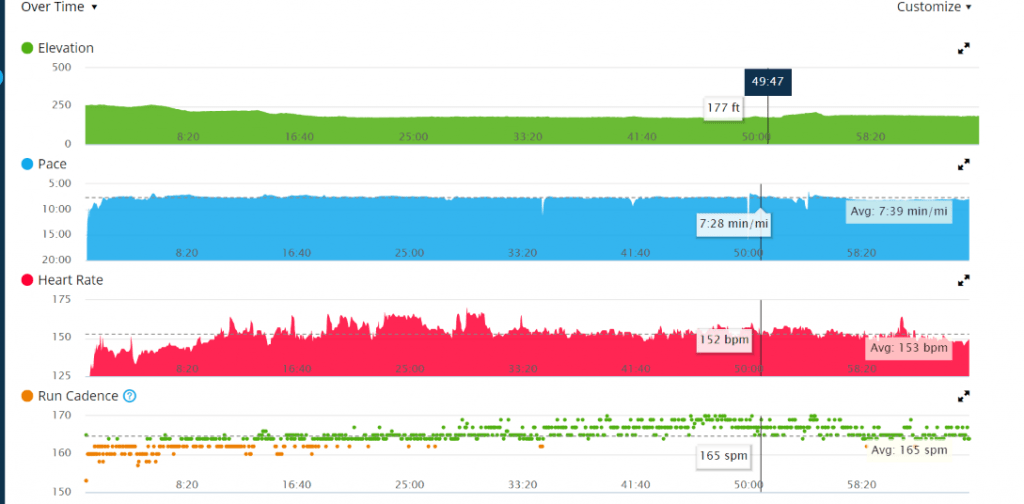
It also tracks all your PBs really well and can give you race time estimations and other stats such as VO2 Max. Most of it is a bit beyond my fitness knowledge, but it is great to look at, and I am sure serious athletes could put the data to great use.
Overall, this is an amazing watch, though not without its flaws. It is the best sports watch I have ever used, and other reviews seem to generally back this up. There are several factors that need considering before buying this, though, first and foremost is the cost.
At £400 the Fenix3 HR is painfully expensive, and what’s worse is that you can get the none HR version for £274.39, so you are paying over £120 extra for the HR functionality.
If you are not a serious athlete, the Garmin vivoactive HR offers very similar features for a (relatively) bargain price of £182. Though it is ugly so not something you would want to wear all the time.
The size of the Fenix3 might be off-putting for some, and the smart notifications are questionable at best.
If none of the above is an issue, and you want the absolute best sports watch out there then the Fenix3 is a great choice.
I am James, a UK-based tech enthusiast and the Editor and Owner of Mighty Gadget, which I’ve proudly run since 2007. Passionate about all things technology, my expertise spans from computers and networking to mobile, wearables, and smart home devices.
As a fitness fanatic who loves running and cycling, I also have a keen interest in fitness-related technology, and I take every opportunity to cover this niche on my blog. My diverse interests allow me to bring a unique perspective to tech blogging, merging lifestyle, fitness, and the latest tech trends.
In my academic pursuits, I earned a BSc in Information Systems Design from UCLAN, before advancing my learning with a Master’s Degree in Computing. This advanced study also included Cisco CCNA accreditation, further demonstrating my commitment to understanding and staying ahead of the technology curve.
I’m proud to share that Vuelio has consistently ranked Mighty Gadget as one of the top technology blogs in the UK. With my dedication to technology and drive to share my insights, I aim to continue providing my readers with engaging and informative content.