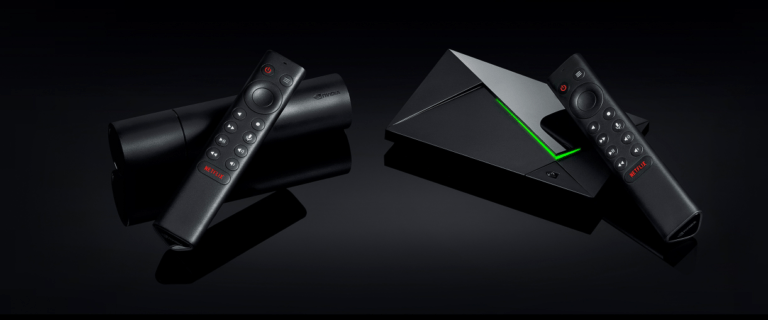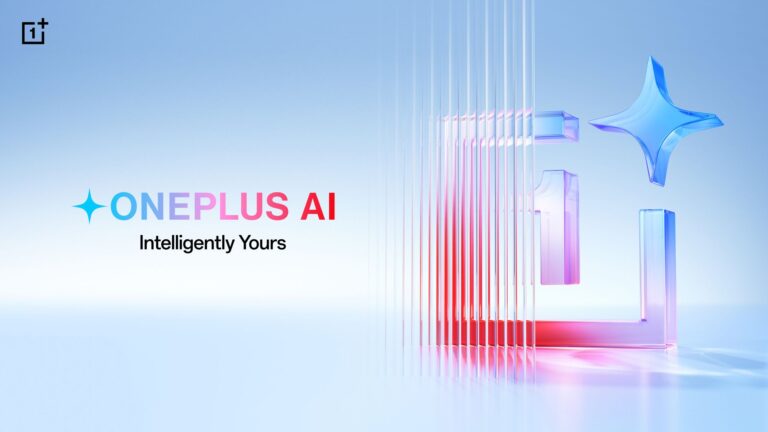Any links to online stores should be assumed to be affiliates. The company or PR agency provides all or most review samples. They have no control over my content, and I provide my honest opinion.
Earlier in the year, I comprised a list of the available mesh router options comparing prices and reviews. I recently updated the list, and there were 3 stand out options the BT Whole Home Wi-Fi, Netgear Orbi and Linksys Velop.
I was curious to explore the features of each router for a possible Wi-Fi upgrade in my home, and I thought I might as well document things. I haven’t had the chance to review any of these personally yet, so some things may not be 100% accurate.
The following table shows the highlights from each router that I can find. As I haven’t reviewed each one personally, I used the speeds recorded by Techadvisor as a comparison, as they have reviewed all three models.
| BT Whole Home Wi-Fi | Netgear Orbi RBK30 | Linksys Velop | |
|---|---|---|---|
| 2 pack price | £95 | £154 | £220 |
| 3 pack Price | £189 | £200 | £330 |
| Additional hub price | £80 | £143 | £169 |
| No of Reviews | 397 | 448 | 445 |
| Avg Review | 4 | 4.1 | 4.2 |
| % of 1 star reviews | 14 | 12 | 9 |
| Rated Speed | AC2533 (1733 +800M) | AC2200 | Wi-Fi AC2200 (867 + 867 + 400 Mbps) |
| Wi-Fi Standards | 802.11ac | 802.11ac | 802.11ac |
| Antennas | 4x2.4GHz & 4x 5GHz MIMO | Tri-band 3x3 MU-MIMO | Tri-band 3x3 MU-MIMO |
| Extra Ethernet Ports | 0 | 3 | 1 |
| Dedicated 5GHz Backhaul Channel | No | Yes | Yes |
| Wired Backhaul | Yes | No | Yes |
| Bridge Mode | Yes | Dependant on model | Yes |
| Reported max transfer | 515Mb/s | 435Mbps | 450Mb/s |
| Separate 2.4ghz/5ghz Networks | No | No | Yes |
| Set-up options | Mobile | Browser | Mobile/Bluetooth |
| Extras | Guest Networks | USB 2.0 | Prioritise 3 devices |
BT Whole Home Wi-Fi
The BT Whole Home Wi-Fi system is the cheapest option all around a 2 pack of disks costs £95 with the additional disk costing £80, which works out less expensive than the 3 pack. For most people, a 2 disk/hub option will be more than adequate.
The BT system does have some downsides, the device itself is strictly a Wi-Fi access point, you can’t use it to replace your primary router. Each disk has just one port on it so wired options are restricted.
Unlike other systems there is no dedicated 5GHZ band for communication between the hubs this, in theory, can reduce speeds but looking at the achieved speeds from Techadvisor it outperforms the other options. This appears to be due to that 5GHZ band being used for increased speed rather than hub to hub communication.
If you want the best possible speeds, you can hardwire each hub to the network. This is obviously considerably more complex regarding logistics than a wireless connection, but it is a bit selling point for a niche group of people, including myself.
Overall, it doesn’t have quite as good reviews on Amazon as the other 2, but they are still excellent, and most review websites rate this higher than both Orbi and Velop.
One of the main user complaints on Amazon is that the device transitioning between disks is not seamless and can cause dropouts. This is a little concerning as that is the main thing I would want to avoid. At 14% 1-star reviews it would appear that serious issues are quite common.
Netgear Orbi
If you are looking for a 3-piece system then the Netgear is competitively priced to BT. However their product line-up is a bit muddled, it isn’t just one option.
You have multiple model numbers covering many price points. The cheapest being the RBK30/ RBW30 2 pack which is a base router than a plug socket style hub, similar in looks to Wi-Fi range extenders, this costs £154. The 3 pack costs £199.
However, there are various model options including RBK40, RBK43, RBK50, and RBK53. Looking at the options the models are actually RBK4 and RBK5 with the 3-number denoting the number of devices.
The RBK4 and RBK5 options include larger access points with multiple ports per access point. RBK40 isn’t available via Amazon anymore and appears to be getting discontinued. That leaves you with the RBK50 2 pack system costing a steep £272 or £399 for the 3 pack.
Looking at the specifications, if you want the cheap model, you may as well just go with the BT option. It is the that offers some nice improvements (at a cost), you now get 3,000 Mbps (1733 + 866 + 400Mbps) and each hub has 4 ethernet ports.
The system can be used to replace your existing router, but you will still need the modem part. There is a USB port allowing you to set up a shared printer.
Unlike the BT system, there is a 4×4 (1.7Gbps) dedicated backhaul so in theory, the connection should be more reliable. Strangely, with all them ethernet ports they don’t allow ethernet backhaul, the Netgear forums suggest this is in the works, but who knows if or when it will be made available.
Negative reviews on Amazon also suggest this has issues with drop out. This also has 12% 1-star reviews so there is a good chance you will have problems.
Linksys Velop
On the face of things, there is no reason to choose the Linksys over the other 2 models, it appears to have a more expensive base price than BT and Netgear.
However, the base price of the Netgear RBK5 is higher than this, so the pricing is misleading. The Linksys has the highest average review and possibly, more importantly, it has the least percentage of 1-star reviews at just 9%.
Each hub has 2 ports on it, this allows you to have bridge mode and a wired backhaul if you choose. The reported speeds are a bit higher than the Netgear, and it has the option to prioritise individual devices on the network. So, if you primarily work on a laptop, you could make sure that always gets the best speeds. Some reviewers have criticised the awkward mobile setup that uses Bluetooth.
Negative reviews seem to point towards set-up issues.
Overall
As with all products, none of the options are perfect, and you will always get users that have a bad experience. It would appear that to some extent you get what you pay for, the pricey Linksys system has the best overall score and the least % negative reviews.
The BT system will be the most appealing to many, just because it is considerably cheaper than the other options, and it is what I would be included to recommend. If you buy it from Amazon you have a generous 30-day return period, so if you have issues with it, its easy enough to replace.
If your budget can stretch to it, the Linksys Velop is probably the safest bet of the 3 – it has a dedicated wireless backhaul and optional ethernet backhaul so you should be able to get a reliable connection in most cases.
I am James, a UK-based tech enthusiast and the Editor and Owner of Mighty Gadget, which I’ve proudly run since 2007. Passionate about all things technology, my expertise spans from computers and networking to mobile, wearables, and smart home devices.
As a fitness fanatic who loves running and cycling, I also have a keen interest in fitness-related technology, and I take every opportunity to cover this niche on my blog. My diverse interests allow me to bring a unique perspective to tech blogging, merging lifestyle, fitness, and the latest tech trends.
In my academic pursuits, I earned a BSc in Information Systems Design from UCLAN, before advancing my learning with a Master’s Degree in Computing. This advanced study also included Cisco CCNA accreditation, further demonstrating my commitment to understanding and staying ahead of the technology curve.
I’m proud to share that Vuelio has consistently ranked Mighty Gadget as one of the top technology blogs in the UK. With my dedication to technology and drive to share my insights, I aim to continue providing my readers with engaging and informative content.