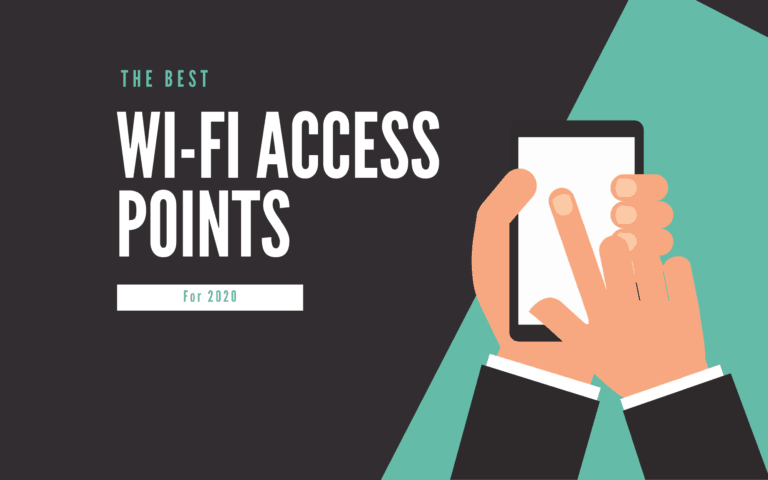Any links to online stores should be assumed to be affiliates. The company or PR agency provides all or most review samples. They have no control over my content, and I provide my honest opinion.
Over the years, there have been a lot of people who say Linux has finally gone mainstream with its growing market share, and it is now time to ditch Windows.
These comments were likely from die-hard Linux fans and not entirely accurate, but things do seem to be changing.
Linux Market Share
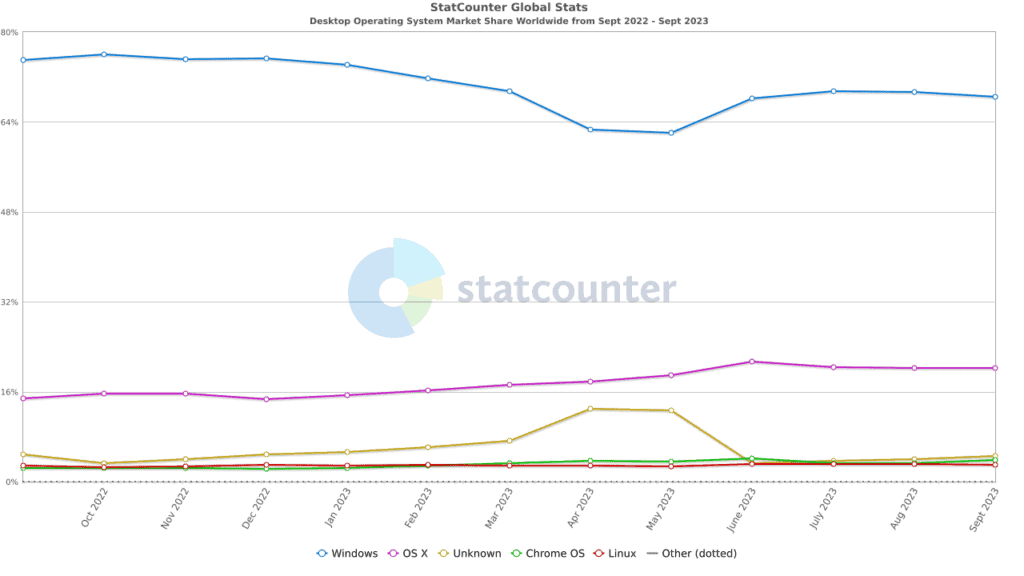
The reality is that the desktop market share for Linux is reported by StatCounter to be at 3.02% as of September 2023, lagging behind Chrome OS with 3.89%.
Windows still dominates the market with a market share of 68.41% followed by OS X at 20.15%.
However, the market is changing. In September 2022, Windows was at 75% and ten years ago in September 2013 it was over 90%. Back then, Linux was at just 1%.
The future of Linux looks promising. For years, there have been many promising Linux distributions that aim to be more user-friendly. Ubuntu is the main one and quite easy to use, but Linux Mint has been a popular option for people wanting a user-friendly version of Linux.
Gaming on Linux
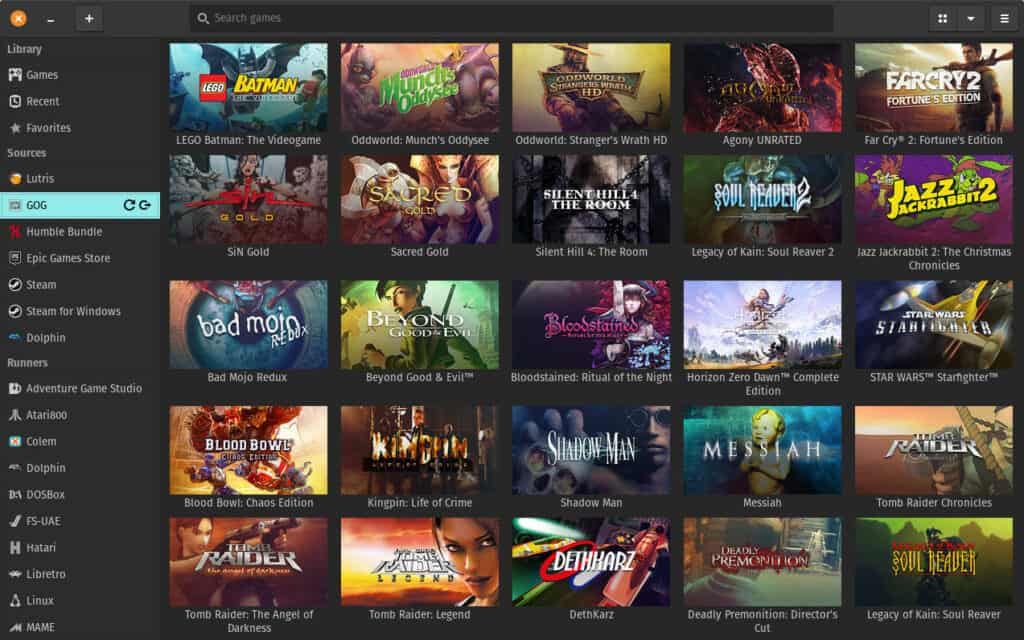
Perhaps one of the biggest driving factors for Linux gaining popularity is its improved gaming support. Back in 2018, Valve unveiled the Proton compatibility layer. Upon its initial launch, Proton catered to a rather limited set of games. However, as Valve rolled out successive versions of the software over time, this compatibility list expanded. Proton morphed into a true game changer for the Linux community, particularly with its integration into the Steam Deck. It’s Proton’s presence that facilitates the smooth running of the majority of games on this platform, alleviating the need for developers to craft a distinct Linux-specific version.
Linux now also has plug-and-play support for many controllers, including Xbox 360 controllers, Nintendo Switch Joy-Cons and even DualSense controllers.
GPU support has improved too, certain Linux distributions such as Pop!_OS and EndeavourOS offer the functionality to craft a bootable drive with Nvidia drivers pre-loaded. This significantly eases the process of setting up the drivers for your Nvidia GPU. Adding to the ease, Nvidia transitioned the Linux GPU kernel modules to an open-source format last year.
It was recently reported that Cyberpunk Phantom Liberty runs 31% faster on AMD GPUs in Linux compared to Windows 11.
People Don’t Like Windows 11
Another factor that is likely helping Linux become more popular is that a lot of people really don’t like Windows 11. Microsoft has changed the way they do Windows updates; they won’t charge for new versions, but they seem to be countering this by making Windows collect more and more data from users and installing a growing amount of bloatware.
For many people, this is the thing that is finally making them switch.
How to Run Windows Programs on Linux
However, with Windows so dominant and many of us being so engrained into the Windows ecosystem, if you do switch, you will likely want to still be able to use Windows applications.
One option is to dual-boot your PC, running both Windows and Linux. This is a good option for gamers as it still gives you a wider range of compatibility. Alternatively, you can use a virtual machine to run Windows within your Linux environment, this can be great for getting difficult Windows programs to work but can be resource-intensive and not ideal for gaming.
The alternative is to use an emulator which provides better performance and efficiency.
Wine was always the famous emulator, but there is a growing number of emulators you can use to get Windows programs running.
Best Windows Emulators For Linux
1. Wine
Wine (Wine Is Not an Emulator) is by far the most popular and mature Windows compatibility layer for Linux. It allows you to run Windows executables directly on your Linux system rather than simulating internal Windows logic like virtual machines. Key Features:
- Free and open source
- Supports a wide range of Windows applications and games
- Integrates seamlessly with your Linux desktop
- Decent performance with low overhead
Wine has an application database listing the compatibility of apps and games. While quite a few work flawlessly, some may require tweaks to get working properly. Overall, Wine is a great option for running Windows software on Linux.
You can check app compatibility at the Wine Application Database (AppDB)
2. CrossOver
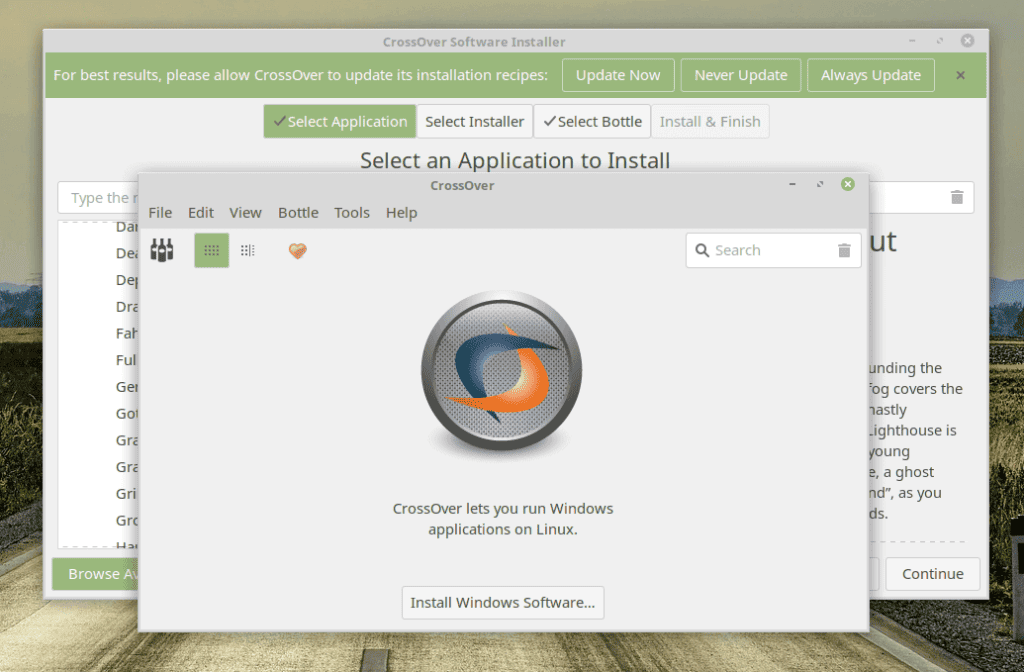
CrossOver is based on Wine but offers some additional features and better integration with Linux. It has tweaks to improve compatibility with many Windows apps and games.
Key Features:
- Easier to use than Wine
- Improved compatibility for many applications
- Integrated installers for one-click installation
- Commercial support available
CrossOver currently supports many popular Windows applications like Microsoft Office, Adobe Photoshop, Quicken, and games like World of Warcraft. While not free, it provides a smoother experience than Wine.
3. PlayOnLinux
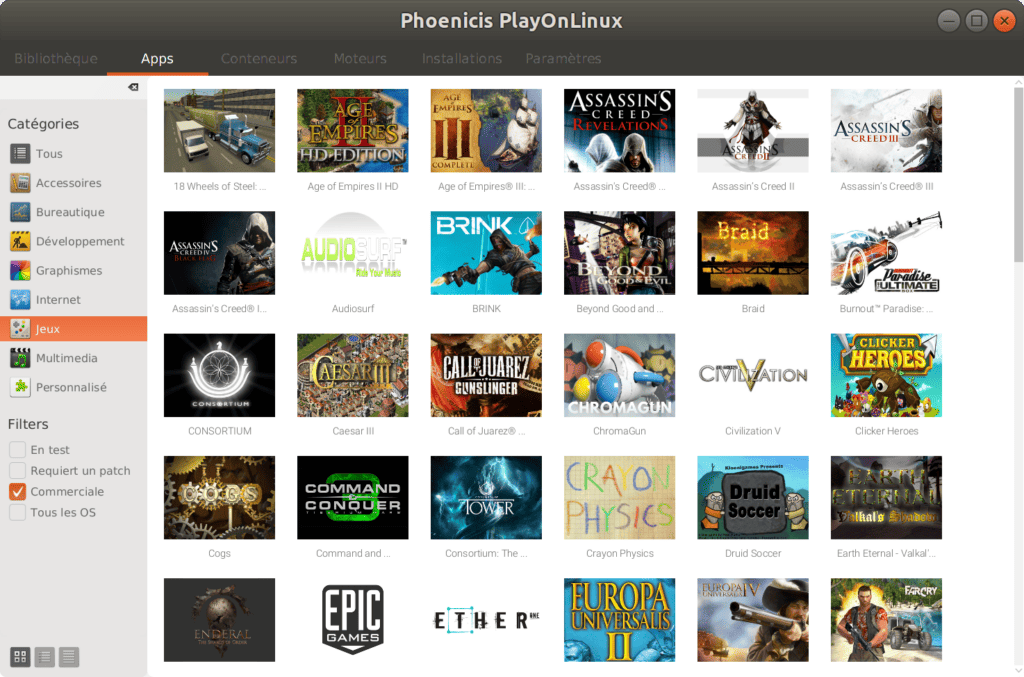
PlayOnLinux is a front-end for Wine specifically focused on gaming. It makes installing and managing Windows games on Linux much easier.
Key Features:
- User-friendly interface
- Simplified game installation
- Support for popular gaming platforms like Steam
- Automatic game configurations
- Handy tools for troubleshooting games
With PlayOnLinux, you don’t need to deal with the complexities of Wine. It automates the process for a better gaming experience on Linux.
4. QEMU
QEMU is an open-source virtualizer that can emulate full systems, including x86 Windows. It leverages KVM for fast emulation and provides good compatibility for running Windows apps and games.
Key Features:
- Open source and cross-platform
- Can emulate various hardware and architectures
- Good performance with KVM acceleration
- Flexible device configuration
QEMU requires more system resources than Wine but provides better compatibility for problematic Windows software.
5. Bochs
Bochs is an open source x86 emulator that can run Windows and its applications by emulating the underlying hardware. It may be slower than other options but is quite portable.
Key Features:
- Emulate x86 CPU and hardware
- Portable across many platforms
- Debugging and profiling tools
- Useful for OS development
Bochs is not the fastest for running Windows software but provides in-depth emulation for development and testing purposes.
6. WinConn
WinConn is a lightweight Windows emulator for Linux that uses Wine internally. It provides a simple interface to install and run Windows executable files.
Key Features:
- Simple and easy to use
- Small download size
- Integrates Wine for compatibility
WinConn is handy for quickly running simple Windows apps and games on your Linux desktop. It avoids the complexities of Wine.
Best Virtualisation Platform For Running Windows on Linux
I previously mentioned you can use a virtual machine to run Windows within Linux. Two popular options include:
1. VirtualBox
VirtualBox, a free and open-source hosted hypervisor, provides a different approach to running Windows on Linux. It creates a virtual environment where a Windows OS can run just like any other application.
- Performance: Though VirtualBox can’t match the near-native performance of Wine, it offers a decent performance, given the hardware resources it’s allocated.
- Compatibility: Virtually any Windows application can run within VirtualBox, provided the virtual machine has the necessary resources.
- Ease of Use: Setting up a virtual machine requires a bit more technical know-how compared to using Wine, but once set up, it’s relatively straightforward to use.
2. VMware
VMware is another robust solution for those looking to run Windows applications on Linux. Like VirtualBox, VMware operates as a virtualisation platform, but with a focus on providing a more seamless integration between the host and guest operating systems.
- Performance: VMware provides better performance compared to VirtualBox, thanks to its optimised graphics drivers and other under-the-hood improvements.
- Compatibility: Similar to VirtualBox, VMware can run nearly any Windows application, as long as the virtual machine is well-resourced.
- Ease of Use: VMware’s setup process is straightforward, and its unity mode allows for a seamless experience when running Windows applications alongside Linux ones.
I am James, a UK-based tech enthusiast and the Editor and Owner of Mighty Gadget, which I’ve proudly run since 2007. Passionate about all things technology, my expertise spans from computers and networking to mobile, wearables, and smart home devices.
As a fitness fanatic who loves running and cycling, I also have a keen interest in fitness-related technology, and I take every opportunity to cover this niche on my blog. My diverse interests allow me to bring a unique perspective to tech blogging, merging lifestyle, fitness, and the latest tech trends.
In my academic pursuits, I earned a BSc in Information Systems Design from UCLAN, before advancing my learning with a Master’s Degree in Computing. This advanced study also included Cisco CCNA accreditation, further demonstrating my commitment to understanding and staying ahead of the technology curve.
I’m proud to share that Vuelio has consistently ranked Mighty Gadget as one of the top technology blogs in the UK. With my dedication to technology and drive to share my insights, I aim to continue providing my readers with engaging and informative content.