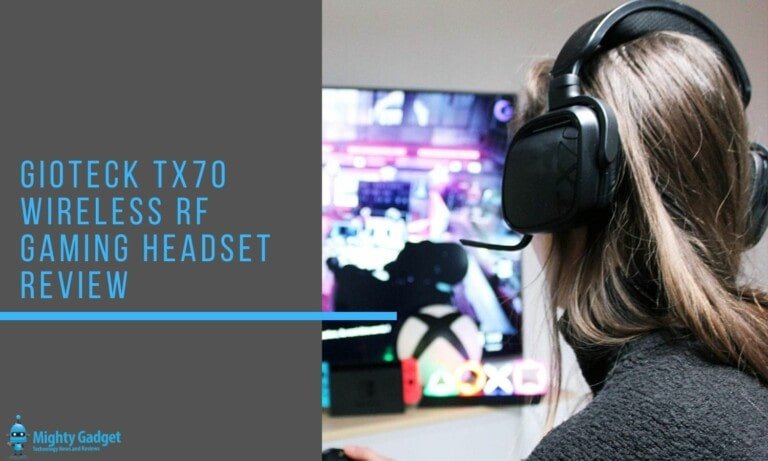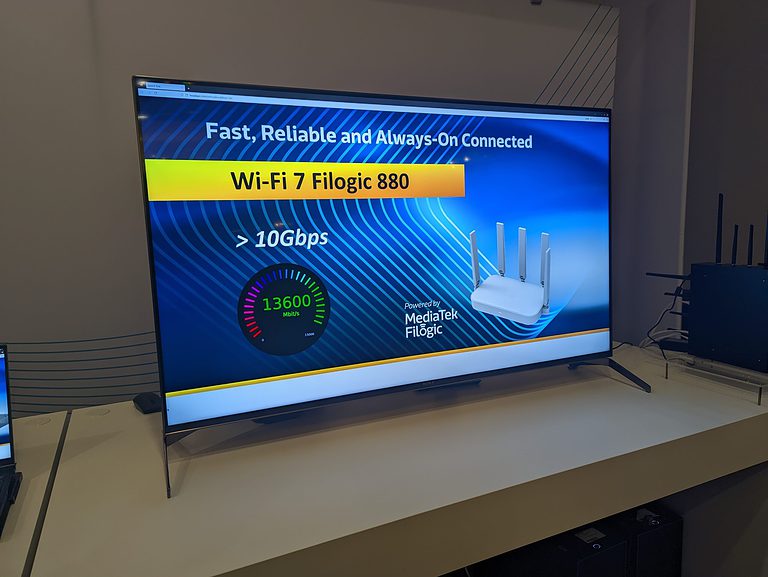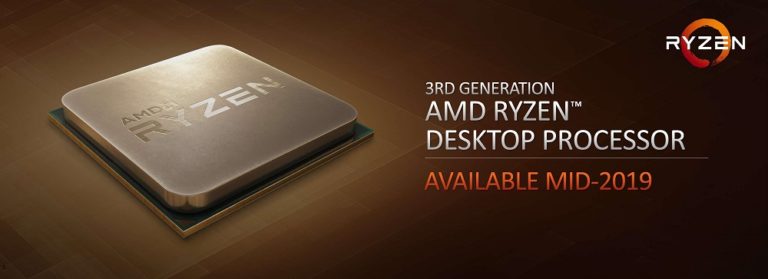Any links to online stores should be assumed to be affiliates. The company or PR agency provides all or most review samples. They have no control over my content, and I provide my honest opinion.
The Aqara LED Strip T1 was launched in the middle of August and is the first light strip that Aqara has made.
There may be hundreds of light strip options on the market, many of which are more affordable than this. Still, the Aqara LED Strip T1 is a feature-rich light strip with tuneable white and RGB, customisable segmented zones, dynamic lighting effects, and a wide range of compatibility with ecosystems such via Matter and HomeKit support.
| Preview | Product | Rating | Price | |
|---|---|---|---|---|

| Aqara LED Strip T1, Matter Over Bridge, Requires Zigbee 3.0... |
£49.99 | Buy on Amazon |
Specification
- Model: LEDS-K01/LEDS-K02
- Rated Power: 5W/m (30 x 5050 LEDs (0.2W, RGB), 60 x 2835 LEDs (0. 2W)
- Input [LED Strip): 24VDC ≤0.25A/m
- Colour Temperature: RGB+2700K-6500K
- Input (Power Supply): 100-240V-50/60Hz 1.2A Max
- Wireless Protocol: Zigbee
- Dimensions: 2000 x 12 x 2.8 mm
- Operating Temperature: -10°C ~ 40°C (14°F ~ 104°F)
- Operating Humidity: 0 – 95% RH, no condensation
- What is in the Box: Light Strip (2m) x 1, Power Adapter x 1, Controller x 1, User Manual x 1
Aqara LED Strip T1 Lumens
I have noticed a few people asking what the lumens of this light strip are.
Aqara doesn’t state this, but I have found references on ecommerce sites stating 600 lumens. Another site has suggested that it has a maximum brightness of 1,200 lumens (600 lumens per meter), and the colour temperature is 2,700 to 6,500 Kelvin. This puts it around the same as many competing options.
- Philips Hue Lightstrip Plus V4 2 metre is 1,700 lm at 4000k or 1,140 lm at 2700K, with the 1m extension being 570 lm at 2700K.
- Eve Light strip can do 1800 lm (900 lm per m / 3.3 ft at 4200K)
- Nanoleaf Essentials light strip has a maximum brightness of 2200 lumens for 2m.
Features
Compatibility and Matter Support
The T1 is versatile, seamlessly integrating with various mainstream smart home ecosystems. This makes it easier for users to customise and future-proof their smart homes without fretting over conflicting protocols or platforms. Through its hub, the T1 also offers Matter support, addressing most interoperability and linkage issues.
16 Million Colours and Tuneable Whites
The T1 offers an almost endless array of colour choices. Whether you want to bathe your space in a spectrum of cool to warm whites or immerse yourself in a myriad of vibrant colours, the options are virtually limitless. In its colourful lamp bead mode, you’re free to select your preferred hue or even programme a colour-changing scene to set the perfect ambience.
Segmented RGBIC with Gradient Effects
Each of the strip’s 10 segments can be independently configured, supporting a variety of colours, dimming levels, and effects. This even allows you to use a single strip to illuminate different areas of a room uniquely.
Home Automation and Custom Scenes
The Aqara Home App, available on both iOS and Android, offers a rich set of features for operation and customisation. You can opt for a preset colour scheme or curate your own. The app also supports custom scene naming and provides options for dynamic effects and speed.
Adjustable Length and Hassle-Free Installation
Ideal for DIY endeavours, the T1 is cuttable into 20 cm segments and can be extended up to 10 meters. Additionally, its IP44 rating means it’s dust-resistant and suitable for outdoor use.
Zigbee 3.0 with Mesh Repeater Function
Unlike its Wi-Fi-based competitors, the T1 doesn’t clog up your smart home network. Instead, it enhances your Zigbee network by functioning as a mesh repeater. Additionally, its low idle power consumption makes it both eco-friendly and budget-conscious.
Unboxing / Design

The light strip comes with an adaptable plug for both the UK and EU with a decent-length cable that ends in a barrel connector. This then plugs into the controller part of the light strip, and the light strip goes into a five-pronged connector.
The controller unit has three buttons for manual control. One is the power, the middle cycles through the various predefined colour schemes, and the final option enables the music sync.

Like many light strips, this can be cut down to sized based on your needs. You will need to cut it at one of the specific points that is indicated on the strip. Then, at the end of the strip is another connection point, allowing you to extend it with one or more of the 1m strips that are sold.

The strip contains separate LEDs for colour and whites, with CW representing the cool white LED, and WW for warm white, flanking the RGB LED.
The LEDs are then coated with a PU coating, which improves the durability and allows the light strip to achieve an IP44 rating, meaning it is “protected against solid foreign objects of 1.0mm Ø and greater” and “protected against splashing water”. Importantly, this makes it suitable for a bathroom and kitchen.
Set Up
Adding the light strip to an Aqara Hub is a similar process to all other Aqara products. When you first plug it in, it should default into the pairing mode, but you can also hold down the power button for 5 seconds.
You then need to go into the Aqara app, add an accessory, go to lighting, select the LED Strip T1, select your hub, and then follow the set-up process.
Home Assistant via Matter
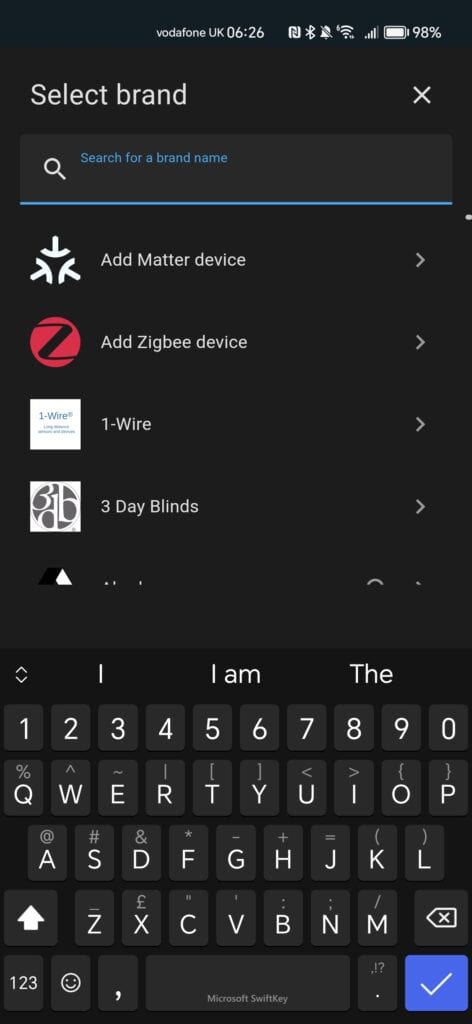

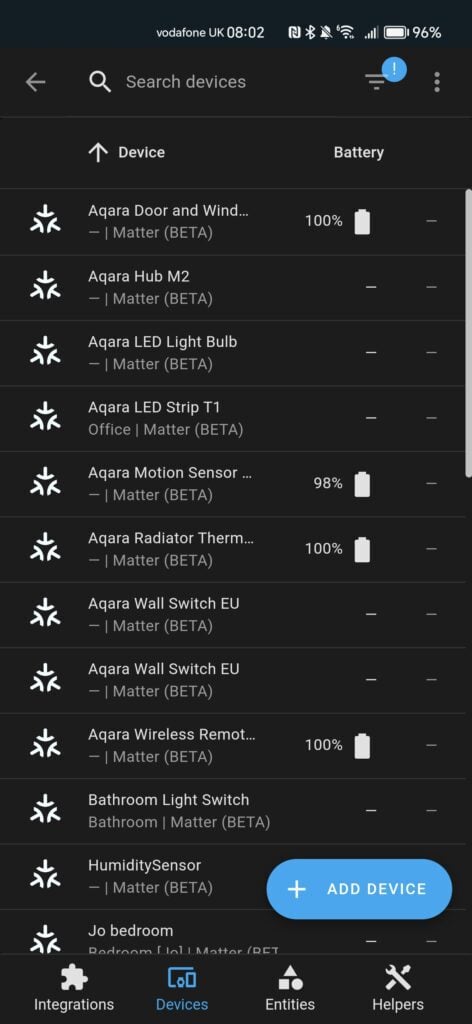
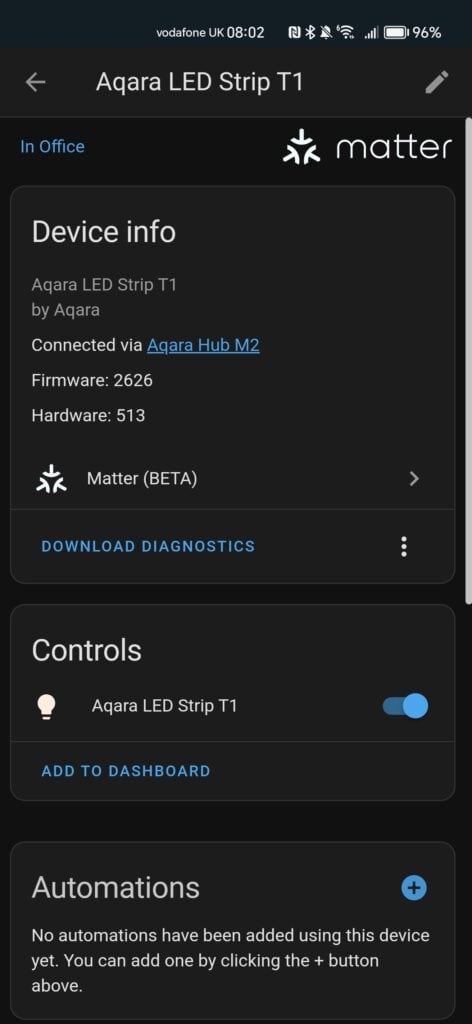
I wasn’t particularly impressed with Matter when I tried it with my Google Nest WiFi Pro. I think my main issue with it is that I don’t like Google Home as the main ecosystem for a smart home.
I recently decided to ditch my Homey Bridge and use Home Assistant OS running on an RPi4 with the SkyConnect Zigbee/Thread USB adaptor. I also use the Aqara M2 Hub as my main Aara hub.
In the past, I haven’t had much luck getting this hub into Home Assistant as it is not supported natively.
Using the Matter (Beta) option within the integrations, it is incredibly easy to integrate the Aqara M2 Hub into Home Assistant, and this then brings in all the connected devices.
When adding a Matter-enabled device, you will need to use the Home Assistant mobile app. I normally find it easier to copy the pairing code and paste it rather than the QR code.
As I had already connected my Aqara Hub M2 to Home Assistant, I didn’t have to do anything. The light strip showed up by itself.
Aqara App / In Use
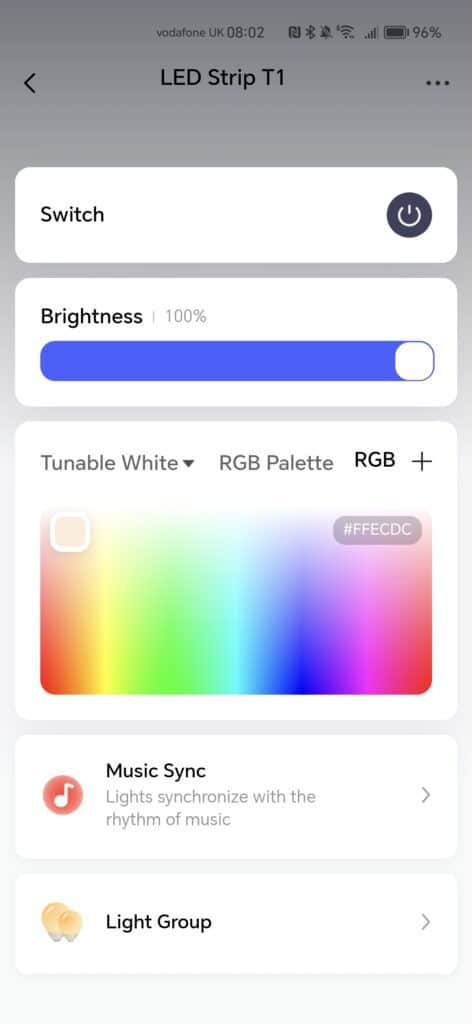
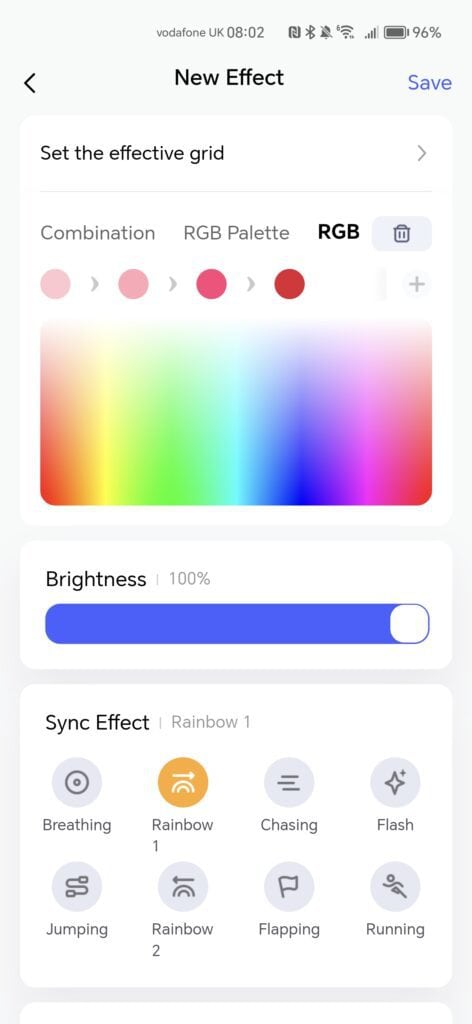
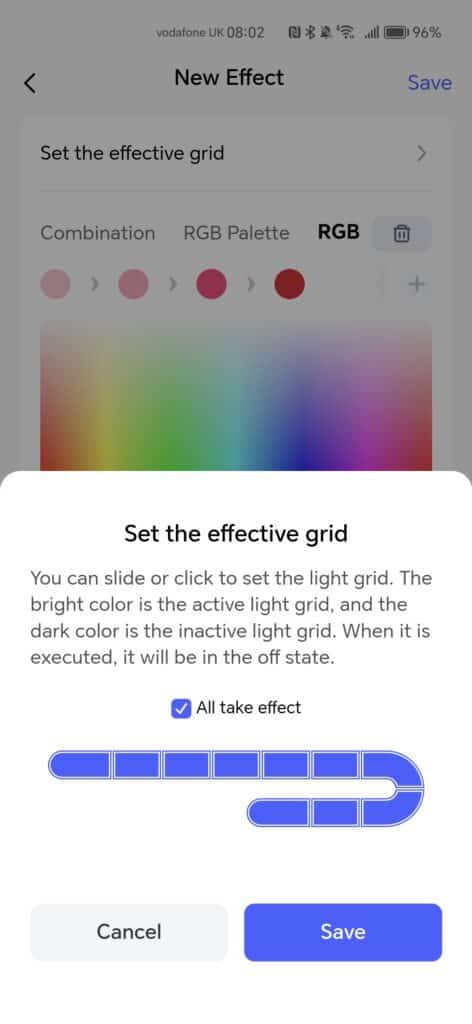
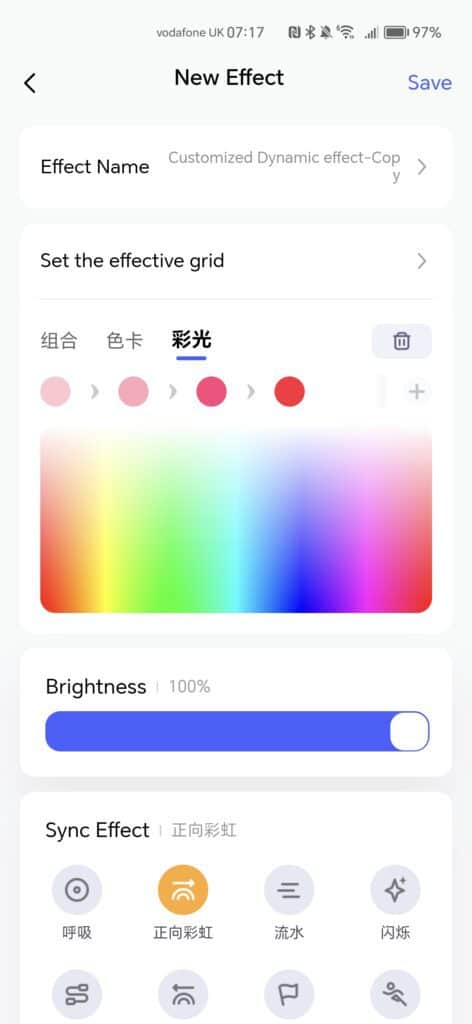
Within the Aqara App, you have a good range of features. You can assign this to a light group for easier whole-room control. You can also enable the music sync to give you a more party atmosphere. It reacts to any sound, so you could use it for dynamic lighting with movies.
It is the range of lighting effects that’s most impressive. It can’t quite compete with more expensive options such as Philips Hue, but it is still good.
You have:
- Tuneable White
- RGB Palette
- RGB
- Static Effect
- Dynamic Effect
This segmented LED strip is broken down into ten segments, allowing you to assign a colour per segment. The RGB Palette is the main option for this, but you can select any predefined setting, select the copy function, and then customise it as you like.
Under the Dynamic setting, you have eight options, including breathing, flashing and running.
One glitch that I found was that when you copy a dynamic effect, the UI for that custom effect reverts to Chinese. I imagine this will be fixed quickly.
White LEDS


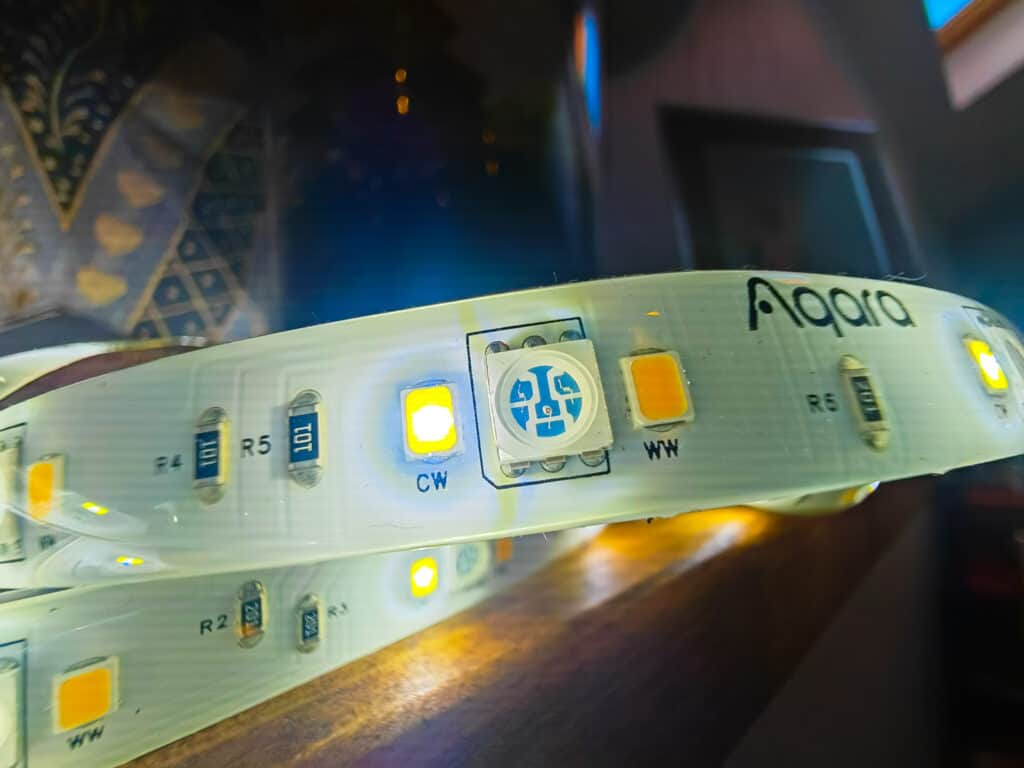
Coloured LEDs



Dynamic LEDs
Home Assistant
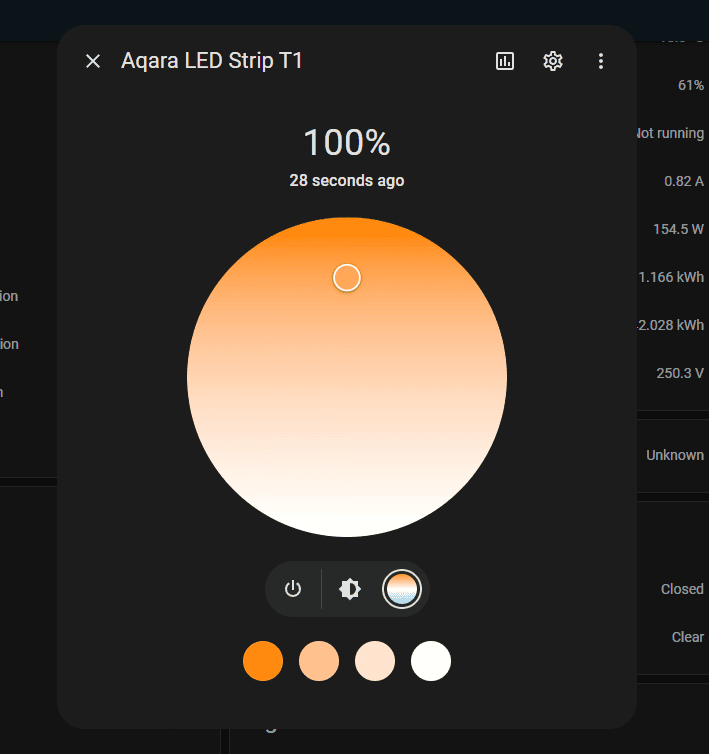
Within Home Assistant, you don’t have the wide range of settings you get in the Aqara app. This is one of the reasons why I have warmed up to Matter. If I had integrated the Strip T1 directly into Home Assistant with Zigbee, I’d have less functionality.
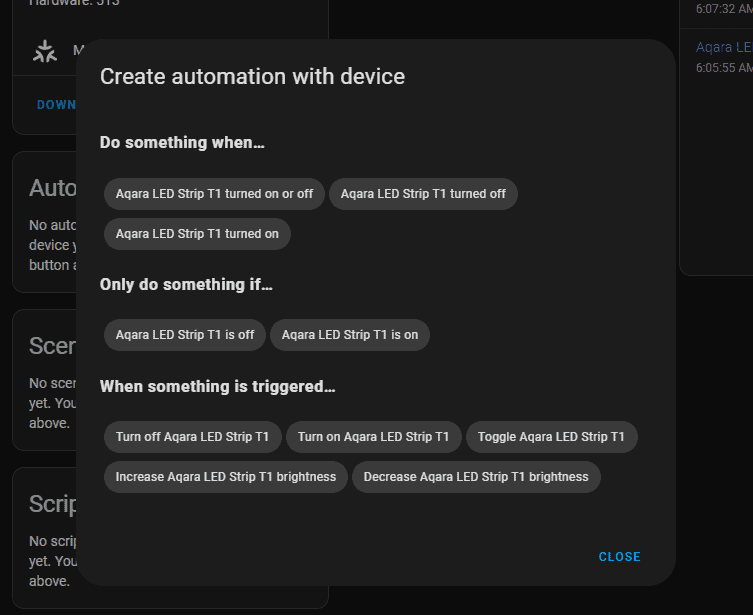
In Home Assistant, the limited options you have are:
- You can switch on/off the lights, change the brightness, and then select the colour temperature. You don’t have control over the colours.
- For automation, you can do something when the light strip is turned on, or off, or toggled.
- Then the actions you can carry out is switch on/off and set brightness.
Price and Alternative Options
| Preview | Product | Rating | Price | |
|---|---|---|---|---|

| Aqara LED Strip T1, Matter Over Bridge, Requires Zigbee 3.0... |
£49.99 | Buy on Amazon |
The Aqara LED Strip T1 is priced at £49.99 and is 2 metres long. The 1-meter extension kit is £15.
This is the first Aqara light strip, so it is the only option if you want to stick with this brand.
There are an insane number of alternative options, with many being considerably cheaper. An alternative option really depends on your needs. You have various lighting features, but you also need to consider how you want to connect the light strip and what ecosystem you are using.
The below is a rough list of alternative options broken down by how they connect. It isn’t a comprehensive list, or particularly accurate, but it gives you some ideas.
Zigbee Based Alternatives:
- Philips Hue Lightstrip Plus v4 [2 m] is probably the best alternative and costs £69.
- 5m GIDEALED Smart ZigBee 3.0 Controller Dimmable Ambiance LED Kit for £50
- 3m GIDEALED USB RGBWW LED Strip Light for £29
- Innr Smart LED Strip Light. This is available as 4m for £60 or 2m for £40
Alternative WiFi Light Strips
- 5m TP-Link Tapo L930-5 RGBIC for £34 – Tapo also have more affordable alternatives.
- 5m Govee Alexa LED Strip Lights for £25
- 2m Govee RGBIC LED Strip Lights M1 for £56 which are Matter compatible.
HomeKit Compatible Light Strips
- 2m Onvis Kameleon WiFi LED Lightstrip for £32 (5m for £50)
- 5m meross WiFi LED Strip Lights for £25
Matter over Thread
- 2m Nanoleaf Matter Essentials Lightstrip Starter Kit for £45 (5m for £70)
Overall
The light strip market feels saturated, and you can pick up decent options for very little.
The Aqara LED Strip T1 doesn’t revolutionise anything, but it is one of the few options on the market that uses Zigbee and is compatible with Matter (via the M2 Hub) and Apple HomeKit.
This is the main selling point for me. I already use Aqara, and sticking to one brand makes things more convenient. I then have the ability to easily integrate it into other systems via Matter. The Apple HomeKit functionality will obviously also be appealing to many buyers. I also prefer things that run on Zigbee (or Thread) vs WiFi.
You also need to factor in the fact that this is segmented, giving you a gradient effect, which is a popular option on Hue devices. I was tempted to suggest the Nanoleaf Lightstrip is a better product than the Aqara LED Strip T1 as it is cheaper, brighter and uses Matter over Thread, but after delving into the specs, I realised it is not an addressable light strip.
Aqara LED Strip T1 Review
Summary
Overall, even though this is priced a little bit higher than some of the other good options, I think it is one of the best light strips on the market.
Overall
90%-
Lighting Features / Effects - 95%95%
-
App Features / Interoperability - 95%95%
-
Price - 80%80%
Pros
- 16 Million Colors/Tunable White/Gradient Effects
- Support for Apple HomeKit / Google Home / Alexa
- Support for Matter via M2 Hub
Cons
- Not all the functionality is available via Home Assistant
- Not native Matter, requires M2 Hub
I am James, a UK-based tech enthusiast and the Editor and Owner of Mighty Gadget, which I’ve proudly run since 2007. Passionate about all things technology, my expertise spans from computers and networking to mobile, wearables, and smart home devices.
As a fitness fanatic who loves running and cycling, I also have a keen interest in fitness-related technology, and I take every opportunity to cover this niche on my blog. My diverse interests allow me to bring a unique perspective to tech blogging, merging lifestyle, fitness, and the latest tech trends.
In my academic pursuits, I earned a BSc in Information Systems Design from UCLAN, before advancing my learning with a Master’s Degree in Computing. This advanced study also included Cisco CCNA accreditation, further demonstrating my commitment to understanding and staying ahead of the technology curve.
I’m proud to share that Vuelio has consistently ranked Mighty Gadget as one of the top technology blogs in the UK. With my dedication to technology and drive to share my insights, I aim to continue providing my readers with engaging and informative content.
Last update on 2025-07-18 / Affiliate links / Images from Amazon Product Advertising API