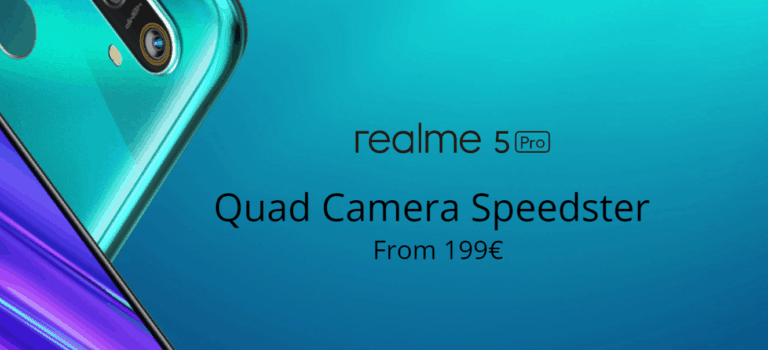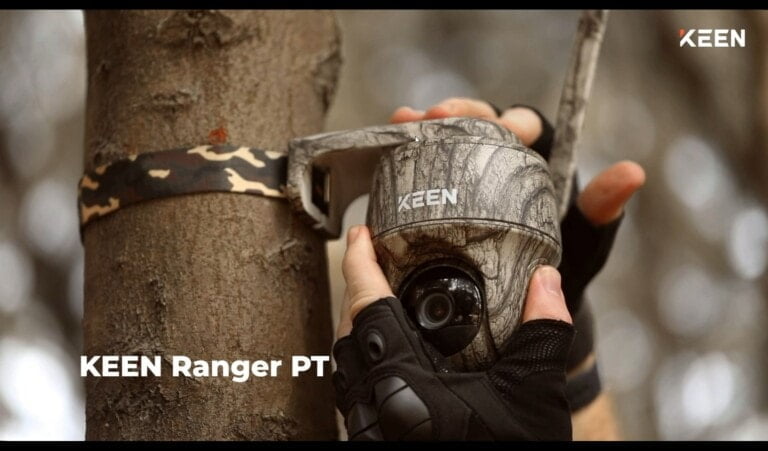Any links to online stores should be assumed to be affiliates. The company or PR agency provides all or most review samples. They have no control over my content, and I provide my honest opinion.
Padding out the TP-Link Deco line up is the new Deco P9 which is a step up compared to the P7 I reviewed earlier in the year. While this sounds like it should offer all the features the M9 does, they are not quite like for like in the full feature set.
| Preview | Product | Rating | Price | |
|---|---|---|---|---|

| TP-Link Deco P9(3-pack) AC1200Mbps Whole Home Powerline Mesh... |
£119.56 | Buy on Amazon |
Deco P9 vs P7 vs M9
Looking at the Amazon page there are at least 7 different TP-Link Deco models, so it is a little confusing
The P series Deco’s have powerline, and this particular model is classed as AC1200 for Wi-Fi then HomePlug AV1000 for powerline. So that means, in theory, the powerline is rated at 1Gbit but just like Wi-Fi you will never see those numbers
The Deco P7, on the other hand, is rated as AC1300 + HomePlug AV600.
Strangely the Wi-Fi rating is lower because the Deco P9 is only classed as 300 Mbps on 2.4 GHz vs 400 Mbps of the P7.
So the primary router will perform about the same, but powerline connected satellites should perform faster.
Both the P9 and P7 are dual-band systems, presumably because you are supposed to use the powerline for the backhaul.
As for the M9, this lack powerline but is a triband system with an additional 867 Mbps at 5 GHz, this will then use that channel as the backhaul to the main router.
In terms of other features, they all seem to be about the same, with 3-Year Free Built-In Antivirus, and your usual router features. The M9 appears to have additional features for Alexa, IFTTT and home automation/smart home devices using the ZigBee protocol.
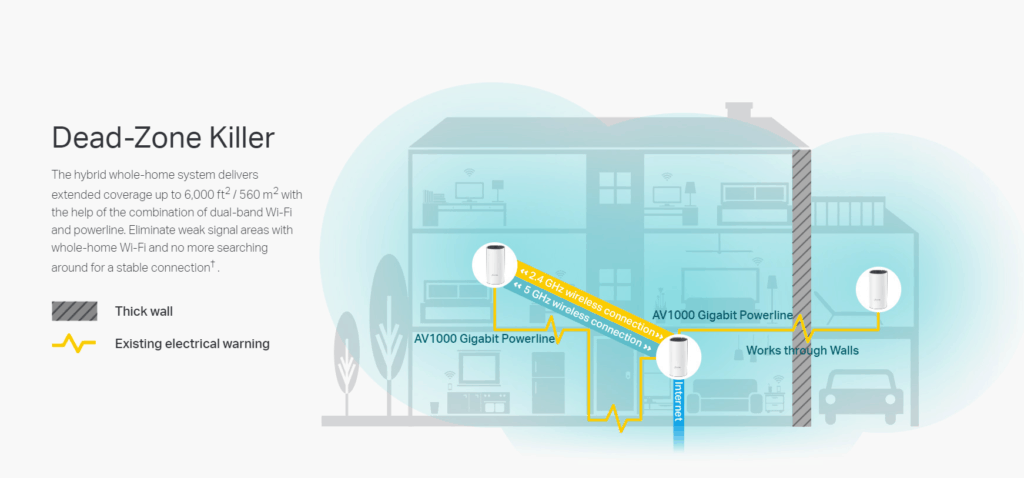
Set up
I was a big fan of the way things were set up on the Deco P7. The TP-Link Deco ecosystem is essentially the same between devices, you can even mix and max Deco’s if you wish, so the set up here is identical. Deco has Bluetooth built-in and it is this that is used to help automatically detect and connect to the new system. All you need to do is connect your main router, set it up, then plug in each additional Deco every time you want to add a new model. From my experience of setting up two of these systems now, versus several Netgear Orbi, and Zyxel Multy, this is by far the easiest and quickest.
One thing I noticed during testing is a slow pass off between devices, it would take a few minutes if your Wi-Fi device was still able to receive a signal from the original Deco. To reduce this problem, you need to enable fast roaming, which is off by default, this can cause some issues with older devices.
Performance

Garage 
Kitchen 
Living Room
I recently ditched mesh systems in favour of access points, so I don’t have my Netgear Orbi to compare it against. I am in the middle of a FRITZ!Repeater 3000 review which provides mesh functionality to the FRITZ!Box 7590 Router, so I have made performance comparisons here.
I have an old stereotypically British brick-built house with thick brick internal walls and very old home wiring. So my home is not an ideal scenario for a wireless mesh system or powerline.
For a base reference, my virgin connection typically provides 320 to 380Mbps download, and 37Mbps up.
To test the ability of powerline, I placed both systems as far away from the wired devices as possible in my Kitchen. Which meant 3 brick walls and maybe 20 metres in distance between the devices. I was able to set up the Fritz repeater but the signal was so poor it couldn’t provide functional internet.
The Deco P9 set up and provided data with no issues, however, there was quite a large drop in speeds. Standing in the kitchen where the satellite Deco was located the speeds typically hit 80-100Mbps download. Moving into the bedroom above the kitchen, the signal stayed about the same at 80-100Mbps. Moving one room over into my office, the speed increased to over 180Mbps, so it looks like this will be connecting to the wired router.
Moving the devices into the main living room, which sits central to the house, and is 2 walls and maybe 18m away from the main router, I was able to get a solid connection with the Fritz repeater.
In this scenario, the performance of the Deco improved considerably, it is likely the quality and the length of the cable is improved here. In this room I was able to get 300MBps down, then 200+Mbps down in the kitchen and bedroom. The FRITZ!Repeater 3000 achieved 220Mbps down in the same room, then 180Mbps in the kitchen.
With the Deco P9 being a three-piece system, I placed the third Deco in my garage which is then through two more walls and across the garden. In this position, I was able to achieve 40Mbps down and 30Mbps up. There is quite a bit of distance between my garage and the main fuse box so I regard this as a good result.
As for the primary router, the performance is the same as the Deco P7. When I am in the same room it will comfortably max out the virgin connection with 500Mbps+ internet network transfers.

Price and Competition
It is safe to say the mesh wi-fi market is saturated now. TP-Link competes with themselves with 7 different models at different price points. The Deco P7 two-pack is £140, the M9 Plus three-pack is £270 and the M5 three-pack is £147. So the P9 seems to be sensibly priced, and I would regard it as a better buy than the Deco P7.
My mesh comparison has 10 different brands, most of which have multiple models each.
Netgear Orbi is probably the biggest competitor with the RBK23 at about the same price or maybe the new RBK13, which is cheaper.
BT Whole Home Wi-Fi is the most reviewed on Amazon, and cheaper, but performance will not be anywhere near as good.
Overall
This is like the P7 but better. Looking at Amazon, you pay an extra fifty quid, and you get superior powerline performance and an additional satellite, which seems like a good deal in my books.
With no other powerline mesh systems on the market, TP-Link has a unique selling point that easily makes them worth considering for anyone wanting to buy a mesh system. In older building or much larger properties, powerline should, in theory, give your superior performance.
At £200 it is well priced against the other premium options too, the closest competition would be the Netgear Orbi RBK23 at £216 or the Linksys Velop Tri-Band at £229.50.
Looking at my mesh system comparison, it is also the TP-Link Deco system that has the highest average rating with the lowest percentage of 1-star reviews. So it is not just me who thinks they are good.
The powerline approach isn’t a magic bullet though, powerline still suffers performance degradation over distance and depends on the quality of your wiring. In my limited testing against the FRITZ!Repeater 3000 it comfortably outperforms it but it looks like it offers similar speeds to the more expensive Netgear Orbi RBK50V I have previously reviewed.
| Preview | Product | Rating | Price | |
|---|---|---|---|---|

| TP-Link Deco P9(3-pack) AC1200Mbps Whole Home Powerline Mesh... |
£119.56 | Buy on Amazon |
TP-Link Deco P9 Review Rating
Summary
The new P9 Deco offers significantly improved performance compared to the P7 and an additional satellite for just an extra £50 making this a superb choice for a larger home.
Overall
86%-
Features - 85%85%
-
Wi-Fi Performance - 90%90%
-
Ease of use - 85%85%
-
Price - 85%85%
I am James, a UK-based tech enthusiast and the Editor and Owner of Mighty Gadget, which I’ve proudly run since 2007. Passionate about all things technology, my expertise spans from computers and networking to mobile, wearables, and smart home devices.
As a fitness fanatic who loves running and cycling, I also have a keen interest in fitness-related technology, and I take every opportunity to cover this niche on my blog. My diverse interests allow me to bring a unique perspective to tech blogging, merging lifestyle, fitness, and the latest tech trends.
In my academic pursuits, I earned a BSc in Information Systems Design from UCLAN, before advancing my learning with a Master’s Degree in Computing. This advanced study also included Cisco CCNA accreditation, further demonstrating my commitment to understanding and staying ahead of the technology curve.
I’m proud to share that Vuelio has consistently ranked Mighty Gadget as one of the top technology blogs in the UK. With my dedication to technology and drive to share my insights, I aim to continue providing my readers with engaging and informative content.
Last update on 2025-07-18 / Affiliate links / Images from Amazon Product Advertising API