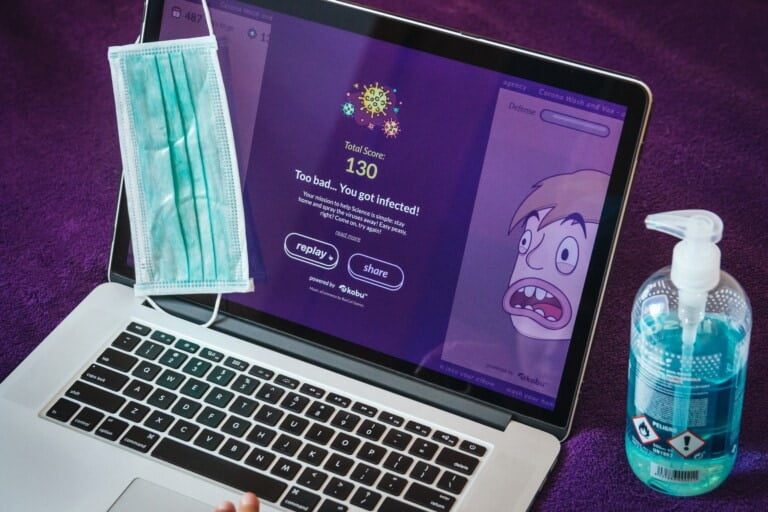Any links to online stores should be assumed to be affiliates. The company or PR agency provides all or most review samples. They have no control over my content, and I provide my honest opinion.
I have reviewed a lot of the FRITZ!Box products now, this German company may not be a household name in the UK but they dominate DSL hardware market in the EU. I have always found their hardware to be excellent and the new FRITZ!Box 7590 is their latest flagship offering.
The FRITZ!Box 7590 isn’t actually available in the UK yet, so my sample is the EU plug version. As with many flagship routers, its range of features is extensive, and FRITZ!Box differentiate themselves from the likes of Asus and Netgear by having a full telephone solution built into this and many of their boxes.
The specification highlights include:
- DSL router with firewall/NAT, DHCP server, DynDNS client, UPnP AV
- VDSL or ADSL line with optional analogue or ISDN landline network compliant with 1TR112/U-R2
- Supports 300 Mbit/s VDSL connections, including super vectoring
- Use of existing Internet connections via LAN and wireless LAN
- Wireless AC (up to 1733 Mbit/s gross, 5 GHz) and N (up to 800 Mbit/s gross, 2.4 GHz).
- Secure remote access over the Internet with VPN (IPSec)
- Telephone systems with DECT base station for up to 6 cordless telephones
- Media server makes music, pictures and videos available to devices in the home network (DLNA, UPnP AV)
- 4 x Gigabit ports + 1 additional for WAN
- 2 x USB 3.0 for printers and storage media

Extensive specifications can be seen here.
The first thing to notice about the 7590 is the new design, which is a welcome change if I am honest. The previous all read design was quite unique, it wasn’t bad per se but it definitely stood out. The new design is a much more conservative white wedge shape. There are no unsightly antennas sticking out which may affect WiFi range but will make it much easier to hide away in the corner.
I have recently converted to Virgin Fibre since they cabled my street, so my set-up is using the WAN connection. This router also has an ADSL/VDSL model built in so it can handle all BT based connections such as Fibre. When I did my review of the 7490 there were not many VDSL capable routers out there and the features of the 7490 made it the best option out there, nowadays there is quite a bit more competition with price points to suit all budgets.
The 7590 also supports something called super vectoring broadband, which I have to admit with I am unfamiliar with but promises speeds of up to 300Mbps over DSL. From what I can tell this is not really applicable in the UK, and BT is only trialling technologies such as G.fast at the moment. However, this will help future proof your router.
Set up is quite straight forward, I plugged everything in then connected my laptop via cable to the router, the router did have the unusual IP of 192.168.178.1 but I am not sure if that was because I had another device on my normal network picking the .1.1 address.
Once logged into the FRITZ!Box everything is very similar to my old 7490, the 2 routers are, for the most part, very similar. There is an extensive amount of options for you to tweak and it can be a little daunting, it certainly makes the F-Secure SENSE look basic. Some settings are also hidden away in an advanced mode which is enabled at the bottom left of the navigation bar, so I generally kept this on as it allowed access to some settings I wanted such as DNS.
In the overview page, you can see your internet connection, which interfaces are enabled, phone calls, and answerphone messages. You can also see all the network connections.
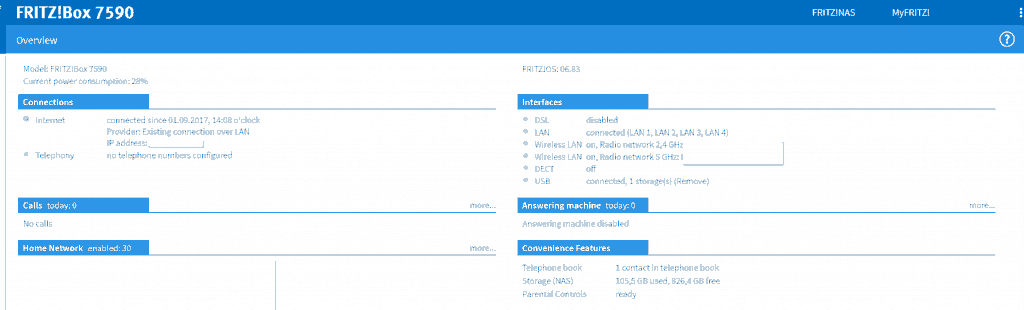
Wired Network Settings
Within Network connections, you can see details of all the devices, how they are connected, and their friendly name. Within each connection, you can then change the device name (which is very useful), permanently assign a device its IP address, which I also find extremely useful, then set up port sharing and access profiles.
Parental controls/access profiles are good but not as effective as a software based system such as F-Secure Total. In here you can set the time a device can access the internet, block network applications and add sites to a whitelist or blacklist. Lists are manually created rather than automatic lists firewall software will use.
There’s also built-in support for DynDNS — for remote access when using a dynamic external IP address and for IPsec VPNs.
Overall the built-in network features are fantastic, the range of options is huge and if you leave everything as default the system will work great or you can customise it as much as you want.
WiFi
Managing the WiFi is exactly the same as the 7490. You get 2 bands which can run on 2 separate SSIDs one at 2.4Ghz, the other at 5Ghz. The big difference here is the hardware upgrade for the WiFi which will likely be one of the bigger selling points of this device.
The WiFi now has Multi-User MIMO and on the 5GHz (AC) network the WiFi can run at 1733 Mbit/s while the 2.4GHz (N) network can run at 800Mbit/s. As always, these figures are theoretical maximums and not generally achievable. Transferring files, I was able to achieve around 50MB/s which equates to around 400Mb/s in the same room, this drops off significantly as I walk through the house, which is to be expected. At the far end of my house, I was able to achieve 18Mb/s, which is through several walls so still quite impressive.
The 7590 also claims to have Mesh technology, which when paired with smart FRITZ!WLAN Repeaters and FRITZ!Powerline plus WiFi adapters should allow you to use one SSID in the house and each device will intelligently pass the user. I do not have any other the new smart repeaters to test this with so I can’t comment how good it is.
In general, the WiFi is probably not class leading, devices with lots of antennas tend to perform better, but the 7590 still performs excellently, and should be more than adequate for anyone’s needs. Larger homes such as mine will no doubt benefit from the built-in mesh technology.
NAS
There is also a basic NAS feature built into the 7590 allowing you to access files via a connected USB drive, you can FTP into it, and it will act as a DLNA media server. I attached an external HD to the 7590 and did some file transfers to test the speeds, copy an ISO to the drive only achieved speeds of around 16MB/s on a gigabit wired network. Read speeds were a bit more impressive at around 30MB/s. So not amazing, but it would still work fine for basic file backups and media storage.
It is a nice feature but for any serious tech enthusiast, I would recommend a dedicated NAS that will be more powerful.
Telephony
I generally don’t use a landline at home now, and my business line is a SIP VoIP line provided by Yay. However, the 7590 does have some compelling telephone features. Even if you just plug in your bog-standard phone it can email you when a call arrives. You can block callers based on a number or if they withhold their number. You can also enable the DECT base station and register cordless phones using the button by the DECT indicator.
Security
Routers from multiple brands have been suffering from some serious security issues recently, and it is the main selling point of the excellent F-Secure SENSE. From a quick bit of research online there does not appear to have been any major security issues with FRITZ!Box, there are a few mentions online, but certainly not as well documented as the ASUS, Netgear and Virgin issues that have been documented recently.
FRITZ!Box does have some nice little security features built in too, there is not a default generic password, but a password printed on the base of the router. Certain changes to the system require a physical confirmation either via phone or pressing a button on the router. So for example when I changed my DNS server I had to press any button on the router to confirm the change.
Other security features include a firewall, you can disable ping responses, and filters for NetBIOS, Teredo, and SMTP port 25.
I am not a security expert so I wouldn’t want to claim that this device is totally secure, but it does appear to be more secure than some competing brands.
Overall
As with all the FRITZ!Box gear I have reviewed, this is a fantastic bit of kit. It has more features than most people could ever want and is a decent upgrade to the excellent 7490. Assuming it does not cost significantly more than the 7490 the new FRITZ!Box 7590 would be my choice for a high-end router.
FRITZ!Box 7590 Review

Product Name: FRITZ!Box 7590 Review
Product Description: VDSL MIMO AC Router with Telephone System
Availability: PreOrder
Overall
92%-
Features - 95%95%
-
Performance - 95%95%
-
Price - 85%85%
I am James, a UK-based tech enthusiast and the Editor and Owner of Mighty Gadget, which I’ve proudly run since 2007. Passionate about all things technology, my expertise spans from computers and networking to mobile, wearables, and smart home devices.
As a fitness fanatic who loves running and cycling, I also have a keen interest in fitness-related technology, and I take every opportunity to cover this niche on my blog. My diverse interests allow me to bring a unique perspective to tech blogging, merging lifestyle, fitness, and the latest tech trends.
In my academic pursuits, I earned a BSc in Information Systems Design from UCLAN, before advancing my learning with a Master’s Degree in Computing. This advanced study also included Cisco CCNA accreditation, further demonstrating my commitment to understanding and staying ahead of the technology curve.
I’m proud to share that Vuelio has consistently ranked Mighty Gadget as one of the top technology blogs in the UK. With my dedication to technology and drive to share my insights, I aim to continue providing my readers with engaging and informative content.