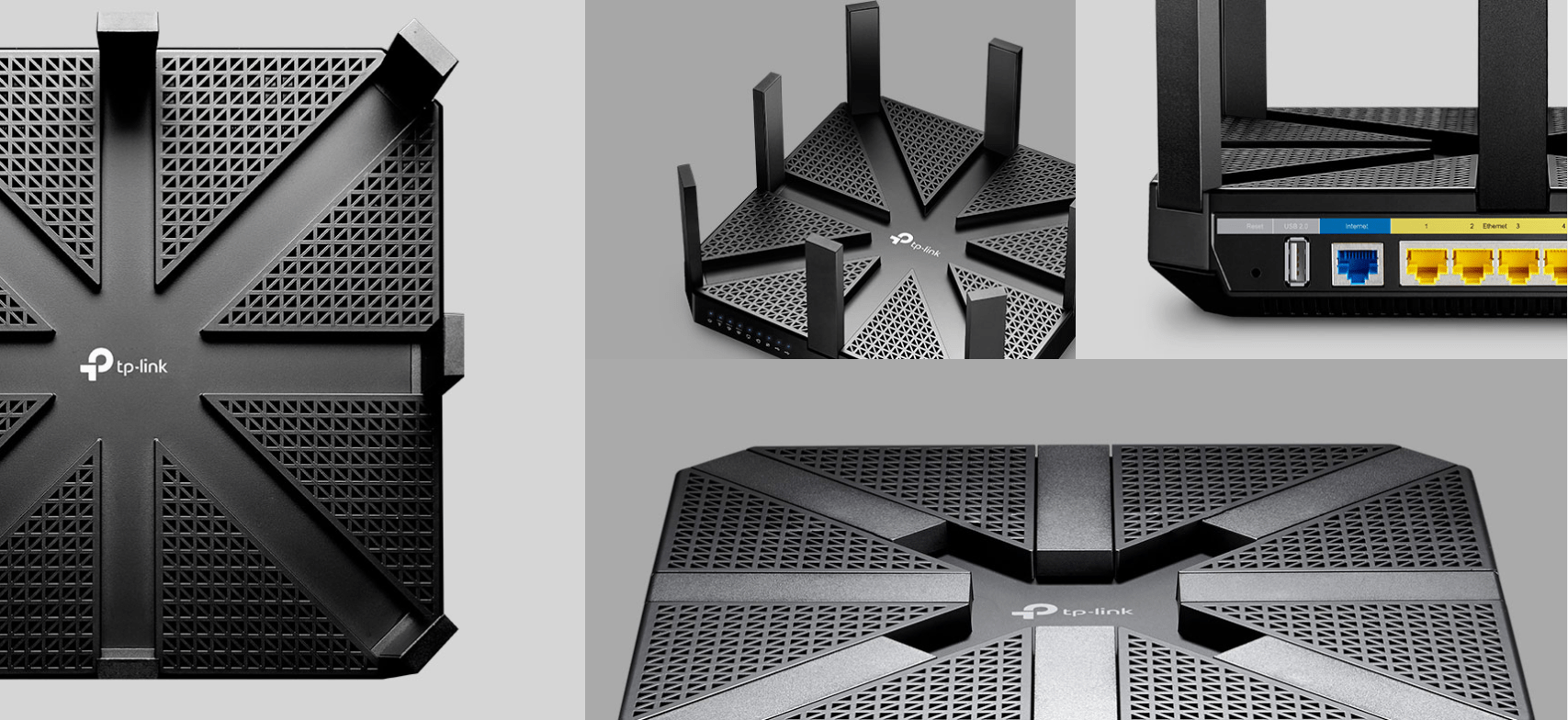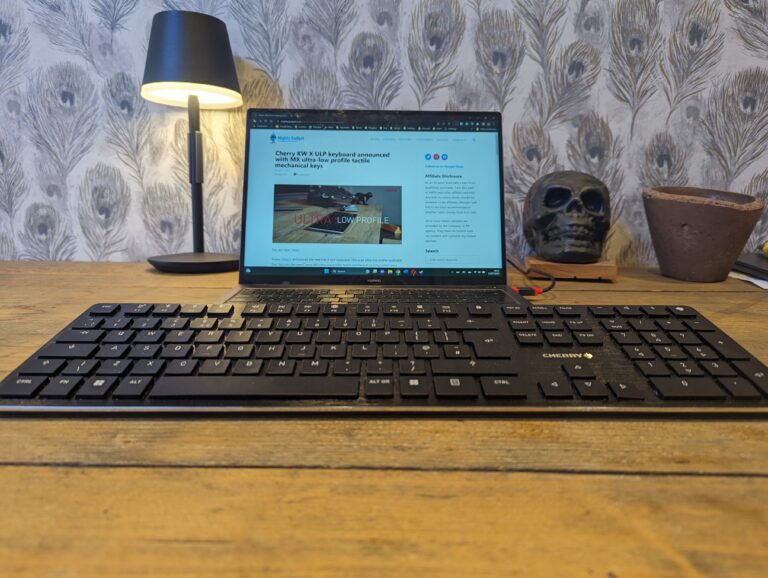Any links to online stores should be assumed to be affiliates. The company or PR agency provides all or most review samples. They have no control over my content, and I provide my honest opinion.
Premium routers tend to fall into one of two camps, ultra-high-performance single unit devices or mesh system routers. Living in a reasonably large house I love mesh systems as they provide reliable coverage across a large area, but they often sacrifice a peak speed performance, and due to the increasing number of components they can be more expensive.
If you live in a smaller house or want a feature-rich high-performance router, the TP-Link Archer C5400 v2 could be the option for you.
At £254.21 on Amazon, it is not cheap and well into the upper price points of routers on the market, though still less expensive than many mesh systems. That being said, TP-Link and other doe have routers approaching the £500 mark, if you want the absolute latest and greatest Wi-Fi tech.
[button link=”https://amzn.to/2J52xoC”] Buy from Amazon[/button]
This is a powerful and well-specced router using a dual-core 1.4GHz Broadcom ARM processor and three co-processors to handle all your networking needs.
One co-processor is allocated to handle the 2.4GHz band, while the two 5GHz channels each get a co-processor to manage their data flows too.

That leaves the ARM SoC as the master controller, with plenty of cycles to handle USB ports, LAN ports and other tasks.
The Wi-Fi specification is up there with the best and far beyond what anyone needs in real life situations. This has theoretical multi-gigabit Wi-Fi, exceeding the speed of ethernet and well beyond the capabilities of the Wi-Fi chip in most laptops. It is also rare that someone would need to transfer files at multi-gigabit speeds, but the point of this is to give you enough headroom for multiple users.
Eight antennas are used to enable the 2.4GHz range to get 1000Mb/s of bandwidth through 4 streams, and the 5GHz channels each offer 2167 Mbps.
If you want to try and max out those speeds, you can bond an ethernet port to double the throughput, but this also requires compatible hardware on the other side. From my knowledge port bonding doesn’t really work as you would expect, you can’t double the speed of single file transfers, but you can increase the speed of multi-file transfers. It will also open up more bandwidth for multi-user scenarios so perfect for a small office or busy household.
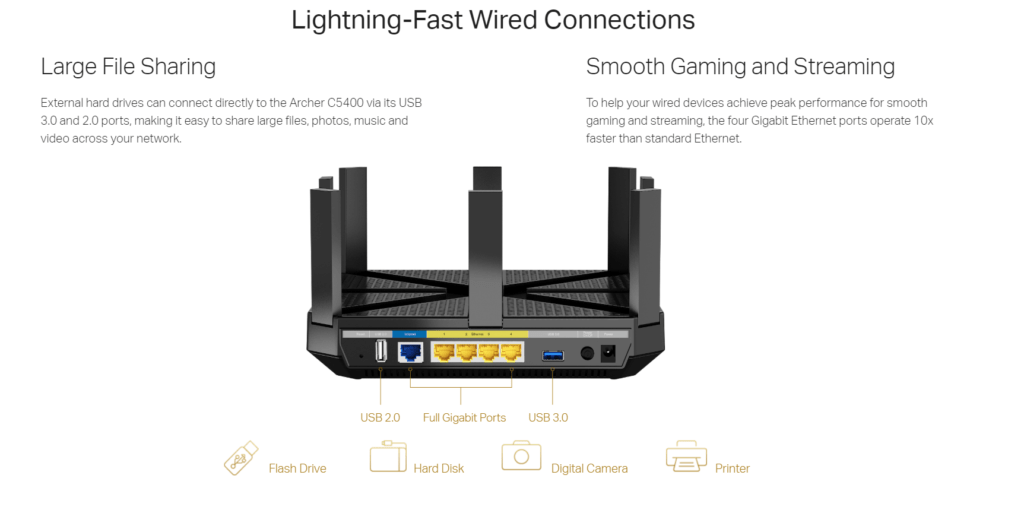
However, there are only four Gigabit Ethernet ports here, this is standard for many routers, but at this price one or two extra would be nice, especially when you can bond 2 ports. I didn’t get a chance to test this feature as I have a wired network around my home and I don’t think my switches support link aggregation, nor does my main PC have dual ports.
As with most modern routers, especially at this price point, you get an eclectic range of features going beyond basic networking. The C5400 offers SAMBA shares on its two USB ports, and you can use one for print serving.
Pretty much every device that requires electricity is being Alexa enabled, so it is no surprise this is. I am not sure how much use you would get out of the Alexa features here, but they do no harm, and potentially it should reduce the need of logging into the app or control panel. Some options include being able to enable a guest network, switch off the LEDs, run a speed test, and set various QoS settings. For me, in a household of two with Virgin 350Mbps, I will set all the above manually once during the set-up and never touch them again.
The IFTTT integration is more useful/interesting. This allows you to set triggers based on events, in particular, it has some helpful network management/monitoring aspects which will enable you to get a notification on when a new device connects to the system, and you can log the details in a Google Spreadsheet. This could be particularly useful in a business environment to help maintain security. For home users, you can do some home automation tasks based on Wi-Fi connectivity. So Philips Hue’s lights can switch off when you disconnect.
TP-Link is one of the few companies that bake anti-virus and anti-malware features into the router itself. The intrusion prevention system safeguards every connected device on the network from outside malware and hackers, while malicious site blocking prevents users from accessing malicious websites from within the network. By continuously scanning for virus patterns, HomeCare is able to identify and eliminate threats before they hit your home network. The system is kept current through updates via Trend Micro, ensuring your network is always protected from new threats. An additional layer of security quarantines any previously infected device that joins the network, and instant warnings will allow you to take any necessary steps to quickly fix an infected device.
There is a caveat with the security features; they only last three years for free before you have to subscribe, this is no different than a regular security suite though. Having the security on the router should mean you don’t need to pay for a multi-device licence for all your devices on the network. In comparison, the F-Secure SENSE only has 1-year free security.
[button link=”https://amzn.to/2J52xoC”] Buy from Amazon[/button]
Setup
You can set things up via a browser or download the companion app, Tether. I opted to do the initial setup via my web-browser, as this is my preferred method.
It is a step by step process, and everything is laid out in a user-friendly manner, I was able to get things set up well within 10 minutes. During the set-up you are forced to choose a secure password for the admin, this is standard procedure nowadays but in the past routers were frequently hacked due to insecure passwords, so it is always welcome to see.
During the set-up process, you can enable Alexa, and you need to install the TP-Link Router Skill. Once done you should have full access to the voice command.
The web interface and the app are quite simple compared to some devices I have used, in particular, the Fritz!Box but once you enabled the advanced options, there are more than enough features and settings to tweak to keep even the most advanced user happy.
Stand out features within the settings include the antivirus and firewall, and the easy ability to set up a VPN on the router, allowing you to anonymise and secure the data for all the devices on your network.
Performance
I have a quite a large old house with thick brick walls so getting a reliable, fast connection in every room is quite tricky, I currently use two wireless routers working on different networks as I have not committed to any one mesh system yet.
Using my mobile to do some basic speed tests I was able to max out my Virgin connection in the same room and achieved 375/21Mbps upload/download
Moving downstairs from my office I achieved 367/20.6Mbps
And then a room over in the kitchen I got 67.9/18.2Mbps – showing how much distance and brick walls can affect speed, though this is still impressive.
I don’t have a 802.11ac MU-MIMO adapters for any of my laptops so was unable to test the Wi-Fi speeds tot heir full potential. Using a Dell XPS 15 that is a couple of years old I was able to max out my server file transfer speeds of about 110MB/s in the same room and the room immediately below the router.
Overall I was very impressed with the Wi-Fi speeds, I think the placement of the router helped tremendously as it was in my office which is central in the house. So the signal only ever had to pass through two walls at the maximum.
I have a dedicated server, so I don’t have much use for the USB ports on here, but they offer the option to have some cheap network storage which you can then use for backups and other things. Gigabit and mechanical drives are usually the bottlenecks on my server, but with the ARM processor and USB interface, it is the router that is the limiting factor when using a hard drive here. I was able to achieve around 70MB/s, for both reads and writes. It is not great for a network share, but it is decent for one on a router, and it is good enough to use as a backup location.
Conclusion
There is nothing significant to fault with this router, it offers superb performance and plenty of settings allowing you to customise your network.
It is a lot of money to spend on a router, and I usually I would suggest people go for a mesh set up if you live in anything other than a small house or flat. However, based on my testing the range was excellent, placement is vital though, my office is in the central point of all the rooms in the house and I was able to get good speeds in every room.
If you are a gamer or need the best Wi-Fi speeds possible this is a superb choice. TP-link does have faster and more expensive models running AD7200 but that is pushing £500, and I doubt anyone would need that performance.
The antivirus and firewall features are something that differentiates this from other premium routers. It is annoying that you have to pay for this after three years, but it is no different than any other security suite.
Overall, while it is expensive, I think the TP-Link Archer C5400 v2 does a lot to justify the cost, and it is something I would happily buy myself.
[button link=”https://amzn.to/2J52xoC”] Buy from Amazon[/button]
TP-Link AC5400 Tri-Band Wireless MU-MIMO Gigabit Cable Gaming Router Review
Overall
85%-
Performance - 95%95%
-
Features - 90%90%
-
Price - 70%70%
I am James, a UK-based tech enthusiast and the Editor and Owner of Mighty Gadget, which I’ve proudly run since 2007. Passionate about all things technology, my expertise spans from computers and networking to mobile, wearables, and smart home devices.
As a fitness fanatic who loves running and cycling, I also have a keen interest in fitness-related technology, and I take every opportunity to cover this niche on my blog. My diverse interests allow me to bring a unique perspective to tech blogging, merging lifestyle, fitness, and the latest tech trends.
In my academic pursuits, I earned a BSc in Information Systems Design from UCLAN, before advancing my learning with a Master’s Degree in Computing. This advanced study also included Cisco CCNA accreditation, further demonstrating my commitment to understanding and staying ahead of the technology curve.
I’m proud to share that Vuelio has consistently ranked Mighty Gadget as one of the top technology blogs in the UK. With my dedication to technology and drive to share my insights, I aim to continue providing my readers with engaging and informative content.