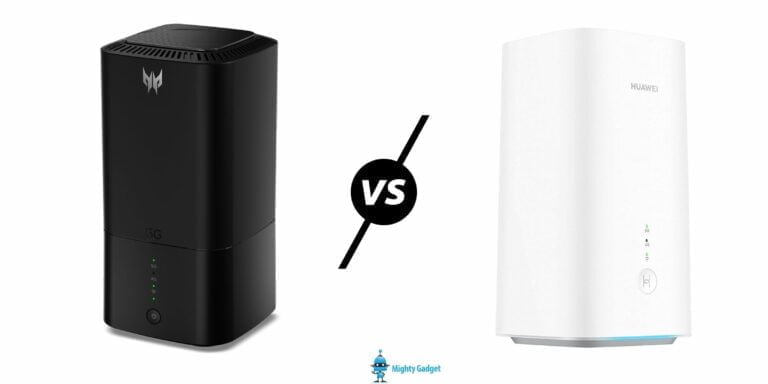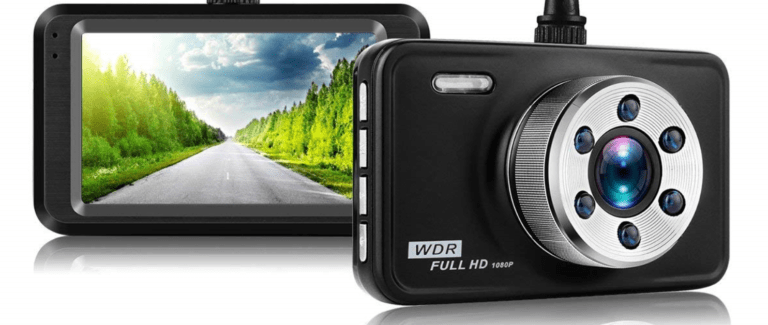Any links to online stores should be assumed to be affiliates. The company or PR agency provides all or most review samples. They have no control over my content, and I provide my honest opinion.
 I was recently passed a review sample of the AceCad DigiMemo A402 from Selwyn Electronics. The DigiMemo is a portable and compact electronic notepad which you can use just like a clipboard to instantly record your notes, ideas, sketches, drawings and flowcharts both on paper and digitally at the same time.
I was recently passed a review sample of the AceCad DigiMemo A402 from Selwyn Electronics. The DigiMemo is a portable and compact electronic notepad which you can use just like a clipboard to instantly record your notes, ideas, sketches, drawings and flowcharts both on paper and digitally at the same time.
While I am normally more used to playing around with the latest smart phones or fiddling around with the insides of my PC the DigiMemo did have some appeal to me. I am an extraordinarily disorganised person, I spend all day in front of my PC and unfortunately I have to take phone calls a lot, which leads me to making notes of conversations in notepads or just on scrap paper. This is where my problems really start I can guarantee you that within 24 hours the note I have just made will be lost, or somehow destroyed, most likely with spilt coffee. Therefore the idea of being able to convert my notes to digital format is quite appealing.
The blurb from the Selwyn site explains that:
Any ordinary paper or notepad up to A4 size (210mm x 297mm) can be used with the DigiMemo and the ultra-thin & light digital pen which takes a standard replaceable ballpoint ink cartridge provides a natural pen and paper feel. Not only does the DigiMemo use standard ink refills and paper it’s also powered by standard batteries, the pad takes 4× AAA batteries which last approximately 80 hours (continual use) and the pen is powered by a standard watch battery (SR626SW) that lasts approximately 14 months. The 32MB of internal memory can hold up to 80 pages of notes and if this simply isn’t enough there is the option of expanding the memory with an SD card allowing you to write and store up to 999 pages of notes. The storage capacity, battery life and ease of use makes the DigiMemo an unbeatable mobile note-taking device.
Once connected up to a PC downloading, viewing, editing and organising your notes in Windows couldn’t be easier with the DigiMemo Manager Software and because the A4 DigiMemo is also a graphics tablet in Windows you can update and add to your notes in real-time on your computer! Although not included within the cost of the DigiMemo the MyScript Notes handwriting recognition software takes it to a whole new level by allowing you to convert handwritten notes from the DigiMemo into editable text in Microsoft Word with astounding accuracy in just a few seconds.
The process of installing the DigiMemo was relatively easy, and once installed software supplied allows you to transfer the pages as images into a digital form. You can then chose to convert your writing into text.
Unfortunately this is where things went a little pear shaped for me. The MyScript Notes software provided has built-in handwriting recognition and you can train the software with your handwriting by writing out the alphabet, numbers then some paragraphs of text. This is quite a tedious process and the problem I have is that not only am I chronically disorganised but my writing is bloody awful. I also tried to be lazy and not complete the all the writing that was required and this led to the software failing to get an accurate enough reading on my writing. So I had to repeat the process. 3 times!
Once I had completed the process I found the accuracy quite poor for my writing.
Overall I am not slating the DigiMemo, it is a good product and I don’t think it failed, it is more that I failed to write like a normal human being. If I had slowed down and tried to write neater I am sure it would of been fine, but I wanted something that would understand my daily notes so it is not ideal to myself.
In conclusion it is an excellent product, while it is quite a niche product I could actually see it being very useful in a lot of applications. If you require the handwriting recognition then you should take into account that this technology is never perfect so you can’t expect to jot illegible notes and expect it to magically decipher them.
I am James, a UK-based tech enthusiast and the Editor and Owner of Mighty Gadget, which I’ve proudly run since 2007. Passionate about all things technology, my expertise spans from computers and networking to mobile, wearables, and smart home devices.
As a fitness fanatic who loves running and cycling, I also have a keen interest in fitness-related technology, and I take every opportunity to cover this niche on my blog. My diverse interests allow me to bring a unique perspective to tech blogging, merging lifestyle, fitness, and the latest tech trends.
In my academic pursuits, I earned a BSc in Information Systems Design from UCLAN, before advancing my learning with a Master’s Degree in Computing. This advanced study also included Cisco CCNA accreditation, further demonstrating my commitment to understanding and staying ahead of the technology curve.
I’m proud to share that Vuelio has consistently ranked Mighty Gadget as one of the top technology blogs in the UK. With my dedication to technology and drive to share my insights, I aim to continue providing my readers with engaging and informative content.