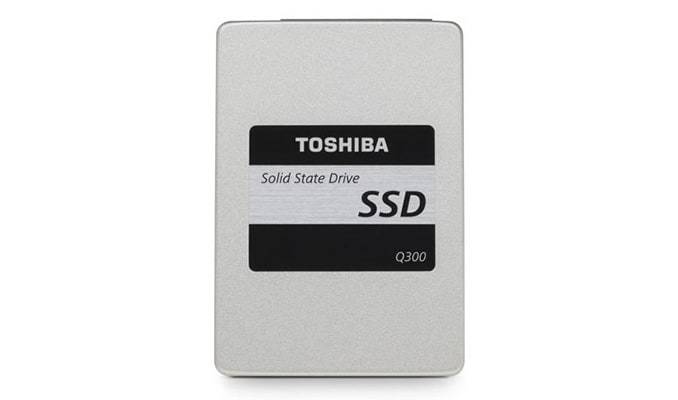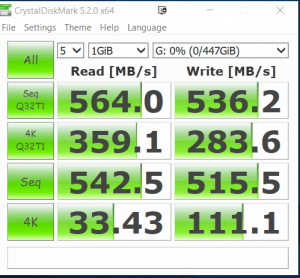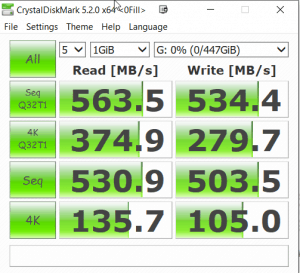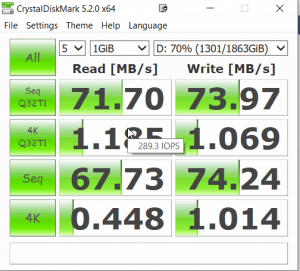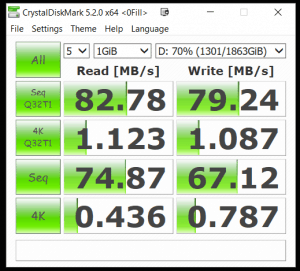Any links to online stores should be assumed to be affiliates. The company or PR agency provides all or most review samples. They have no control over my content, and I provide my honest opinion.
Following my review of the excellent Toshiba Canvio Connect II, Toshiba has been kind enough to send me a sample of their consumer solid state drive (SSD) the Q300. The sample I was sent is the 480GB version, but it also comes in 120GB, 240GB and 960GB varieties.
You can get the 480GB model for around £130 putting it around the same price as drives from SanDisk, and the ever popular Crucial BX200.
The exact specification of the Q300 is:
NAND | Toshiba A19nm 128Gb TLC |
Controller | Toshiba TC58 |
Sequential Read | 550 MB/s |
Sequential Write | 530 MB/s |
4kB Random Read IOPS | 87k |
4kB Random Write IOPS | 83k |
Active Power Consumption | 5.1W |
Idle Power Consumption | 1.1W |
Warranty | 3 years |
Unlike some other brands, Toshiba manufactures their own controller which should help keep costs down and ensure a decent build quality.
Installing the drive takes a little bit of skill, but it is extremely easy really, and anyone that has ever done any maintenance on a computer will know how to do it. You just need to open up you PC, connect the drive to the motherboard with a SATA cable, and to the PSU with a power cable and away you go. When I booted into windows I had to go to drive management to enable the drive then assign it a drive letter. All simple stuff and the same as any other SSD produced.
Another option is to buy an external enclosure and use this as an external drive. This would be a particularly good choice for a PS4 if you want quick boot times.
If you are not completely tech savvy, you may be wondering why such a small drive costs so much, but SSDs are quite different than a traditional hard drive with spinning platters, the performance is exponentially better. An SSD can represent one of the best performance upgrades for a computer possible in relation to their price. For the sake of £130, you can have boot times drop from minutes to seconds.
With that in mind, the best way to evaluate this drive is to carry out some basic benchmarks. The following two images show the performance of the drive. There are 2 main things to look at, the Sequential speed, which is where large continuous blocks of data are read or written. For example, this could be a blue ray ISO. This speed is should be similar to the speeds you will see quoted from the manufacturer. The send is the random 4K speed where small (4K) blocks of data stored randomly on the drive are read or written. This may represent transferring photos files etc, this will often be much lower than the sequential speed.
A specific explanation of the settings from Crystal Disk is:
- Seq Q32T1: Sequential (Block Size=128KiB) Read/Write with multi Queues & Threads
- 4K Q32T1: Random 4KiB Read/Write with multi Queues & Threads
- Seq: Sequential (Block Size=1MiB) Read/Write with single Thread
- 4K: Random 4KiB Read Write with single Queue & Thread
As you can see in my example, in the sequential Q32T1 the drive actually outperforms the quoted speed, but the normal Sequential speed is slightly under. The normal 4K speed is obviously significantly slower, but if we look at the performance of my mechanical storage drive, the performance is pretty amazing.
In general, all SSDs will perform the same. There are some fancy ones that use slightly different memory, but for 90% of users, the budget friendly TLC based drives will be more than sufficient.
Overall, the Q300 performs admirably, and if you look online for other reviews it outperforms the SanDisk and Crucial equivalents.
If you haven’t made the jump to an SSD yet, and you are on the fence about it I would urge you to upgrade straight away.
You can pick up the model I used from viking-direct.co.uk for around £130 and Amazon has listings for it too, at the moment stock availability does appear to be a bit thin, though. You can find out more information about the Q300 drives from the Toshiba website.
I am James, a UK-based tech enthusiast and the Editor and Owner of Mighty Gadget, which I’ve proudly run since 2007. Passionate about all things technology, my expertise spans from computers and networking to mobile, wearables, and smart home devices.
As a fitness fanatic who loves running and cycling, I also have a keen interest in fitness-related technology, and I take every opportunity to cover this niche on my blog. My diverse interests allow me to bring a unique perspective to tech blogging, merging lifestyle, fitness, and the latest tech trends.
In my academic pursuits, I earned a BSc in Information Systems Design from UCLAN, before advancing my learning with a Master’s Degree in Computing. This advanced study also included Cisco CCNA accreditation, further demonstrating my commitment to understanding and staying ahead of the technology curve.
I’m proud to share that Vuelio has consistently ranked Mighty Gadget as one of the top technology blogs in the UK. With my dedication to technology and drive to share my insights, I aim to continue providing my readers with engaging and informative content.