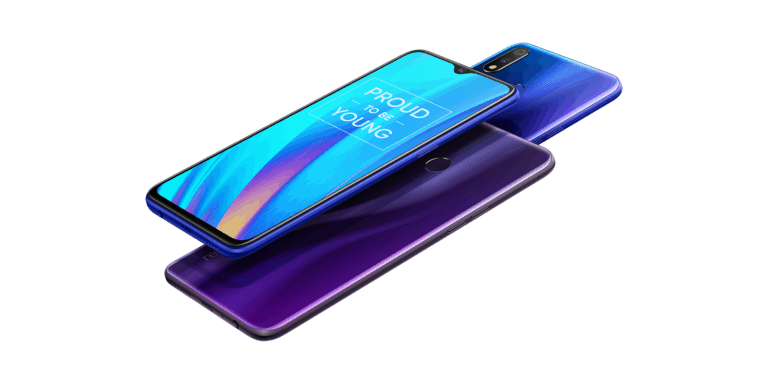Any links to online stores should be assumed to be affiliates. The company or PR agency provides all or most review samples. They have no control over my content, and I provide my honest opinion.
Telephones are so prevalent in our daily lives that using them is second nature to most of us. However, that doesn’t stop us from occasionally reaching a brick wall in some way or another—you’re not alone if you’ve ever forgotten your own phone number!
When it comes to searching for answers to these issues, it’s usually Google we turn to. With this in mind, we’ve pulled together the top 10 most googled queries about phone numbers—and most importantly, their answers!
What are the most googled phone number queries? From finding out who called to tracking phone numbers, it seems that internet users have their fair share of phone number-related queries.
So, we’ve compiled a list of the top 10 queries and their answers. Without further ado, let’s get into them.
1. Who called me from this number?
Often, it’s hard to know who is calling you, particularly if the number isn’t one you recognise. With scam calls becoming more of an issue, it’s little wonder so many people are questioning the legitimacy of phone calls and also learning how to spot scam calls.
Fortunately, if you receive a call from an unknown number, there are plenty of websites you can use to identify who it belongs to and whether it’s safe to answer. One of the best sites for this is Who called me?
The service allows you to enter the number in question and read the comments from others who have received calls from the same number. Additionally, there is a colour-coded system which identifies each number as dangerous or safe.
2. What is my phone number?
Forgetting your phone number is something that happens to the best of us. Thankfully, it’s easy to find out what it is. If you’re looking to find out what your landline number is, you can do one of the following:
- Call a friend from your home phone.
- Look at your phone bill or contract.
- Look in the phone book.
- Contact your phone provider and ask them.
To check your mobile number in the UK, you can text a special number from your phone, which will bring up your number on the screen. The codes for different networks are as follows:
- Vodafone:dial *#100# into the keypad and press send
- EE:text NUMBER to 150
- O2:text NUMBER to 2020
- Asda Mobile:text MY NUMBER to 2732
You can also use one of the following methods:
- Call a friend from the phone with the SIM in it.
- Contact the customer service department of your phone service provider and ask them for thenumber—you will likely need the SIM card number for this.
- Check your phone or computer’s internal settings.
- Check the SIM card packaging as it’s sometimes written on it.
- Find your phone bill or contract.
- Take the SIM to a retail store belonging to the network provider.
3. How do you track a phone number?
Third on our list is the query ‘how to track a phone number’. There are plenty of reasons you may want to track a number, such as to check the location of a friend to make sure they got home safe from a trip.
The easiest way to track a phone number is by using a number-tracking app.
You can use the mobile app or website to enter the phone number you want to track, and the service will do the rest for you. Some more extensive apps will not only be able to provide you with the location of the number but also the owner’s name, address, and sometimes even their social media accounts.
4. What firm has the phone number 01793701701?
The telephone number 01793701701 belongs to a taxi rank called V Cars in Swindon, Wiltshire.
5. How do I find my phone number?
Another frequently queried term is ‘how to find my phone number’. We’ve covered how you find your phone number in question two.
6. How can you hide your phone number in the UK?
Moving on to the next query, we have the search term ‘how to hide your phone number UK’. There are a couple of ways to do this:
- Change your caller identity settings on your phone.
- Enter 141 before the number you are calling (enter 00 instead of + for an international call)
If you have changed your phone’s settings to hide your caller ID, you can enter 1470 before a telephone number to show your ID for a single call, should you need to.
7. What is the phone number?
The telephone number is a sequence of digits that is assigned to a landline or mobile telephone. It acts as an address for the device so that it can be contacted by another using either a telephone line or wireless electronic transmissions.
8. How many numbers are in a phone number?
Mobile numbers (excluding the country code at the start of the number) are usually 10 digits long. Currently, China has the longest mobile numbers, with each one usually consisting of 11 digits.
However, India is set to have the longest mobile numbers in the world when the 13-digit mobile number is introduced. The length of a landline number varies depending on the country it belongs to. Landline numbers can be as short as 7 digits, but the International Phone Numbering Plan (ITU-T E.164) cannot contain more than 15 digits.
9. How do you change your phone number?
Ninth on our list is the search term ‘how to change phone number’. You may want to change your phone number for many reasons, the most obvious being that you keep receiving unwanted calls from telemarketers. Therefore, it’s understandable that this is a frequently searched query.
However, this search term is a little ambiguous, so to fully answer this question, we’ll run through both changing a mobile number and a home phone number.
Changing a mobile phone number
There are a couple of ways to change your mobile phone number, depending on whether you want to get a new number or transfer your existing number to a new network.
If you simply want a new phone number, you can just purchase a new SIM card from your provider and insert it into your phone. It is worth noting that if you change network provider, you’ll need to ensure your phone is unlocked.
If you want to transfer your existing number over to a new provider, you’ll need to do the following:
- Contact your current network provider and request a mobile PAC code.
- Contact your new network provider and give them the PAC code.
- Put your new SIM card in your phone and check it works.
Changing your home phone number
If you’d like to change your home phone number, you’ll need to do the following:
- Contact your phone provider and follow the instructions to speak to a customerservicerepresentative.
- Request a phone number change. You’ll usually need to provide a reason why you want to change your number, e.g. repeat scam calls.
- Pay the fee for changing your number—you’ll usually be charged more for an unlisted number.
10. How do you check the phone number of a SIM card?
Last on our list is ‘how to check SIM card phone number’. You can do this using the methods covered in question two, ‘What is my phone number?’ If you want to insert the SIM card into a phone to call or text another number, you’ll need to ensure that the phone is unlocked and compatible with the card.
I am James, a UK-based tech enthusiast and the Editor and Owner of Mighty Gadget, which I’ve proudly run since 2007. Passionate about all things technology, my expertise spans from computers and networking to mobile, wearables, and smart home devices.
As a fitness fanatic who loves running and cycling, I also have a keen interest in fitness-related technology, and I take every opportunity to cover this niche on my blog. My diverse interests allow me to bring a unique perspective to tech blogging, merging lifestyle, fitness, and the latest tech trends.
In my academic pursuits, I earned a BSc in Information Systems Design from UCLAN, before advancing my learning with a Master’s Degree in Computing. This advanced study also included Cisco CCNA accreditation, further demonstrating my commitment to understanding and staying ahead of the technology curve.
I’m proud to share that Vuelio has consistently ranked Mighty Gadget as one of the top technology blogs in the UK. With my dedication to technology and drive to share my insights, I aim to continue providing my readers with engaging and informative content.