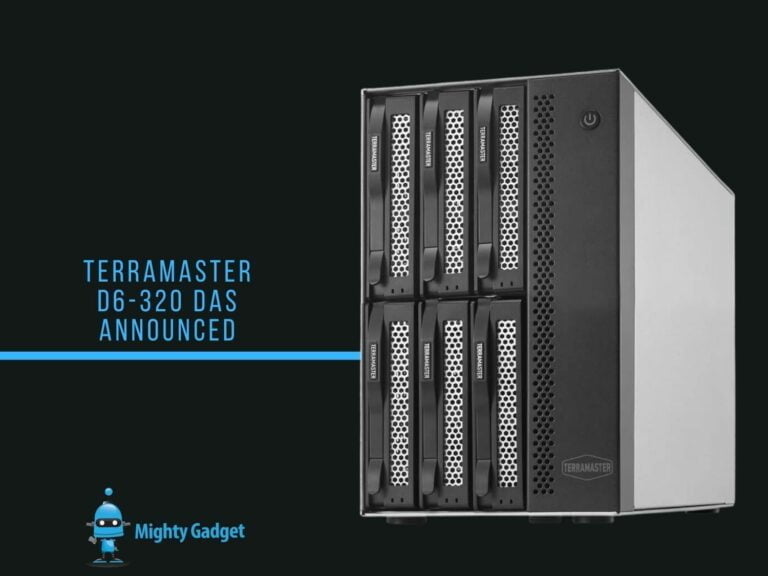TerraMaster D6-320 USB3.2 Gen2 External Hard Disk Enclosure Launched at £270
I have previously reviewed the TerraMaster TD2 Thunderbolt DAS and the D5-300C USB3.0 5-Bay RAID DAS and was impressed with both of them. They are ideal for content creators that need access to large amounts of storage with faster speeds than you’d see on a NAS. They also cost a lot less money than the…