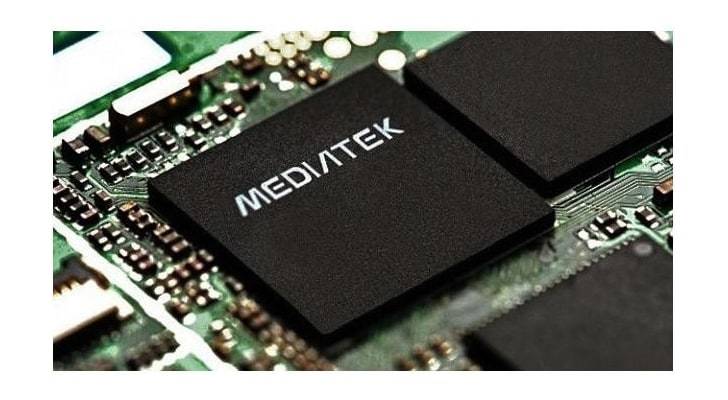Any links to online stores should be assumed to be affiliates. The company or PR agency provides all or most review samples. They have no control over my content, and I provide my honest opinion.
I have previously covered 2-bay NAS drives, which are great for keeping things as affordable as possible. However, everyone that I have encountered that has had a 2-bay NAS always regrets not getting a 4-bay.
You obviously have to pay more for it, but it offers much more flexibility for storage, and the effective cost per TB of storage drops significantly with the help of RAID 5.
4-Bay NAS is more cost-effective for storage than 2-bay
With a 2 bay NAS, if you have two 10TB drives in RAID 1 you get 10TB of storage. But with four drives on a 4-bay with RAID 5 you will have 30TB. Or, if you prefer more performance & more security, you can run RAID 10.
Assess your requirements and budget
A NAS is just a computer that’s specially designed for its specific task. Like all computers, they come in varying price points, offering different levels of performance.
If you only want the network-attached storage functionality running over gigabit Ethernet, you could opt for any old 4-bay NAS (within reason).
If you want to use some of the more advanced features, you want to consider the processor used inside, its RAM, if it has SSD caching expansion slots, and the various Ethernet options, including 10GbE.
Then, of course, the underlying software running on the drive. Synology offers the best user experience with extensive features to cater for anyone. This then comes at quite a high price, most people will think it is worth it.
TerraMaster offer much the same level of functionality but at a much lower price point.
The best 4-bay NAS Drive in 2021 for all budgets
Best Overall NAS for 2021
Synology DS920+ DiskStation for around £530
| Preview | Product | Rating | Price | |
|---|---|---|---|---|

| Synology 8 GB DS920+ 4 Bay NAS Enclosure, Black, Mechanical... | Buy on Amazon |
The Synology DS920+ is certainly not cheap but it is a high specced NAS that should offer more than enough performance for most peoples needs. The DS420+ is about £80 cheaper and worth considering but has a lower spec chipset and less RAM.
The main negative I have about the DS920+ is the lack of 10GbE. At this price, I feel like they could have squeezed that in and if they had, it would be hard to recommend any other NAS over this.
However, it has
- Intel Celeron J4125 – 4-core 2.0 (base) / 2.7 (burst) GHz
- 2x Built-in M.2 2280 NVMe SSD slots (un-populated) permit cache acceleration without occupying storage drive bays.
- Hardware video transcoding up to 4K
- Superb selection of apps and very user friendly interface.
Best Multi-Gig Ethernet NAS for 2021
TerraMaster F4-422 for around £440
| Preview | Product | Rating | Price | |
|---|---|---|---|---|

| TERRAMASTER F4-422 10GbE NAS 4-Bay Network Storage Server... | Buy on Amazon |
I was going to call this the best value NAS, but I don’t want to imply it is cheap as TerraMaster do cheaper models.
The TerraMaster F4-422 has some Synology beating specs but at a more attractive price point. Though, since the launch of the DS920+ and DS420+, it looks slightly less attractive.
With this, you get:
- Intel Celeron J3455 Quad-Core 1.5GHz (Max burst up to 2.3GHz)
- 4GB DDR3 (upgradable to 8GB)
- 2 x RJ-45 Gigabit Ethernet
- 1 x RJ-45 10GbE Network Jack
So, the CPU is a bit older and slower than the Synology DS920+, and it lacks the M.2 slots for cache acceleration, but you get 10GbE, and it comes in at £90 less than the Synology.
With multi-gig switches become more affordable, it is now quite feasible to have a 2.5GbE or 10GbE network at home. With growing data demands, having the improved throughput this offers is a huge benefit. With 10GbE, your main limiting factor will be the drives your use and the RAID level, ideally, you would run RAID 10 for the best speeds.
The TerraMaster OS is good, but just not as good as Synology DSM, it also lacks the extensive range of mobile and desktop companion apps that Synology have.
However, it still offers essentially the same things Synology does, but at a lower price.
Best affordable 4-bay NAS
TerraMaster F4-210 – 2GB model for around £240
| Preview | Product | Rating | Price | |
|---|---|---|---|---|

| TerraMaster F4-210 4-bay NAS Quad Core 2GB RAM Media Server... |
£279.99 | Buy on Amazon |
It was a toss-up between the TerraMaster F4-210 and the Synology DS420j. The Synology DS420j is only £30 more, and I think most people would prefer the user experience this offers. But it has half the RAM at 1GB which can be a little limiting, then at this price, you could consider the upgrade to the Synology DS418, which is significantly better but at £370 not really affordable
So if you are not too fussed about all the fancy features more powerful NAS drives offer, the TerraMaster F4-210 is a good option, and it is ideal for running basic applications or using strictly for file storage. You could even drop the price further getting the 1GB model for £190
Best 4-Bay Synology Alternative
QNAP TS-453D-4G for around £500
| Preview | Product | Rating | Price | |
|---|---|---|---|---|

| QNAP TS-453D-4G 4 Bay Desktop NAS Enclosure - With 2.5 GB E... | Buy on Amazon |
I didn’t want to be a Synology and TerraMaster shill, so there are a couple of other high spec alternatives worth considering.
I picked the QNAP TS-453D-4G due to its lower price compared to the DS920+. However, the Asustor NAS AS6604T offers about the best spec 4-bay NAS drive on the market, but it comes in at £50 more than the Synology
The QNAP TS-453D-4G features:
- Intel Celeron J4125 quad-core 2.0 GHz processor (burst up to 2.7 GHz) (same as DS920+)
- 4GB DDR4 (upgradable to 8GB)
- 2 X 2. 5GbE
- 1 x PCIe Gen2 x2 slot for 10GbE/5GbE/1GbE or QM2 M. 2 SATA/NVMe SSD adapter
- 1, HDMI 2.0 (up to 4096 x 2160 @ 60Hz)
So, you have the option for 2.5GbE with M.2 cache or up to 10GbE networking. This could offer a better solution to Synology for anyone that deals with a lot of large file transfer. People that do a lot of videos and photo editing will appreciate the improved file transfer speeds; especially now everything is in 4K or higher
I am James, a UK-based tech enthusiast and the Editor and Owner of Mighty Gadget, which I’ve proudly run since 2007. Passionate about all things technology, my expertise spans from computers and networking to mobile, wearables, and smart home devices.
As a fitness fanatic who loves running and cycling, I also have a keen interest in fitness-related technology, and I take every opportunity to cover this niche on my blog. My diverse interests allow me to bring a unique perspective to tech blogging, merging lifestyle, fitness, and the latest tech trends.
In my academic pursuits, I earned a BSc in Information Systems Design from UCLAN, before advancing my learning with a Master’s Degree in Computing. This advanced study also included Cisco CCNA accreditation, further demonstrating my commitment to understanding and staying ahead of the technology curve.
I’m proud to share that Vuelio has consistently ranked Mighty Gadget as one of the top technology blogs in the UK. With my dedication to technology and drive to share my insights, I aim to continue providing my readers with engaging and informative content.
Last update on 2025-07-18 / Affiliate links / Images from Amazon Product Advertising API