Any links to online stores should be assumed to be affiliates. The company or PR agency provides all or most review samples. They have no control over my content, and I provide my honest opinion.
This is a bit of a copy and paste job from TerraMaster, sorry. But it is moderately more informative than the generic press release hence I thought it was worth posting.
TerraMaster, a professional brand that specializes in providing innovative storage products for home, businesses and enterprises, discusses the difference between software RAID and hardware RAID to help professionals in choosing the right RAID storage. The TerraMaster Thunderbolt 3 Series features professional-grade RAID for all types of users.
Today, RAID storage is used in homes, small and medium enterprises, and large corporations. RAID stands for “Redundant Array of Independent Disks”, a data storage virtualization that allows you to combine multiple storage drives to create one or more logical units for different purposes such as larger storage space, improved read/write performance, or a balance of both.
| Preview | Product | Rating | Price | |
|---|---|---|---|---|

| TERRAMASTER D5 Thunderbolt 3 Professional-Grade 5-Bay... |
£599.99 | Buy on Amazon | |

| TERRAMASTER D8 Thunderbolt 3 Professional-Grade 8-Bay... | Buy on Amazon |
What are Options in RAID Storage?
There are two main RAID options today for professionals – software RAID and hardware RAID. Software RAID can be easily incorporated in an existing computer or server without the need of additional hardware. On the other hand, hardware RAID uses dedicated hardware to create RAID function in a computer or server.
If you are new to RAID storage systems, learn about the differences between the two options, its advantages and disadvantages in our simple comparison below.
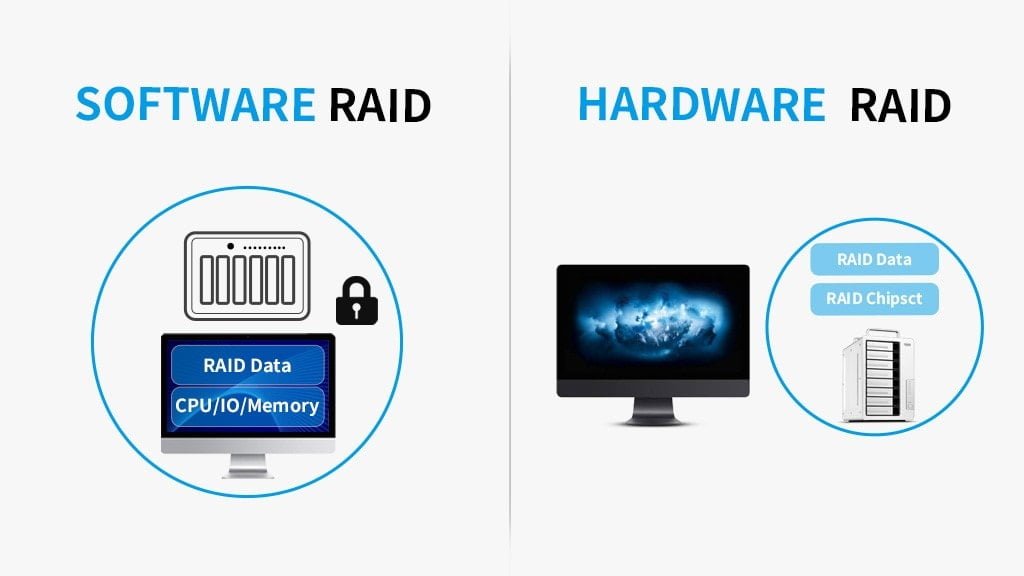
Comparing Software RAID and Hardware RAID
Software RAID uses the computing power of the computer or server’s CPU which is shared with the operating system and other applications running in the background. This shared workload reduces the CPU’s computing performance for other tasks. Many operating systems support RAID configurations. However, partitions cannot be shared with other operating systems.
On the other hand, hardware RAID makes use of a RAID controller which has its dedicated processor. A RAID controller can be added to the motherboard or on a different server. Furthermore, dedicated RAID storage devices are also available which runs independently. Hardware RAID options have very little utilization on the computer or server’s CPU, offering better overall performance compared to software RAID options.
Here’s a simple comparison between software RAID and hardware RAID below.
| Software RAID | Hardware RAID | |
| Cost | Very low. Can be configured with existing computer/server | Dependent on RAID controller hardware for computer/server |
| Performance | Limited to CPU | Dependent on RAID controller |
| Security and Backup | Limited to software features | Available in software and hardware options |
| Scalability | Limited | Highly scalable |
| Compatibility | Limited to computer/server OS | Multiple OS compatibility |
RAID Storage for Professional Content Creators
Most professionals like video editors, photographers, and other content creators opt for hardware RAID options for many reasons. It offers better performance having a dedicated RAID controller or dedicated RAID storage. It is highly scalable, easily allowing users to add more storage space by simply adding another RAID storage in the network. Dedicated RAID storage devices also have more robust security and backup features which come in both software and hardware aspects. Furthermore, RAID storage devices can be shared across different operating systems making collaborations easy.
Choosing Your TerraMaster Professional-Grade RAID Storage
- D8 Thunderbolt 3 provides up to 144TB of storage in speeds of up to 2100MB/s.
- D5 Thunderbolt 3 provides up to 90TB of storage in speeds of up to 1035MB/s.
- D4 Thunderbolt 3 provides up to 72TB of storage in speeds of up to 780MB/s.
- TD2 Thunderbolt3 provides up to 36TB of storage in speeds of up to 800MB/s.
| Preview | Product | Rating | Price | |
|---|---|---|---|---|

| TERRAMASTER D5 Thunderbolt 3 Professional-Grade 5-Bay... |
£599.99 | Buy on Amazon | |

| TERRAMASTER D8 Thunderbolt 3 Professional-Grade 8-Bay... | Buy on Amazon |
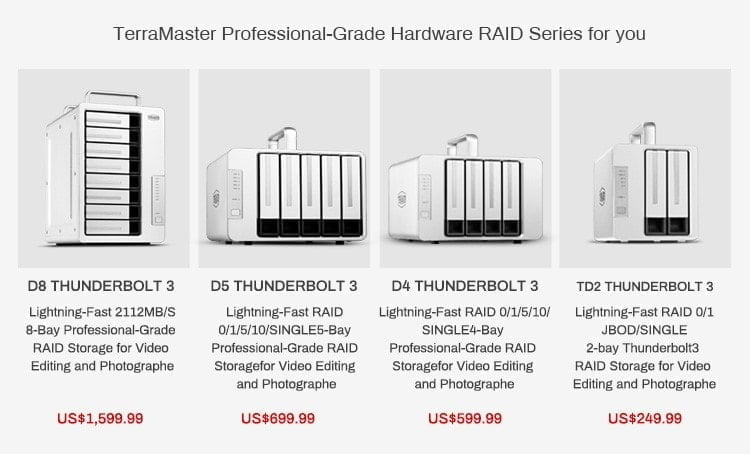
I am James, a UK-based tech enthusiast and the Editor and Owner of Mighty Gadget, which I’ve proudly run since 2007. Passionate about all things technology, my expertise spans from computers and networking to mobile, wearables, and smart home devices.
As a fitness fanatic who loves running and cycling, I also have a keen interest in fitness-related technology, and I take every opportunity to cover this niche on my blog. My diverse interests allow me to bring a unique perspective to tech blogging, merging lifestyle, fitness, and the latest tech trends.
In my academic pursuits, I earned a BSc in Information Systems Design from UCLAN, before advancing my learning with a Master’s Degree in Computing. This advanced study also included Cisco CCNA accreditation, further demonstrating my commitment to understanding and staying ahead of the technology curve.
I’m proud to share that Vuelio has consistently ranked Mighty Gadget as one of the top technology blogs in the UK. With my dedication to technology and drive to share my insights, I aim to continue providing my readers with engaging and informative content.
Last update on 2025-07-09 / Affiliate links / Images from Amazon Product Advertising API







