Any links to online stores should be assumed to be affiliates. The company or PR agency provides all or most review samples. They have no control over my content, and I provide my honest opinion.
Many people nowadays are reliant on Internet connectivity for their daily lives. For me, my entire career relies on the Internet, I do most of my shopping on it, and entertainment like gaming and watching TV is now dependent on it.
The UK is finally making some good progress with rolling out FTTP, and gigabit Internet is available in many homes.
While you may have great Internet, a common problem most people face is how good the WiFi is within their homes.
I have written this guide to answer some of the common questions regarding slow WiFi, including what might cause the problems and how to fix them.
WiFi vs Internet Speeds
Covering the basics first, it is understandable that some people can be confused about the difference between WiFi speeds and Internet speeds.
The Internet speed is the speed that your Internet Service Provider (ISP) supplies to your home. For normal fibre Internet, you will likely subscribe to a package rated for 36Mbs, 50Mbs, or 74Mbs. Typical download speeds will often be lower than that, and you will normally have a guaranteed download speed.
Virgin Media have packages that start at 125Mbps going up to gigabit. Then there are the newer FTTP fibre options which typically start at around 150Mbps and go up to gigabit.
The router your ISP provides, or a third-party router, will then have WiFi, and the WiFi speed is the connection between your device and the router.
In the past, when 74Mbs Internet was the best you could do, your WiFi would typically be faster than the Internet for most of your home. However, poor WiFi can mean the WiFi speed is slower than the Internet, and this can cause some confusion about whether it is the WiFi or the Internet that’s running slowly.
With things like gigabit Internet, WiFi is starting to become the bottleneck in connection speeds. Routers with WiFi 6 will typically have WiFi speeds up to 900Mbps up close to the router, and this speed will quickly drop off. This shouldn’t be too much of a problem normally, as there are not many scenarios where a WiFi-connected device needs gigabit Internet speeds.
How do I find out my Internet speed vs WiFi?
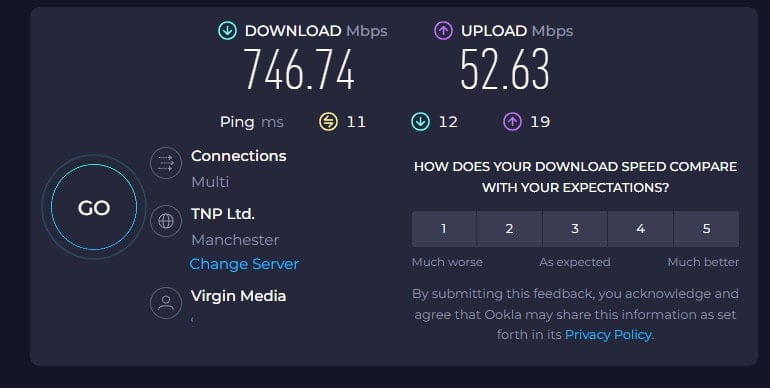
If you are experiencing issues with your WiFi or Internet speed, then it is good to try and work out which one is causing the problem.
If you have any computers physically wired to the router or have a laptop that you can temporarily plug into the Ethernet, then you can go to any speed test website like speedtest.net and run a test. The speed you get will likely be less than the advertised speed, but it should be quite close. For example, as I write this, I am currently only getting 750Mbps from Virgin. My phone, which is connected to WiFi, gets the same, so I am lucky not to have any WiFi problems.
An alternative option is to login to the router itself. Most routers will have a built-in function to test the speed. The login details should be on the router.
If you have established what your Internet speed is, then you can use either use a laptop or phone to run speed tests when connected to WiFi. If you do this in different spots around your home, you can work out if you have a WiFi problem in general or if the router doesn’t have enough range to cover your whole home.
What is considered slow WiFi?
The answer to this is subjective. If the WiFi speed is having an impact on anything you do during the day, I’d say it is slow.
A lot of people will get by fine on speeds as low as 25 Mbps. This is fine for most day-to-day Internet use.
Even for streaming, Netflix states it only needs 15 Mbps or higher for 4K streaming.
Online gaming should also be fine for with around 25 Mbps.
However, if you ever download large files, 25 Mbps will feel painfully slow.
Personally, I consider what the WiFi speed is vs the Internet. There is no point in me paying for gigabit Internet if I can only get 200Mbps on WiFi.
For me, it also depends on where in the house I am. In my living room, I want my WiFi as fast as possible. In the spare bedroom, I just want a half-decent speed that provides a reliable connection for mobiles.
What causes slow WiFi?
Several factors can contribute to slow WiFi speeds. Here are some common causes:
- Distance from the router: WiFi signals weaken as you move farther away from the router. If you’re too far from the router, the signal may be too weak to provide fast speeds.
- Physical obstructions: Walls, floors, furniture, and other physical objects can interfere with WiFi signals, leading to slower speeds. Thick walls or structures made of materials like concrete or metal can be particularly problematic.
- Interference from other devices: WiFi operates on specific frequencies, and other electronic devices like cordless phones, microwave ovens, baby monitors, and Bluetooth devices can cause interference and degrade WiFi performance.
- Network congestion: If multiple devices are connected to the WiFi network and using it simultaneously, the increased demand can lead to slower speeds for each device. This is especially noticeable during peak usage times or in crowded areas with many WiFi networks.
- Outdated or inadequate router: An outdated or low-quality WiFi router may not be capable of providing fast speeds. Older router models or those with limited bandwidth capabilities may struggle to handle modern internet speeds.
- Channel interference: WiFi routers can broadcast on different channels, and if neighbouring routers are using the same channel or overlapping channels, it can result in interference and slower speeds. Switching to a less crowded WiFi channel can help alleviate this issue.
- Software or firmware issues: Outdated router firmware or driver software on your devices can cause compatibility issues and impact WiFi performance. Keeping your router and devices up to date can help resolve such issues.
- Internet service provider limitations: Slow WiFi speeds can also be due to limitations in your internet service provider’s plan. If your internet plan offers low speeds, upgrading to a higher-speed plan may be necessary for faster WiFi performance.
How can I fix slow WiFi?
To improve WiFi speeds, you can try the following steps:
- Position the router in a central location and reduce physical obstructions.
- This is often easier said than done, as the router generally has to be in the room where the cable comes into your house.
- Minimise interference from other devices by keeping them away from the router or using wired connections when possible.
- Use a modern and capable WiFi router that supports the latest WiFi standards.
- If you are using an ISP-supplied router, you can see if you can get an upgrade. When I switched to Vigigin Gig1, they supplied a new WiFi 6-capable router.
- If that is not possible or does not work, you may need to invest in a new router.
- If you have poor or no WiFi in certain parts of your home, then you may need to invest in a mesh WiFi system, which can extend the WiFi signal over a wide area.
- Some ISPs can provide mesh systems to help with poor WiFi. Vigin Media has the Plume SuperPod.
- Change the WiFi channel on your router to avoid interference from neighbouring networks.
- This should be possible on any ISP router, but not a guarantee. For home scenarios, I rarely see much improvement here, but it may be effective in an apartment/city where there is more interference.
- Limit the number of devices connected to the WiFi network or prioritise bandwidth for certain activities if supported by your router.
- Some routers will have quality of service settings (QOS). Sometimes, this will allow you to prioritise streaming, voice or other bandwidth-intense applications. Quite often, you can also prioritise a certain device.
Can too many devices slow WiFi?
Yes, having too many devices connected to a WiFi network can slow down the overall WiFi speeds. When multiple devices share the same network, they compete for available bandwidth, which can lead to congestion and reduced speeds for each device.
Each device connected to the WiFi network consumes a portion of the available bandwidth for its activities, such as browsing the Internet, streaming videos, or downloading files. If there are too many devices actively using the network simultaneously, the available bandwidth is divided among them, potentially resulting in slower speeds for each device.
Routers can also have limitations on the number of WiFi devices it can support, but this is unlikely to be a problem in home environments.
Does WiFi slow down with more users?
Yes, this is essentially the same as the above. You should also consider each user’s requirements, if you live in a house with a lot of people streaming content or playing games, then the WiFi is going to get overwhelmed with fewer users.
Can Bluetooth slow down WiFi?
Yes, Bluetooth can potentially interfere with WiFi and cause slower WiFi speeds. Both Bluetooth and WiFi operate in the 2.4 GHz frequency range, which can lead to interference between the two technologies. This interference can result in degraded WiFi performance and slower speeds.
Bluetooth devices, such as smartphones, tablets, wireless headphones, or speakers, emit signals in the 2.4 GHz frequency range. When these signals overlap with WiFi signals, they can disrupt the WiFi communication, leading to packet loss, increased latency, and decreased overall WiFi performance.
The extent of interference depends on various factors, including the proximity of the Bluetooth and WiFi devices, the strength of the Bluetooth signal, the number of Bluetooth devices in use, and the quality of the WiFi and Bluetooth implementations in the devices.
How much this impacts WiFi is another question. Most people will connect on the 5G Hz band, so there will be less interference. Most devices that use 2.4 GHz are IoT devices like security cameras and smart home equipment. These generally don’t need very fast WiFi in the first place.
Does WiFi slow down Ethernet?
No, WiFi does not technically slow down Ethernet connections. WiFi and Ethernet are separate networking technologies, and the performance of one does not directly affect the other.
Ethernet connections, which involve physical cables, typically offer faster and more stable speeds compared to WiFi. Ethernet connections can provide consistent and reliable speeds that are not susceptible to the same types of interference as WiFi.
However, if both WiFi and Ethernet devices are connected to the same network and sharing the same internet connection, it’s possible for congestion to occur. Network congestion can happen when multiple devices are simultaneously using the Internet, regardless of whether they are connected via WiFi or Ethernet. In such cases, the overall network bandwidth may become limited, which can result in slower speeds for all connected devices, regardless of their connection type.
If you are experiencing slow speeds on Ethernet, it’s important to check for other potential factors, such as issues with the Ethernet cable, router configuration, or limitations of your internet service provider. Troubleshooting these factors can help identify and resolve any performance issues affecting your Ethernet connection.
Why is my WiFi slow at certain times?
There can be several reasons why your WiFi may be slow at certain times. Here are some common factors that can contribute to this issue:
- Network congestion: During peak usage times, such as evenings or weekends when many people are using the Internet, there can be increased network congestion. This means that more devices are competing for the available bandwidth, which can result in slower speeds for everyone connected to the network.
- Overutilisation of shared resources: If you are in an environment with shared WiFi, such as an apartment complex or office building, a large number of users connecting to the same network can strain the available resources. This can lead to slower speeds during times when many people are actively using the network.
- ISP limitations: Your internet service provider (ISP) may have certain limitations on your plan, such as reduced speeds during peak hours or in specific situations. Review your ISP’s terms of service or contact their customer support to check if any such limitations exist.
- Interference from other devices: Other electronic devices in your vicinity, such as cordless phones, microwave ovens, or Bluetooth devices, can cause interference with your WiFi signal. This interference can degrade the quality of the WiFi connection and result in slower speeds.
- Background processes or downloads: If there are devices or applications on your network consuming significant bandwidth, such as large file downloads or software updates, it can impact the available bandwidth for other devices and cause slower speeds.
I am James, a UK-based tech enthusiast and the Editor and Owner of Mighty Gadget, which I’ve proudly run since 2007. Passionate about all things technology, my expertise spans from computers and networking to mobile, wearables, and smart home devices.
As a fitness fanatic who loves running and cycling, I also have a keen interest in fitness-related technology, and I take every opportunity to cover this niche on my blog. My diverse interests allow me to bring a unique perspective to tech blogging, merging lifestyle, fitness, and the latest tech trends.
In my academic pursuits, I earned a BSc in Information Systems Design from UCLAN, before advancing my learning with a Master’s Degree in Computing. This advanced study also included Cisco CCNA accreditation, further demonstrating my commitment to understanding and staying ahead of the technology curve.
I’m proud to share that Vuelio has consistently ranked Mighty Gadget as one of the top technology blogs in the UK. With my dedication to technology and drive to share my insights, I aim to continue providing my readers with engaging and informative content.






