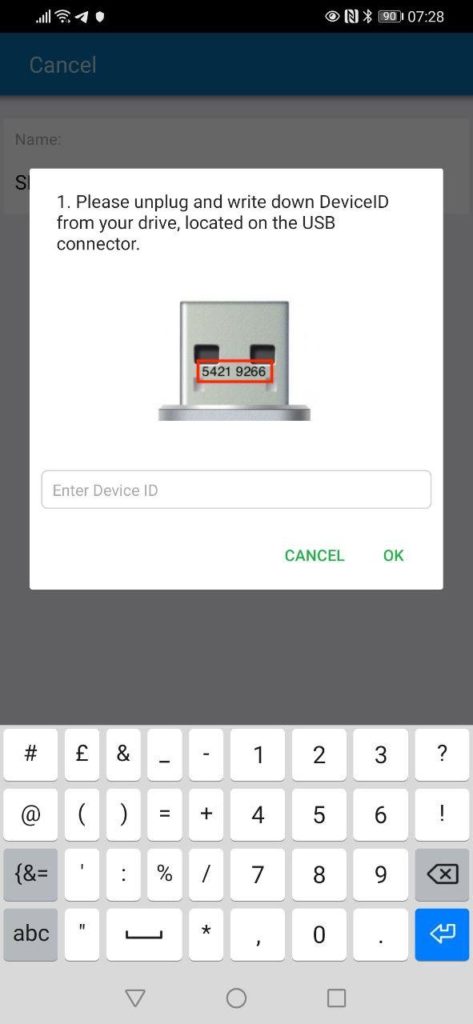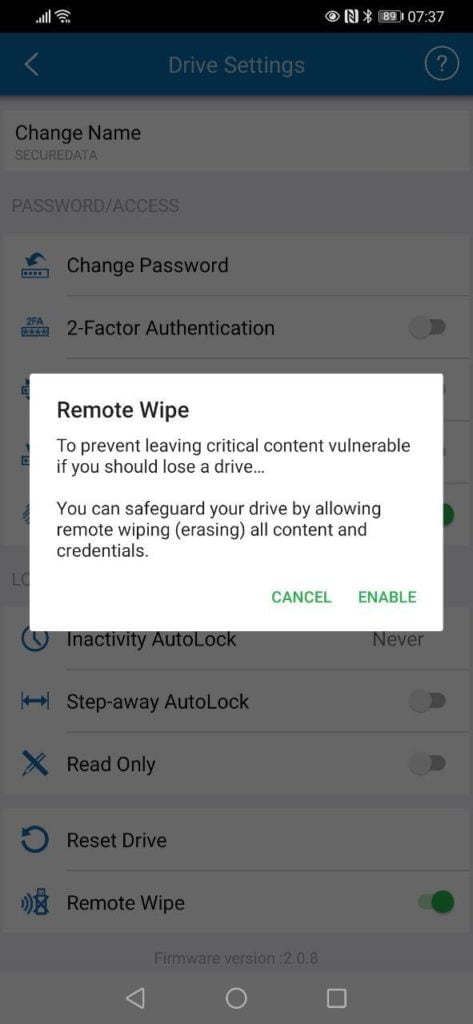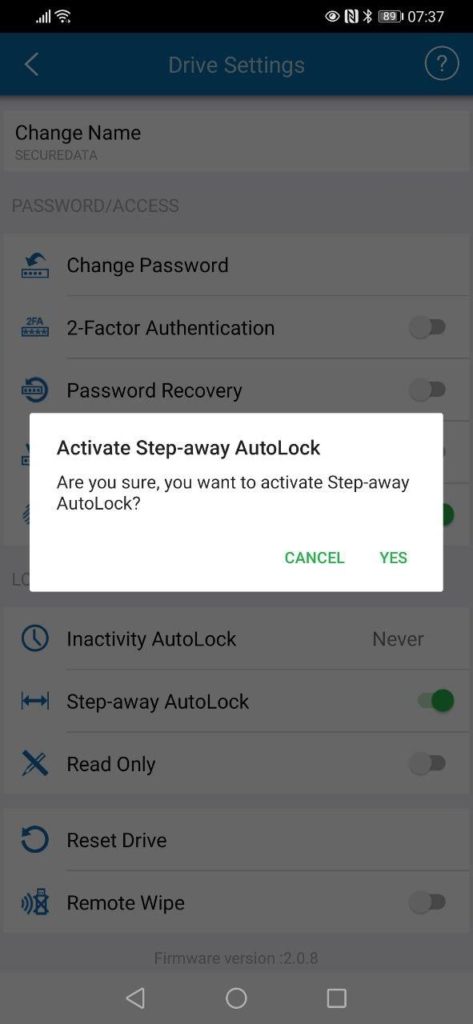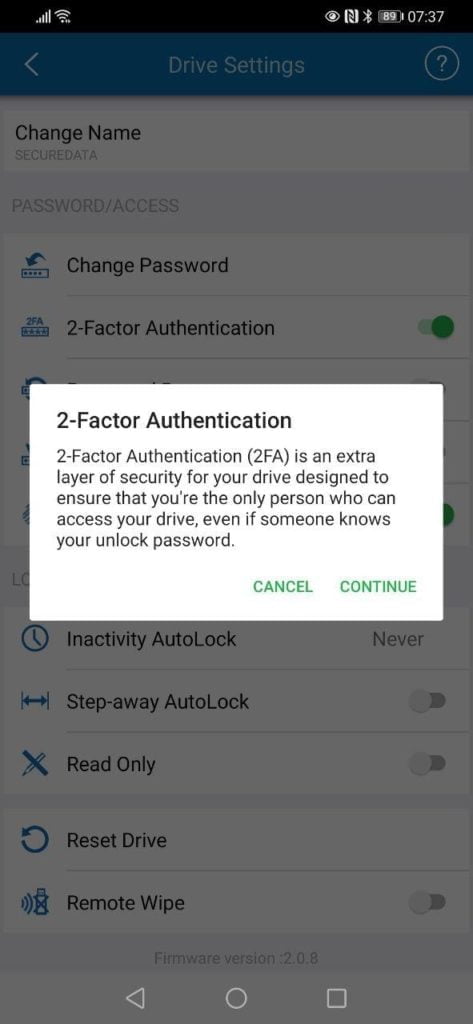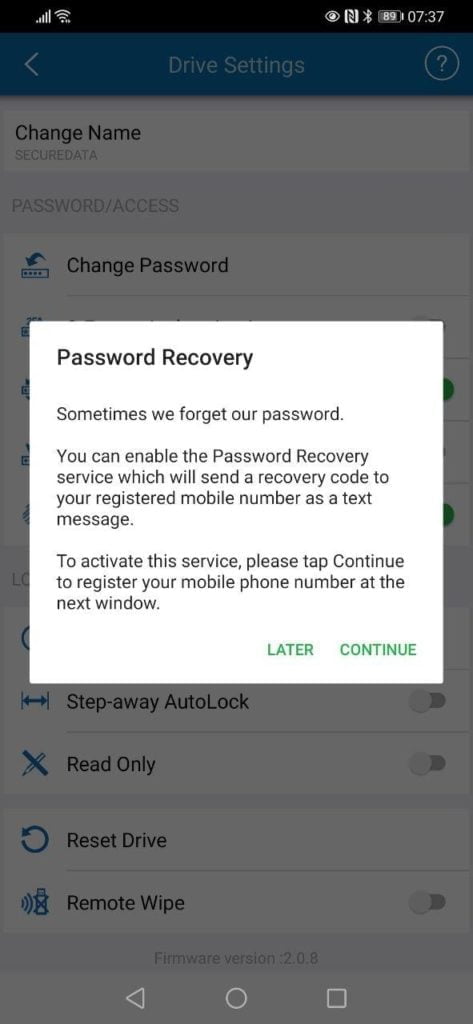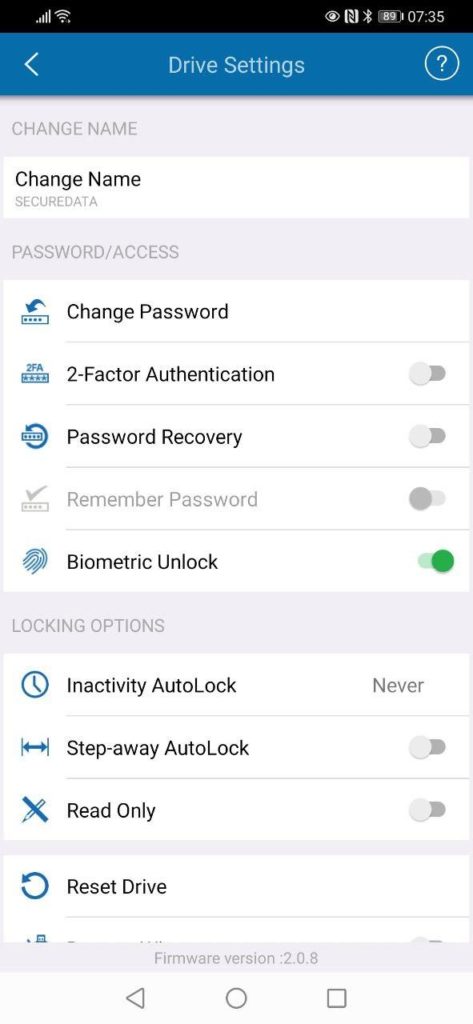Any links to online stores should be assumed to be affiliates. The company or PR agency provides all or most review samples. They have no control over my content, and I provide my honest opinion.
SecureDrive by SECUREDATA is a well-established company offering secure hardware encrypted data storage. In a world of increasing cybercrime and ransomware, GDPR, leaks, and government spying, it has never been more important to keep our data safe.
Encrypting data has been around for years, but for it to be effective within a company, it needs to be accessible to none techy folk.
In recent years there has been a growing trend for hardware-encrypted storage that requires a user to simply type in a pin on the device to decrypt it. The SecureDrive SecureUSB BT works differently, by offering an app interface via USB allowing giving you a more usable interface for some of the features and the option for biometric unlocking.
Features and Specification

- FIPS 140-2 Level 3 Validated: Certificate #3528
- Awards: Red Dot 2019 Award Winner | CES 2019 Innovation Award Honoree
- IP57 Certified: Dust and Waterproof (up to 1m)
- OS/Host Independent. Works with any device with a powered USB port
- Interior Parts Covered in Epoxy – No intact media removal for hackers
- Hardware Encryption – AES256-bit XTS
- User Authentication w/ Secure Wireless Mobile App w/ Encrypted BT (iOS/Android)
- Remote Wipe, 2 Factor Authentication, FaceID/Touch ID Authentication, Password Retrieval
- Admin/User Mode, Read-Only Mode, Time Out Auto-Lock
- Remote Management Ready – Learn More
- Preloaded with DriveSecurity® ESET Antivirus (1 Year License Included)
- 3 Year Limited Warranty
- 4GB, 8GB, 16GB, 32GB, 64GB and 128GB options
FIPS 140-2 Level 3 vs Level 2
I have covered a few secure USB devices before, each claiming certain levels of security. The most common options you will encounter is FIPS 140-2 in either Level 2 or 3.
From my previous reviews, there is a big difference in price between a Level 2 device and Level 3, with Level 3 options often costing around double.
Security Level 1 for FIPS 140-2 is the most basic requirement for a cryptographic module. No physical security mechanisms are required, and it only uses production-grade equipment.
Level 2 provides higher security with tamper-evident coatings on devices as well as authentication to make sure a user is cleared to use the device or access the module. Using software on this level of the device requires a trusted operating system.
Level 3 certification for data handling practices, offering both physical security to detect tampering and identity-based authentication. There must be a physical or logical separation between the interfaces from which the data enters and leaves. Private keys to access the data must also be encrypted.
Bluetooth Security
One of the questions I raised when starting this review was how secure the Bluetooth connection is.
The official statement is:
Bluetooth itself is not encrypted. What is encrypted is the information transmitted over the Bluetooth.
Everything transmitted over the Bluetooth is impossible to decrypt (FIPS 140-2 validated encryption layer)
Setup
The benefit of using an app is the ease of use, and I found that this is true for the SecureDrive. You download the app, plug in the USB, wait for the app to find it then use the default 11223344 passwords to access the device.
With it connected and unlocked you can change the default password, set up password recovery, and set it up to accept biometric unlocking.
It is the biometric unlocking that makes it much easier for users, you can have a complex pin then use your fingerprint to unlock the drive. There may be some security implications because of this but there needs to be a balance of usability and security.
You then also get some other advanced options such as step away to lock, something none Bluetooth options can’t do. There is also inactivity unlocking and remote wipe.
Drive Security App
The drive has some software on it, ironically F-Secure blocked this warning about security. However, this is an AntiVirus/AntiMalware application that prevents malware from spreading through your drive.
With the recent Garmin ransomware attack, taking all their systems down, having some form of AntiMalware on your USB is probably a good thing.
USB to Cloud

SecureBackup for USB Drive (by ClevX) is easy- to-use cloud backup for your portable storage drive (Flash, HDD/SSD,etc.) so you don’t have to worry about losing your data on-the-go. Just plug in your drive, and our app will back it up silently to your predefined cloud.
In use
Once I completed the setup procedure, the drive worked without issues, doing exactly what it is supposed to.
Depending on where you plug the USB in to, it is possible that having to load up an app, wait for it to connect via Bluetooth and then unlock it is slower than typing in a pin. However, in my experience, I find it more convenient. The USB hubs on my PC are hidden away, so it is not particularly easy to access a keypad while plugged in. Similarly, using a fingerprint is easier than having to remember a complex numeric pin.
As for performance, it performs about the same as many USB dongles. Large file transfers copy at around 32MB/s, not blazingly fast but quick enough to stuff whatever important files you want on a 16GB stick.
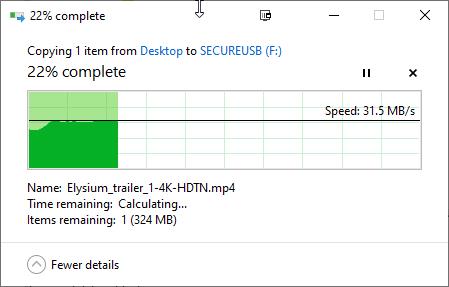
Price and Competition
I am not aware of any competing product offer control of a secure USB stick via an app and Bluetooth. However, there are plenty of options with physical pin access on the device itself
The iStorage datAshur PRO 16GB sold on Amazon for £85, it is not available in that size now but the 32GB model is £105. This is also FIPS 140-2 Level 3. The slightly more affordable none Pro is £73 for a 16GB model.
The other popular brand, Apricorn, has the ASK3-NX-16GB for £93 which is FIPS 140-2 L3 validation pending.
With this costing £93.45 there is not really much of a markup opting for the Bluetooth interface vs a physical pin.
Overall
Being able to control the USB over Bluetooth makes suing a secure USB drive infinitely easier, and the easier it is to use, the more likely you are to use it.
I am sure some security experts will try and pick apart some weakness in Bluetooth vs physically typing in a pin on the drive, but by all accounts, this is as secure as it gets.
There doesn’t appear to be much, if any, markup on the price for the Bluetooth interface, none of these devices are cheap, but it pales into insignificant when compared to the cost of a major data breach.
Overall this is a superb secure USB providing a more user friendly approach to competing brands.
SECUREDATA SecureDrive SecureUSB BT Review Rating
Summary
An excellent alternative solution to encrypted USB drives providing a more convenient user-friendly interface than a physical keypad
Overall
90%-
Overall - 90%90%
Pros
Ease of use
Biometric unlock
Cons
Biometric & Bluetooth add two new vectors of attack
I am James, a UK-based tech enthusiast and the Editor and Owner of Mighty Gadget, which I’ve proudly run since 2007. Passionate about all things technology, my expertise spans from computers and networking to mobile, wearables, and smart home devices.
As a fitness fanatic who loves running and cycling, I also have a keen interest in fitness-related technology, and I take every opportunity to cover this niche on my blog. My diverse interests allow me to bring a unique perspective to tech blogging, merging lifestyle, fitness, and the latest tech trends.
In my academic pursuits, I earned a BSc in Information Systems Design from UCLAN, before advancing my learning with a Master’s Degree in Computing. This advanced study also included Cisco CCNA accreditation, further demonstrating my commitment to understanding and staying ahead of the technology curve.
I’m proud to share that Vuelio has consistently ranked Mighty Gadget as one of the top technology blogs in the UK. With my dedication to technology and drive to share my insights, I aim to continue providing my readers with engaging and informative content.