Any links to online stores should be assumed to be affiliates. The company or PR agency provides all or most review samples. They have no control over my content, and I provide my honest opinion.
The Nighthawk A8000 was announced late last year but has only just become available in the UK. This is the first official WiFi 6E USB adaptor to launch in the Western market and the easiest way to add the latest WiFi 6E tech to your desktop or laptop.
A USB dongle isn’t my first choice when upgrading WiFi. They are disproportionately expensive compared to the Intel AX210 M.2 module, and PCIe cards for a desktop with the AX210 can be bought for around £30.
The problem with those solutions is that laptops can often have soldered WiFi modules, and the motherboard with WiFi generally makes the WiFi module very difficult to access, requiring you to fully rebuild your PC and disable the motherboard.
Some people will understandably not be comfortable with taking apart their laptop or desktop. Also, for a desktop PC, even though it is easy enough to slot in a new PCIe card, many people either don’t have the slots or don’t want something so ugly inside a beautifully built gaming PC.
So that leaves you with a USB dongle as your best choice.
The Nighthawk A8000 costs about £50-70 more than those solutions, and you could argue that it’s well worth spending as it saves you time and reduces the risk of damaging anything.
| Preview | Product | Rating | Price | |
|---|---|---|---|---|

| NETGEAR Nighthawk WiFi 6E USB 3.0 WiFi Adapter (A8000) -... |
£88.32 | Buy on Amazon |
Specification
- WiFi 6/6E (IEEE 802.11ax) (AXE3000)
- 2.4GHz AX: 2×2 (Tx/Rx) 1024/256-QAM 20/40MHz, up to 600Mbps
- 5GHz AX: 2×2 (Tx/Rx) 1024/256-QAM 20/40/80, up to 1200Mbps
- New 6GHz AX: 2×2 (Tx/Rx) 1024/256-QAM 20/40/80, up to 1200Mbps
- USB 3.0 : Up to 10 times faster than USB 2.0
- Security : WPA3—Latest and cutting-edge WiFi security protocol
- Boost Speeds Where You Need To: Explicit Beamforming boosts the speed, reliability and range of your WiFi connection straight to your device.
- Adaptor Dimensions: 3.66 x 1.24 x 0.57 in (93.0 x 31.4 x 14.45 mm)
- Cradle Dimensions & Weight : Dimensions: 2.49 x 1.76 x 1.39 in (63.14 x 44.67 x 35.19 mm)
Features – MediaTek MT7921au WiFi 6E Chipset

The Nighthawk A8000 appears to use the MediaTek MT7921au WiFi 6E chipset. With it being WiFi 6E, it has the 6GHz band, but bizarrely it is limited to 80MHz, and therefore the speeds are limited to the same 1200Mbps you get on the 5Ghz band and normal WiFi 6.
There is the newer MediaTek MT7922u chipset which does support 160MHz on both the 5GHz and 6GHz band, but there is no hardware out there that has integrated this yet, as far as I can tell.
Therefore, the limitations of this USB dongle are not the fault of Netgear. They have produced the best-specced product based on the available tech.
Apart from that, the A8000 is about what you would expect. It is a tri-band adaptor with a dual-stream (2×2) design, like all other WiFi 6/6E client devices. Sadly, there does not seem to be any 3×3 or 4×4 client WiFi products launching, unlike the 3×4 MIMO design that Asus used on the WiFi 5 USB-AC68.
This then features WPA3, which is a requirement of WiFi 6E, and it has Explicit Beamforming, which will boost the Performance when used with Netgear routers and mesh systems.
The adaptor uses USB 3.2 Gen 1, formerly known as USB 3.0, which has a limitation of 5Gbps which is more than enough throughput to accommodate the maximum speeds of this dongle.
It uses a USB-A port, so you may need an adopter if you have a laptop that’s USB-C only. The cradle is a handy addition that gives you some flexibility on placement for improved Performance. Cheaper competing products generally lack a cradle.
Set-Up
While most USB devices are plug-and-play, this isn’t. You will need to run the application that’s included on the supplied USB thumb drive. You pretty much run the installer and then optionally say yes when it asks if you want to disable the existing WiFi network connection.
WiFi 6E can be finickity with Windows 10; originally, it wasn’t supported, and you’d have problems seeing or connecting to the 6GHz band, but there are ways around this. I had some issues when I first upgraded to WiFi 6E, and it ended up with my having to do a fresh install of Windows so I could upgrade to Windows 11, which does support 6GHz.
Test Equipment – WiFi 6E routers and access points
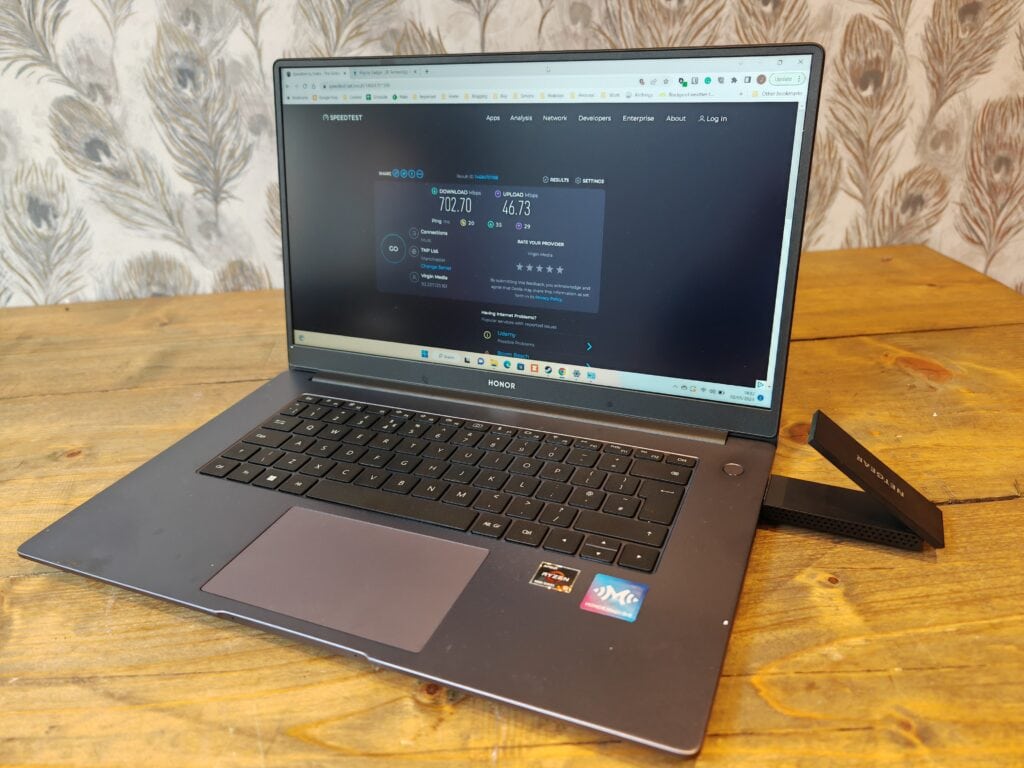
I have a few pieces of hardware that can do WiFi 6E now:
- Netgear Orbi AXE11000 WiFi 6E Mesh System
- Netgear Nighthawk RAXE500 WiFi 6E Router
- Netgear Nighthawk RAXE300
- Google Nest WiFi Pro
- EnGenius ECW336 WiFi 6E Access Point
I recently switched back to using all EnGenius access points (from Netgear), and the EnGenius ECW336 is the primary option in my house, but it was rude not to test this USB dongle with some of Netgears’ own hardware. I ended up testing this with the Orbi system, the RAXE300 and the EnGenius AP. They all had about the same results.
For the dongle, I tested this on my main desktop PC and the Huawei Matebook.
I recently upgraded to gigabit fibre via Virgin, so speed tests were done with both LAN connections with iPerf and Internet speed tests.
WiFi 6E 6Ghz Performance
As you are limited to 80MHz, the maximum connection speed is 1200Mbps, which is what I achieved at close range.
The throughput for both the Netgear systems and EnGenius were around 850Mbps for LAN and 800Mbps for the Internet (I think my DHCP router may be limiting my gigabit speeds).
5GHz Performance
With the 5GHz connection, the dongle would connect at 1200Mbps when located in the same room as the router/access point.
At short range, it comfortably exceeds 800Mbps for all devices and for both LAN and Internet speeds.
I also tested the performance of this around the home to see how it compared to the internal WiFi of my laptop.
There does seem to be some improvement, with LAN and Internet speeds being around 10% higher. The external antenna will be able to get a better signal than the internal components, and the Netgear beamforming will also have helped.
2.4Ghz Performance
For 2.4GHz, this was able to connect at around 575 Mbps using each router, which is higher than most competing products. Throughput is a bit better than normal at around 250Mbps.
Price and Alternative Options
| Preview | Product | Rating | Price | |
|---|---|---|---|---|

| NETGEAR Nighthawk WiFi 6E USB 3.0 WiFi Adapter (A8000) -... |
£88.32 | Buy on Amazon |
The Netgear Nighthawk A8000 WiFi 6E is priced at £90.
There appears to be other Mediatek MT7921au-based adapters out there. The Comfast CF-953AX and Comfast CF-951AX both use it, but they are both advertised as WiFi 6, not 6E. People seem to suggest that it definitely has the 6Ghz band, and it costs a lot less than the Netgear, but you’d need to import it from China via the likes of Alibaba.
There are no other WiFi 6E USB adaptors on the market, but there are a few WiFi 6:
- ioGiant AX1800 is priced at around £34
- BrosTrend AX1800 is around £35
- D-Link DWA-X1850 is around £40
- MSI AX1800 WiFi 6 Dual-Band USB Adapter is around £50
- TP-Link AX1800 WiFi 6 USB Adapter is around £45
- ASUS USB-AX56 is around £47
Unlike WiFi 5 dongles, there is no option that has a 3×3 antenna design, so all the above options are limited to a theoretical 1200Mbps.
Overall
The Netgear Nighthawk A8000 is the only WiFi 6E USB adaptor available from a reputable brand that doesn’t require the hassle of importing from China.
It is, therefore, the best option for anyone wanting to add WiFi 6E to a desktop or laptop.
The fact that the 6GHz throughput speed is limited to 1200Mbps does reduce the appeal. You can get a WiFi 6 dongle for half the price, which will, in theory, provide the same performance. Therefore, this is not the best value for money out there; you are paying a premium for limited gains.
For users in the same room, 6GHz would still be preferable. The band has lower latency and much less congestion from competing 6GHz and the devices within your home connecting to that band. Therefore, in a demanding home environment, this dongle should be superior to the cheaper WiFi 6 counterparts. It would be useful for anyone with high bandwidth/low latency applications, such as gaming or people needing to do video calls a lot.
Also, considering the cost of some gaming PCs or high-end laptops, a £90 upgrade seems trivial if it means you are getting the best WiFi performance possible.
Originally posted on mightygadget.co.uk – Follow on Twitter – Instagram – Facebook – Mighty Gadget Latest Reviews
Netgear Nighthawk A8000 WiFi 6E USB Adaptor Review
Summary
The Netgear Nighthawk A8000 is the only WiFi 6E USB adaptor available from a reputable brand. It is easy to install, and the performance is excellent. However, the lack of 160MHz channel width means there are limited gains to be had over 5GHz and the high price means this will likely only appeal to the most demanding users.
Overall
75%-
Overall - 75%75%
Pros
- The best/only WiFi 6E adaptor on the market (excluding Chinese imports)
- Much more user-friendly to set up than fitting a WiFi module or PCIe card
- 6GHz band should provide superior performance in a busy environment and for demanding applications
Cons
- Lack of 160MHz channel width means limited gains vs cheaper WiFi 6 dongles
- Expensive
I am James, a UK-based tech enthusiast and the Editor and Owner of Mighty Gadget, which I’ve proudly run since 2007. Passionate about all things technology, my expertise spans from computers and networking to mobile, wearables, and smart home devices.
As a fitness fanatic who loves running and cycling, I also have a keen interest in fitness-related technology, and I take every opportunity to cover this niche on my blog. My diverse interests allow me to bring a unique perspective to tech blogging, merging lifestyle, fitness, and the latest tech trends.
In my academic pursuits, I earned a BSc in Information Systems Design from UCLAN, before advancing my learning with a Master’s Degree in Computing. This advanced study also included Cisco CCNA accreditation, further demonstrating my commitment to understanding and staying ahead of the technology curve.
I’m proud to share that Vuelio has consistently ranked Mighty Gadget as one of the top technology blogs in the UK. With my dedication to technology and drive to share my insights, I aim to continue providing my readers with engaging and informative content.
Last update on 2025-07-01 / Affiliate links / Images from Amazon Product Advertising API







