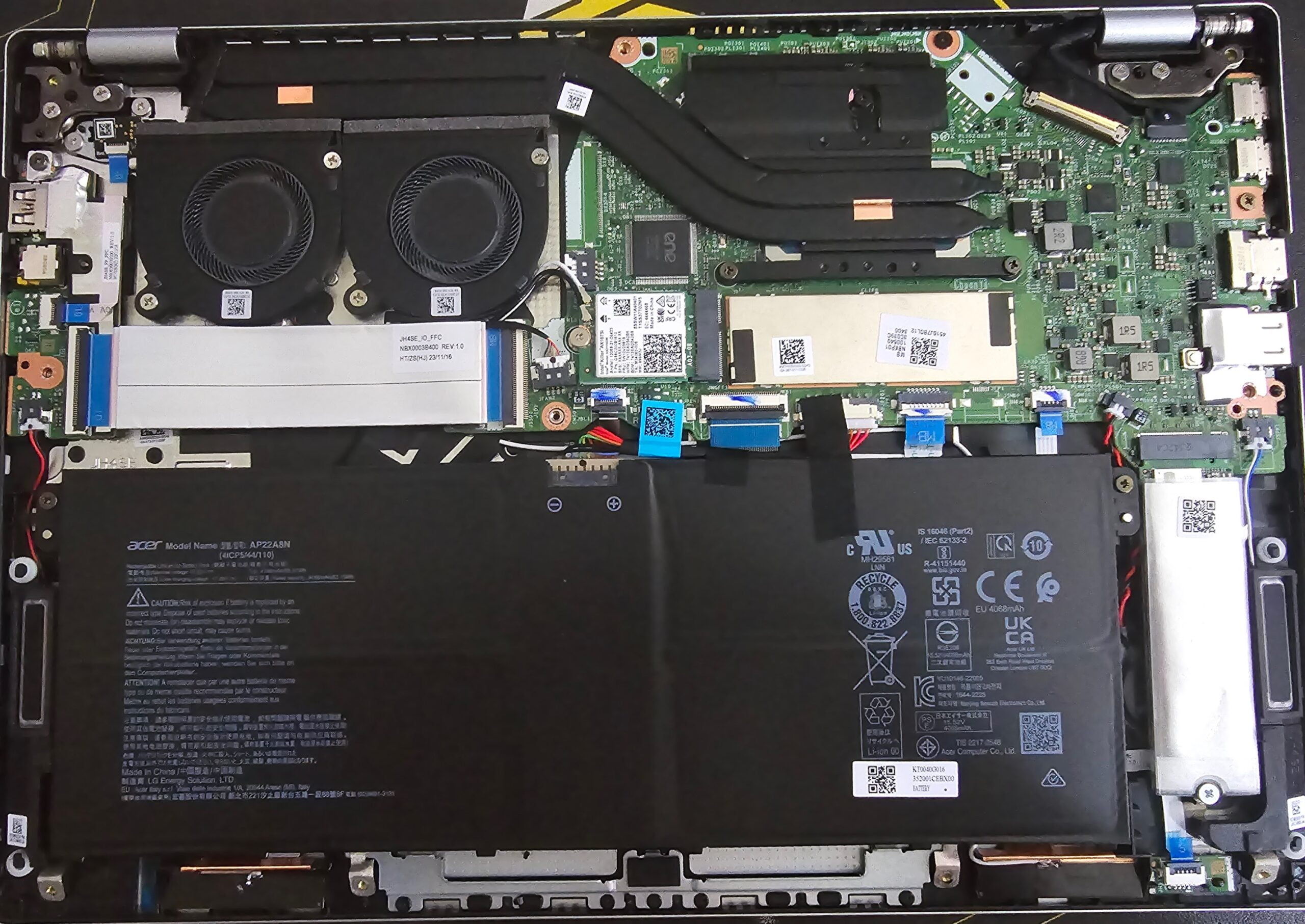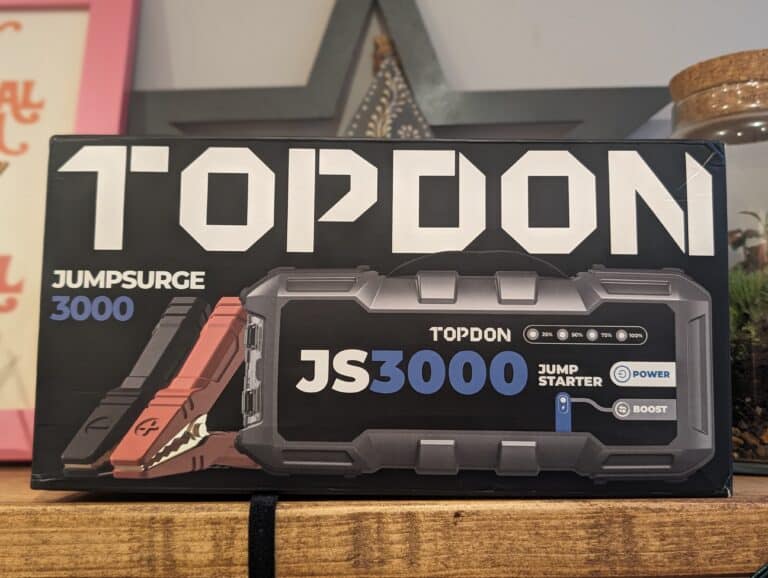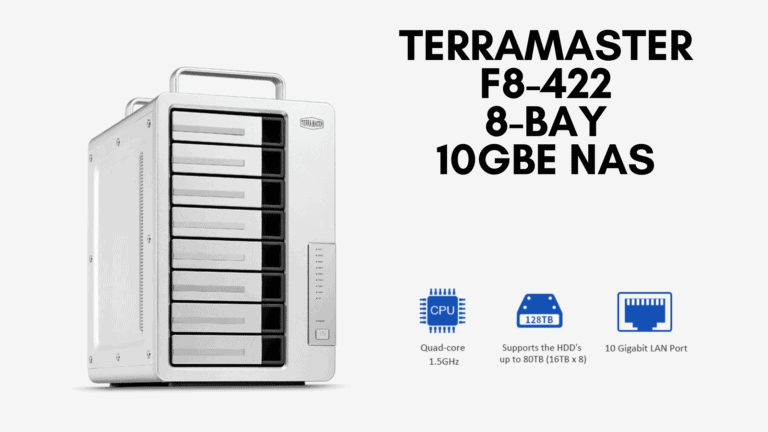Any links to online stores should be assumed to be affiliates. The company or PR agency provides all or most review samples. They have no control over my content, and I provide my honest opinion.
As Wi-Fi technology continues to evolve, the latest advancement comes in the form of WiFi 7, promising faster speeds, lower latency, and improved connectivity.
For laptops and PCs, there is currently either the Intel BE200 or vs Qualcomm NCM865 that you can use to upgrade your device. They are both essentially the same, but there are some issues with what devices they support.
Related Reviews
- Acer Swift Go 14 (2024) Review
- EnGenius ECW536 WiFi 7 Access Point Review
- Netgear Orbi RBE973 Review
- Ubiquiti Unifi U7 Pro WiFi 7 Access Point Review
- Zyxel NWA130BE WiFi 7 Access Point Review
Intel BE200 vs AX210 Specification
| Intel Wi-Fi 7 BE200 | Intel Wi-Fi 6E AX210 (Gig+) | |
| Launch Date | Q3’23 | Q4’20 |
| Weight (in grams) | 2230: 3.07+/-0.15G 1216:0.75+/-0.04G | 2.8 |
| Supported OS | Windows 11 / 11 Linux | Windows 10 / 11 64-bit Linux |
| Antenna | 2×2 | 2×2 |
| TX/RX Streams | 2×2 | 2×2 |
| Bands | 2.4 | 5 | 6 GHz | 2.4 | 5 | 6 GHz |
| Frequency Support | 320 MHz | 160MHz |
| QAM | 4K QAM | 1024 QAM |
| Max Speed | 5.8 Gbps | 2.4 Gbps |
| Compliance | FIPS | FIPS | FISMA |
| Bluetooth Version | 5.4 | 5.3 |
| Board Form Factor | M.2 2230 | M.2 1216 | M.2 2230 | M.2 1216 |
| Package Size | 22mm x 30mm x 2.4mm 2mm x 16mm x 1.7(+/-0.1)mm | 22mm x 30mm x 2.4mm 12mm x 16mm x 1.65mm |
| System Interface Type | M.2: PCIe | USB | Wi-Fi(PCIe) | BT(USB) |
| MU-MIMO | Yes | Yes |
| Multi Link Operation | Yes | No |
| OFDMA | Yes | Yes |
| Support Intel vPro | Yes | Yes |
Intel BE200 vs Qualcomm NCM865
I have previously reviewed the MSI Herald-BE NCM865, which uses the Qualcomm NCM865 WiFI 7 module. It has essentially the same specifications as the Intel BE200. The main difference is that the Intel BE200 does not support AMD-based systems, and the Qualcomm NCM865 does not support Linux.
At the moment, the Intel BE200 can be bought by itself or integrated into a PCIe expansion card. At the time of writing, the Qualcomm NCM865 is only available in the MSI Herald-BE NCM865. But the price difference isn’t that much, and you can easily remove the module from the PCIe card.
Multi-Link Operation (MLO) Support
Multi-Link Operation (MLO) is a significant feature in Wi-Fi 7, allowing devices to transmit and receive data across multiple frequency bands simultaneously. This boosts throughput, minimizes latency, and enhances reliability.
Modes of MLO:
- Simultaneous Transmit and Receive (STR) Mode: Links operate independently without interference, permitting simultaneous data transmission and reception.
- Non-simultaneous Transmit and Receive (NSTR) Mode: Links can only either receive or transmit data at any given moment, prohibiting concurrent sending and receiving operations.
Key advantages of MLO:
- Increased data throughput and reduced latency.
- Ability for devices to use multiple bands at once and rapidly switch between them.
- Enhanced performance for routers and access points, allowing simultaneous data transmission and reception.
- Improved reliability for backhaul connections in mesh networks.
- Support for new applications and improved experiences in virtual/augmented reality (VR/AR), online gaming, remote work, and cloud computing.
To utilise MLO, both the Wi-Fi 7 router/access point and the client devices must support this feature. Currently, Windows does not support MLO, but it is expected in Windows 11 version 24H2. Few mobile devices, apart from the Xiaomi 14, support MLO.
Compatibility & Installation
As I have previously mentioned, the Intel BE200 does not support AMD-based systems. It should work on most intel systems.
For this review, I used the Acer Swift Go 14 (2024) to install the module. This laptop only had WiFi 6, but when you open the laptop, the WiFi module is easily accessible.
It is worth noting that some laptops and miniPCs do not have a removable WIFi module, so they can’t be upgraded.

Installing the module is fairly simple. You just remove the antenna clips, removing remove the retaining screw and swap the module out.
One tricky bit is reattaching the antenna. They have a tiny popper button design, and it can be difficult to get them to clip in. I often have to align the clip up and then use the head of my screwdriver to apply pressure on it until I hear the pop it makes when attaching.

If it is not properly clipped, then you will almost certainly have signal issues.
WiFi 7 6GHz Performance
Performance testing of the Intel BE200 and Qualcomm NCM865 on the 6GHz band showed the following results:
Qualcomm NCM865:
- Zyxel NWA130BE: 2376 Mbit/sec
- EnGenius ECW536: 3262 Mbit/sec
Intel BE200:
- Zyxel NWA130BE: 2460 Mbit/sec
- EnGenius ECW536: 3312 Mbit/sec
WiFi 7 5GHz Performance
On the 5GHz band, the performance results were as follows:
Qualcomm NCM865:
- Zyxel NWA130BE: 2376 Mbit/sec
- EnGenius ECW536: 2198 Mbit/sec
Intel BE200:
- Zyxel NWA130BE: 2376 Mbit/sec
- EnGenius ECW536: 1934 Mbit/sec
2.4GHz Performance
Performance on the 2.4GHz band revealed:
Qualcomm NCM865:
- Zyxel NWA130BE: 342Mbit/sec
- EnGenius ECW536: 342Mbit/sec
Intel BE200:
- Zyxel NWA130BE: 312Mbit/sec
- EnGenius ECW536: 337 Mbit/sec
Price and Alternative Options
The Intel BE200 is available to buy now from various resellers on Amazon:
- Intel BE200 Module is priced at £40
- Ubit WiFI 7 PCIe expansion card with BE200 is available for £40 (but a 30% voucher is available on the page at the time of writing).
The only WiFi 7 alternative is the MSI Herald-BE NCM865, which is a PCIE card that uses the Qualcomm NCM865. This is currently only available on the Amazon US store and is priced at $50. Shipping it to the UK would cost $8.13. This works out at around £45.
Overall
Both the Intel BE200 and Qualcomm NCM865 offer superb performance and advanced features expected from WiFi 7 modules. The choice between them depends on specific needs and system compatibility. The Intel BE200 is more versatile in terms of supported operating systems and can be bought as a standalone module or integrated into a PCIe card. In contrast, the Qualcomm NCM865, only available within the MSI Herald-BE NCM865 PCIe card, is currently the only option for users with AMD systems.
Intel BE200 WiFi 7 Module Review
Summary
The Intel BE200 performs exactly as expected and performs just as well as the Qualcomm NCM865. Though only issue is that it is disappointing that it does not support AMD-based systems
Overall
90%-
Overall - 90%90%
Pros
- Affordable
- Superb performance
Cons
- AMD systems are not supported
I am James, a UK-based tech enthusiast and the Editor and Owner of Mighty Gadget, which I’ve proudly run since 2007. Passionate about all things technology, my expertise spans from computers and networking to mobile, wearables, and smart home devices.
As a fitness fanatic who loves running and cycling, I also have a keen interest in fitness-related technology, and I take every opportunity to cover this niche on my blog. My diverse interests allow me to bring a unique perspective to tech blogging, merging lifestyle, fitness, and the latest tech trends.
In my academic pursuits, I earned a BSc in Information Systems Design from UCLAN, before advancing my learning with a Master’s Degree in Computing. This advanced study also included Cisco CCNA accreditation, further demonstrating my commitment to understanding and staying ahead of the technology curve.
I’m proud to share that Vuelio has consistently ranked Mighty Gadget as one of the top technology blogs in the UK. With my dedication to technology and drive to share my insights, I aim to continue providing my readers with engaging and informative content.