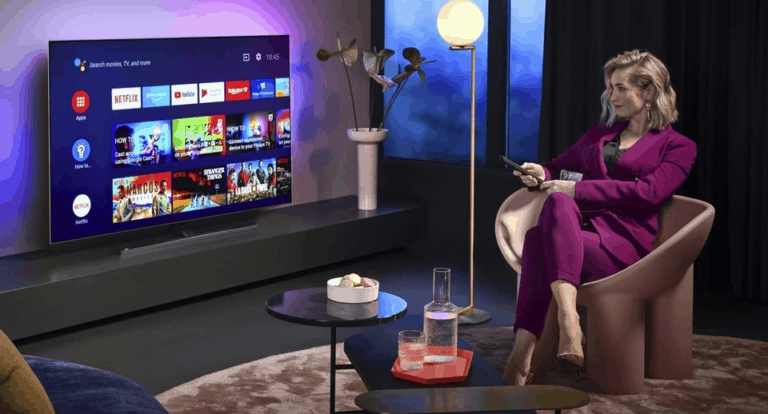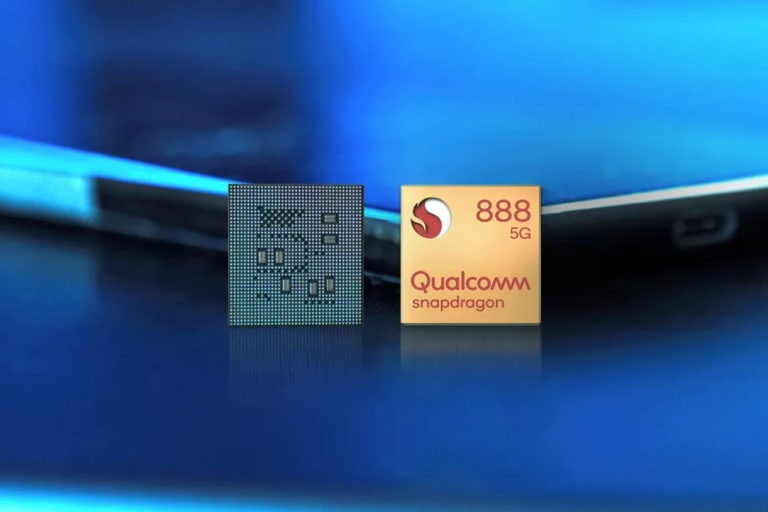Any links to online stores should be assumed to be affiliates. The company or PR agency provides all or most review samples. They have no control over my content, and I provide my honest opinion.
Following on from my Reolink RLC-522 review is the RLC-511W. It is a similar camera in many regards, offering the same image quality and software features. However this camera ups the optical zoom to 4x (from 3x) and ditches POE in favour of a Wi-Fi connection (you still need to supply power).
Features
| Preview | Product | Rating | Price | |
|---|---|---|---|---|

| Reolink 5MP Plug-in Wireless Camera, 2.4/5 GHz WiFi Security... | Buy on Amazon |
- 5-megapixel (2560×1920)
- 4X optical zoom
- 31°~90° viewing angle
- 100ft night vision with 24 infrared LEDS (B&W night vision)
- Dual-band 2.4Ghz & 5Ghz Wi-Fi
- Motion detection with zones and sensitivity
- Alerts via push notifications and email
- Email Photos and video clips
- FTP, Blue Iris and Reolink NVR support
RLC-511W vs RLC-511
There are two models, almost identical. The RLC-511W is the Wi-Fi model and does not have POE.
The RLC-511 does not have Wi-Fi but does have POE.
Furthermore, if you look at the Amazon listings, that indicates the RLC-511 does not have a microSD slot, but the Reolink website says it does.
Set-Up
Installing the Camera

When you buy this camera, you should be aware of how large it is. It is massive. Much bigger than any other Reolink camera I have reviewed, even the 3x zoom RLC-522. I am not sure if it is quite as big as my Hikvision, but due to it being a turret camera, it looks a lot bigger.
It is best to install a microSD card before fitting the camera, as the slot sits at the back so it would be hard to get to.

With it being a turret camera, it is easy to install; the screw holes are built into the base. Where I install test cameras, there is a wooden beam that I screw them into, but I am normally lazy and screw into the mortar rather than using a backbox.
This is not POE, so wherever you do install it, you will need to run a power cable to it. Reolink includes an adaptor and an extension cable so you don’t need a plug socket too near. However, I do find Wi-Fi and power cable camera solutions less convenient than POE.
There is ethernet should you decide to drop the Wi-Fi connectivity. For this review, I did everything on Wi-Fi.
App Set-Up
Within the app, you just scan the QR code and follow the setup procedure of passing over the Wi-Fi details and assigning a master password. It is this password that you can use for Blue Iris.
The Reolink App is quite basic, but it does most of the stuff you need
This includes motion zones and sensitivity; you can add new users, set up FTP upload and tweak the motion detection.
This does not have AI motion detection, but Reolink is launching cameras with this soon.
Blue Iris / ONVIF / NAS / Network Video Recorder
Reolink is a little confusing in that some but not all cameras work with Blue Iris or other ONVIF NVRs. The battery-powered Wi-Fi stuff does not work, which is a given. However, the exclusion list also includes the Reolink E1, B400, D400, B800, D800, and Reolink Lumus.
In particular, the POE 4K D800 and B800 don’t work. Not sure why, they would make a great affordable 4K option for Blue Iris.
Anyway, this one does work, even with Wi-Fi.
Set up is the same as the Reolink RLC-522. Reolink advises you to go into the camera settings via the web browser, set the stream to Base Line. Then in Blue Iris, I just type in the IP address and do find/inspect and it auto-configures.
In Use

Once set up, it works just as well as the Reolink RLC-522 I previously reviewed. The spec of the two cameras is very similar; it looks like they are the same 5MP camera sensor, and they have the same software features.
The two differences are that this has 4x zoom and it looks like it has a wider horizontal viewing angle. So it can capture a wider angle and therefore more of your property.

Zoomed out 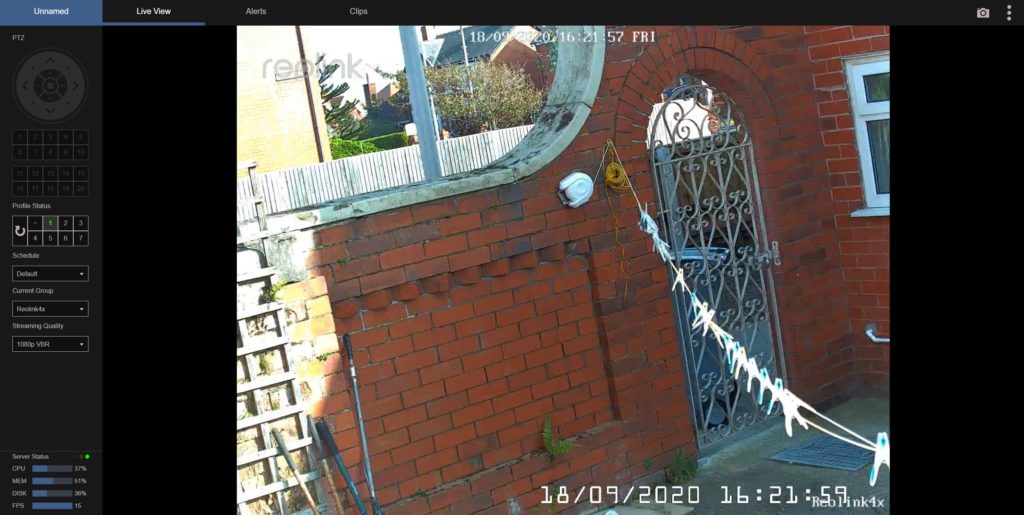
Zoomed In
Just like the RLC-522, there are not PTZ features apart from the zoom. I think the whole point of this camera is to allow you to get an up-close viewing angle even if you mount it high up or far away.
In my set up, the 4x zoom is a little unnecessary with the camera being in my back garden and just above head level. At zero zoom, the camera captures the full garden, however when I zoom into full the camera zooms into right where my gate is, so I can easily capture the details of people entering the garden.
Like the last review, the night vision of this is restricted to B&W. It is good enough but not quite as good as some of the newer colour night vision cameras. However, I did find this switched to colour when a small amount of light was generated from my Eufy 2C.
Price and Alternative Options
This is currently £79.18 on Amazon, the POE RLC-511 is just £75 then the RLC-522 is £84, but you can apply a voucher to take it down to £67.
Similar to my last review, there are not many optical zoom cameras out there that don’t also have pan and tilt. So there is not much of an alternative option.
Reolink is again probably the best option if you do want a full PTZ option. The RLC-423 offers POE, ONVIF, and PTZ with 4x optical zoom, but the price jumps up to around £200. All the competing brands appear to be completely unknown random names.
Overall
If 3x zoom wasn’t enough for you, then this is the logical next step up. The price difference is negligible at the moment, so technically either this or the POE based RLC-511 is a better buy the 3x zoom RLC-522. The one downside is the overall dimensions of this are bigger and less discrete than the dome camera.
As always, Reolink offers one of the best options in terms of cost/performance. So if the features of this camera tick the boxes of your requirements then it is a great buy.
| Preview | Product | Rating | Price | |
|---|---|---|---|---|

| Reolink 5MP Plug-in Wireless Camera, 2.4/5 GHz WiFi Security... | Buy on Amazon |
Reolink RLC-511W Review Rating
Summary
If you specifically need a zoom lens, for example, if mounting the camera under your roof, then the Reolink RLC-511W is one of the most affordable options and works well. I’d prefer to use POE in this scenario, but that’s just personal preference.
Overall
85%-
Overall - 85%85%
Pros
4X Optical Zoom provides flexible mounting options
Compatible with Blue Iris / ONVIF
Cons
Physically massive
I am James, a UK-based tech enthusiast and the Editor and Owner of Mighty Gadget, which I’ve proudly run since 2007. Passionate about all things technology, my expertise spans from computers and networking to mobile, wearables, and smart home devices.
As a fitness fanatic who loves running and cycling, I also have a keen interest in fitness-related technology, and I take every opportunity to cover this niche on my blog. My diverse interests allow me to bring a unique perspective to tech blogging, merging lifestyle, fitness, and the latest tech trends.
In my academic pursuits, I earned a BSc in Information Systems Design from UCLAN, before advancing my learning with a Master’s Degree in Computing. This advanced study also included Cisco CCNA accreditation, further demonstrating my commitment to understanding and staying ahead of the technology curve.
I’m proud to share that Vuelio has consistently ranked Mighty Gadget as one of the top technology blogs in the UK. With my dedication to technology and drive to share my insights, I aim to continue providing my readers with engaging and informative content.
Last update on 2025-07-01 / Affiliate links / Images from Amazon Product Advertising API