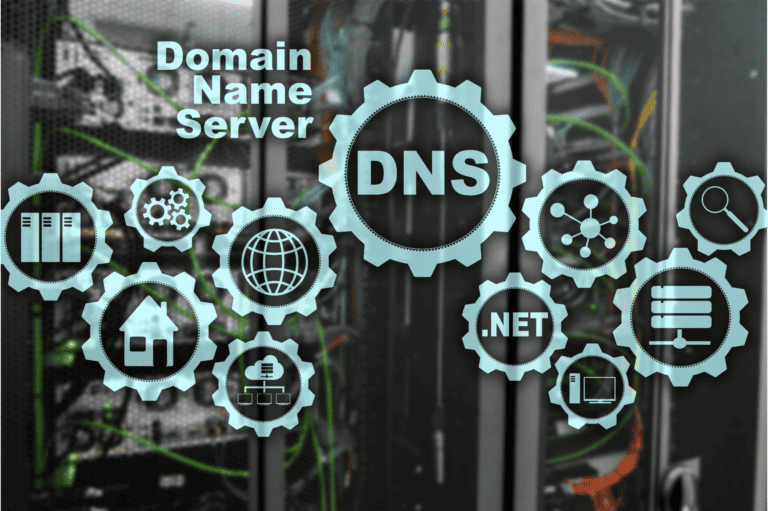Any links to online stores should be assumed to be affiliates. The company or PR agency provides all or most review samples. They have no control over my content, and I provide my honest opinion.
The Elegoo Mars 5 Ultra is a fantastic new addition to the Mars series from Elegoo. It is a perfect beginner 3D printer. This resin printer features some incredibly innovative designs and is very easy to use. It has an incredibly high-resolution display and Wi-Fi connectivity and boasts 150mm/h print speeds.
| Preview | Product | Rating | Price | |
|---|---|---|---|---|

| ELEGOO Mars 5 Ultra Resin 3D Printer, 9K Mono LCD Screen,... |
£284.99 | Buy on Amazon |
Related Reviews
- Creality Ender-3 S1 3D Printer Review
- Anycubic Kobra Max 3D Printer Review
- Anycubic Kobra 3D Printer Review
- AnkerMake M5 Review
- Ender-5 S1 3D Printer Review
- Creality Sermoon V1 Pro 3D Printer Review
- Creality Halot One Plus Review
9k 7” Mono LCD 18um XY Resolution
For starters, the Mars 5 Ultra has a 9k mono LCD, which allows it to produce genuinely smooth prints with layer lines you can’t even feel, let alone see. You may see the display is 7” and think this is small for a display, but for resin printers it’s the quality of a print is based on pixel density not size. The Mars 5 Ultra has an XY accuracy of 18μm (micrometre), which is the amount the layers can be wrong by, and frankly, that’s an unfathomably small number. If you account for light bleeding and scattering through the resin as it’s exposed, this margin for error is imperceivable.
The fact that this display is a mono LDC is also important, as it means that the Mars 5 Ultra’s display is brighter and has a longer life span than a printer donning a colour LCD. A display has layers of liquid crystals in between sheets of glass (this is how all LCD displays work) a colour LCD has multiple layers of these sheets, but a mono display can have only one. This allows more light to get through the display into the resin tray and has fewer parts that can be degraded over time by the exposure to UV light.
Tilt release innovation
The tilt release system is a really interesting feature of the Mars 5 Ultra, and it does a couple of different things which help increase the overall printing speed.
After exposing a layer, rather than just pulling the build plate up from the release film, like a traditional 3D resin printer, the Mars 5 Ultra actually pulls the resin tray away, too. The resin tray tilts forwards and down away from the model as it is raised. This helps remove models quickly as well as helping to remove prints with a large surface area as it can help reduce suction and adhesive forces on the print.
The tilt motion also swills the resin tray, making sure there’s an even distribution of resin below the model as it’s replaced into the tray. As well as meaning the printer doesn’t have to raise, replace, and wait the X-axis, rapidly improving print time.
Print time- 2hrs30, Print Height- 54mm (excuse the cat hair)
Autolevelling
The Mars 5 Ultra has an autolevelling feature, which is significantly faster than any FMD auto-levelling process you may be familiar with. I don’t really know how it works to be honest, but the device was quite literally plug and play.
There is still the option for manual levelling, which as ever, is incredibly easy to perform with the screws on the side of the build plate.
Self Check
When you boot the printer, you are presented with a little automatic checklist for the printer to work its way through. The process takes about 30s and I find it reassuring to know the device is designed to monitor itself before any faults can cause sticky resin related failures.
The self-check includes:
- Release Film Count
- Status of LCD Screen
- Z-Axis Motor Status
- X-Axis Motor Status
- Status of LED Light Source
- Status of the Fan
- LED Temperature detection
- Mechanical Sensor
Inbuilt AI Camera

Having an inbuilt camera is a very useful feature for peace of mind when using the Mars 5 Ultra. I honestly found it a little hypnotic to use the Wi-Fi live view feature of the camera to watch it print. Another cool feature of the camera is the automatic timelapse toggle. As it sounds, you can flip a switch in the Chitubox ChituManager to automatically record timelapses of your prints and save them to the printer. You can then download your timelapses via this manager.
My only note about the camera, is that there is no light attached to it, so you will need to have an external light source in your printing room/ enclosure to use this effectively.
To be frank, I don’t know how to use the “AI” part of the camera. The website states the AI camera can detect errors in real-time, including adhesion and warp errors, but I don’t know how to access this feature, I can’t seem to find any settings for it on the printer or on ChituManager, but I look forward to this being added in a later firmware update.
User friendly design
Quick release design
The build plate is equipped with a quick release leaver to attach it to the Z-axis mount allowing for effortless installation and gentle removal when handling delicate models.
Replaceable lock screws
The lock screws secure the resin tank to the printer and are easy to use even when wearing PPE, allowing uses to safely and quickly remove the tray for cleaning.
Dual pour spouts resin tank
These spouts are well designed and placed to help the user decant resin from the tray, helping to reduce spills.
Attachable drip tray

Speaking of spills, though they are inevitable, Elegoo has compensated for that with an attachable drip tray which clips to the front of the resin tray for extra protecting when removing the build plate and models from the printer.
Release film uses and Screen Time Exposure
Within the ChituManager it keeps track of release film uses and Screen Exposure time so the user knows when the appropriate time for maintenance is.
Laser engraved build plate

The laser engraved build plate gives a texture to the build surface increasing the surface area allowing for better adhesion to the print. I, so far, haven’t had any adhesion problems with my prints, textured build plates are the silent hero of the additive printing process – in my humble opinion.
Overheat protection
Overheat protection is important, honestly I have noticed the Mars 5 Ultra getting quite warm whilst printing so having an integrated system to pause printing when the LED panel reaches 80C is very reassuring.
What’s in the box
Included in the box with the Mars 5 Ultra are: the attachable resin tray, USB flash drive, PPE mask, Nitrile Gloves, resin funnels, backup screws, the user manual, power adapter, tool kit, and scraper.
Firstly, I have to mention I am very happy they include PPE with the printer, as it is possible for beginners to not realise the health risks around using resin and isopropyl alcohol. Obviously, one mask and one set of gloves aren’t going to get you very far, but it’s better than leaving a new user in the dark. I, for one, am used to all the little bits of extra stuff that are needed to successfully create a print from a resin printer, but it’s not always entirely clear as the whole cleaning and curing process isn’t as cool as the magic device that makes minis from a magic liquid, so it ends up being talked about less.
Back-up screws, tools, and resin funnels are also a nice little addition to keep at hand, and I’m glad they’re included.
Final Thoughts


Overall I really like the Elegoo’s new Mars 5 Ultra printer, I think it produces some fantastic prints and Elegoo have really taken the time to think about the practical side of using a 3D printer. It’s easy to set up, easy to print, and easy to clean up – and it’s surprisingly cheap. I know it’s a “starter printer” but that doesn’t mean that it’s simplified or lacking quality, it makes resin printing more accessible in an easy and safe manner.
Elegoo Mars 5 Ultra Review
Summary
The Elegoo Mars 5 Ultra is an outstanding addition to the Mars series, offering cutting-edge features in an affordable and beginner-friendly package. Its high-resolution printing, fast speeds, and thoughtful design elements make it an excellent choice for hobbyists and professionals alike. While minor limitations such as incomplete AI features and small build volume exist, these are outweighed by its performance and ease of use. Elegoo has successfully made resin printing more accessible without compromising quality, making the Mars 5 Ultra a top contender in the entry-level 3D printing market.
Overall
95%-
Overall - 95%95%
Pros
- High-resolution 9K mono LCD with 18μm XY accuracy for exceptionally detailed prints
- Innovative tilt release system for faster printing and easier model removal
- User-friendly features including auto-levelling and self-check functionality
- Built-in AI camera for remote monitoring and timelapse creation
- Thoughtful design elements like quick-release build plate and dual pour spouts
- Comprehensive safety features including overheat protection
- Inclusion of essential accessories and PPE in the package
Cons
- Limited build volume compared to some larger resin printers
- AI error detection feature not fully implemented or accessible at the time of review
- Camera functionality limited in low-light conditions due to lack of dedicated light
- Potential for the printer to run warm during operation, necessitating the overheat protection
I’m Ted Culshaw, a dedicated professional adept in the realm of film, photography, and 3D design. As the brother of the chief editor at Mighty Gadgets, James, I’ve had the privilege of overseeing the reviews for a wide range of 3D printers and creative products, covering everything from photography to lighting. My academic background in film and photography, coupled with a brief stint in the TV industry, has provided me with a rich foundation in these fields, which I leverage to consistently deliver high-quality reviews.
In my current role at my father’s bespoke kitchen business, Culshaw Kitchen Makers, I am responsible for creating many of the 3D designs and CNC cutting, thereby directly contributing to the beauty and functionality of our handmade kitchens. I take immense pride in my work, and I am constantly seeking ways to improve and innovate.
Aside from this, my passion for photography and filmography extends beyond my professional life. I regularly offer freelance services to local businesses, using my skills to help them elevate their visual presence and narrate their unique stories.
At heart, I am a passionate professional who believes in the transformative power of creative design and visual storytelling. Whether it’s through reviewing the latest 3D printer or crafting a bespoke kitchen design, I am committed to delivering excellence in all my endeavours.
You can find me on Instagram
Last update on 2025-07-09 / Affiliate links / Images from Amazon Product Advertising API