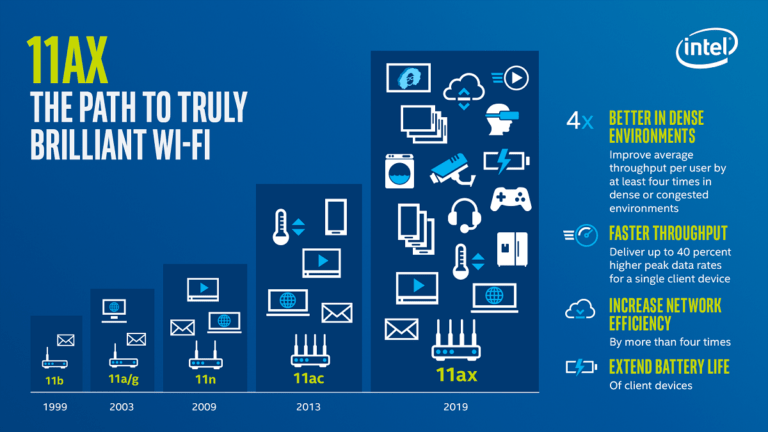Any links to online stores should be assumed to be affiliates. The company or PR agency provides all or most review samples. They have no control over my content, and I provide my honest opinion.
With the built-in maps functionality of the Garmin Fenix 6 Pro and many other Garmin devices, you have the ability to plot routes and export them to your device. For watches, this is perfect for hiking, but I have used it when doing walks around a new city for sightseeing. Of course, on a bike, it is even better giving you routing information without relying on your phone.
Related Content
For cycling, I mainly use the Garmin app to plot a route then export it. If you can find a pre-made GPX route for a hike or bike ride you can also import it into Garmin Connect then transfer it to your device.
Google Maps does not have a native GPX export functionality, and when I am plotting walks for breaks in a city this is my prefered medium.
It turns out, it is quite simple to get the GPX version of a plotted Google map.
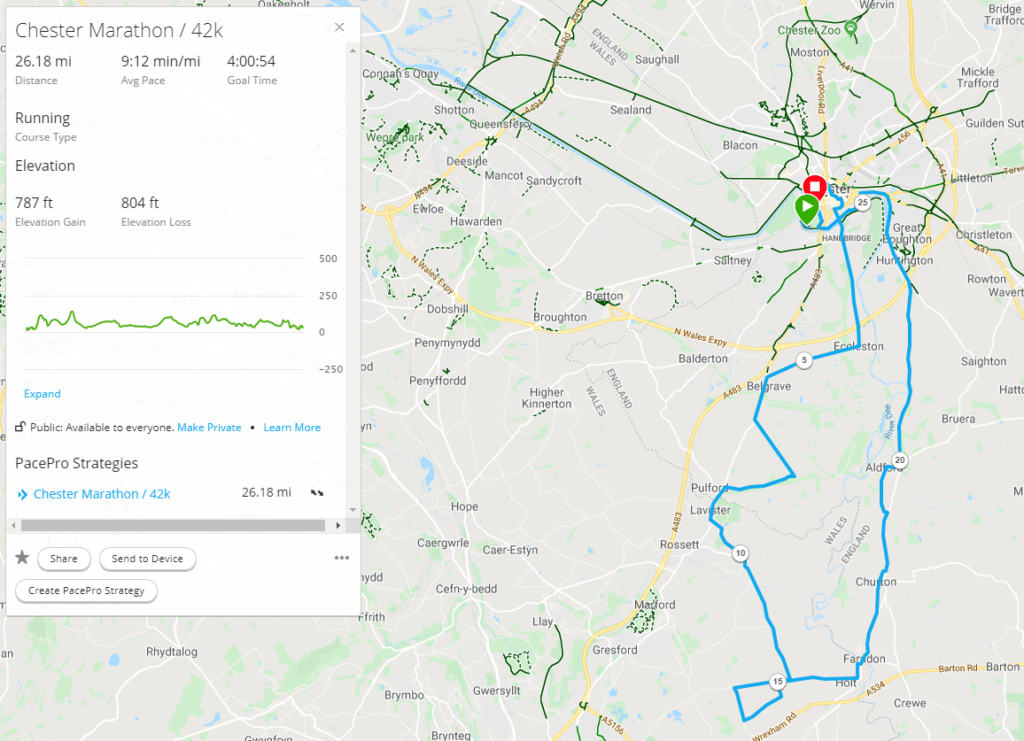
I am James, a UK-based tech enthusiast and the Editor and Owner of Mighty Gadget, which I’ve proudly run since 2007. Passionate about all things technology, my expertise spans from computers and networking to mobile, wearables, and smart home devices.
As a fitness fanatic who loves running and cycling, I also have a keen interest in fitness-related technology, and I take every opportunity to cover this niche on my blog. My diverse interests allow me to bring a unique perspective to tech blogging, merging lifestyle, fitness, and the latest tech trends.
In my academic pursuits, I earned a BSc in Information Systems Design from UCLAN, before advancing my learning with a Master’s Degree in Computing. This advanced study also included Cisco CCNA accreditation, further demonstrating my commitment to understanding and staying ahead of the technology curve.
I’m proud to share that Vuelio has consistently ranked Mighty Gadget as one of the top technology blogs in the UK. With my dedication to technology and drive to share my insights, I aim to continue providing my readers with engaging and informative content.