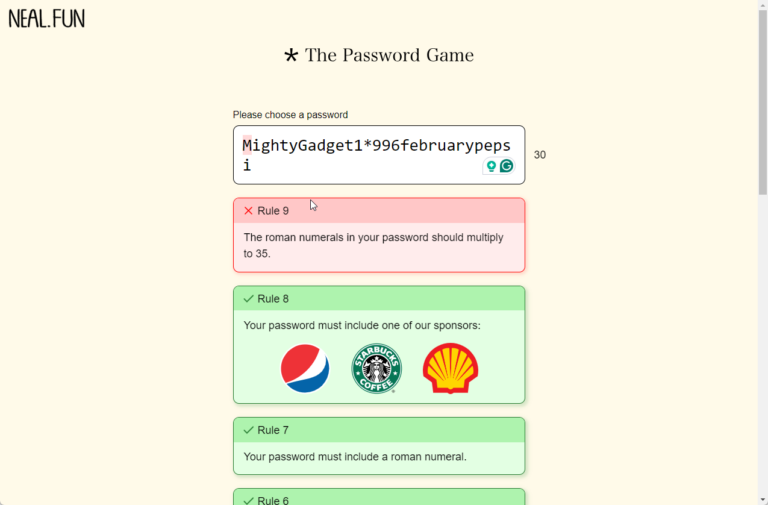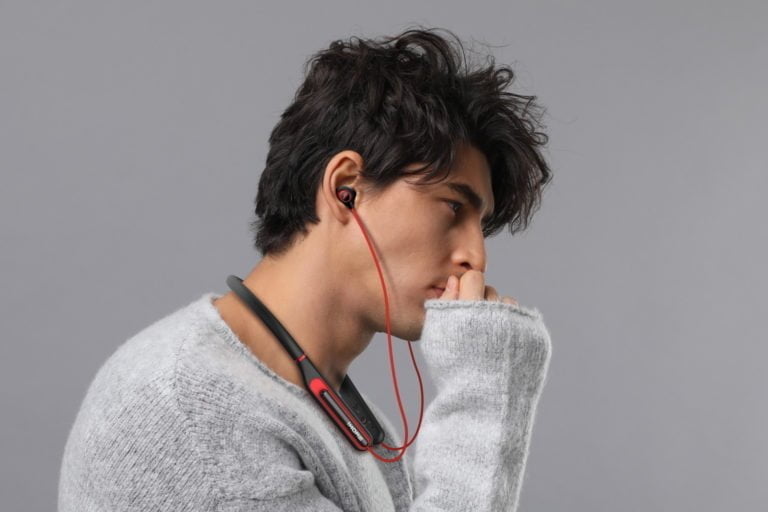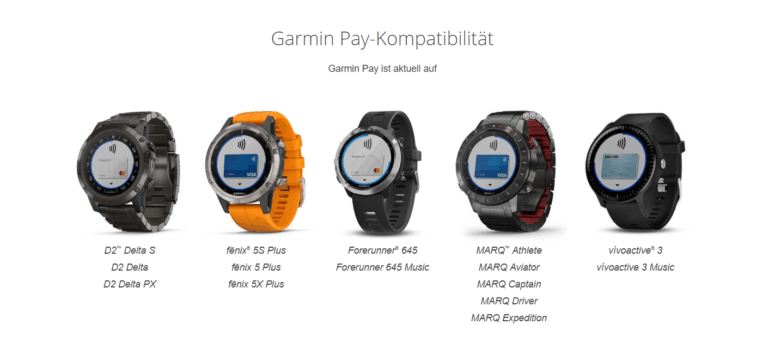Any links to online stores should be assumed to be affiliates. The company or PR agency provides all or most review samples. They have no control over my content, and I provide my honest opinion.
If you’re trying to figure out how to download Windows 11, you’re in the right place! Here we’ll explain all the options out there to get a free download for Windows 11.
Released on October 5th, 2021, Windows 11 is the latest OS from Microsoft, which is slowly conquering the hearts of many users thanks to a range of improvements across different areas, like I/O management, Auto-HDR, security, windows arrangement with Snap Layouts (in our opinion one of the best novelties from Win11!), and much more.
If you’re eager to try this new Windows OS but you don’t want to spend a dime, there are some ways you can be granted a free Windows 11 download, and the good news is that they are all legit!
Before we go on, we also answered the question: “Can you download Microsoft Office for free?” and “How to download Windows 10 for free?” that you may want to read as well.
Before we start: What about Windows 11
Windows 11 has been available since October 5th, 2021, and many security and cumulative updates have already been rolled out. The most important update, however, is yet to come, and will be released later this year, under the name of 22H2, or Sun Valley 2. With this new set of upgrades, Windows 11 will be optimized even more with features like DirectStorage, and a wider compatibility with native Android apps will be implemented as well.
And, most importantly, the free upgrade from Windows 10 is still available until further notice. This means that, if you have a legit Windows 10 license, you can upgrade to Windows 11 for free.
In case you don’t, no worries! Mr Key Shop is your go-to shop to buy Windows 11 and immediately enjoy this brand new OS in a matter of a few minutes, at a fraction of the official retail price. If you want to save even more, you purchase Windows 10, activate it, and then go for the free upgrade to Windows 11, as long as your machine meets the system requirements.
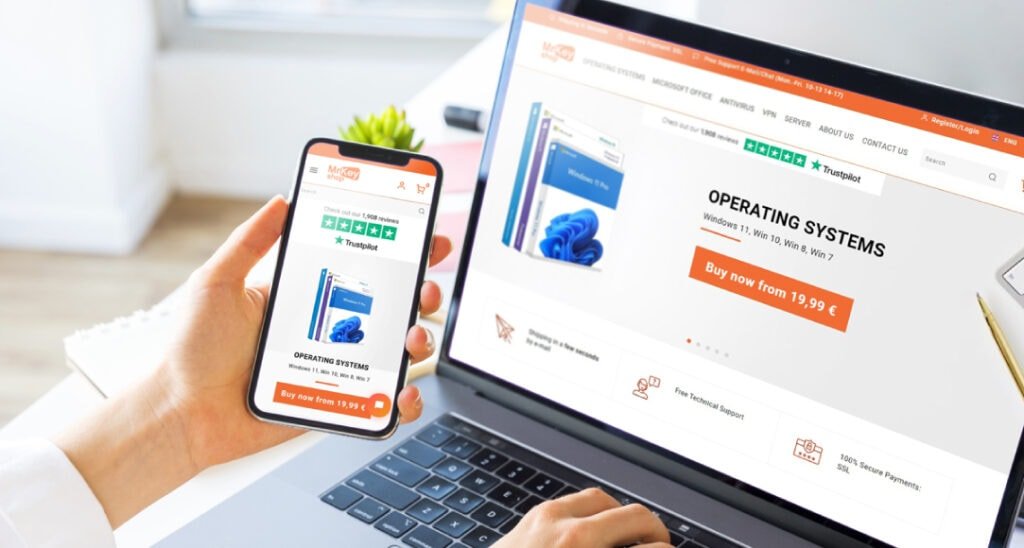
Whenever you order your products from Mr Keyt Shop, each order is delivered within a few seconds via email, with free English-speaking technical support, and secure payments. You can read 100% positive feedback about this store on TrustPilot, where you can see it achieved an Excellent rating with a score of 4.9.
Mr Key Shop is a reputable destination, where you will save significantly across their encompassing catalog, receive your digital goods in real-time, and help protect the environment because no order will ever be dispatched via physical transport systems. As a 100% Green Company, Mr Key Shop works hard to reduce their footprint and help cut the production of pollutants and waste.
If you want to learn more about this excellent web shop, we’ve covered it in our article: “Mr Key Shop: who are they and what services do they offer?”.
That said, before you buy Windows 11 or Windows 10 from Mr Key Shop, you must know that Microsoft has set some strict requirements to install and activate Windows 11 on a given machine. You’ll need an up-to-date CPU, with a TPM 2.0 module. Furthermore, you have to configure UEFI and Secure Boot on your system.
If you do meet all the requirements, you’ll also need a Microsoft account and an active Internet connection.
Can I download Windows 11 for free?
When it comes to knowing if you can download Windows 11 for free, we’d say that – technically, you can get a free Windows 11 download. However, there are some caveats. Although you can download the files without paying, you’ll need a paid license to use your OS. Therefore, as you can see, there are some different scenarios to be taken into account.
- Buy Windows 11 from Mr Key Shop: you’ll receive a confirmation email containing a secure, malware-free download link. You can always use it to download Windows 11 for free
- If you have a legit Windows 11 license, you can go to the official Microsoft Windows 11 Download Page and download your Windows 11 image ISO file, create a bootable installation media, or use Windows 11 Installation Assistant to get your OS installation files. Each procedure is quite straightforward and all you need to do is follow the prompts.
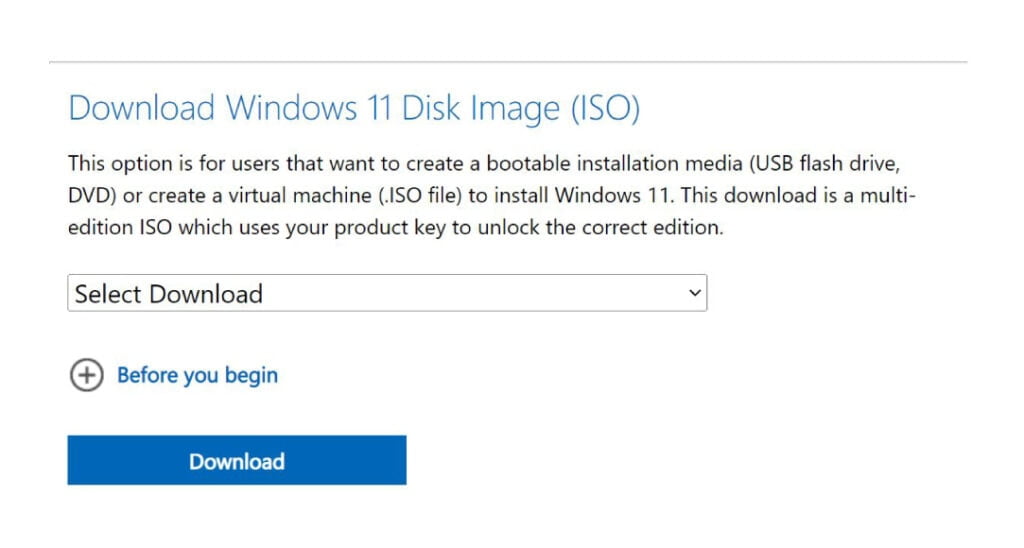
- Buy Windows 10 from Mr Key Shop at an even cheaper price. Once you install and activate your OS, you can go to Windows Update and check for updates. If you meet all the criteria, you’ll find a special box in the top right section of the page. Follow the prompts and you’ll be ready to go in no time.
- If you already have an activated Windows 10 license, use the same procedure as the previous point to upgrade to Windows 11 for free.
In all cases, you will not pay for the mere act of downloading the files needed to install Windows 11. However, you’ll need to buy a license that you’ll use to activate Windows 11 on your PC.
Although you can – technically – use your OS without activating it, you will be locked out from important security updates, like the recent fixes for the critical Follina vulnerability. We strongly recommend you to activate your Operating System ASAP!
Again, your best chance to get a genuine license at a cheaper price is Mr Key Shop!
How to Install Windows 11
The procedure that lets you install Windows 11 is quite simple. If you’re following the upgrade procedure, all you need to do is follow the prompts. After you insert your bootable media, reboot your system, choose the boot priority by pressing F12 or pressing F1 or Canc to access your BIOS and change the boot settings.
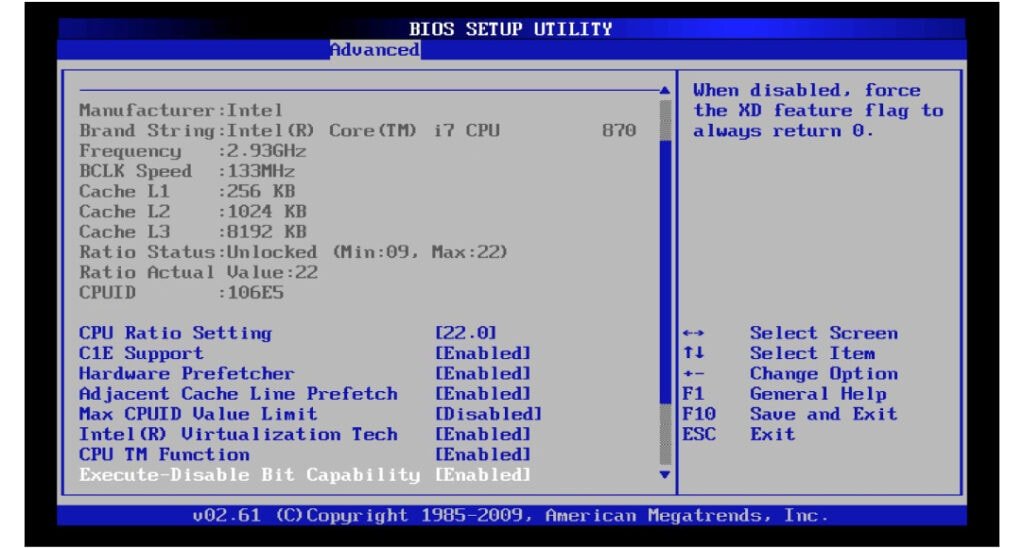
You’ll get through the setup process, where you will be able to choose among different options, i.e. you can perform a clean installation, but be aware you’ll lose all your previous data. Just follow the instructions on screen and you’ll be done in a couple of minutes and reboots.
If you are upgrading your system through a bootable media or the upgrade wizard with the Windows 11 Installation Assistant, all you have to do is follow the prompts and wait for the process to complete.
Whatever is your case, we recommend you to perform a full backup before you start the installation/upgrade process. Mr Key Shop has a comprehensive catalog of Antivirus brands and many of them include some useful extras like cloud or local backup tools.
Once you’ve done, you might consider completing your software library with Microsoft Office. Consider reading our guides: “How to Buy a Microsoft Office product key for Cheap” and “Can you download Microsoft Office for Free?”
How to activate Windows 11
You can activate Windows 11 during the setup process, when prompted, just input the activation key you found on your confirmation email if you purchased your license from Mr Key Shop.
If you’re upgrading from an activated copy of Windows 10, the process will automatically transfer your license, so you won’t have to do anything.
If you’re activating a previously unregistered copy of Windows 11 or Windows 10, go to System > Activation, then click “Change product key” and input your newly bought key on the relevant field. This way, you’ll have your OS activated and ready for the Windows 11 free upgrade, if you’re activating Windows 10.
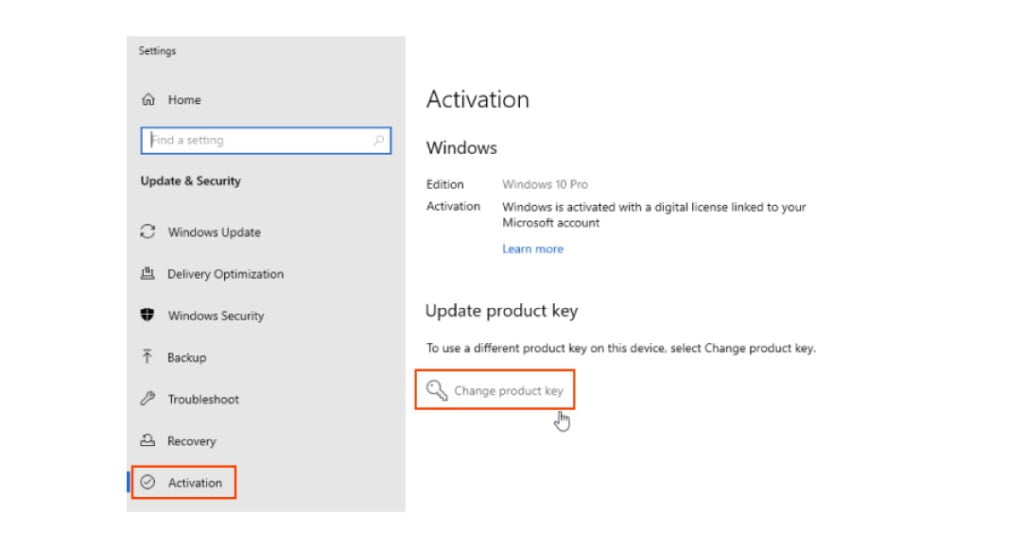
Conclusion
If you follow our advice, you will get your legit Windows 10 or Windows 11 product key, saving significantly on the MSRP. This way, you won’t break your wallet and the law!
And if you own an older license for Windows 7 or Windows 8.1, you can still upgrade to Windows 10 for free, but we don’t know how long it will be possible, so you should consider doing it as soon as possible.
Enjoy your brand new OS and keep reading our articles for more tips on the Microsoft world!
I am James, a UK-based tech enthusiast and the Editor and Owner of Mighty Gadget, which I’ve proudly run since 2007. Passionate about all things technology, my expertise spans from computers and networking to mobile, wearables, and smart home devices.
As a fitness fanatic who loves running and cycling, I also have a keen interest in fitness-related technology, and I take every opportunity to cover this niche on my blog. My diverse interests allow me to bring a unique perspective to tech blogging, merging lifestyle, fitness, and the latest tech trends.
In my academic pursuits, I earned a BSc in Information Systems Design from UCLAN, before advancing my learning with a Master’s Degree in Computing. This advanced study also included Cisco CCNA accreditation, further demonstrating my commitment to understanding and staying ahead of the technology curve.
I’m proud to share that Vuelio has consistently ranked Mighty Gadget as one of the top technology blogs in the UK. With my dedication to technology and drive to share my insights, I aim to continue providing my readers with engaging and informative content.