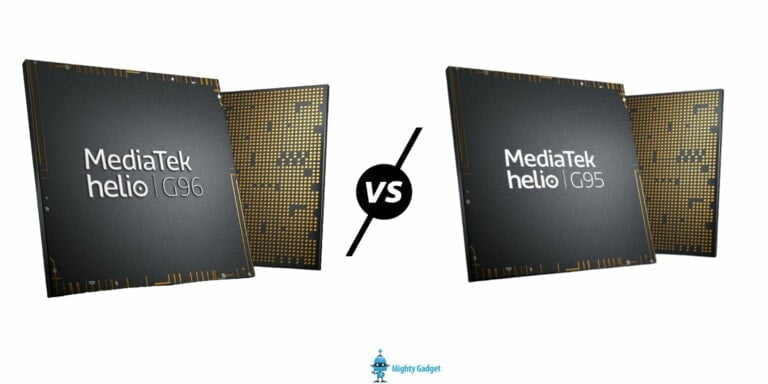Any links to online stores should be assumed to be affiliates. The company or PR agency provides all or most review samples. They have no control over my content, and I provide my honest opinion.
Energenie were an unknown brand for me until a few days ago, but they are a relatively small company offering lighting and electrical based products. Their main range, and what I am reviewing today, is the Mi|Home home automation range of products.
Similar to other home automation solutions Mi|Home requires a hub that connects to all the other smart devices on the network. In this case, it is quite a small affordable device priced at just £69.99, it is powered by microUSB and connects to the network via ethernet.
With the hub in place you can use it to communicate to a range of products including:
- Whole house energy monitor
- Plug adapter
- Plug adapter Plus
- 3kW Relay
- Double wall socket
- Radiator valves
- Light switch
- Motion sensor
- Open Sensor
There is no word on the communications standard used for the Mi|Home network, but considering this is not mentioned, I will assume it is proprietary, so will not be cross-compatible with Z-wave products, or other open source standards. This isn’t the end of the world, though, Energenie has a strong emphasis with IFTTT which will allow you to trigger events on other devices, assuming they are also IFTTT compatible.
The products I received to review were the Home Adapter Plus, Motion Sensor, and Open Sensor.
Setting up the system is quite straight forward, you can set it up via the App or browser after you plug the hub into the ethernet. If you are doing it via the browser, you can set things up via mihome4u.co.uk where you just enter the code from the device. This is a similar set up as Heat Genius that we have reviewed in the past.
From there you can add all your devices, as well as rename them or set up timers for them too. If you have energy monitors paired then you can view items such as Average Today, Current usage, Recent Usage, Average Daily Use, Average Hourly Use, and total bills.
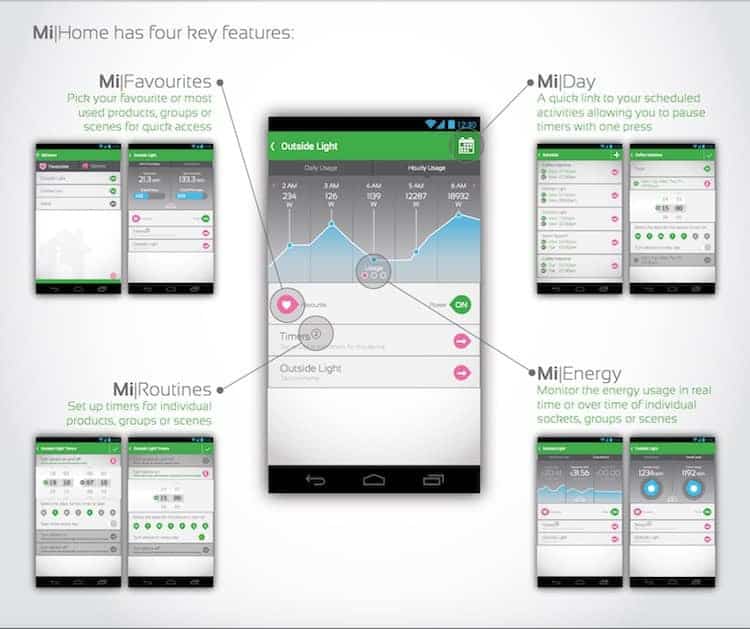
As the range of devices that was sent to me was a little limited, the stand out device was the Adaptor Plus which has 2 main functions, energy monitoring and remote switch on and switch off. For me, this was a great little device as I plugged my main PC and peripherals into it which allowed me to see just how much energy I burn through during the day at work, and then in the evening I have it automatically switch the socket off, so all the peripherals are fully switched off too. It was so useful to me I plan on investing on at least one more socket to use for my main server and switch.
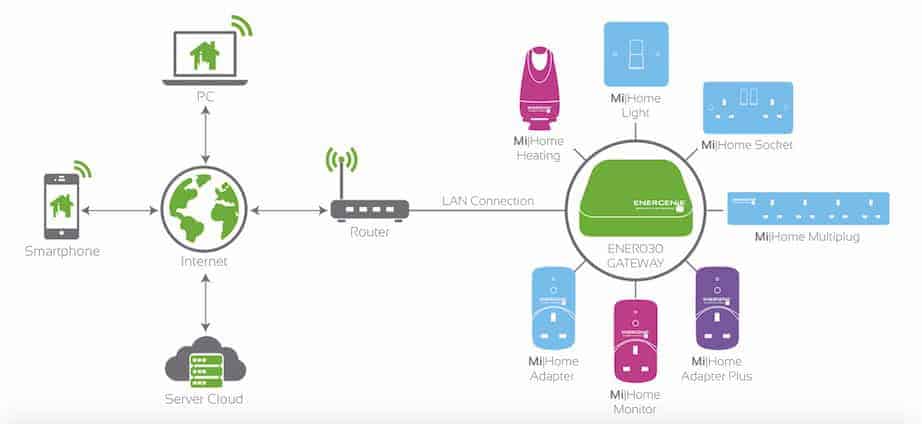
The other devices can be used to trigger events for things like the Adapter Plus. So, for example, you can have the motion sensor switch on a light via the socket when it detects movement in the evening/morning.
If you are willing to invest heavily into the system you can establish quite an efficient home automation system. You have plug sockets, heating valves, and light switches, which can all be set up to work with the timers, sensors, or via IFTTT events.
In terms of pricing, the Mi|Home system is quite competitive, the controller hub is priced at just £70, which the cheapest Z-Wave controller I can find is the VeraEdge at £100. The adapter plus is £35 and you can get a similar device by TKBHome for £35 using Z-Wave.
Obviously, with Z-Wave, there are a much greater number of devices, but the open nature of the system can mean it is a little more complex to set up. So recommending one product against the other is quite difficult.
At the end of the day, if you only need a simple home automation solution, and just want to dip your toes in, the Mi|Home is a great option, which enough products to expand into a reasonably comprehensive home automation system, and potential for cross compatibility with IFTTT.
You can buy the Energenie Mi|Home system today from Energenie4u.
I am James, a UK-based tech enthusiast and the Editor and Owner of Mighty Gadget, which I’ve proudly run since 2007. Passionate about all things technology, my expertise spans from computers and networking to mobile, wearables, and smart home devices.
As a fitness fanatic who loves running and cycling, I also have a keen interest in fitness-related technology, and I take every opportunity to cover this niche on my blog. My diverse interests allow me to bring a unique perspective to tech blogging, merging lifestyle, fitness, and the latest tech trends.
In my academic pursuits, I earned a BSc in Information Systems Design from UCLAN, before advancing my learning with a Master’s Degree in Computing. This advanced study also included Cisco CCNA accreditation, further demonstrating my commitment to understanding and staying ahead of the technology curve.
I’m proud to share that Vuelio has consistently ranked Mighty Gadget as one of the top technology blogs in the UK. With my dedication to technology and drive to share my insights, I aim to continue providing my readers with engaging and informative content.