Any links to online stores should be assumed to be affiliates. The company or PR agency provides all or most review samples. They have no control over my content, and I provide my honest opinion.
Founded in the Netherlands, Princess has been around for over 20 years and specialises in a wide range of household appliances.
Like many companies, they have recently started to embrace smart home technology. Most of the recent climate-related product launches have Wi-Fi and can be controlled via their HomeWizard Climate App.
I am a big fan of smart home appliances; I am too lazy to be manually switching things on and off. I have found this technology works well for air purifiers as it allows you to have schedules and alter the fan speed based on air quality.
I have previously reviewed the Xiaomi Smart Air Purifier 4 Pro and Dyson Pure Cool Tower Fan, and I also personally use the Philips Series 3000i, all of which cost a lot more than this.
The Princess Smart Air Purifier is one of the cheapest smart air purifiers on the market and should work well for most people that don’t have very demanding air quality requirements.
| Preview | Product | Rating | Price | |
|---|---|---|---|---|

| Princess Smart Air Purifier, CADR of 280 m³/h, Suitable for... | Buy on Amazon |
Specification
- CADR 280m3/h
- Suitable for rooms up to 35m2
- H13 HEPA Filter
- Controllable via free climate app and voice control
- DC motor
- Built in air quality sensor
- Filter change indicator
- Temperature & Humidity sensor
- Timer function up to 8 hours
- Child safety lock
- Sleep mode
- 4 speed settings
- 55 dB(A)
- Dimensions 45 x 25 x 25cm
Set Up
Like all other air purifiers, there is not really any assembly, but you need to make sure you remove all the packaging, including the bag around the filter.
You can then control the air purifier via the touch-sensitive controls on the top of the unit.
For smart control, you will need to download the HomeWizard Climate app. Once you have signed up for an account, you need to select your appliance and put the air purifier into pairing mode by holding down the power button. Finally, connect to the air purifiers Wi-Fi and pass over your credentials. All relatively normal for a smart home device.
HomeWizard Climate App

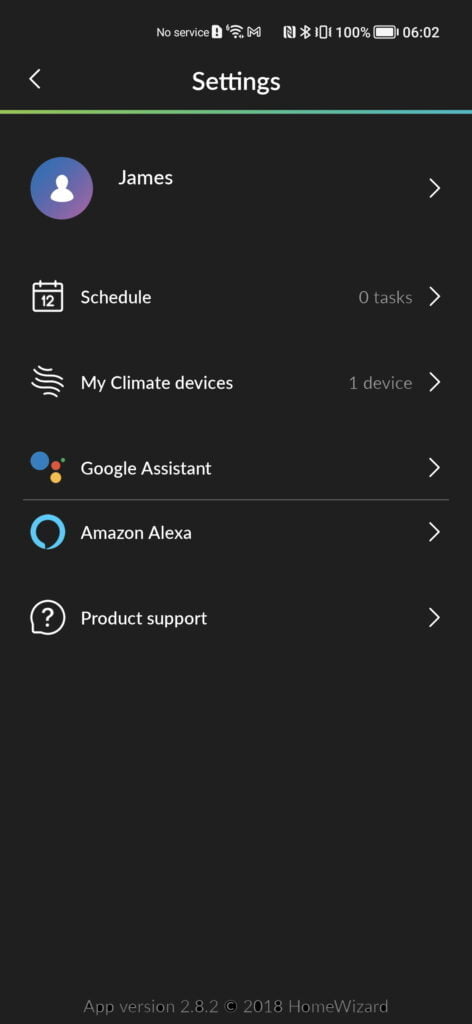
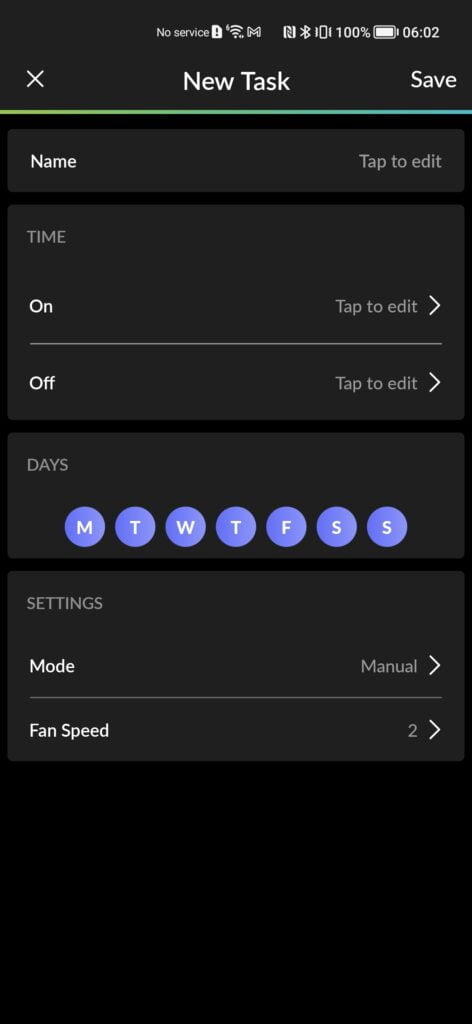
The app is basic but functional. It has three sensors:
- Temperature
- Humidity
- PM2.5 – This is the particulate matter sensor which measures anything smaller than 2.5 microns and is the main sensor to identify the quality of air.
Some devices will measure PM10, which is larger particulate matter that is typically associated with dust and smoke.
Within the app, you get a basic air quality reading, but clicking one of the variables will give you the exact reading and an explanation of what it is.
It will also inform you of the air filter condition, and this should be replaced every 6-8 months.
Using the control button, you can manually set the fan speed and switch it to auto.
You can also set a timer, or within the settings menu, you can set the schedule. It is then possible to link this to either Google Assistant or Alexa.
While the app works quite well, it would be good to see more options. For example, being able to set the fan speed based on different PM2.5 readings would be beneficial to people with varying air quality requirements.
Performance & how quickly does the air purifier respond to increased particulate matter

The model I was sent is the medium-sized purifier which claims to have a CADR of 280m3/h, and Princess claims this is suitable for a room of 35m2.
Using a standard ceiling height of 2.4m you would have 3.3 air changes per hour. Three is typically your minimum changes but 4 is optimal or 5 for allergy and asthma.
In the automatic mode, the air purifier will monitor the air quality and adjust the speed of the fan accordingly. One problem many air purifiers have is a slow response rate.
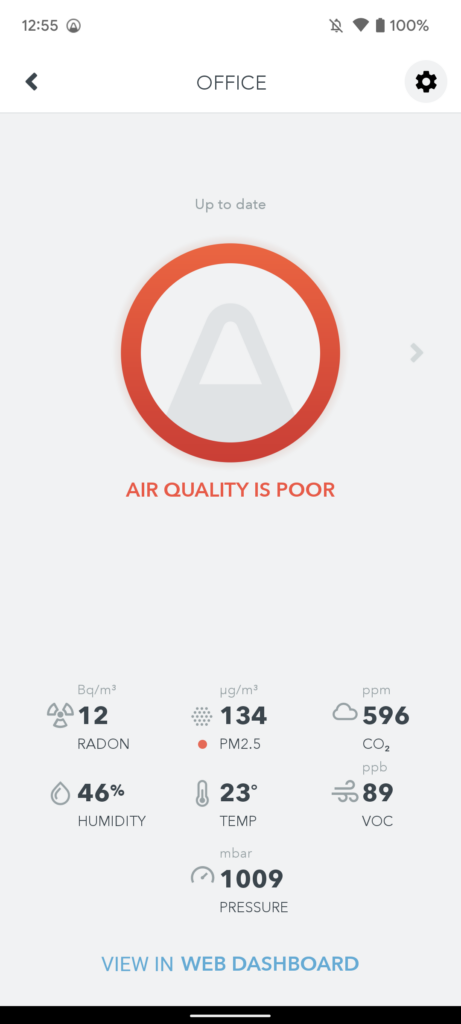
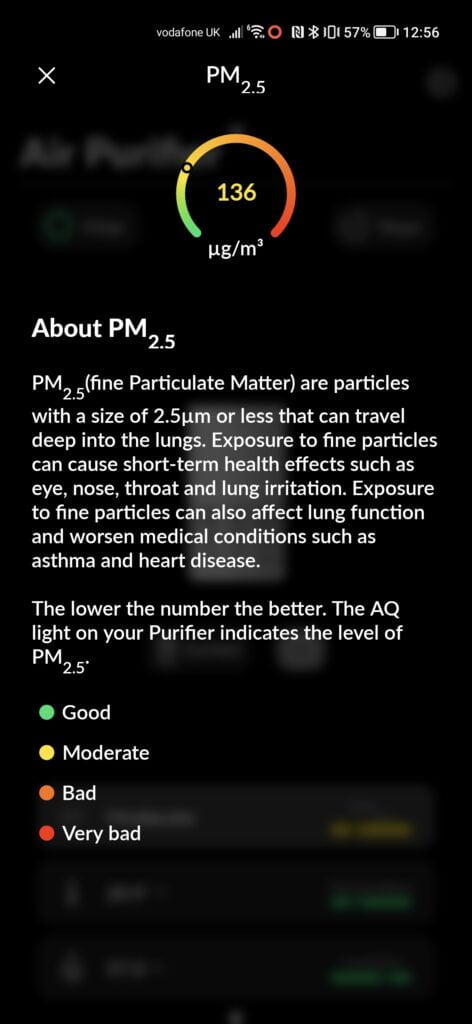
This seems to be true here, my Dyson ramps up its fans much sooner than the Princess. The Princess also seems to have a different definition of poor quality air. The PM2.5 sensor indicated 136 µg/m3 and stated the air quality was good with the fan speed at 2, but my Airthings View Plus indicated 134 µg/m3, and the air quality was bad.
Depending on where you live and the general quality of the air, some people recommend switching the smart functions off completely, this includes expensive options such as the Philips Series 3000i. I live in a coastal town, so air quality isn’t much of a problem for me.
Fan noise is good, even on its highest setting, I don’t find that the noise is too intrusive. On fan level 1 I can’t tell it is on compared to my computer noise. Level 2 becomes audible but easily drowned out by low-volume music. It is quite a low-pitched hum too, rather than the irritating sound the Dyson air purifier makes.
Smart Home / Home Automation
Beyond the app control, schedules and automatic fan control, the only smart home control built into the purifier is Google and Alexa.
While this is more than enough for my needs, Philips have IFTT integration, and Xiaomi can interact with any other Xiaomi device within the Mi Home app.
Price and Alternative Options
| Preview | Product | Rating | Price | |
|---|---|---|---|---|

| Princess Smart Air Purifier, CADR of 280 m³/h, Suitable for... | Buy on Amazon |
There are two Princess Smart Air Purifier models:
- Small with a CADR of 160 m³/h for £130
- Medium with a CADR of 280 m³/h for £170
Princess doesn’t make it easy to find or buy the replacement filter (which needs to be done every 6-8 months). The part you need is the Princess 01.356001.01.001 3-in-1 Air Filter. It is listed on Amazon but not in stock and costs £41.68.
I am unable to find anywhere that currently has stock of the air filter.
The Xiaomi Purifier 4 has two models:
- Standard with a CADR of 400m³/h for £249
- Pro with a CADR of 500m³/h for £299
- Replacement filters are £50 for the Pro model, and this should last 6-12 months
Philips have a wide range of air purifiers, and most of these cost a lot more but also perform a lot better. The cheapest options include:
- Philips Series 1000ai with with a CADR of 270m³/h for £200
- Philips Series 3000i with a CADR of 330m³/h for £350
- Philips have two required filters for each purifier as they separate the carbon filter from the HEPA filter. The following are for the 1000i:
- NanoProtect HEPA Filter with 24 month lifespan: £ 32.99
- NanoProtect Active Carbon Filter with 12 month lifespan (for removal of TVOC and odours): £ 23.59
| Preview | Product | Rating | Price | |
|---|---|---|---|---|

| Philips Series 1000ai Connected Air Purifier with True HEPA... | Buy on Amazon |
For a cheaper option, there is the Acekool Air Purifier AF2 which claims to provide a CADR of 400m³/h for just £130, but I am very sceptical of this claim.
Overall
The Princess Smart Air Purifier is a reasonably good air purifier. It is attractively priced for a smart air purifier and has a moderate CADR which should help air quality in mid-sized rooms.
The air quality sensor works well and appears to be as accurate as my expensive dedicated air quality monitors. It should control the fan speed adequately for most people that just want generally improved air quality, but it might not be best for people that need a fast response rate due to pollution/smoke.
With a replacement filter cost of over £40 every 6-8 months, it looks like this will cost roughly £60 per year in filters, whereas the Xiaomi Purifier 4 Pro is roughly £50 and the Philips Series 1000i roughly £42.
Princess Smart Air Purifier Review Rating
Summary
The Princess Smart Air Purifier is a reasonably good air purifier. It is attractively priced for a smart air purifier and has a moderate CADR which should help air quality in mid-sized rooms.
Overall
75%-
Overall - 75%75%
Pros
- Affordable up front cost
- Low noise compared to other brands
Cons
- Running costs slightly higher than competing brands
- No advanced smart home integration
I am James, a UK-based tech enthusiast and the Editor and Owner of Mighty Gadget, which I’ve proudly run since 2007. Passionate about all things technology, my expertise spans from computers and networking to mobile, wearables, and smart home devices.
As a fitness fanatic who loves running and cycling, I also have a keen interest in fitness-related technology, and I take every opportunity to cover this niche on my blog. My diverse interests allow me to bring a unique perspective to tech blogging, merging lifestyle, fitness, and the latest tech trends.
In my academic pursuits, I earned a BSc in Information Systems Design from UCLAN, before advancing my learning with a Master’s Degree in Computing. This advanced study also included Cisco CCNA accreditation, further demonstrating my commitment to understanding and staying ahead of the technology curve.
I’m proud to share that Vuelio has consistently ranked Mighty Gadget as one of the top technology blogs in the UK. With my dedication to technology and drive to share my insights, I aim to continue providing my readers with engaging and informative content.
Last update on 2025-07-03 / Affiliate links / Images from Amazon Product Advertising API








I’m curious, why are you sceptical of the Acekool’s CADR number?
It’s nothing more than a function of the volume of air moved through pathway design, and fan speed. Is there any specific reason why you believe it can’t pull/push that amount of air, every 60 minutes?