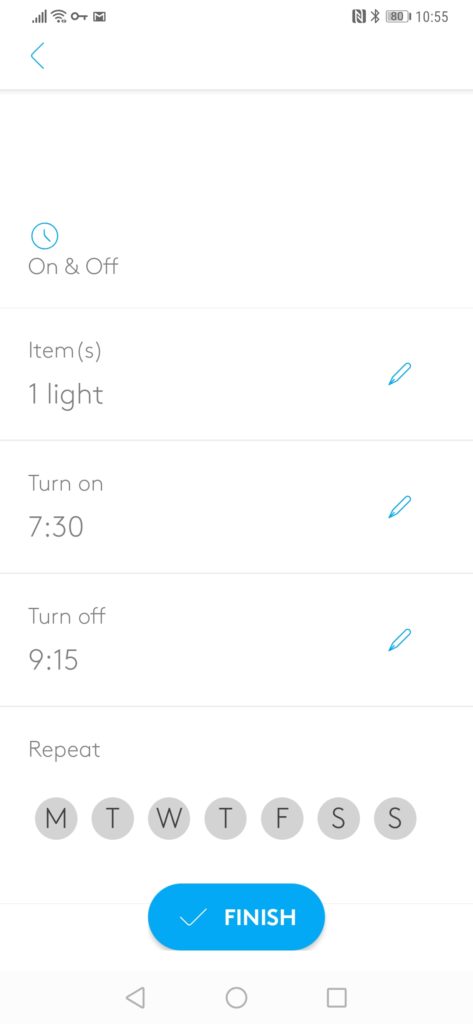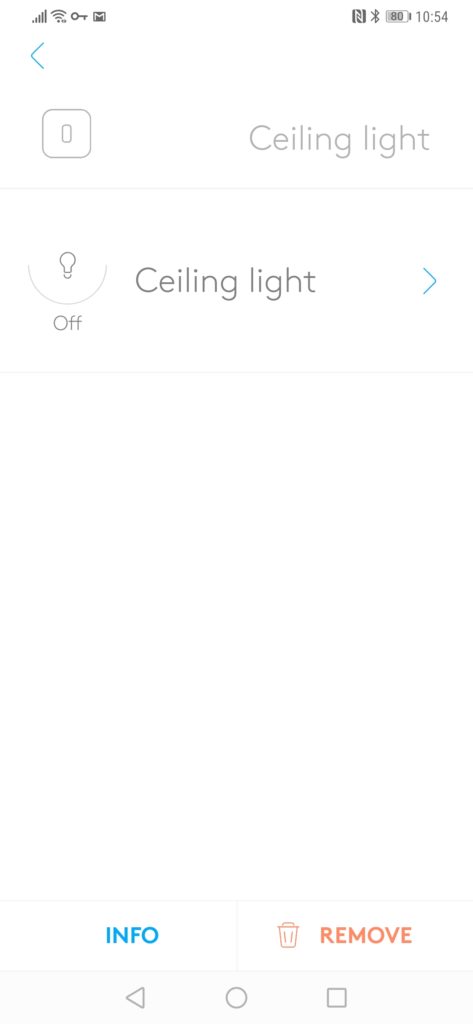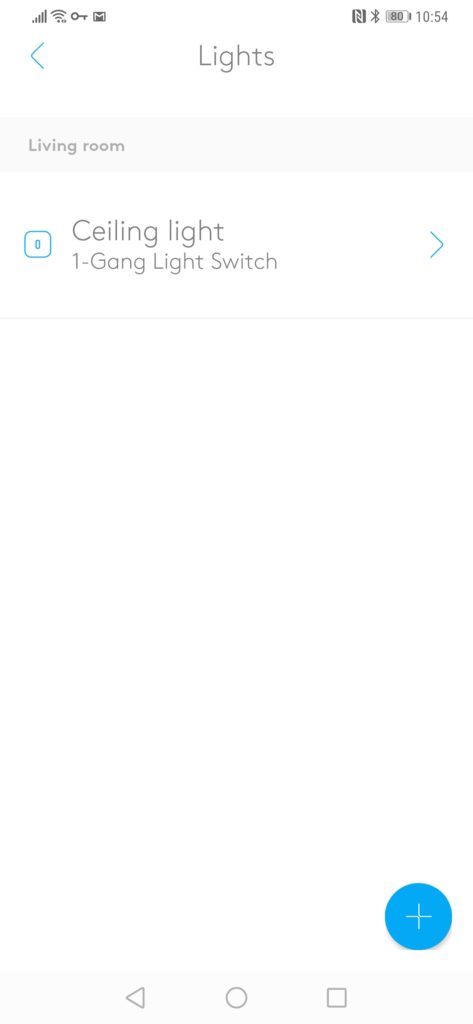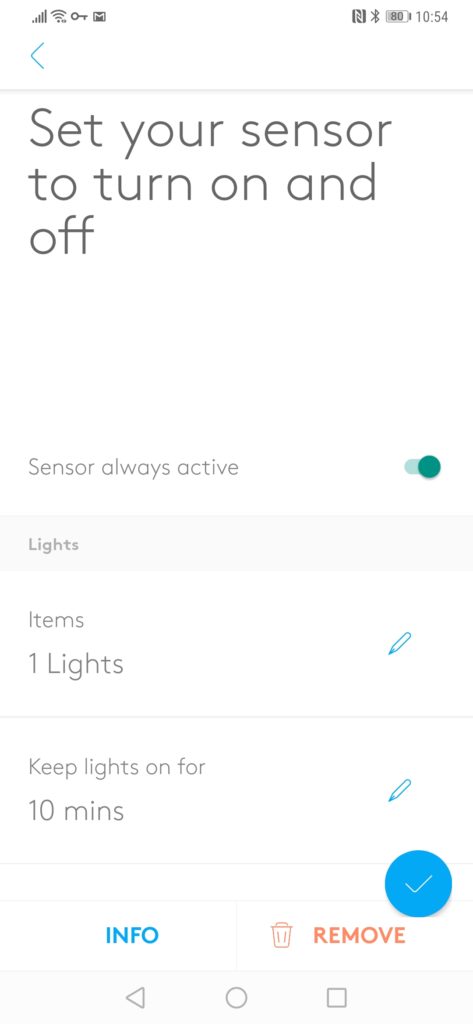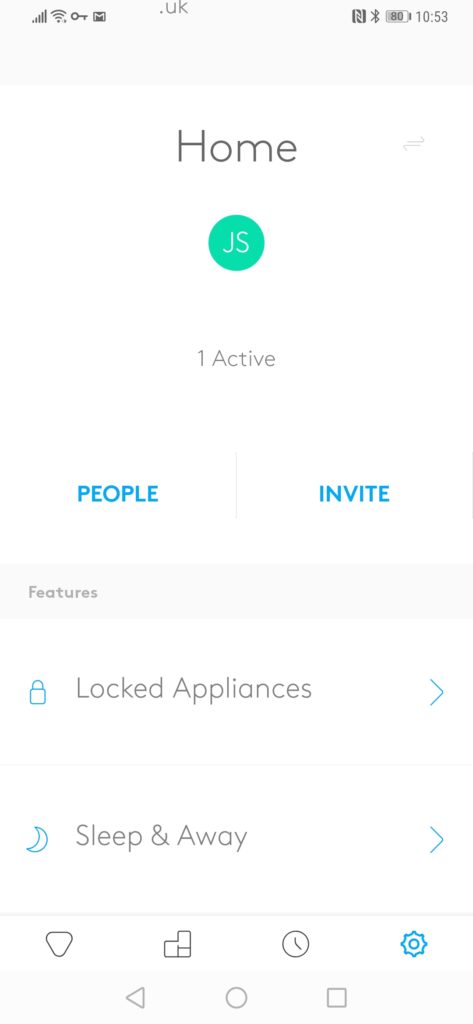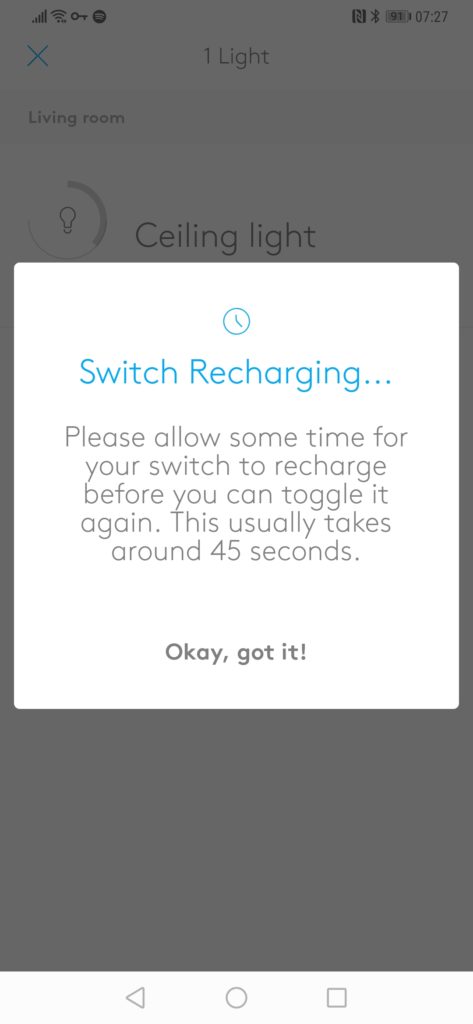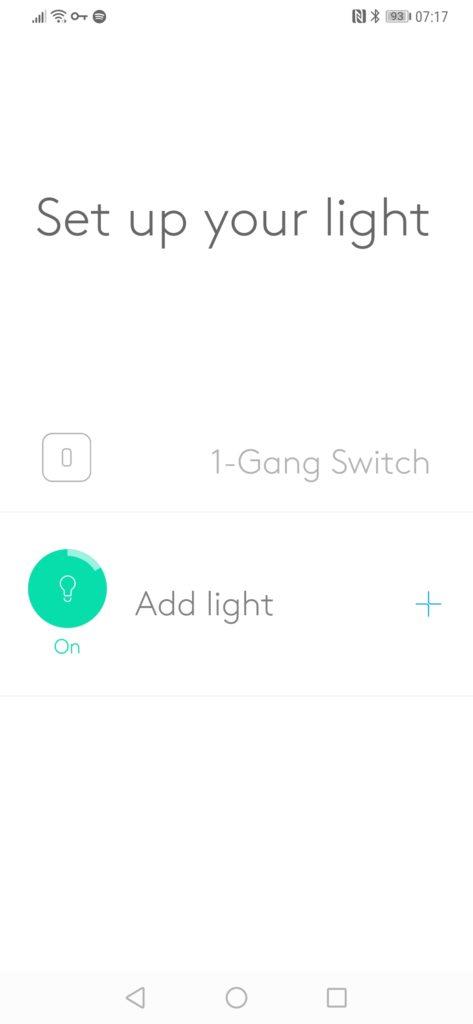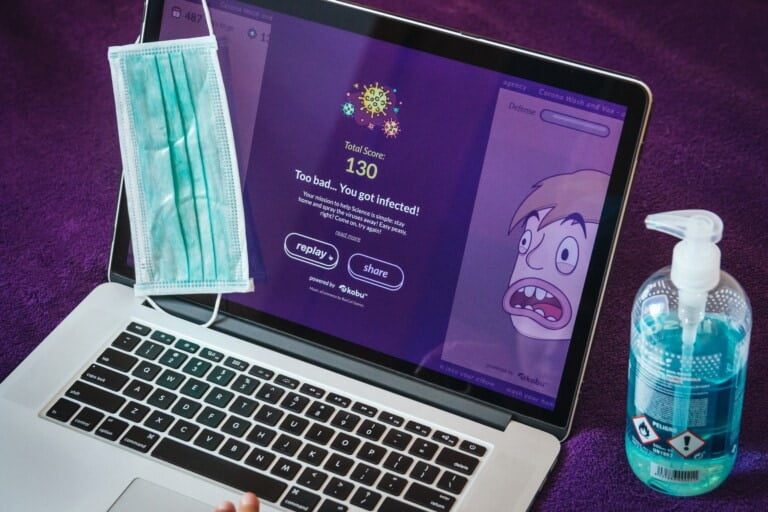Any links to online stores should be assumed to be affiliates. The company or PR agency provides all or most review samples. They have no control over my content, and I provide my honest opinion.
[Update 28/10/2019] It has come to my attention that Den Automation has almost certainly ceased trading. It has been reported that they have switched the severs off so all the smart functionality of the switches will no longer work properly. You should therefore no buy the products. I have covered the issue in more detail here.
One of the more annoying issues with home automation systems is the cumbersome external power and light switches that require you to leave your existing light switches and power sockets in place.
There are some exceptions, Lightwave has been the only company in the UK offering replacement units for both sockets and switches for several years. Z-Wave has a few options for light switches, and there has slowly been a growing number of companies introducing light switches available on Amazon.
Den Automation hopes to shake the market up with an interesting approach compared to other companies. All their switches and sockets are traditional white that use mechanical switches powered by magents, the automated functions physically switch the lights or plug off.
Den’s product range can be operated at the wall as usual, via an Android or iOS smartphone app, or through an Amazon Echo or Google Assistant.
Den uses the IEEE 802.15.4 protocol, which is a ‘low-rate wireless personal area network’ (LR-WPAN). This 2.4GHz wireless mesh network is designed to co-exist with Wi-Fi and is the basis for the Zigbee protocol which is used by Samsung SmartThings. Unfortunately, even though this is based on the same underlying protocols, Den uses a custom protocol that is not interoperable with Zigbee systems.

However cross-compatibility is not out of the question, the system already supports Amazon Alexa and Google Home and Den have said they are keen to support other platforms in the future. It is worth noting that Lightwave also uses a proprietary communication standard. At the moment the system does not support IFTTT, but this is planned.
Each individual power socket contains power consumption monitors, so you can see how much energy each appliance is using. Power consumption for the Den devices themselves is less than 1.0 Watt for the sockets and less than 0.4 Watt for their light switches. The sockets also come with NFC tags that you can attach to your appliances, this allows the system to know what is plugged in where, rather than you naming plug sockets and always having to have the same applience plugged into that socket, or just guessing where things are.

At the moment the Den Automation system is limited to lights and power, and they also then have a motion sensor and smart remote.
Pricing is competitive, the Hub costs £89.95 by itself, in comparison the Lightwave Link Plus costs £129.95.
A two-gang socket will set you back £69.95 which is more expensive than the Lightwave option at £59.95
A basic light switch is £39.95 or £49.95 for a dimmer, and a Lightwave Smart Dimmer is £59.95. Z-Wave options start at £34.99 to £79.99 for single switch options.
It is worth noting that the Den system is a three wired light switch, but they don’t require earth in the back box, so this should work with older systems (it does with mine). There is an Earth Terminal on the Light Switch that needs to be connected to an Earth wire, in order for the Light Switch to function, which they also include with the packaging. Please consult a and electrician before taking any of my advice, as I am useless with DIY.
The wall mount modules require a 35mm back box, and a 10 mm adapter is included with each light switch and socket outlet. The light switches have a much larger internal switch compared to Lightwave and for me, unfortunately, even with the adaptor I was unable to get the socket to fit flush with the wall. I have very old wiring which needs updating.
Set up
Set up is similar to the Lightwave system I reviewed a few months ago, crucially it requires you to replace your light switches and power sockets, if you are not comfortable doing this, please get a professional in. I set the system up myself, and it is reasonably easy, as long as you switch everything off via the mains first it is risk-free.
With the light sockets, the 10mm adaptor isn’t quite big enough for me, the hardware for the switch extends past the adaptor, and it doesn’t quite fit into my old back box. So, I had to test the system without it properly attached to the wall.
As these are mechanical switches, as soon as you switch the power back on, you can use the switch as you would with an old fashioned dumb switch. The switch itself isn’t the most attractive in the world but it is more neutral than other options and I find the design superior to all the other smart switch options, I find most of them too modern to my tastes.
When you have added all your switches and sockets, you can plug in your hub and set the system up. My instructions told me to wait for it to update, which I ignored and could not pair with the hub at first. When I came back to the hub in the morning, it had three LEDs lit up which appeared to indicate that it was working. Once the hub has updated connecting to it was instant, and from there, I had to connect all the switches and accessories.
The general procedure is to hold down the little button until the LED flashes and wait for the app to connect. Most of the time this was done quite quickly. As you add each device, you can assign a room, name etc. So the light switch was named ceiling lights and assigned to the living room. When I added the remote, I set it to control the ceiling lights. All simple stuff.
Functionality & Performance
The app is well designed but quite basic, the limited hardware options provide limited functionality to implement a complex smart home system. So, there are no recipes or strings of commands you can carry out. The main options are to control a device/room and set up timers. This makes the app quite easy to use and for me, this is all I really need.
Switching on or off lights is strange at first, the switch uses magnets to move the switch physically and there is a considerable mechanical switch noise as it flips. This is much louder than flicking a normal switch and should be taken into consideration if you are likely to do this when sleeping or trying not to disturb someone. I can’t see it being a problem though.
It appears that in order for the magnets to work their battery needs to charge, so there is no way to quickly switch things on or off, you switch it on, wait a few seconds then you can switch it off. This shouldn’t be an issue but it was peculiar to experience. One thing I particularly like about the light switches is that the LED is off by default, it will occasionally light up as the light switches but it switches off after a few seconds. This means that the switch could be fitted into a bedroom without illuminating it with a bright LED and disturbing your sleep.
Motion sensing and hob performance appear to be quite slow for me, I am talking about several seconds delay, this could be a communication issue with the hub being in my office, or something else. It isn’t ideal though, but it isn’t terrible either.
Conclusion
Overall there is a lot to like about Den Automation, at the very least it offers a viable alternative to Lightwave. I find the overall design of the switches and the mechanical switch concept superior to Lightwave, however, in my case, the switches just don’t fit my dated electrics.
There does seem to be some performance issues with the remote and motion sensing but I am confident that Den will improve this and I probably need to optimise the placement of my devices.
Furthermore, it is somewhat limited with its ability to work with other systems and cohesively as part of a home automation system. For the most part, it is not too much of an issue, I think it does the job that 90% of people want, but if you are the type that likes to set up complex recipes or uses multi-sensors found with Z-wave systems then this option may be a bit limited for you.
With this being such a new product to the market I am sure it will improve considerably over tiem and I think Den are well worth keeping an eye if you plan to implement any new home automation systems in the future.
Den Automation Review
Overall
78%-
Build and Design - 80%80%
-
Features - 70%70%
-
Performance - 75%75%
-
Price - 85%85%
I am James, a UK-based tech enthusiast and the Editor and Owner of Mighty Gadget, which I’ve proudly run since 2007. Passionate about all things technology, my expertise spans from computers and networking to mobile, wearables, and smart home devices.
As a fitness fanatic who loves running and cycling, I also have a keen interest in fitness-related technology, and I take every opportunity to cover this niche on my blog. My diverse interests allow me to bring a unique perspective to tech blogging, merging lifestyle, fitness, and the latest tech trends.
In my academic pursuits, I earned a BSc in Information Systems Design from UCLAN, before advancing my learning with a Master’s Degree in Computing. This advanced study also included Cisco CCNA accreditation, further demonstrating my commitment to understanding and staying ahead of the technology curve.
I’m proud to share that Vuelio has consistently ranked Mighty Gadget as one of the top technology blogs in the UK. With my dedication to technology and drive to share my insights, I aim to continue providing my readers with engaging and informative content.