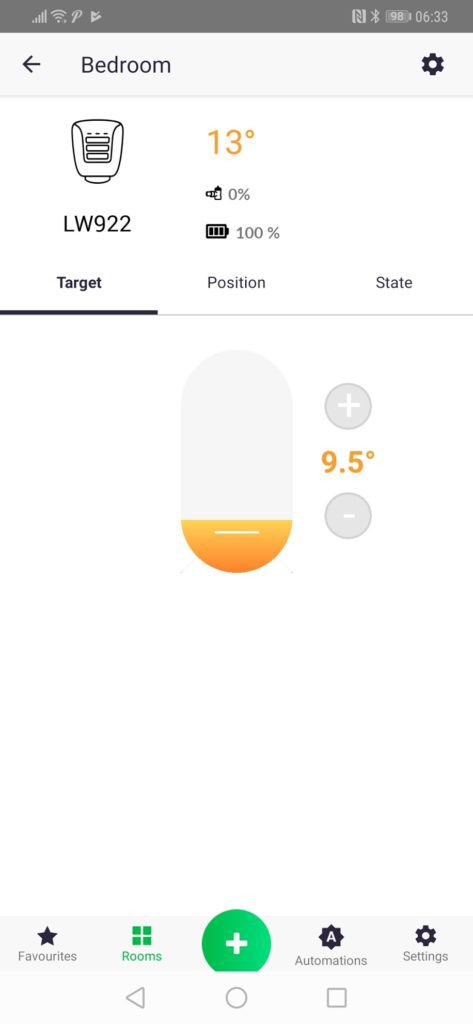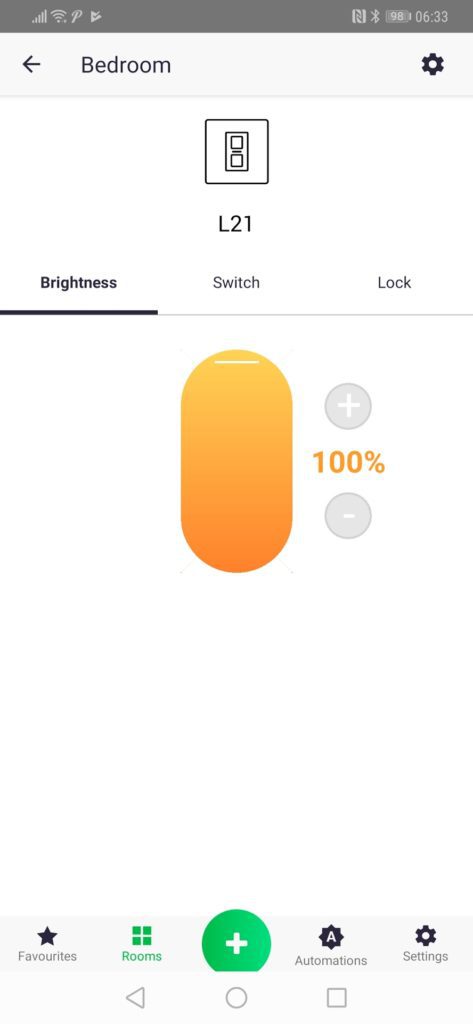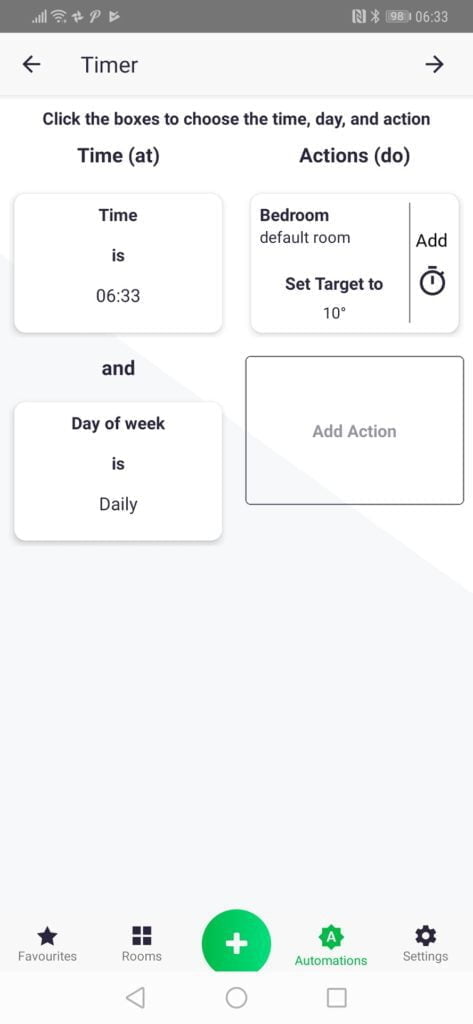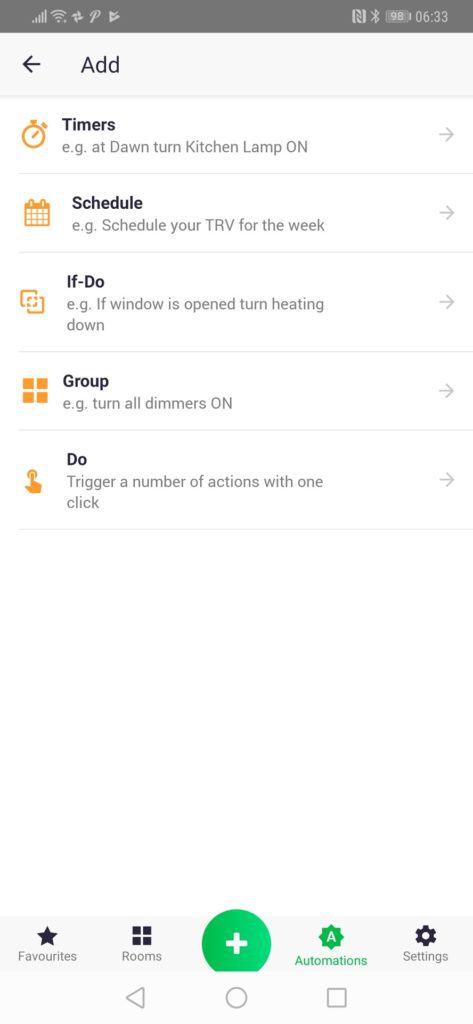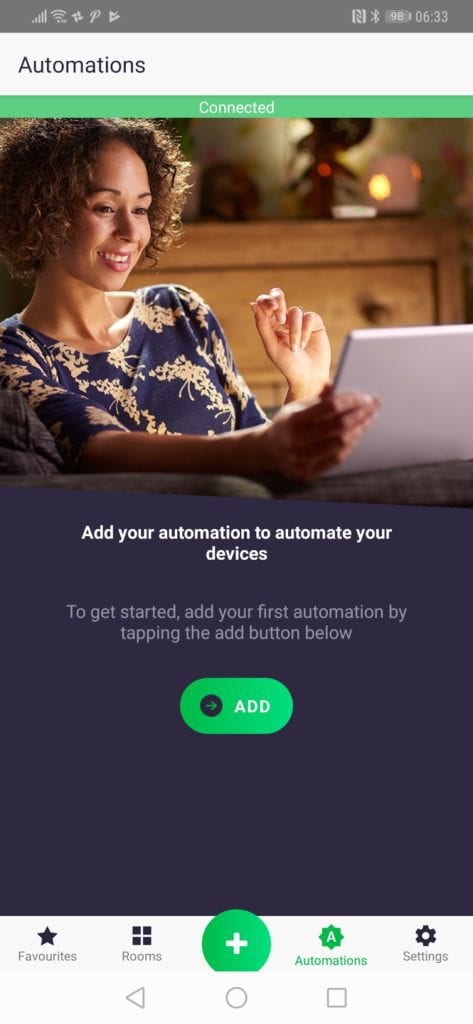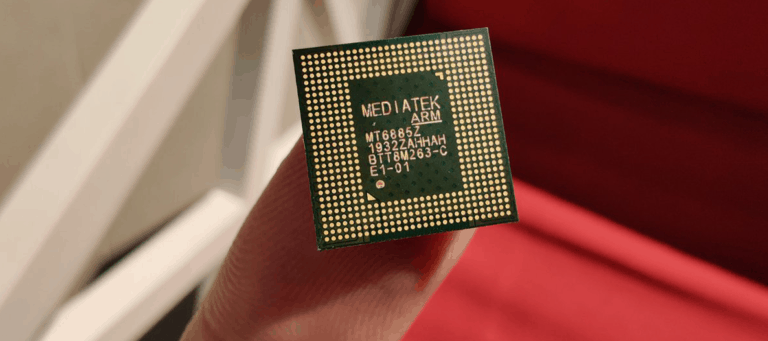Any links to online stores should be assumed to be affiliates. The company or PR agency provides all or most review samples. They have no control over my content, and I provide my honest opinion.
I have previously reviewed the Lightwave Generation 2, but Lightwave has been kind enough to send me one of the radiator valves to review so I thought it would be worth redoing the review of the system and see how it has improved since its first launch.
For UK users Lightwave is one of the most appealing home automation systems on the market as they have dedicated light switches, plug sockets and radiator valves.
The light switches replace your existing light switch and allow you to convert dumb lights into smart. This allows for a cleaner installation and quite likely a much cheaper way of automating your lighting if you use a large number of drop lights.
As much as I love Philips Hue, you end up with two light switches, and each bulb costs a fortune, it is also worth noting that Philips hue can only support 50 bulbs whereas this system has no limits.
This segment of the smart home market has become more competitive in recent months, not only are there a couple of Z-Wave options but there are a growing number of Wi-Fi enabled switches on Amazon from companies like Sonoff and other new companies.
The plug sockets that Lightwave do completely replace your plug socket avoiding the need of adaptors such as TP-Link Kasa. From a quick bit of research, there is only Lightwave and Energenie that have this solution on the market.
The radiator valve market is also growing this allows you to do zoned control of your heating rather than just switching all the radiators on in one go. This can potentially save you a lot of money with home heating, and it is something I have covered extensively with the Heat Genius system. Z-Wave has had TRVs on the market for a while, this is what Heat Genius uses, Tado introduced them last year, and there is a growing number of other companies that also do it.
Overall though, from what I can gather, Lightwave has the most complete solution for seamless integration for smart homes. While the alternative options have increased it does mean that you could end up with several apps that control your home which can be frustrating and confusing.
[button link=”https://amzn.to/2Rw0EYW”] Buy from Amazon[/button][button link=”https://lightwaverf.com/collections/all”] Buy direct from Lightwave[/button]
Set up
The physical set up is more involved than a lot of other systems because you have to replace sockets that are wired into your mains. I am poor at DIY and certainly no electrician, but if you are replacing like for like it is a straightforward process. Just make sure the electricity is switched off at the mains before you try to install anything. The instructions are helpful, and it uses a two-wire system which makes it more compatible with older home wiring (from my basic understanding).
The light switches include a spacer as the switch itself is reasonably deep so if you have a very shallow cavity, you may need this to fit it comfortably.
With the lights system, you should be aware that not all LED bulbs are compatible with the system, some brands are prone to flickering. Lightwave does have a compatibility page and thanks to the low cost of dumb LED bulbs it shouldn’t be too expensive to fix if you have compatibility issues.
The radiator valves are also simple to swap over, the package does include two adaptors which I think are used for none standard valves, but in my case, you unscrew the valve and screw the new one in place.
Setting everything up in the app is also straightforward, once you have downloaded the app and registered you will need to pair the hub, this requires you to input its serial number and hit the button on the hub. It takes a couple of seconds to pair up and then you are ready to add new devices to the system.
Adding devices is equally as easy, the app gives you a guide and it generally just requires you to select the device you want to add in the app then hit the pairing button on the device.
I do have an issue with the light switch design. It has an LED for state notification, it glows white for off and blue for on, or red if there is no connection. The LED is quite bright, and I installed it in a bedroom at first. It is far too bright for normal use in a bedroom, when I tried to go to sleep, I realised it would cause too much disturbance so had to get up and swap back to the main switch.
Automation
You can control things manually either via the switch or your mobile, but if this is all you are going to do it may be a bit of a waste of money. The real benefit is when you start using the automations.
It does what you would expect it to, you can assign automated tasks based on time, schedule, if this do that, and you can group similar devices together.
So, for example, I set the TRV to come on in the morning at 6 am with a target temperature of 18-degrees. As my system doesn’t directly link into the boiler control, I would also need to make sure the boiler fires up at this time. Lightwave does sell a boiler switch so you can create a thorough zoned heating system which would offer the same functionality as Heat Genius.
Similarly, lighting and power can all be controlled via different triggers. I work from home and start work as soon as I wake up, so I have my plug sockets and lighting all switch on just before I get up. My PC boots on power, so by the time I walk into the office all I need to do is log in to the PC. Admittedly it sounds very lazy, but it is a few seconds saved when you are tired and grumpy.
Google and Alexa
As you would expect from a home automation system in 2019, this is fully compatible with Google Assistant, Alexa and even HomeKit. Integrating the Lightwave into one of these AI assistants is the same as you would with any other. For Google you need to select the service from the list, log in and connect.
Once you have everything linked it works like all your other devices in these systems, and I was able to add both the switch and socket to my room and control them with one command.
IFTTT
When I first reviewed the Lightwave Link Plus, it was not compatible with IFTTT even though the previous generation was.
This has since mostly been resolved, there are currently four services listed under LightwaveRF. One for events, heating lighting and power. I was able to connect to all of them and enable an applet apart from the LightwaveRF Services functions.
With IFTT I can carry out automation actions such as turning off a light when I leave home using my phone location, turn on a light at sunset or turn the Lightwave TRV temperature down when a Nest thermostat is set to away.
Performance
I only have one socket, switch and TRV so it is hard to evaluate it for a whole home set up, but each individual item worked well and quickly.
The lights and power switch on either manually or via mobile quickly with little to no lag. Timers also work well. Within the app you can long press on a device for some granular control, so you can set the target temp for a TRV or the brightness of bulbs.
The TRV, which was new to me, performed very well, it doesn’t provide the visible temperature on the valve that Heat Genius does, but it does do it via the app. It can be a little noisy when changing states but so do other smart TRVs. On Heat Genius I find I have to replace the batteries once a year, I have obviously not had this long enough to test, but if you convert your entire house, it can be a little annoying. This uses the same number of AA batteries so I would expect similar performance, maybe better as there is no LED display.
While you can integrate Lightwave with other systems via IFTTT or AI assistants, this is a closed system, so there are no third-party accessories like you get with Zwave. There is also no API integration like there is with Philips Hue, this allows different brands to work together seamlessly.
Lightwave still can’t compete with the sensors that are available on Z-Wave systems. They currently have a movement sensor, electricity monitor, magnetic trigger and a magnetic switch. One of the great things about Z-Wave is the multi-sensors which monitor temperature, movement, luminance, and humidity allowing you to automate your system based on various events.
Conclusion
Lightwave continues to be an excellent home automation solution for home users. The system has improved since I last used it, specifically the IFTTT compatibility.
I am a big fan of zoned heating, and with Lightwave you can create a full smart heating system with the boiler switch, or you can use it in conjunction with smart thermostats such as Nest and Tado.
I also love the idea of replacing light switches and plug sockets for seamless integration rather than relying on adaptors to plug in or second switches to stick to the wall.
As usual with all home automation systems, the true cost is a lot higher than the initial cost. It is unlikely you will want to have just one light switch and one plug socket within your system. With a cost of around £60 for a dimmer or smart socket it will work out quite expensive to convert your entire house. However, the price is comparable to Z-Wave, if not cheaper, for example, the Smart Switch 6 from Aeon Labs costs £64.99 which converts one plug socket into Z-wave. Z-Wave light switches can cost up to £70, and these are all 3 wire switches so you will need a neutral.
At the moment Lightwave is selling a Smart Radiator Valve 6 pack for just £179.00 making them just under £30 per device which is considerably cheaper than any other option on the market.
The Link Plus controller is currently £129.95 on Amazon making it an affordable alternative to other home controllers.
The combination of seamless heating, lighting and power control make this a unique home automation system that is much more user-friendly than using multiple apps and therefore a great choice if you want to make your home smart.
Lightwave Generation 2 Review
Overall
82%-
Overall - 82%82%
I am James, a UK-based tech enthusiast and the Editor and Owner of Mighty Gadget, which I’ve proudly run since 2007. Passionate about all things technology, my expertise spans from computers and networking to mobile, wearables, and smart home devices.
As a fitness fanatic who loves running and cycling, I also have a keen interest in fitness-related technology, and I take every opportunity to cover this niche on my blog. My diverse interests allow me to bring a unique perspective to tech blogging, merging lifestyle, fitness, and the latest tech trends.
In my academic pursuits, I earned a BSc in Information Systems Design from UCLAN, before advancing my learning with a Master’s Degree in Computing. This advanced study also included Cisco CCNA accreditation, further demonstrating my commitment to understanding and staying ahead of the technology curve.
I’m proud to share that Vuelio has consistently ranked Mighty Gadget as one of the top technology blogs in the UK. With my dedication to technology and drive to share my insights, I aim to continue providing my readers with engaging and informative content.