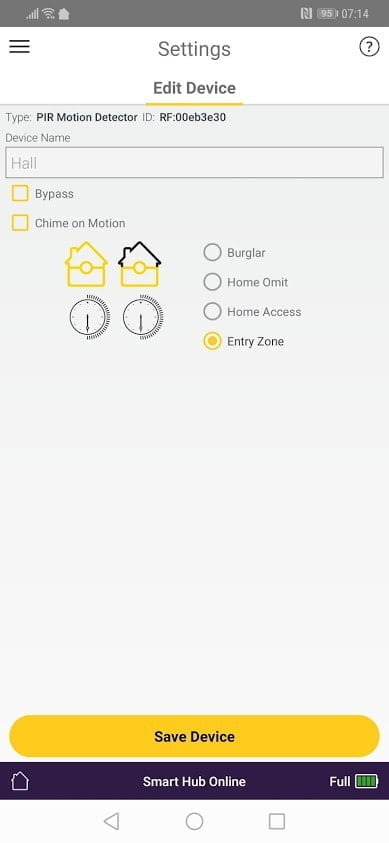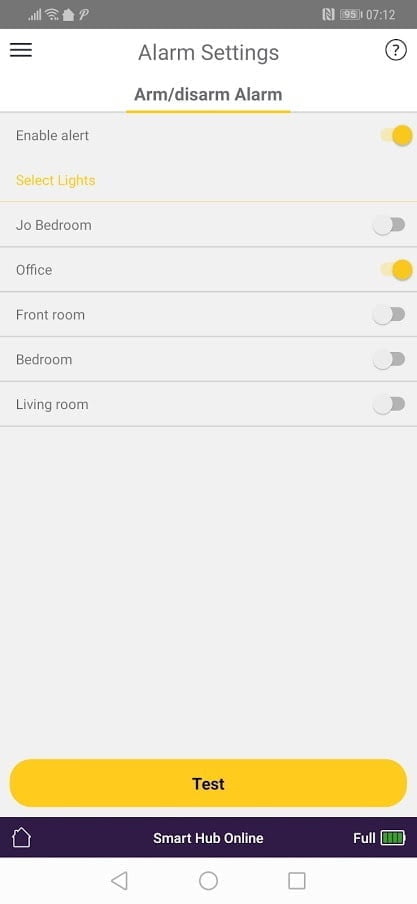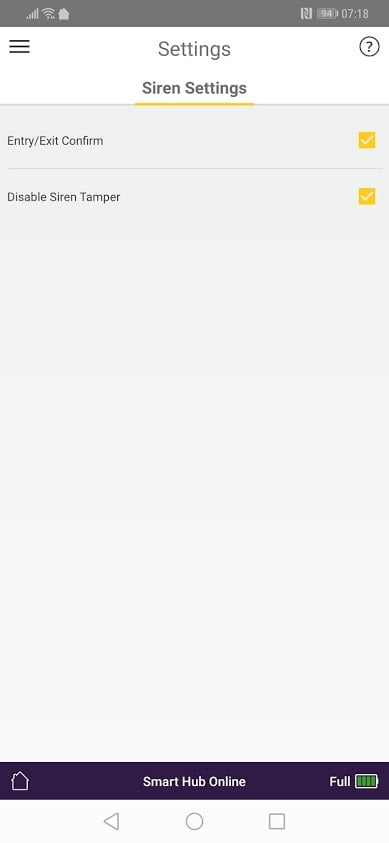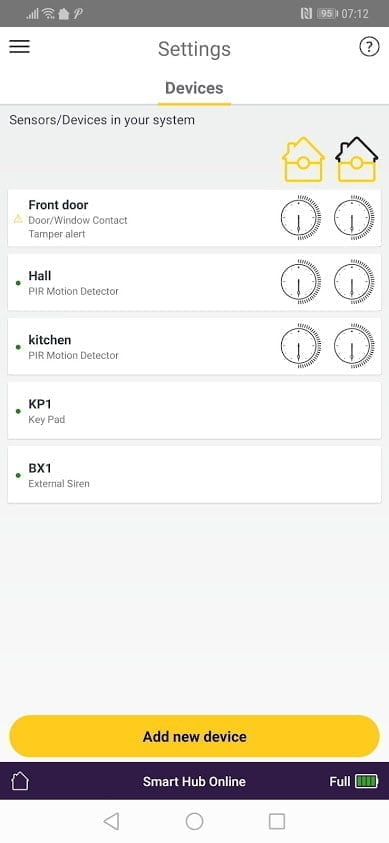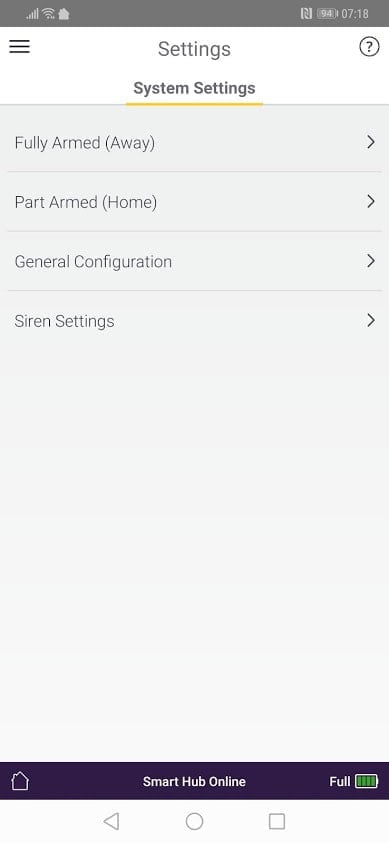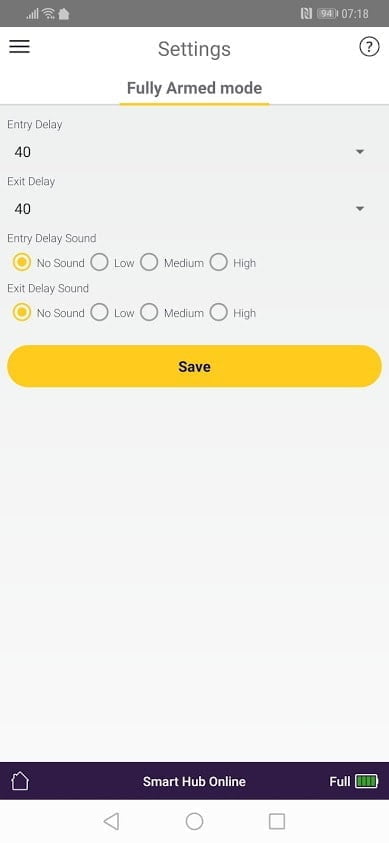Any links to online stores should be assumed to be affiliates. The company or PR agency provides all or most review samples. They have no control over my content, and I provide my honest opinion.
I have had a traditional Yale alarm fitted in my home for years but I never use it as I generally found burglar alarms annoying. I am not sure of anyone that actually responds to one going off we all just assume it is a false alarm.
The new Yale Sync Smart Home Alarm brings the burglar alarm to the Internet of Things era, it still has the traditional functions of an alarm such as a number pad, PIR sensors, door sensors and a big yellow box on the side of your house. However, now it links up to a hub, and you can control and receive notifications via your mobile.
It is the mobile notification system that piqued my interest in this system. If I am away from home and the old alarm goes off, it just irritates the neighbours. With mobile notifications, I am aware of an issue immediately, whether it is false or not. Combining this with my Ring Doorbell, Blink XT outdoor cameras, and Realink cameras indoors (yes, I have a terrible mishmash of tech), I can identify if there is an intruder immediately and notify the police and neighbours myself.
[button link=”https://www.yalestore.co.uk/smart-living/alarms/sync-smart-alarms.html”] Buy from Yale[/button] [button link=”https://amzn.to/2BZwLqe”] Buy from Amazon [/button]
On top of this, the Sync system is named that way as it can sync to a Philips Hue system. Once a system is synchronised your Philips Hue lights flashing red following a burglar events. I don’t imagine this will be much use in notifying your neighbours to a break in, but it should be off-putting for an intruder and hopefully make them rethink their decision.
It is also possible to get the system working with Alexa so you can ask it to enable the alarm or check on the current status.
What’s included
Priced at £279.98 the kit comes with the following:
- 1x Smart Hub – with 600mAH battery backup.
- 1x Siren
- 2x Motion Detector
- 1x Door/ Window Contact
- 1x Keypad
As you would expect with a smart system, you can expand this as much as you want. So, if you live in a large house and want thorough coverage, you can buy additional sensors a basic sensor is £39.98 or £109.98 for a three pack, while the pet-friendly motion sensors are £44.99/£124.99.
A door and window contact is £32.99, an additional keypad to arm the system is £39.98, and a remote key fob is £32.99.
If you own either the Conexis L1 Smart Door Lock or Keyless Connected Smart Door Lock you can buy an additional Sync Module for £39.98 which will then allow you to link the home alarm with the doors. This will then let you to automatically disarm your alarm by unlocking your Yale Smart Door Lock.
Set up
As I am completely incompetent with DIY, the thought of installing a home alarm system was quite daunting, but Yale has made this as simple as possible, everything is wireless, so you can more or less get by without drilling any holes.
The PIR sensors are shaped so that it can fit in a corner with two flat edges touching the corner, you can then use the provided 3M tape to stick them in place. Alternatively, they will sit on a flat surface with the tape applied at the flat rear.
Similarly, all the other accessories and sensors mount to walls with tape.
It is possible to open up all the sensors and punch out screw holes then screw them in. Each sensor has a pre-defined bit of plastic to punch out.
The alarm box is a little more complicated but if you have an old system in place, you should be able to swap them over.
Prior to physically mounting everything, it is best to set the system up via your mobile and check it is all working. The hub requires an ethernet connection, and it also uses a DC 9V/1A plug rather than microUSB. The battery backup will keep it going if you lose power, which I assume is necessary for it to continue working with the PIR/Keypad/Alarm in the event of power loss.
One it is plugged in and connected to the internet you will need to download the Yale Home App and set up your account.
With everything set up you need to pull all the tabs in the devices which gives them contact to their batteries.
All the devices within the kit are pre-paired. I did not realise this at first and caused delays in the installation as it wouldn’t re-add the devices. If you are adding additional sensors, you will need to follow the steps within the app which includes putting the hub into learn mode then pressing the buttons on the sensors to pair things up.
With everything set up and I did some basic checks making sure it all worked as intended prior to fitting everything.
App and Performance
After somewhat of a false start due to user error the system appears to work well. There are various settings to get the system to work as you like. The alarm can be in three states, unarmed, part armed and fully armed. You can then customise the part and fully armed to work with each sensor in different ways. So for example, if you have one PIR upstairs and one downstairs you can have the upstairs PIR be ignored in the part armed system for when you go to bed. Alternatively, you can have a sensor instantly trigger an alarm or have a countdown.
The keypad has three buttons which can unlock the system or set it to one of the armed statuses this works as expected, but I found it easier to arm the system via mobile.
When the system is triggered you will get the usual deafening alarm go off, if you have synced your Philips Hue lights, they will turn red and start to flash, you will also receive a phone notification and email notification (if you have set it up).
You can have the notifications come through for every event, so you can use this to monitor if and when the alarm gets enabled/disabled or triggers. If it is a user enabling the system it will let you know which user.
A recent update with the Android app means the notification of the alarm status is persistent. As of 10th of December Yale have been working on a fix for this issue which should be out soon. In the meantime, you can manually disable the notification within the Android settings.
During my testing the system has worked well for me, thankfully I haven’t needed to put it to the test properly, but the arming and disarming function works well, as do the email and phone notifications. The current Android notification issue is annoying, but I am confident it will be fixed soon.
I found the Philips Hue light notifications worked well, I have Ring linked up to Hue via IFTTT, and there can sometimes be a massive delay, but with direct integration, it is instantaneous on this system.
Conclusion
Overall, I like the Yale Sync Smart Home Alarm, it solves my biggest issue with home alarms and I have found it both easy to install and use.
The Alexa integration is a bit superfluous to my needs I feel like is just as easy to do things via your phone. I also personally prefer to enable the alarm when I have left the house as it is less faffing around with the timer.
For £279.98 it seems like a lot of money but looking at other systems, it is not that much. A standard wireless Yale system is £120 or the Yale Intruder Alert Alarm Kit which has phone call alerts costs £239.99.
Buying direct from Yale is currently the cheapest option, at £279.98. Amazon is currently very overpriced but it has been as low as £199 during the Black Friday period so it is worth checking there before buying.
[button link=”https://www.yalestore.co.uk/smart-living/alarms/sync-smart-alarms.html”] Buy from Yale[/button] [button link=”https://amzn.to/2BZwLqe”] Buy from Amazon [/button]
Yale Sync Smart Home Alarm Review
Overall
80%-
Overall - 80%80%
I am James, a UK-based tech enthusiast and the Editor and Owner of Mighty Gadget, which I’ve proudly run since 2007. Passionate about all things technology, my expertise spans from computers and networking to mobile, wearables, and smart home devices.
As a fitness fanatic who loves running and cycling, I also have a keen interest in fitness-related technology, and I take every opportunity to cover this niche on my blog. My diverse interests allow me to bring a unique perspective to tech blogging, merging lifestyle, fitness, and the latest tech trends.
In my academic pursuits, I earned a BSc in Information Systems Design from UCLAN, before advancing my learning with a Master’s Degree in Computing. This advanced study also included Cisco CCNA accreditation, further demonstrating my commitment to understanding and staying ahead of the technology curve.
I’m proud to share that Vuelio has consistently ranked Mighty Gadget as one of the top technology blogs in the UK. With my dedication to technology and drive to share my insights, I aim to continue providing my readers with engaging and informative content.