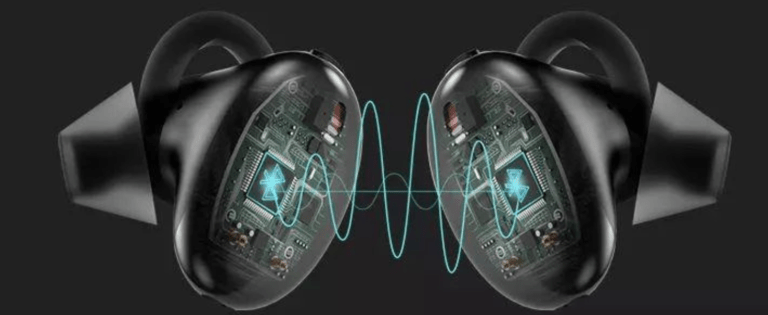Any links to online stores should be assumed to be affiliates. The company or PR agency provides all or most review samples. They have no control over my content, and I provide my honest opinion.
I have previously reviewed the Dell XPS 13 2-in-1, and you would think the two XPS laptops are the same apart from the convertible nature. However, there is a reasonably significant difference with the processor. The 2-in-1 version uses the ultra-low voltage chips while the standard model uses the more powerful U-class of mobile chips which has a higher base clock and boost. This model of the XPS range has also been upgraded to the 8th generation of Intel chips, and the model I have been sent to review uses the i7-8550U.
Specification
- 8th Generation Intel® Core™ i7-8550U Processor (8M Cache, up to 4.0 GHz)
- 3” FHD (1920 x 1080) InfinityEdge display
- 16GB LPDDR3 2133MHz
- 512GB PCIe Solid State Drive (Toshiba XG5 KXG50ZNV512G)
- Intel® UHD Graphics
- Killer 1435 802.11ac 2×2 and Bluetooth
- Weight – Starting at 21Kg
- Width 302mm : Depth 199mm : Height 7.8mm-11.6mm
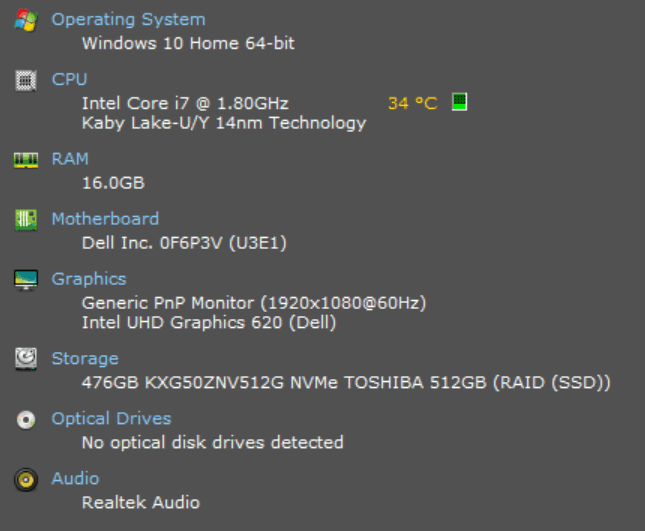
Looking on the Dell website this specification will set you back £1,448.72, but there is a decent i5-8250u model for £1,148.68.
Design and Build
The model I was sent is in Rose Gold with white on the inside, while it isn’t the colour I would choose if I were buying it myself it does look lovely, and it makes a nice change from the typical black or silver options available.
Regardless of colour, from the moment you pick this laptop up, it exudes class with an exceptional build and feel. The overall footprint of the laptop is tiny and perfect for travelling with; the outer shell is a smooth aluminium finish while the inner palm rest uses a glass fibre material which has a fantastic feel to it.
As with all of the XPS line, this features an infinity edge display and as usual, it is exceptional, the screen is glossy, but I found the reflections significantly less bad than that of other recent reviews. The Dell specification does state this is anti-reflective, and this appears to be quite accurate. This model uses an FHD display rather than 4K found on more expensive models. I am fine with this, it saves a few hundred off the price, and I found the overall quality of the display to be superb. The screen is much more vibrant than the Envy 13 that I reviewed recently. The quality of the display and lack of reflections appear to be helped by a very thin overlaying glass with a zero-gap design.
The official blurb from Dell about the screen states:
- 23% thinner InfinityEdge border—just 4mm wide for an 80.7% screen-to-body ratio.
- 100% sRGB color and a 1500:1 contrast ratio
Due to the slim nature of this laptop, Dell has had to cut out full-sized USB ports, but you thankfully have 3 USB Type-C ports with one being used for power. The USB ports are compatible with Thunderbolt 3 so you should be able to attach external monitors to them.
You also get a full-sized SD card slot, which is handy if you want to store media and opted for one of the smaller drive capacities.
The keyboard and touchpad are equally excellent. The keyboard is backlit and comfortable to type on for extended periods of time, the plastic keys have a nice matte feel to them, and there is a decent amount of travel for such a thin keyboard. The trackpad is a pleasure to use compared to my last laptop review, in particular, the left and right button presses have just enough resistance to use them without mistakes.
The XPS 13 does have fans built in, and I found they did spin up on occasion, but the overall sound profile was more pleasant and quieter than other reviews I have done. Doing office work in silence, I rarely heard them spin up and when they did it was not annoying.
Performance
With this using the latest generation Intel mobile chip combined with a Toshiba NVMe solid state drive, day to day performance is wonderful. The laptop flies through my daily tasks and can handle all media I throw at it.
Interestingly this still uses LPDDR3 for the RAM compared to the faster DDR4 found on the XPS 15. I doubt anyone would notice the real-world performance difference though. I daren’t open up such an expensive laptop, but I believe the RAM is soldered on, so when you buy it make sure you think about the amount you need.
The Kaby Lake R quad-core Intel Core i7-8550U doesn’t need benchmarking tests, it is well documented and will offer similar performance as every other laptop that uses this CPU. For the sake of completeness, I did run a couple of quick tests to make sure there was nothing glaringly wrong with the set-up with the results shown below.
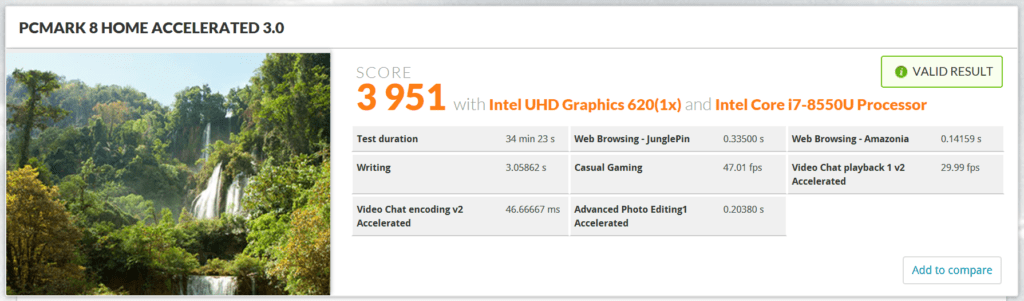
Using CrytakDiskMark I tested the NVMe drive, and as expected it performs amazingly. It isn’t the same level of performance you would find in a Samsung drive, but it is good enough, and everything loads up with minimal wait.
Dell claims a 19 hours 46 minutes battery life when doing office work, I never pushed the battery that far, but it easily handled a full day in the office doing general office work with Spotify streaming.
Competition
Having reviewed the superb HP Envy 13 just a few days ago, it is hard not to make a comparison. Both laptops have similar form factors, but the Envy is much cheaper and has a dedicated graphics card in the form of an MX150. However, it does have an older processor, and while I thought the build quality and overall feel were good, it doesn’t come close to the XPS 13. While the differences in dimensions appear to be negligible, if you want a laptop to be portable, every little helps, and I have found the Dell much more pleasant to use when I am on the move.

If I were to buy a portable laptop today, I would struggle to make a choice, both are great, the MX150 makes a strong case for the Envy 13, but I think the overall build and feel of the XPS means I would buy the Dell.
Overall
The Dell XPS range has always been the gold standard of Windows laptops for me, and the XPS 13 9370 continues this tradition. The overall build quality and feel are unparalleled from my limited experience.
It is the smallest laptop in its class and one of the lightest laptops on the market. While cheaper laptops come in with similar dimensions if find that every gram and bit of space counts when carrying around a laptop all day.
Unfortunately, if you want the best, you have to pay for it, and the cheapest model starts at £1,148.68 going all the way up to £1,849.00. In comparison, the MacBook Pro starts at £1,249.00 and goes to £1,949.00 while using an older 7-th gen processor, so in this regard, the XPS 13 is well priced.
Dell XPS 13 9370
Overall
89%-
Build & Design - 98%98%
-
Performance - 90%90%
-
Price - 80%80%
I am James, a UK-based tech enthusiast and the Editor and Owner of Mighty Gadget, which I’ve proudly run since 2007. Passionate about all things technology, my expertise spans from computers and networking to mobile, wearables, and smart home devices.
As a fitness fanatic who loves running and cycling, I also have a keen interest in fitness-related technology, and I take every opportunity to cover this niche on my blog. My diverse interests allow me to bring a unique perspective to tech blogging, merging lifestyle, fitness, and the latest tech trends.
In my academic pursuits, I earned a BSc in Information Systems Design from UCLAN, before advancing my learning with a Master’s Degree in Computing. This advanced study also included Cisco CCNA accreditation, further demonstrating my commitment to understanding and staying ahead of the technology curve.
I’m proud to share that Vuelio has consistently ranked Mighty Gadget as one of the top technology blogs in the UK. With my dedication to technology and drive to share my insights, I aim to continue providing my readers with engaging and informative content.










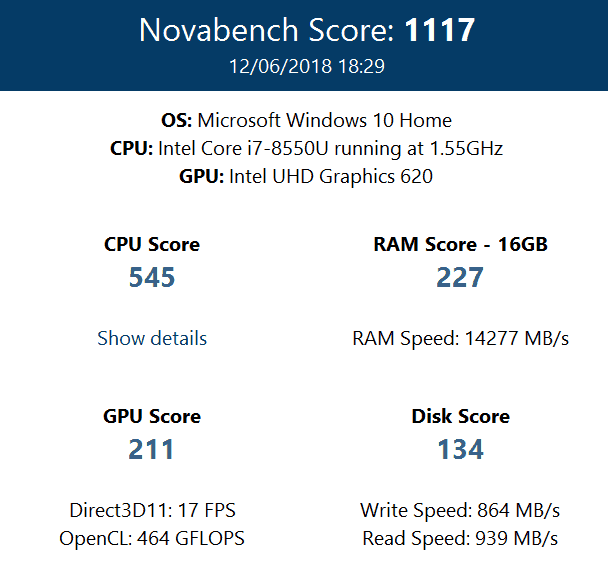
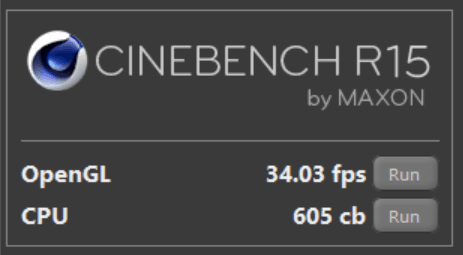
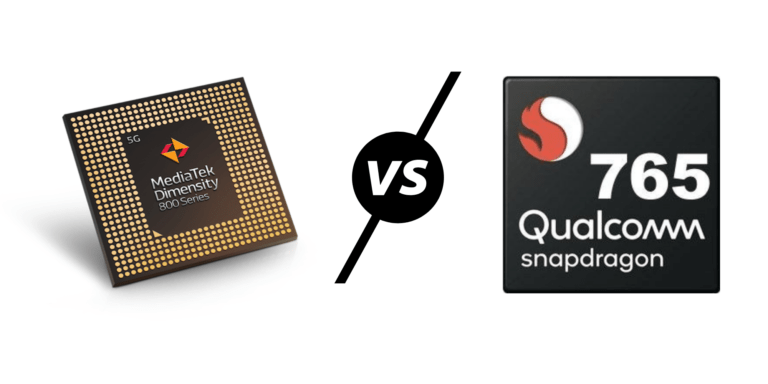
![Garmin Fenix 6 CPE Expired MightyGadget [Fixed] Garmin GPS accuracy Issue caused by expired CPE (January 2021) – Affecting Forerunner 245, 945, Vivoactive 4, Polar & Suunto Watches](https://mightygadget.co.uk/wp-content/uploads/2021/01/Garmin-Fenix-6-CPE-Expired-MightyGadget-768x413.png)