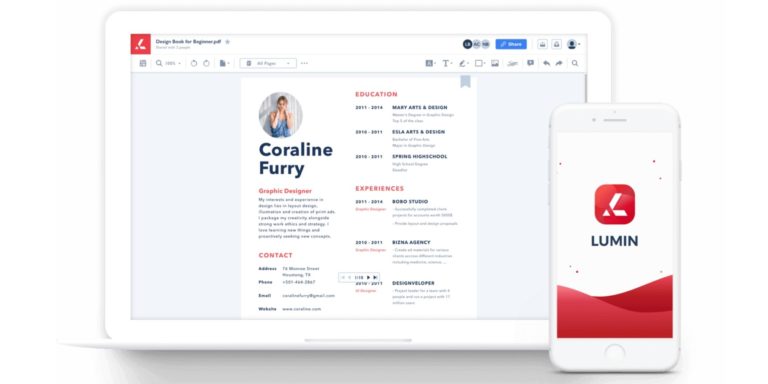Any links to online stores should be assumed to be affiliates. The company or PR agency provides all or most review samples. They have no control over my content, and I provide my honest opinion.
I have reviewed a few projectors over the past few years. Recently these have been affordable full-size projectors such as the Yaber V10 or Vamvo L6200. They get the job done, but you get what you pay for and are not the best overall experience.
I have also revied a couple of pico projectors such as the Nebra AnyBeam and Vankyo Burger 101, I find that these are quite limited products as they are not capable of being bright enough.
However, I have only reviewed one portable mini projector before. That is the impressive Anker Nebula Capsule II.
The BenQ GV30 is a similar product to the popular range of Nebula Capsule projectors.
These portable projectors are impressive solutions and a perfect option for anyone that doesn’t want to have a projector permanently mounted in one spot. They have impressive picture quality, automatic keystone correction, Android with Chromecast and built-in speakers and battery, allowing you to take them wherever you want.
| Preview | Product | Rating | Price | |
|---|---|---|---|---|

| BenQ GV30 LED Portable Ceiling Projector with Rotating Angle... | £480.09 | Buy on Amazon |
BenQ GV30 vs Nebula Capsule II Specification
Both the BenQ GV30 and Nebula Capsule II have similar specifications, but the BenQ GV30 is generally better for several key specs:
- Superior speakers, including an 8W woofer
- Higher brightness
- Superior screen size
- 135° projection-angle
It does, however, cost about £60-80 more, but I am inclined to say this is worth it.
| BenQ GV30 | Nebula Capsule II | |
|---|---|---|
| Projection Technology | DLP | DLP |
| Brightness | 300 ANSI lm | 200 ANSI lm |
| Resolution | 1280x720(16:9, HD) | 1280x720(16:9, HD) |
| Dolby Digital Plus& Speaker | 2.1 CH sound chamber speakers(4Wx2 +8W woofer) | 1× 8W (270°) |
| Operating System | Android TV / Android 10 via firmware update | Android TV 9.0, Download 7000+apps in Google Play store |
| Video Playtime | up to 2.5 hours battery | up to 2.5 hours battery |
| Connectivity | HDMI, USB, Bluetooth, Wi-Fi, and Chromecast | HDMI, USB, Bluetooth, Wi-Fi, and Chromecast |
| Focus | Automatic | Automatic (1 second) |
| Projection Size | 100 in @2.7m 80 in @2.1m | 100 in @2.87m 80 in @2.29m |
| Keystone Correction | Auto Vertical | Auto Vertical |
BenQ QS01 Dongle Specification
It also comes with its own Android dongle, which is mounted into the device. The specification for this is typical for many Android TV devices:
- SoC: Amlogic S905Y2
- CPU: Quad-core 1.8 GHz (ARM Cortex-A53)
- GPU: ARM Mali-G31 MP2
- RAM: 2GB
- Storage: 8GB
Design & Features



The BenQ GV30 has an attractive and quirky circular design that then sits on top of a mount. At first, I thought this was a flawed design because you have two separate pieces, and it would be quite easy to lose the base plate in between uses. However, it works quite well, it gives you an unlimited range of vertical adjustment, allowing you to project the screen easily at any point on your wall or even your ceiling. It has automatic keystone correction, too. As soon as I move the projector, it will readjust the image taking it from a skewed a stretch picture to a perfectly proportioned.
The base itself has a strong magnet allowing you to securely place it on anything metal. The projector is also magnetic, but this has a weaker connection. Importantly, it shouldn’t be too easy to knock this out of place when in use.
If you don’t want to sue the base, there is a standard ¼” thread for tripod mounting at the base of the projector.
Adding to its quirkiness is the Android TV functionality. This isn’t built directly into the projector, it’s a physical dongle. You have to clip off the side panel and install it yourself.


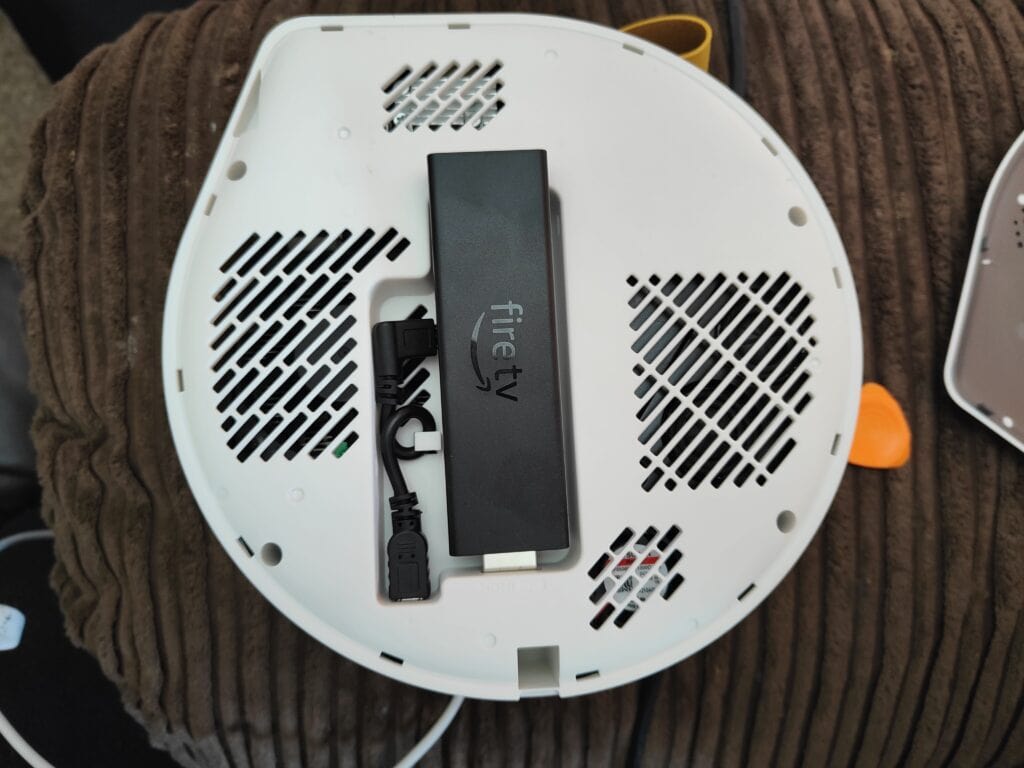
When I realised I had to do this, my hopes of installing third-party dongles were piqued but I was sadly disappointed when I realised the recess for the dongle is perfectly sized for the BenQ QS01 and no other device. I am sure you might be able to find something that can squeeze in there, but my Fire TV Stick 4K Max did not.
If you would prefer not to use the built-in Android functionality, you can still connect your own gear via the HDMI port on the side. There is also a USB-C port used for both charging and USB playback, a 3.5mm output and a DC input, allowing you to charge it with the included charger.
Along with the 135° tilt hinge design, the other big selling point of this projector is the inclusion of a 2.1 channel speaker. It has 2x4w stereo speakers than an 8w woofer. From what I can tell, there are no other projectors at this price point with anything comparable, you’d have to go for the £800 Nebula Cosmos if you want something more powerful with its dual 10W speakers.
Set-Up
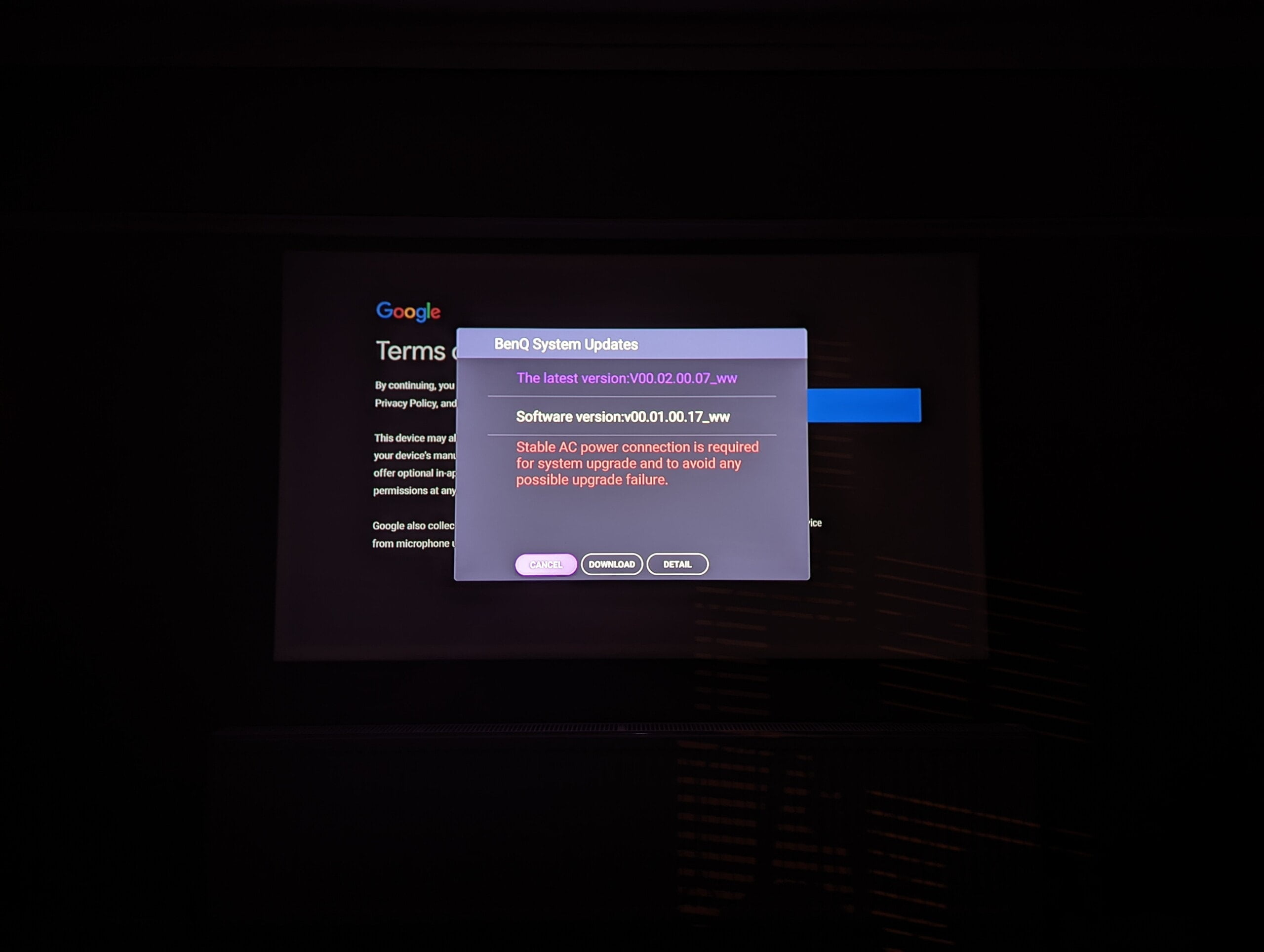
With the BenQ GV30 using an Android dongle, you couldn’t ask for an easier set-up process.
I had to connect the remote by pressing down OK for 5 seconds. Then I connected to the dongle using by using the Google app on my phone and going through the set-up procedure this way.
The beauty of this set-up process was that I only had to use my fingerprint to authenticate the account; I didn’t have to mess around with typing passwords. Some apps will then use Google Smart Lock to automatically login to your account (such as Netflix).
Once you first connect to WiFi, you will be asked to update the firmware. This takes around 5 minutes.
BenQ has confirmed that the new firmware upgrades the dongle to Android 10.
When the device reboots, you will finalise the Android TV set-up process.
Annoyingly, Netflix is not available as standard. Apparently, this is an issue with Netflix not working with projection companies. It is a bit odd, though, as this is a dongle inserted into a projector, rather than Android being built into the projector itself.
There are, of course, ways around this. If I was using this at home, I’d be inclined to stick in one of my Amazon Fire TV sticks and use the projector that way.
However, you can still install Netflix:
Installing Netflix


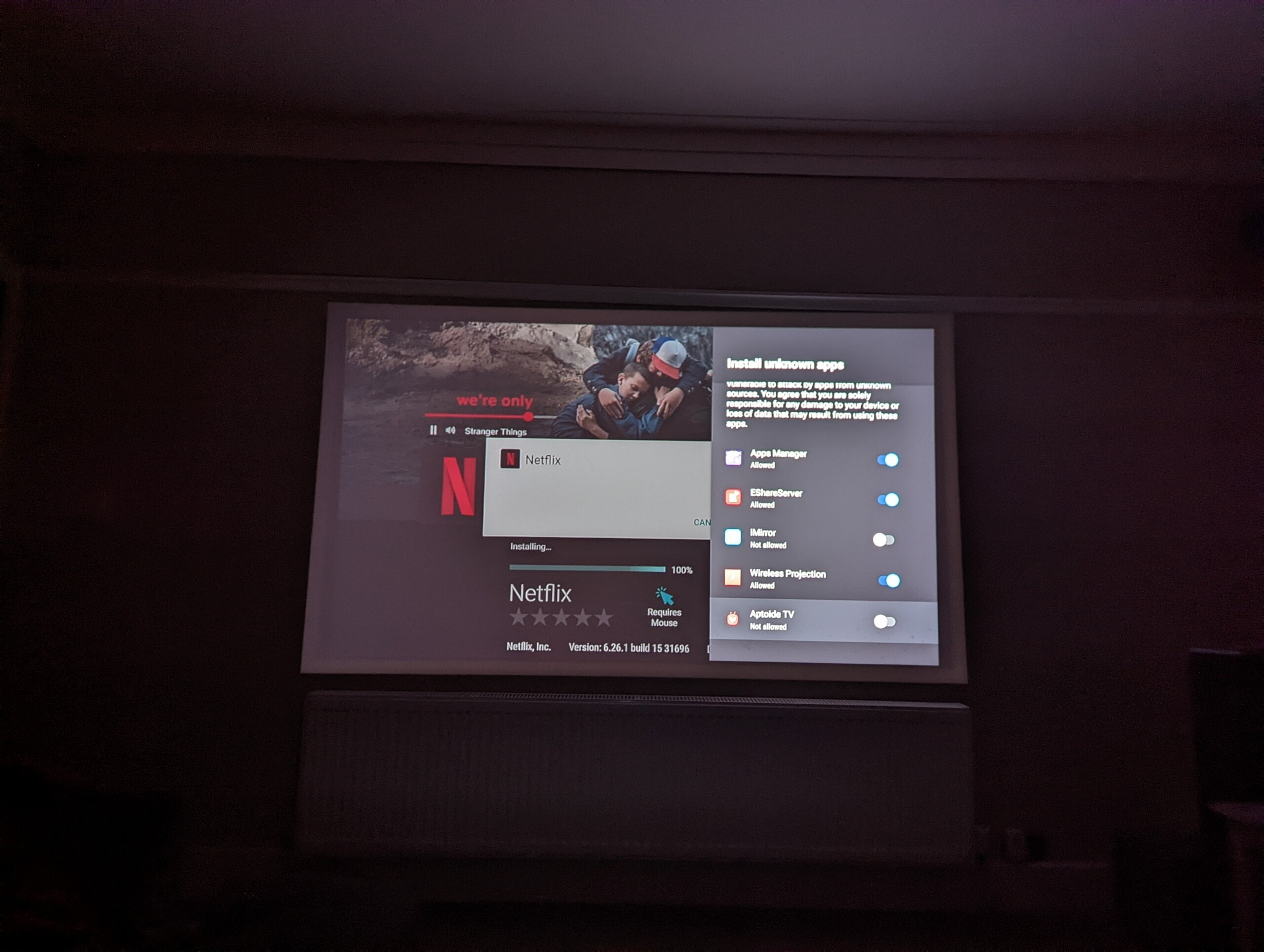

- Step 1. Download “Apps Manager” from Google Play
- Step 2. Install the “Aptoide”
- Step 3. Download “Netflix”
Sideloading Netflix typically means you are reduced to a lower resolution as it won’t comply with the DRM for 4K. However, this projector only does 720P, which is less of an issue.
Using the above method, I found that the remote was not compatible with the Netflix app as it requires a mouse.
You can bypass this problem using the BenQ Smart Control app, which has mouse functionality built-in. I wasn’t able to get this to work at first and had to use the Zank Remote app
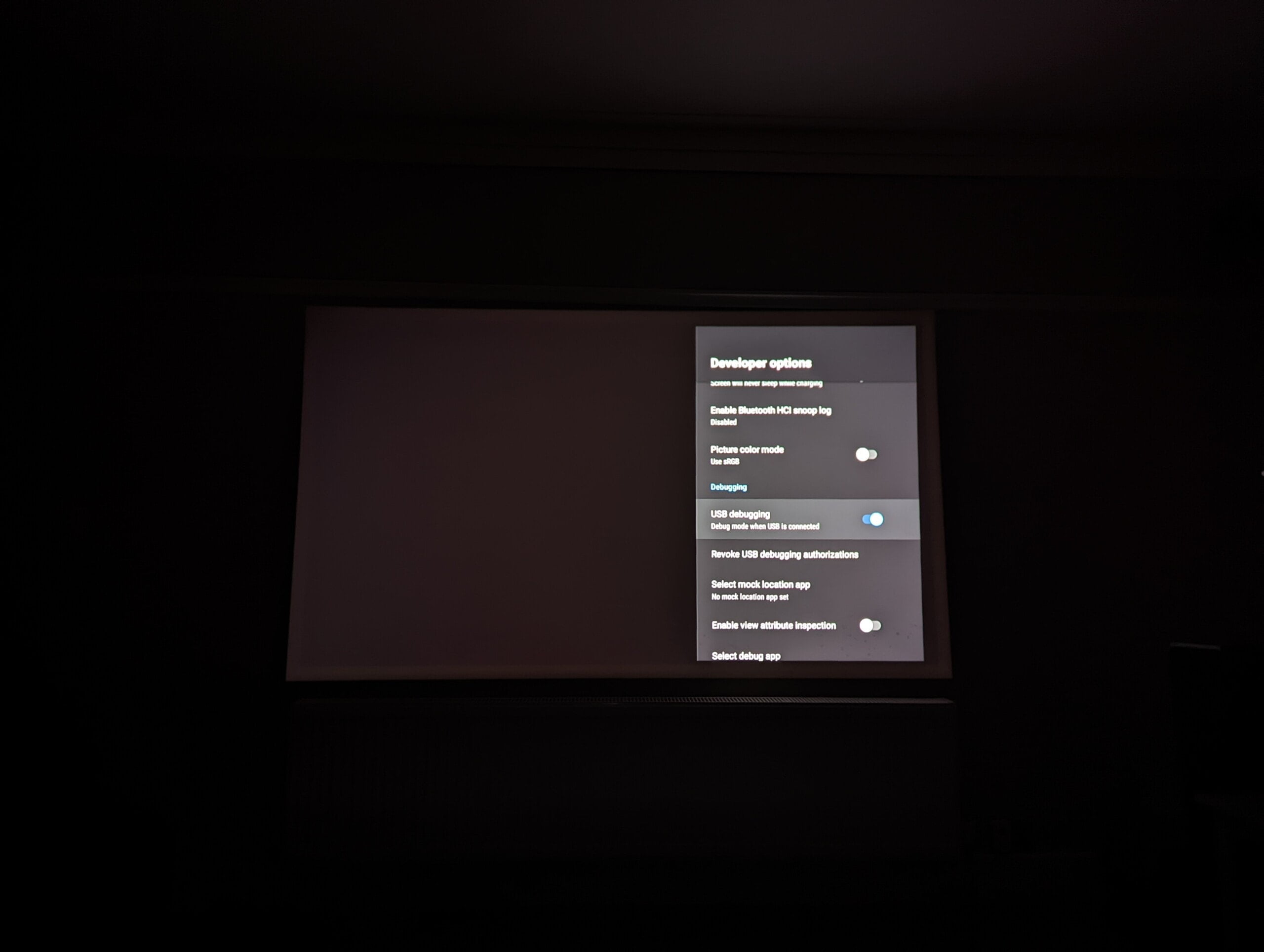
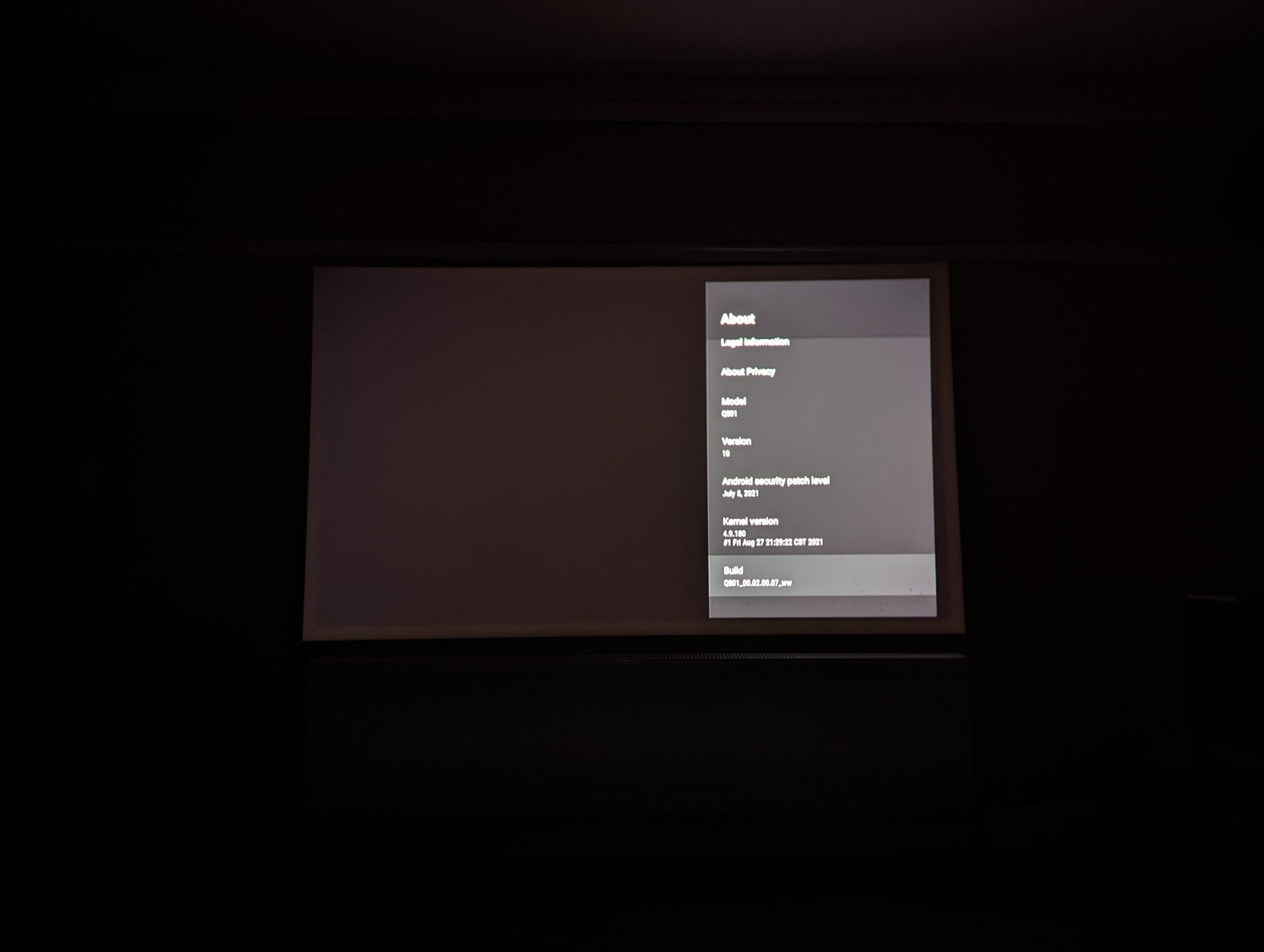
For Zank, this needs to be installed on the projector and phone. On the projector, you also need to enable USB debugging via the developer options. You do this by going into settings, the about menu, scrolling down to the build number, and hitting select 7 times. A notification should pop up saying how many more times you need to press it. Then when enabled, you can go back into settings and enable USB debugging via the developer menu. It is a bit of a faff, but it works well.
The Anker Nebula Capsule II had similar issues with Netflix, so this problem is not unique for BenQ.
With the BenQ using its own dongle inside the projector, I feel like they missed an opportunity to make a larger mounting cavity allowing you to use your own dongle, such as the FireTV, which would have bypassed all these problems.
Android TV on the BenQ QS01 dongle
Once you have Netflix installed, there isn’t much to say about Android TV that isn’t already known. It is a good interface, and it works well. The dongle is powerful enough for the UI to be smooth, and the remote works well.
Image Quality
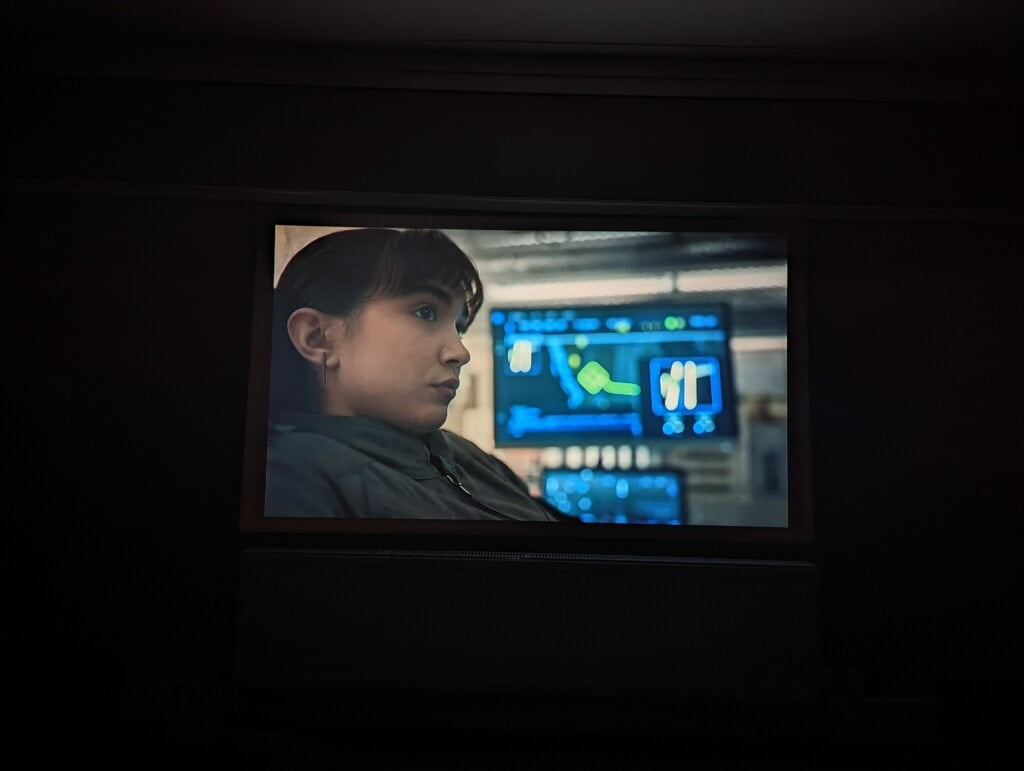
The resolution is only 1280×720, which is fairly common with this style of projector and price point. The lack of detail is noticeable, but it makes up for it with impressive brightness and throw distance.
Quite frequently, I found that the autofocus wasn’t quite right when you first switch on the projector, images look fine, but you can tell there is some blurriness on the text. Using the autofocus button on the remote immediately fixes this problem.
In comparison to the affordable full-sized projectors I have used recently, this projects a much larger image and manages to be brighter at the same time.
In a dark room, this is capable of projecting a very large image with excellent brightness and good overall quality. The image size is considerably larger than my 65″ Sony TV that is on the wall to the right.

In a room with more light, you can still project a usable image, but it is best to bring the projector closer to the wall and have a smaller image for improved brightness.
Overall, I’d say the image is better than the Anker Nebula Capsule II and considerably better than the Yaber/Vamvo, even though they are 1080P (due to improved brightness).
The circular shape of the projector also gives you an incredible 135° range of motion that other projectors would struggle to compete with. It is much easier to point the projector at any point you want. This has the added benefit of also being able to point it upwards towards your ceiling if you want to watch movies in bed. You can also point it downwards for a small tabletop display. With the automatic vertical keystone correction, the image automatically adjusts.
Sound Quality & Fan Noise
Sound quality is where this stands out. The Yaber & Vamvo I previously reviewed had shockingly bad speakers and very loud fans, meaning they were not much use for TV or movies.
With this, the fan noise is considerably less. You can clearly hear the unit with no audio on, but it is a relatively quiet low-end hum.
The speakers are then the same sort of quality you would get from a decent mid-sized Bluetooth speaker. I’d say it is better than the sound you would get from a TV. In particular, the bass is considerably better. It is also better than the sound quality from the Nebula Capsule II
Battery
The battery is rated for 2.5 hours which should just about see you through a movie. However, you can charge this via the included DC charger or via USB-C. So you can easily extend the battery using a PD power bank.
The spec states the power consumption is 65W, which means, ideally, you would want a 65W power delivery power bank.
Price and Alternative Options
The BenQ GV30 is currently on Amazon, priced at £523.98 sold by the BenQ UK Webstore. There is also a listing with slower delivery by Technolove for £499.
Very also sell it for £519.99 with free click and collect.
In the US, it is available for $539 via Amazon.
The Nebula Capsule II is around £445, and I would say the BenQ GV30 is worth £60-80 extra for the improved sound, brighter image and easier adjustments.
Anker also has the Nebula Solar Portable for £599, which can do 1080p and has the same 400 ANSI Lumen as the BenQ. Its flat design makes it look harder to position, and the speakers are only 2x3W
The XGIMI Mogo Pro Plus also does 1080P for £559 but is less bright at 300 ANSI Lumens and has 2x3W. It does have automatic horizontal and vertical keystone correction so it should automatically adjust a bit better than others.
The ViewSonic M2 is a popular recommendation priced at around £540. It does 1080p and is reported to offer excellent picture quality and brightness. However, it lacks a battery and requires a power bank to be mobile, it also uses a heavily modified version of Android, which is not as good as Android TV.
Overall
The BenQ GV30 has been a lot more impressive than my initial impressions. At first, I wasn’t sure about the circular design then having to install the dongle seemed strange. However, the overall design makes the BenQ GV30 more versatile as well as attractive.
Performance is good, too. I couldn’t test it side by side with the Nebula Capsule II, but I’d say the BenQ is a bit better, and the specs would also indicate this. In particular, the brightness was better than expected, if you don’t mind reducing the projected screen size, you can get this working reasonably well in moderate light. It will, of course, work best in a dark room.
One of the main selling points is the 2.1 speaker, and it really does make a difference. It’s not going to replace my dedicated speakers at home, but the overall performance is excellent.
Overall this is a superb portable projector and well worth considering over the popular Nebular range of projectors.
BenQ GV30 Portable Projector with Bluetooth Speaker Review Rating
Summary
The BenQ GV30 is an excellent portable projector with outstanding audio and good image quality in comparison to similar alternative options.
Overall
90%-
Picture Quality - 90%90%
-
Sound - 95%95%
-
Features - 90%90%
-
Price - 85%85%
Pros
- Better brightness and image size vs similar competing options
- 135° tilt hinge design allows superior verticle placement of the image
- 2.1 speakers outclass the competition
Cons
- 1080P projectors are available for not much more money
- Need to sideload Netflix
I am James, a UK-based tech enthusiast and the Editor and Owner of Mighty Gadget, which I’ve proudly run since 2007. Passionate about all things technology, my expertise spans from computers and networking to mobile, wearables, and smart home devices.
As a fitness fanatic who loves running and cycling, I also have a keen interest in fitness-related technology, and I take every opportunity to cover this niche on my blog. My diverse interests allow me to bring a unique perspective to tech blogging, merging lifestyle, fitness, and the latest tech trends.
In my academic pursuits, I earned a BSc in Information Systems Design from UCLAN, before advancing my learning with a Master’s Degree in Computing. This advanced study also included Cisco CCNA accreditation, further demonstrating my commitment to understanding and staying ahead of the technology curve.
I’m proud to share that Vuelio has consistently ranked Mighty Gadget as one of the top technology blogs in the UK. With my dedication to technology and drive to share my insights, I aim to continue providing my readers with engaging and informative content.
Last update on 2025-07-18 / Affiliate links / Images from Amazon Product Advertising API