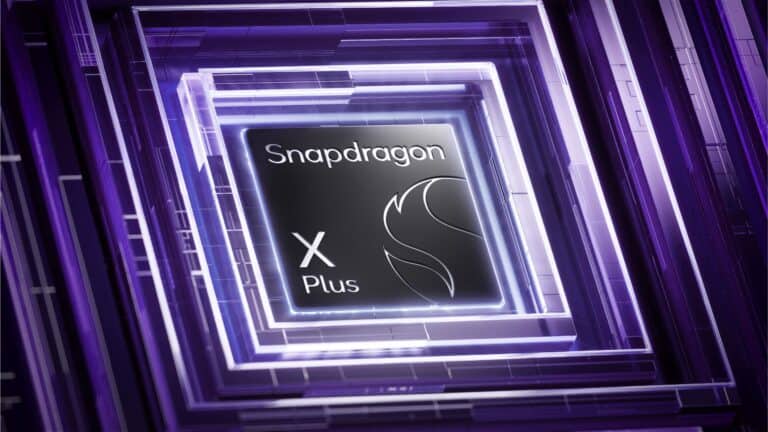Any links to online stores should be assumed to be affiliates. The company or PR agency provides all or most review samples. They have no control over my content, and I provide my honest opinion.
Original Post – 9th of July 2019 – Updated on 27th July 2019 to include benchmarks across X370, X470 & X570
Zen 2 has finally landed, and it has mostly met expectations. The new CPUs don’t quite take the crown from Intel in pure gaming performance, but they offer much better value for similar gaming performance and often superior performance across other metrics.
While the 3rd Generation Ryzen processors offer exceptional value for money, there has been one big caveat. The new X570 chipset which introduces PCI Express 4.0 comes with a hefty price premium. At the time of writing the price of the motherboard’s ranges from £163.99 to £777.00 for the MSI MEG Z390 GODLIKE!! Last years X470 motherboards start at £110 and go up to £267.98 and a B450 motherboard can be had for as little as £78.
[content-egg module=Amazon template=list]
When when you compare to Intel the prices are toe-curling. A Z390 motherboard can be had for as little as £98.48 but goes all the way up to £574.99 for the MSI GODLIKE again.
Thankfully all the new Ryzen CPUs are backwards compatible with B450 and X470. They should be compatible with motherboards going back to B350 and even some A320 boards, though if you are running an A320 I don’t imagine you will be looking at pairing it with the Ryzen 7 3700X.
Motherboard compatibility will obviously be manufacturer dependent, they will need to update the bios, but most if not at X470 and B450 should be good.
Warning – BIOS update needed for older motherboards
When using an older board you will most certainly have to update the bios to the latest version which will enable compatibility. More often than not this will require a compatible CPU so you can boot into the BIOS. If you lack a CPU to do this, AMD has short term processor loan bootkit where they will send you an AMD Athlon 200GE Processor to boot and update, this needs returning in 10 business days.
X370 vs X470 vs X570
So can you save money and get an X470 over an X570? The answer is almost certainly yes, in fact by all accounts unless you need/want some of the fancy features the X570 boards come with such as Wi-Fi 6 and multi-gig ethernet, then there is no point going down that route based on current hardware.
Several review sites have compared the performance of B450, X470 and X570 and for the most part, there is little to no difference.
Previously OC3D.Net did some basic tests covering the performance of the NVME drives and if there was any difference between the RX 5700 XT using PCIe4.0 or PCIe 3.0. The results showed minimal difference and these are covered in more detail on the next page.
A more thorough review has now been conducted benchmarking the AMD Ryzen 5 3600X and R7 3700X over the usual range of applications using X370, X470 and X570 motherboards. Again most of the results indicate no major difference.
Gaming Results
I will start off with gaming as this is probably the most important performance aspect for most.
At stock, the X570 does perform marginally better than the older chipsets and the X370 actually performed a little better than the X470. With the exception of Far Cry 5, there was typically no more than 2% difference between the lowest score and the highest.
- Total War – 1.8% difference
- X570 – 110.6
- X470 – 108.6
- X370 – 109.5
- The Division 2- 2% difference
- X570 – 148
- X470 – 145
- X370 – 145
- Metro Exodus – 1.6% difference
- X570 – 95.7
- X470 – 94.6
- X370 – 94.2
- Far Cry 5 -5.7% difference
- X570 – 128
- X470 – 121
- X370 – 128
3D Mark Benchmark Results
Unsurprisingly, 3D Mark showed similar results, with the X570 fractionally ahead. In the CPU scores, there was a 3.7% difference going from X370 to X570 but for the X470 that drops down to 2.2%. The overall score difference was less than 1% between the lowest and highest.
- CPU Score – 3.7% difference
- X570 – 4667
- X470 – 4567
- X370 – 4497
- Overall Score – 0.85%
- X570 – 6179
- X470 – 6176
- X370 – 6127
Blender
Again, the results are not far apart, best case scenario you get a 3.2% improvement in times for 4K video going from X370 to X470.
- 4K – 3.2% faster
- X570 – 28.38
- X470 – 29.07
- X370 – 29.32
- 1080P -2.41% faster
- X570 – 7.27
- X470 – 7.37
- X370 – 7.45
Sony Vegas
Nearly all the results replicate the above tests, but one small but notable exception is Sony Vegas. Here the gap widens marginally to 6.6% with the X470 – OC3D states that X570 performed badly here, so it is possible he got the results mixed up. Either way, it is still a small difference
- 4K render time
- X570 – 16.13
- X470 – 17.27
- X370 – 16.26
Plenty more tests were done all of which showed similar results and you can read the full review here.
X370 vs X470 vs X570 Review Conclusion
The X570 chipset it obviously going to be the superior choice, you get access to PCIe 4.0 and increased memory speeds. However, the new PCIe 4.0 standard appears to have increased prices considerably so you need to weigh up the pros and cons of this chipset.
If you want cutting edge features, and the best performance with no concern for money, then go for X570. This is especially true if you are building a brand new system from scratch.
If you need to save a few quid, or quite likely, have an existing board, then X470 will be better suited, you get almost identical performance for a massive saving. Just remember the board will likely need a BIOS update.
In the tests, OC3D carried out he used the PRIME X570 PRO which currently costs about £250 whereas the Prime X470 Pro is currently £145, so £105 difference!!
[content-egg module=Amazon template=list]
Page 2 for PCIe 4.0 results for NVMe and Radeon RX 5700 XT
I am James, a UK-based tech enthusiast and the Editor and Owner of Mighty Gadget, which I’ve proudly run since 2007. Passionate about all things technology, my expertise spans from computers and networking to mobile, wearables, and smart home devices.
As a fitness fanatic who loves running and cycling, I also have a keen interest in fitness-related technology, and I take every opportunity to cover this niche on my blog. My diverse interests allow me to bring a unique perspective to tech blogging, merging lifestyle, fitness, and the latest tech trends.
In my academic pursuits, I earned a BSc in Information Systems Design from UCLAN, before advancing my learning with a Master’s Degree in Computing. This advanced study also included Cisco CCNA accreditation, further demonstrating my commitment to understanding and staying ahead of the technology curve.
I’m proud to share that Vuelio has consistently ranked Mighty Gadget as one of the top technology blogs in the UK. With my dedication to technology and drive to share my insights, I aim to continue providing my readers with engaging and informative content.